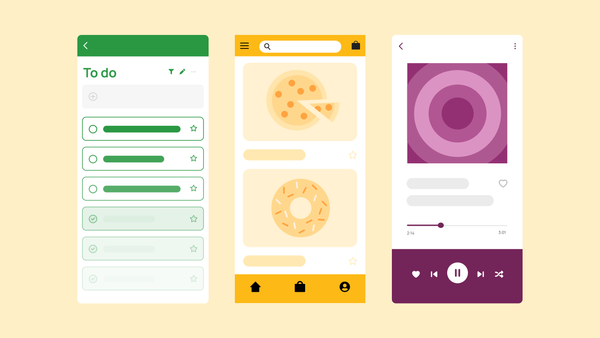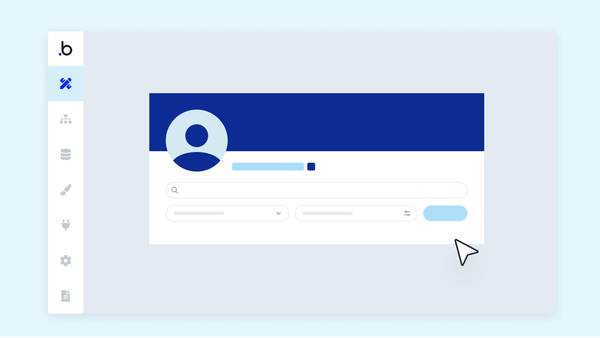In 2022, it’s easier than ever to build a website yourself, thanks to tools like Wix, Squarespace, and no-code platforms like Bubble that let you build even more complicated things such as web applications. These frameworks have eliminated the need to code or program in order to create your own website, but there are still skills and tricks you should know if you want to learn how to make a website yourself. Here are the steps you should know to start to make a great website.
1. Do Your Research
The first and most important step before starting to develop your website is to do preliminary research on your target market. A target market is the type of people, businesses, or customers you want to attract to your site.
You can ask yourself: do these people have a problem they need to solve? Can you help them solve it on or through your website? Collect a wide variety of views about the problem they face with the shortfall of existing solutions.
This process of Product Market Research is achieved through surveys or analyzing existing data. Furthermore, you may be able to pick a few competitors in the market and learn from their mistakes through Competitor Analysis.
2. Start Planning Your UI/UX
A User Interface (UI) and User Experience (UX) determine how your website’s visitors experience the site.
Questions to ask yourself include:
- How many pages does my site need?
- What do I want people to see when they first visit?
- What do I want people to click on if they visit my site?
- What else do I want people to be able to do on my site?
With a book and pen or a software you’re comfortable with, you can start sketching the outline of your site and what you want the user to do when they visit.
For example, if you are creating an online marketplace, you may want the UI/UX to allow the user to do the following:
- Select a product
- Add it to a cart
- Enter their credit card
- Check out and purchase products
A good UI will make your app look appealing, but a good UX will determine how the user feels after interacting with your platform, especially the first time. We all know how first impressions matter. Creating a good website doesn’t mean you need to be a jack of all trades. You may decide to go to Upwork or Fiverr and search well-seasoned UI/UX designers to make your sketches a reality, or you can use a visual programming tool like Bubble to build it yourself.
3. Decide if you need a database
Are you familiar with Excel tables? If yes, then you have actually interacted with a database before. A database is simply a data bank. If your website needs to store data about visitors (like their email address), you will want to use a website builder that either gives you an inbuilt database or allows you to connect to a database service. If you are simply creating static landing pages for your business or portfolio, you may not need a database.
If you build your website in Bubble, your site comes with a built-in database that lets you create your own custom data and workflows that connect to that data. If you have significantly developed your database structure, then you may just head directly to the data tab and start keying in your fields. You may still find yourself adding new fields as your website demands during the development cycle, and that’s fine!
It is important to have a good idea of what data you want before you even work on choosing a platform.
4. Decide if you want to be on Desktop and/or Mobile
Based on your pre-market research, you should have an idea of where the majority of your users will access your software. This could be on their phones (mobile), on their computers (desktop), or both! Many basic website builders will let your site be accessible on mobile and desktop without needing to design a separate site. However, if you are building a more complex website (like an Amazon, Facebook, or Airbnb clone), consider the following:
If almost all of your users will be using mobile phones: you may want to develop a “native” mobile application to deploy in the iOS store or Android PlayStore (and you have to create two different types). This will require engineering knowledge, unless you use a no-code platform that can export to these stores. In Bubble’s ecosystem, the emergence of wrappers has made it possible to deploy to native app stores much more easily.
Examples of Wrappers:
- BDK Native
- Deploy Wrapper (Copilot)
- Zeroqode Native
An alternative to developing a native mobile app: build a web application that is “mobile first,” so people visiting your website on their phones have just as smooth a user experience as computer users. With a “mobile”-friendly design, you can make your app accessible to both iOS and Android users without spending time developing separate iOS and Android versions of the same app.
Learn more about web apps and mobile apps.
5. Choose your tech “stack.”
A “stack” is a collection of technologies that powers your site. With the advent of no-code, you may not need to really worry about this, as the platform comes with all the parts of the tech stack in one tool.
Different parts of a tech stack can include:
- The front end - what the users see, including the UI
- The back end - what is happening behind the scenes, like the database
- The payment processor - if you have purchases or services on your site to pay for
- The native app wrapper - if you want to be on desktop and mobile
Choosing a stack may require you to learn or research the best options, or use an all-in-one tool like Bubble. Look at the pros and cons of each tool, and decide what’s the best for you.
6. Decide on your website name and purchase a domain name
Knowing what you want to call your website is important – as is picking the right domain name. The domain name is what visitors will type in to get to your site, like “bubble.io” or “bubble.com.” You can buy a domain name online through a variety of companies, like Domain.com or GoDaddy.
7. Design Your Home Page (and Other Pages)
You’ve done all this work; now it’s time to build! If you are making your website with a no-code tool, it will be pretty easy to drag, drop, and design your pages entirely visually, and you won’t need to code. Some common tips when developing with Bubble include:
- Using styles to reduce editing time. This also comes in handy when updating fonts and primary colors on your site.
- Use of reusable elements.
- Grouping your workflows based on pages or functionality; this will make it easier to locate your workflow actions. This is significant when debugging or reducing workflows to custom Events.
- Custom Events to reduce the number of workflows by reusing common actions
- Implementing Backend Workflows to improve on UX by taking actions away from the user’s browser and instead running them under the hood (server). An example is sending a series of emails when your user fills out the “Contact Us” form.
Overall, you want to maintain the best practices of the platform you are developing your website in. It is advisable to ask the community whenever you are not sure about something.
8. Improve your SEO
If you want your site to appear among the top results in Google, then you should learn some search engine optimization techniques. Some common SEO improvement tips include:
- Unique titles/names for each page (for example: “Pricing,” “Portfolio,” “About,” etc.)
- Short (200 characters or less) descriptions about each page known as “metadescriptions” that tell people and the search engine what is on the page
- An easy-to-navigate site map
- Optimizing videos for SEO by organizing content into discrete sections
Most website builders will let you adjust your SEO for your pages easily while building.
9. Don’t Forget QA - Test Out Your Site with Beta Testers
Quality assurance is the process of ensuring that your application runs the way you intend it to. This is done to minimize errors and to discover bugs that may arise as your website gains users or features. If QA testing is done correctly, you may spend less time in development and put more focus on other things, like marketing or sales.
It’s often a good idea to have your site tested by a closed group of users. Do not influence how they use your platform or try to offer tutorials.
Beta testers help you unravel bugs you didn’t unearth during while developing your application. Beta testers provide feedback on your UI/UX and metadata insights like most-used platforms. You may realize that most users preferred using your site in a web browser as opposed to downloading the native version of your application. This will impact how you spend your resources.
10. Go live with your website!
Having gone through all the above steps and polished your website, you are ready to release to a broader audience. The first visitors are critical, and getting feedback from them is a great way to source feedback for the second round of iterations to your website.
It is important to track what’s happening on your website. Basic websites should track their views/visits and other website-relevant data through something like Google Analytics.
There’s a lot that goes into creating a good website, depending on the complexity. If you are looking for something more custom than a basic website landing page, consider using no-code tool like Bubble.
About Bubble
Bubble is a leader in the no-code movement. Bubble offers a powerful point-and-click web editor and cloud hosting platform that allows users to build fully customizable web applications and workflows, ranging from simple prototypes to complex marketplaces, SaaS products, and more. Millions of users are building and launching businesses on Bubble - many have gone on to participate in top accelerator programs, such as Y Combinator, or raise $365M in venture funding. Bubble is more than just a product. We are a strong community of builders and entrepreneurs that are united by the belief that everyone should be able to create technology.
Join a community of 2M+ and start building today.