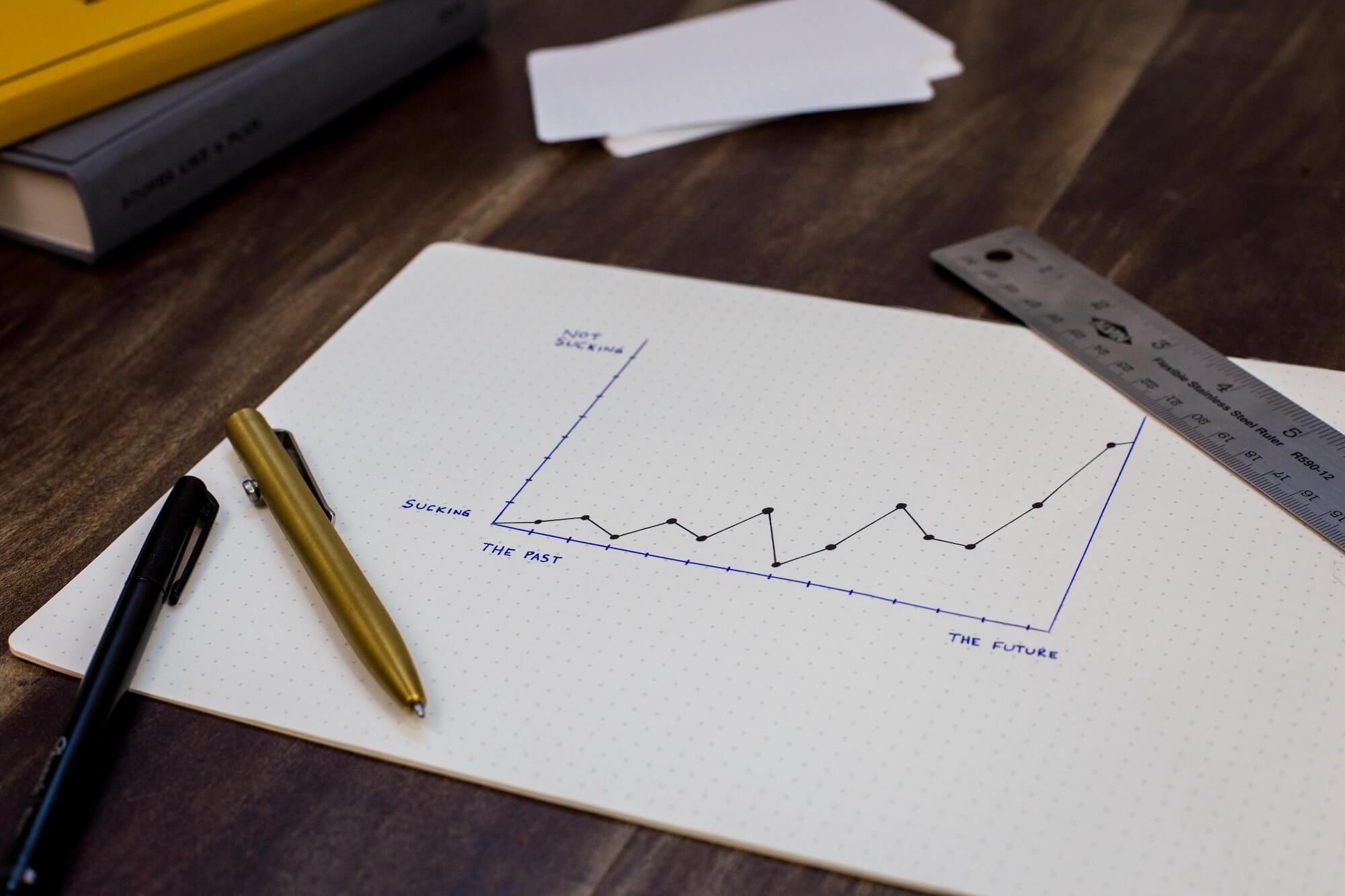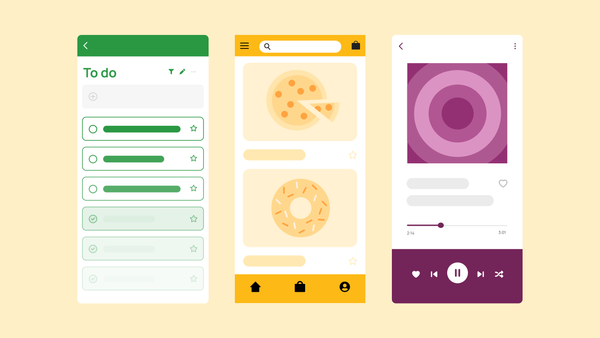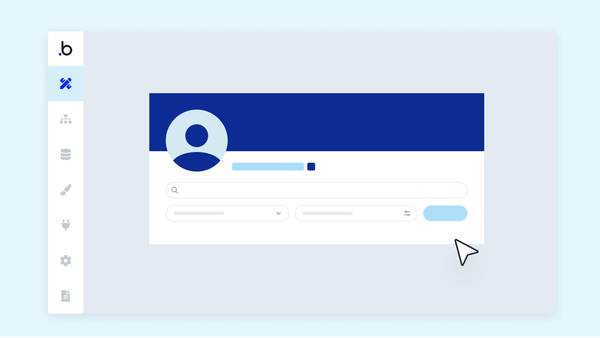Whether you're a first-time founder or a seasoned entrepreneur, if you’re choosing to launch a digital product with the help of no-code tools, you may be wondering: “Can I really grow my business?”
If you’re looking for a platform that can help you build, launch, and scale your startup, Bubble can be your all-in-one tool. Bubble is the leading visual programming platform that lets you build and host a full-featured web app without needing to code. This article answers commonly asked questions about the scalability and performance of no-code apps built on Bubble, with examples of Bubble apps that have achieved traction, scale, and success.
How much traffic can my Bubble app handle?
Bubble's platform has the ability to grow with your increased demand and traffic based on our different tiered plans, and we can accommodate as much traffic as your servers can handle. (We work with Amazon Web Services (AWS), the leading cloud hosting provider.)
Here's how it works: Like other cloud-based platforms, Bubble allocates your app some server space when you sign up for a free Bubble account.
On the free plan, you can begin using the drag-and-drop editor to build your app. Bubble takes care of the hosting once you’re ready to launch. Once your app takes off, you can meet surges of increased demand and traffic with additional server units (more on this below).
For instance, when 19-year-old Max decided to build a site to make character skins for his favorite video game Fortnite, he didn’t set any milestones or expectations. A recent high school graduate from a Kansas town with less than 1,000 residents, Max taught himself Bubble to help him create Make Fortnite Skins.

“Within 3 weeks after being introduced to Bubble, I released a fully functional version-1 of my application. Less than a day after I finished creating it there were over 150,000 visits on the page.”
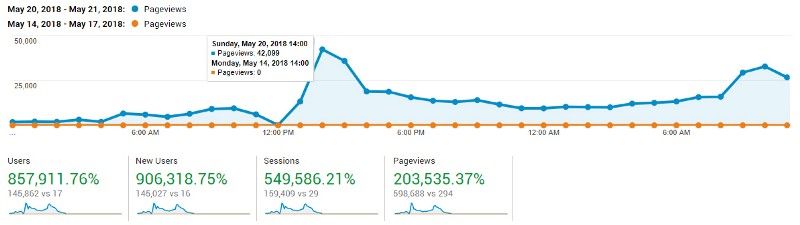
Max is an example of (literal) overnight success. After sharing his Bubble-built app on Reddit, he woke up the next morning to find his app in Forbes, IGN, and the Daily Mail.
“During peak hours on the first day, there were over 1,500 active users, which was incredible. Essentially my site went from complete obscurity to being all over the internet in less than 24 hours.”
How can I measure the traffic on my Bubble app?
Web traffic can be measured through many different metrics, but often most people look at the number of page views and number of visitors to your site. On paid tier plans of Bubble, you can track various metrics of your app in our Logs tab. These metrics include page views, workflows run, and average CPU usage, which all pertain to your app’s capacity. You can also integrate your Bubble app with the leading analytics tools like Google Analytics, Mixpanel, and Segment.
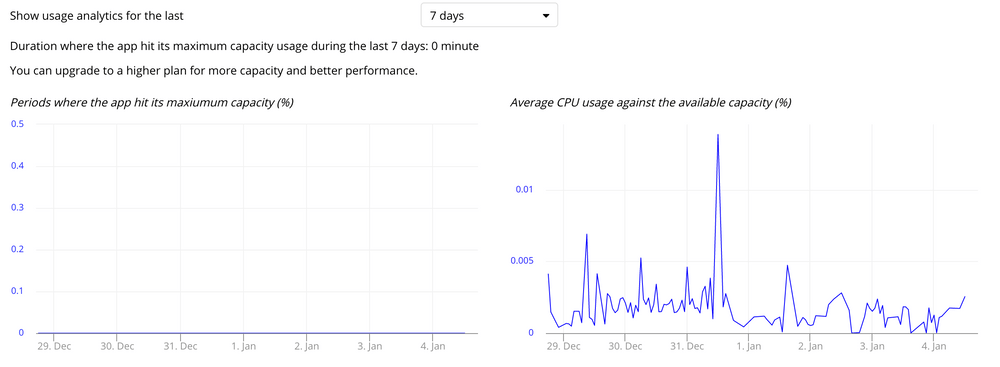
What is “capacity” and how does it work?
Bubble’s concept of "capacity" is a general term for how much "work" your app can do in a given period of time before it can’t keep up–"work" includes things like page visits, database calls, workflows, API calls, etc., but we group them together as "capacity" to make it easier on you. As a Bubble user, you don’t have to worry about budgeting for different kinds of granular computing resources, unlike with most traditional web services. Just add capacity!
Our free Hobby plan has all the capacity you need for an MVP or your early launch product, but Bubble also allows you to upgrade to more units on paid plans and add capacity boosts à la carte as you scale – so we are designed to grow with you as your company succeeds. In fact, as Bubble itself improves, your performance per unit of capacity also improves. Recently in July 2020, Bubble made significant upgrades to our backend systems so that you get more bang for your buck.
For full details on capacity, see the resources on performance and scaling in our manual.
How many users can my Bubble app support?
There is no absolute limit to the number of users that can sign up to use your app. The only limit is capacity, which affects how many users might be able to use your app at once. So as your app grows more popular, you will want to monitor your capacity usage and make sure you are designing efficiently, before you consider upgrading or adding more capacity.
Our top apps have hundreds of thousands of active users, and Bubble’s built-in User management system makes setting up log-ins and secure password management simple.
Brothers Nicolò and Sebastiano Ammendola, based in Italy, built their home fitness marketplace app, Kappa Trainup, using Bubble and had over 1,800 trainers registered within weeks after launch. In a few months, Kappa Trainup garnered an estimated 28,000 daily users seeking home workout classes with little to no additional investment from the Ammendola brothers.
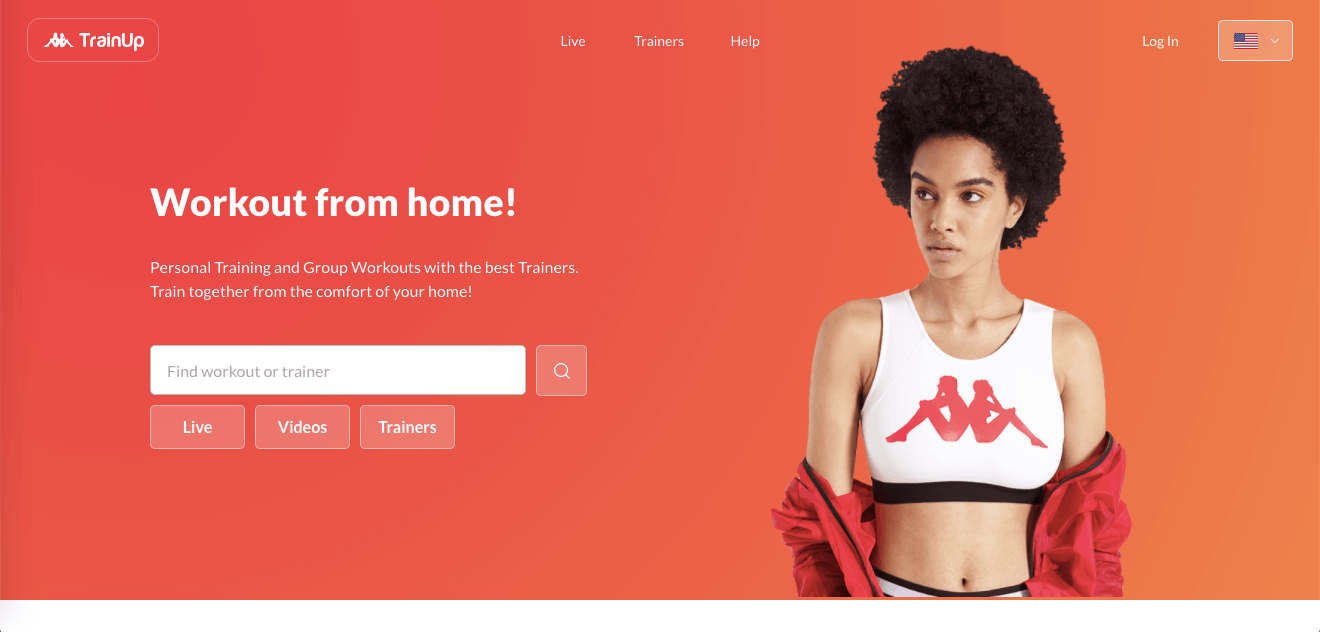
One other important thing to note is that we use our own platform to create Bubble's website, so we are literally invested in making sure our half a million users can achieve the same quality of performance that we want for ourselves.
RELATED: Read more on dogfooding, or how we use Bubble to build parts of Bubble.
How will my Bubble app perform?
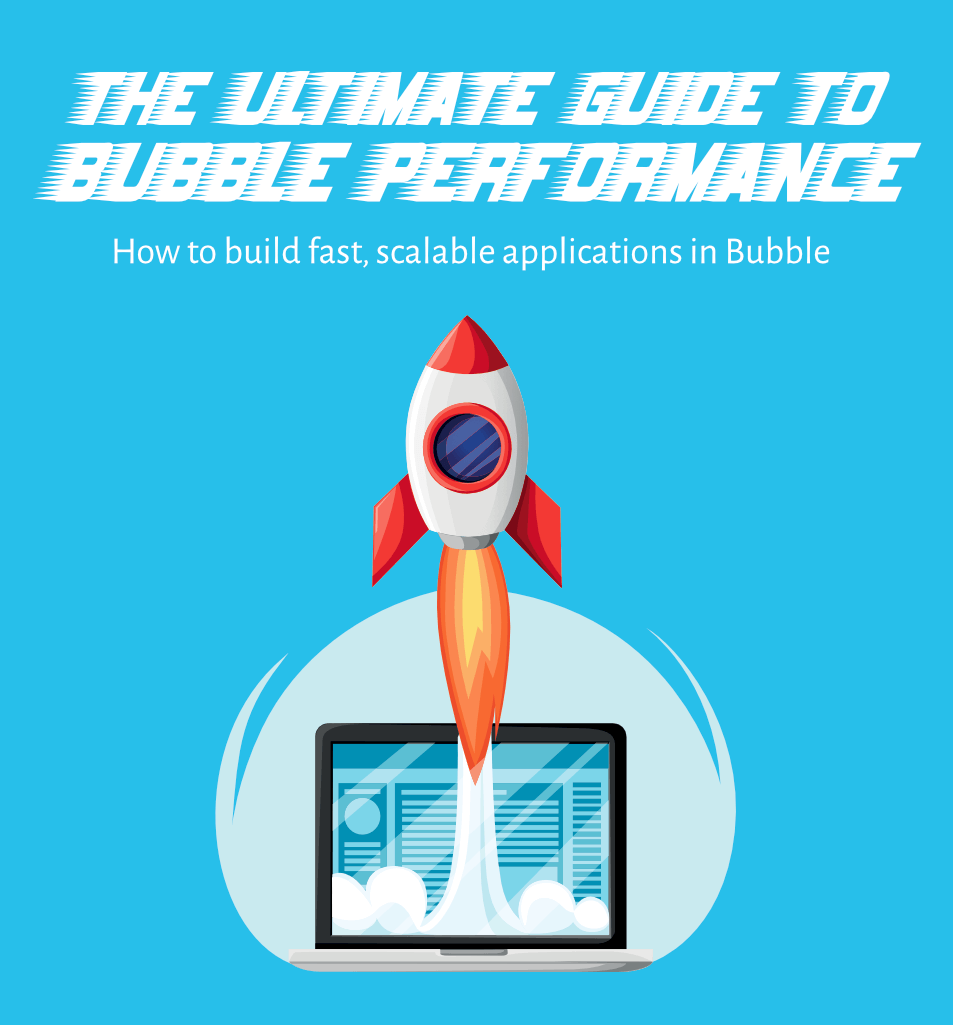
Bubble is an open-ended platform built to support complex applications with high performance. Just like with any custom-coded web app, you can build no-code apps geared for speed and scale by keeping in mind a few key principles of web design. Some of our experts have written entire books on the subject, but here’s a quick breakdown of factors that affect all web app performance and tips for making your Bubble app fast:
Performance, as your users perceive it on your app, breaks down along a few different major dimensions: page load speed (without considering any queries on the page), querying speed (which influences total page load speed), and workflow speed. Remember: these performance factors are true for custom-coded apps as well as no-code apps.
Factors that determine how fast your Bubble app performs include:
For Page load speed:
- The more elements on your page, the longer it takes to load. Take this into consideration when building an app that has all your functionality on a single page. Learn more on the differences between multi-page apps and single-page apps to help you decide what makes sense for your app.
- Large images and rich media files take longer to load, so find the right resolution for your files.
- Additional HTML, CSS, and Javascript you're loading on the page affect its load time.
- UX PRO TIP: Lots of applications on the internet take time to perform certain functions, from your email to video streaming service. If you're building something complex, you can create a custom "loading" reusable element or pop-up in Bubble to help your users understand when something in your app requires a little more time to think, which can improve your user's experience.
For querying speed:
- Using advanced filters or multiple layers of nested searches have a tendency to slow your app down. Building more efficient search architecture is another way to optimize your Bubble app.
- Lists with "things of things" take a little longer to load, but the differences are often in milliseconds.
For workflow speed:
- The biggest factor in speed is the amount of data being processed: the number of data items, and whether it's from your database or an API.
- PRO TIP: use backend workflows and scheduled API workflows to speed up and automate certain processes so you don’t have to do those actions client-side.
Read more on How To Optimize Your Bubble App in our manual and in community guides by our expert users.
How much will it cost to run my Bubble app?
When you’re budgeting for your project, no-code tools like Bubble can replace the larger cost of front-end developers, back-end developers, database administrators, and DevOps entirely – offering your early stage startup even more runway and resources to succeed.
Building your MVP on Bubble is entirely free (no credit card, no trial period when you sign up) and our pricing page explains our most up-to-date plans and features, with premium plans starting at $29 a month for all analytics features and hosting on a custom domain.
Bubble's ecosystem of community builders also offer a marketplace of third-party templates to help you get started, as well as free and premium third-party plugins if you need them. But remember: you always have access to our free API Connector, so you can integrate your Bubble app with almost any software on the web at no extra cost from us.
The bottom line: we think Bubble is much more affordable than traditional coding and can help you get the edge you need to start proving your product idea.
How successful can you be on Bubble?
Here are some great examples:
- Ensemble19, a Switzerland-based COVID-19 response app, built their first version of their app in 3 days and helped 1,000 businesses gather over $600,000 within 8 weeks of launch.
- Qoins raised an angel round of $750,000 off their Bubble-built financial planning app.
- Comet, a French-based agile IT talent platform built on Bubble, raised $13 million in venture funding.
- Entrepreneur Brent Summers built an app in days and partnered with USA Today within a week of launch.
- Dividend Finance has processed over $1 billion of business volume on their app built with the help of AirDev’s agency of expert Bubble builders.
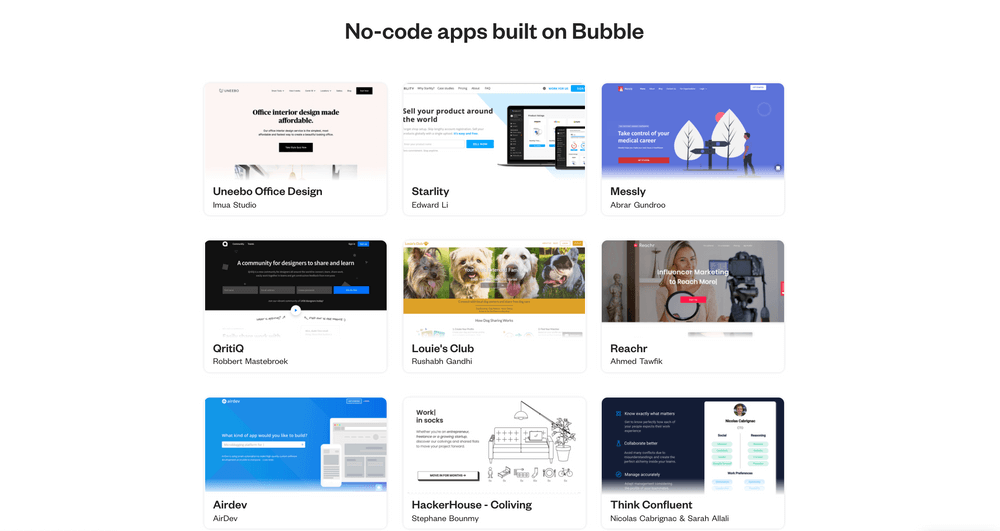
Bubble’s platform is here to grow with you and your business. We have worked hard to ensure that we can support you as you bring on more users, more visitors, and more revenue–so that you can spend more time enjoying your hard-earned success.