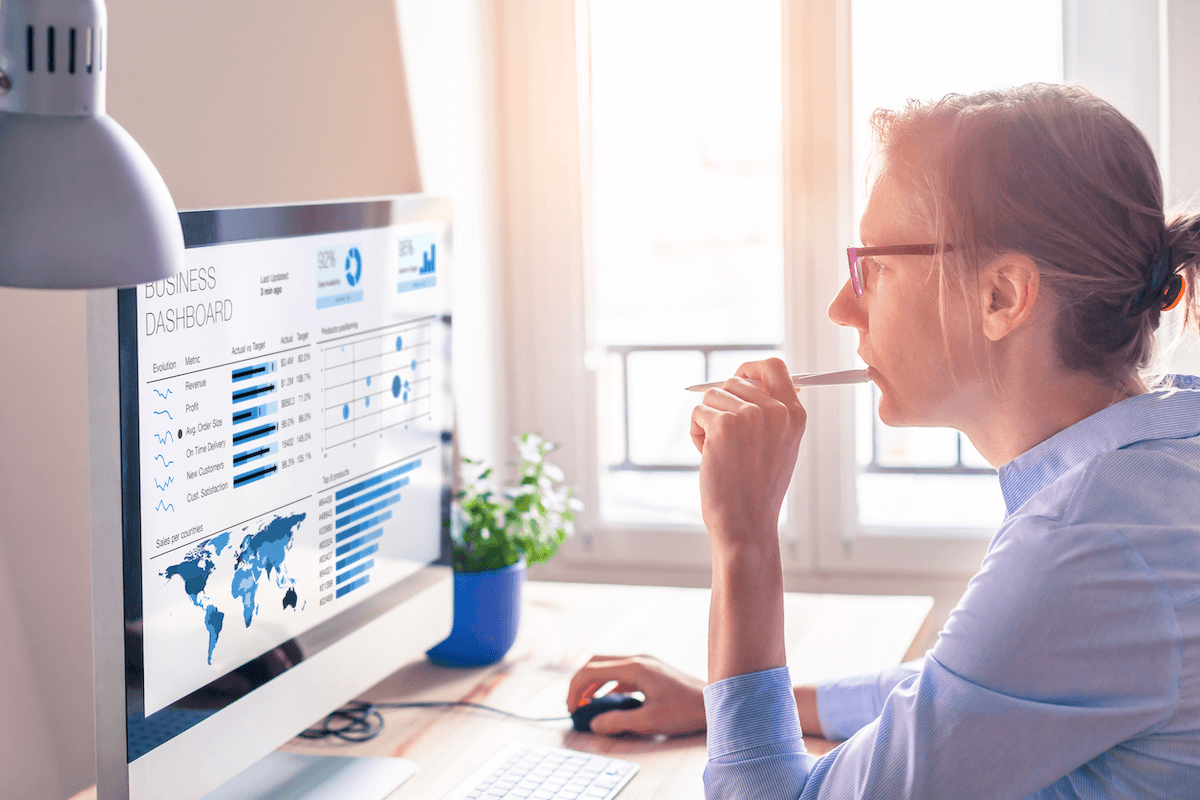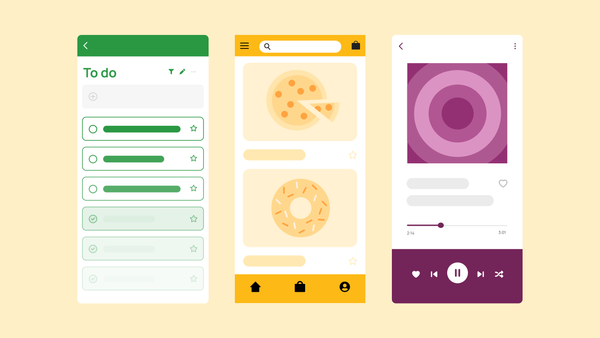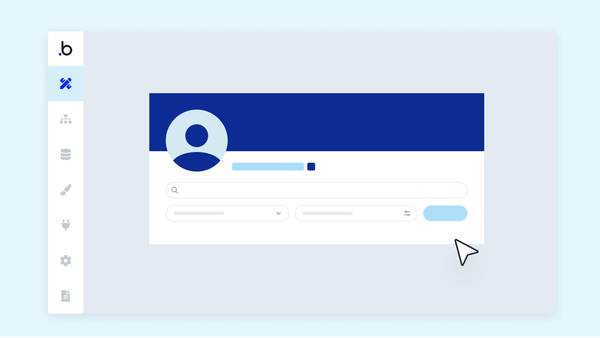One of the most powerful advantages to having a business online is the amount of data you can access about your potential customers. As people browse the web, they generate valuable data that smart website owners can use to get an edge over the competition. Web analytics tools are a critical way for you to understand and optimize your website. This beginner’s guide will go over what web analytics is, why you need them, and what types of tools you can use for your site.
What Is Web Analytics?
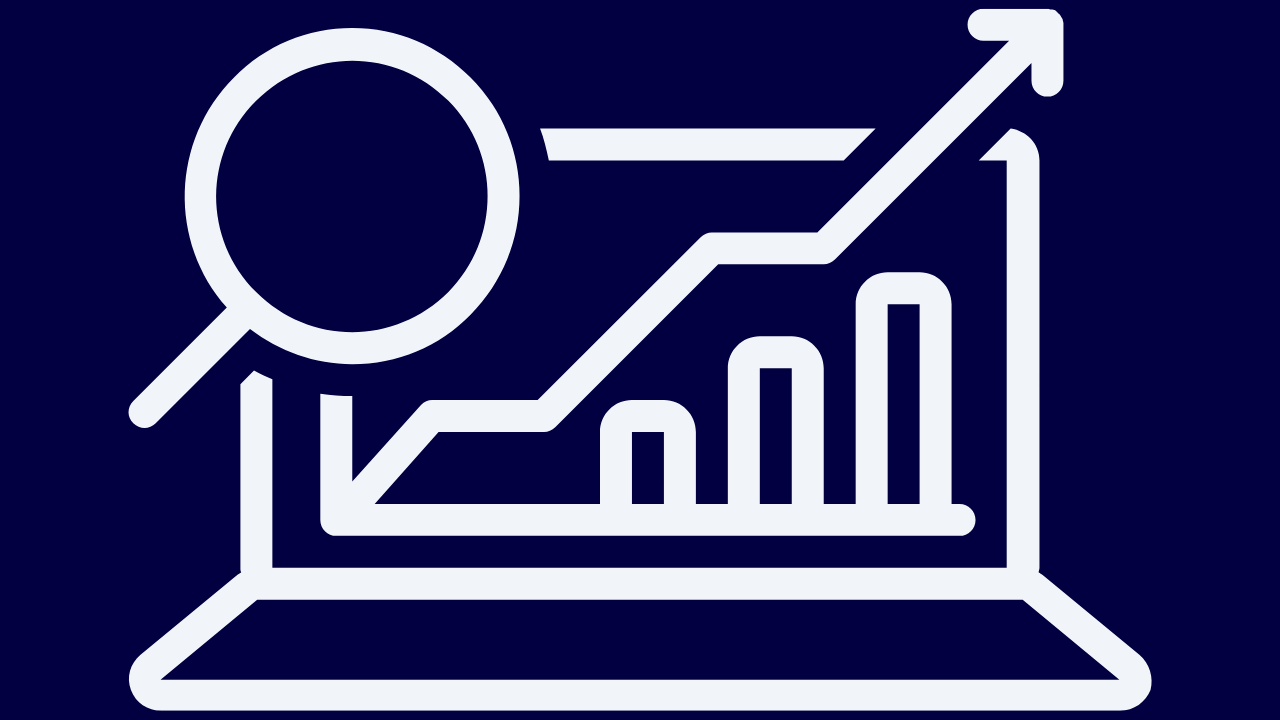
Web analytics is the analysis of data to understand user behavior on the internet. Depending on what you’re trying to achieve, there are different kinds of website analytics tools to help you parse and interpret your data, from competitor research to user behavior maps and more. For example, you can use web analytics to understand what image on your website generates the most clicks from visitors. You can also use analytics tools to help you figure out how your competition spends its advertising dollars. Simple optimizations like this can make your site convert more visitors into clients or paying customers.
Why You Need Web Analytics Tools to Be Successful in 2022
You will need web analytics tools in 2022 and beyond because measuring and collecting data turns running an online business from an art into a science. That data science creates objective and clear business goals to empower you to know how your business is doing and what actions actually affect your bottom line.
With web analytics, you no longer need to worry about doing things based on a hunch or a guess or unsupported marketing advice. You can do things intelligently and see the results of your efforts relatively quickly.
Also, it is likely your biggest competition is already using web analytics. Top online companies from Amazon, Facebook, Google, and more spend hundreds of millions of dollars on measuring and tracking to improve conversion, revenue, and customer satisfaction. You too can improve every aspect of your website by defining a few key metrics and then choosing the right web analytics tool for the job.
That said, you don’t need to spend millions of dollars yourself just to compete. There are an overwhelming variety of web analytics tools available from which to choose, giving you flexibility to pick the ones most relevant to your needs and your budget. Below are examples of the types of web analytics tools you can try.
Traditional Web Analytics
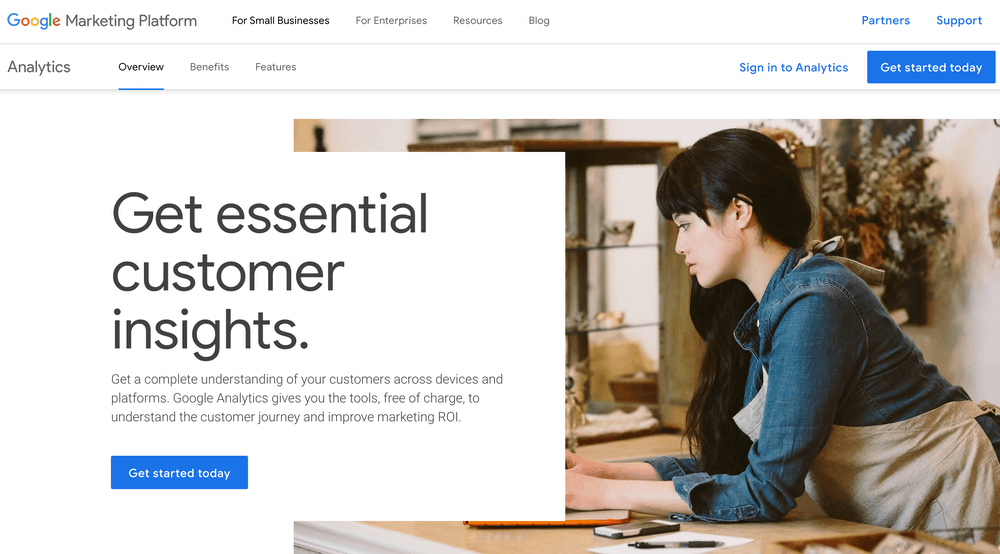
Traditional web analytics tools are installed on your website to collect general information about the visitor. Web analytics tools track visits, bounce rate, length of time on the website, the funnel, and even rudimentary conversion rate tracking.
Traditional web analytics tools are the ones that give you just enough information to understand how your website is doing. It will tell you how many website visitors landed on a specific page during the day. It will tell you where those visitors came from and what percentage of them returned.
These data points can help you understand what type of content is valuable and relevant to the people coming to your website. It also gives you monthly traffic numbers to help you know whether you are growing or not.
Examples of these generally traditional tools include:
- Google Analytics
- Clicky
- Matomo
Dedicated Heat Map Tools
Dedicated heat map tools are not a replacement for traditional web analytics programs, but add an extra layer of insight. A heat map is a visual map of where people clicked on your webpage. It gives you a good idea of what people focus on when they get to your webpage. It can help you visually understand how people use your website instead of how you intend them to use it.
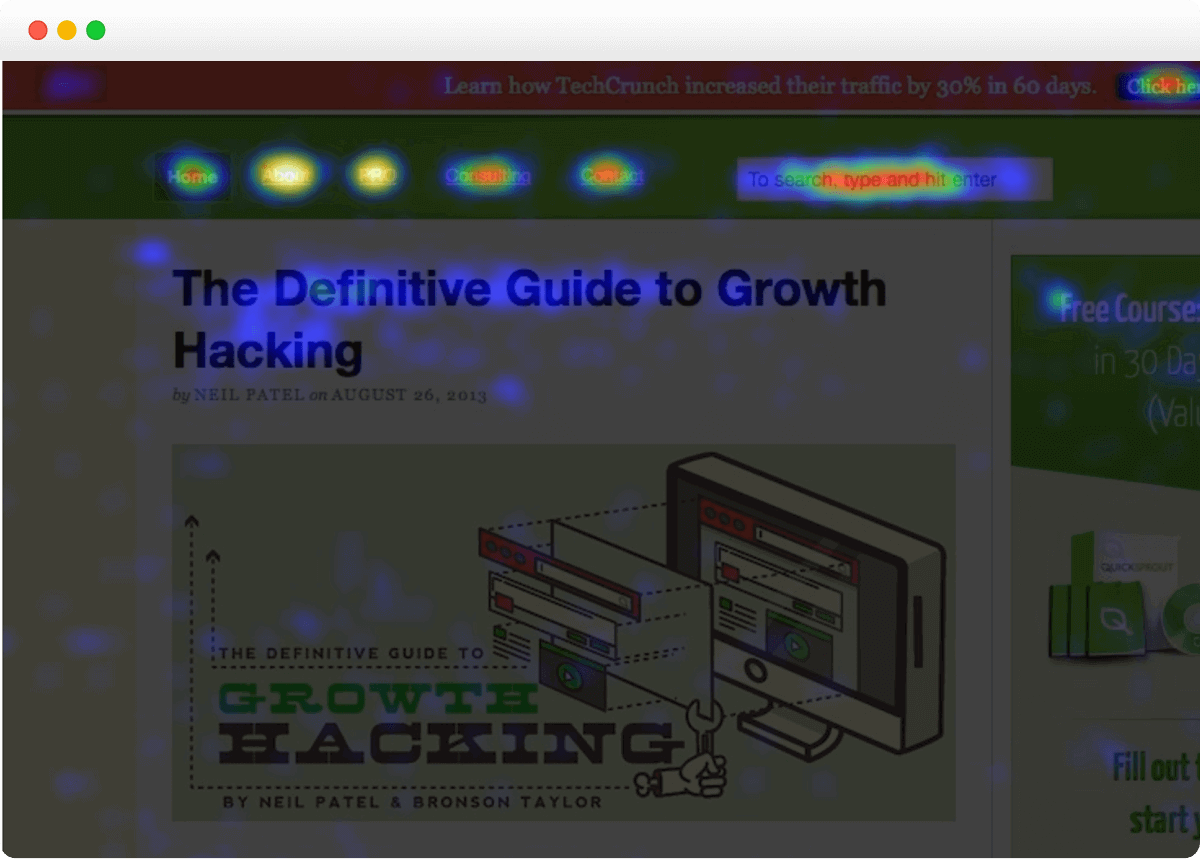
With this information, you can optimize your website based on what people are doing when they visit. Dedicated heat map tools are more computationally expensive, meaning that these tools don’t offer the same comprehensive coverage as standard web analytics tools. However, these tools are excellent for testing various designs.
A major example of a heat map tool is:
Click Tracking and Conversion Tracking Tools
Suppose you sell a product on your website and get traffic through paid search. How would you track each visitor to your webpage? That question forms the foundation of click tracking and conversion tracking tools. These tools allow you to place unique tracking codes on individual buttons on your webpage.
For example, you can use click tracking tools to know the precise button a user clicked to make the purchase. It also tracks conversions to show you where in your funnel caused someone to abandon checking out.
Click tracking tools are also excellent for testing various ad copies when running paid traffic. You can assign each ad you are running a code that you can refer back to later. Click tracking and conversion tools give you a sniper-level view of what specific ad or button brings you the most success. (Voluum offers some case studies to illustrate this.) You can then use this information to optimize your copywriting and design efforts.
Examples of these tools include:
- Voluum
- Prosper 202
- CPV Lab Pro
Competition Tracking Analytics Tools
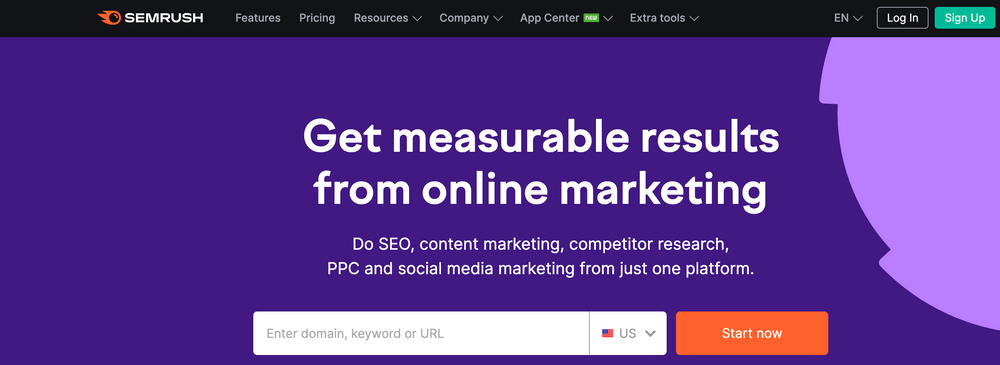
The best class of analytics tools are the ones that allow you to see what your competition is doing. These tools are excellent because you can get started in a new industry relatively quickly by replicating what the leading player is doing. It can also show you new ideas based on what your competition is doing.
For advertising, some tools will let you see what advertisements your competition is running on various platforms. For SEO, you can see your competition’s main backlink profile and even their most popular content. It makes it easy for you to replicate what they’re doing for your success. There are various competitive intelligence tools for social media as well. Either way, competitive intelligence tools are excellent in every industry.
Examples of these tools include:
- Ahrefs
- SEMRush
- AdBeat
- WhatRunsWhere
- Moz
- SpyFu
Ad Serving and Tracking Web Analytics Tools
You might find a website that will be great for you to advertise on. However, that website won’t be big enough to have a dedicated team devoted to selling ad space. This scenario is where ad serving and tracking web analytics tools come into play. These tools allow you to serve ads as a multimillion-dollar company does. You get all the web analytics benefits of using these tools without going through the bureaucracy of buying them from major players.
Examples of these tools include:
- Revive Adserver
- Kevel
Armed with the web analytic basics, you can now get all the competitive intelligence you will need when you combine the various categories of web analytics tools listed above. However, none of these tools matter if you don’t have a great website or web app.
Bubble makes it easy for you to build your website or web app without coding or engineers. Bubble has built-in analytics and integrates with many of these leading web analytics tools through our open-ended API connector. Create a free account today and learn more.
About Bubble
Bubble is a leader in the no-code movement. Bubble offers a powerful point-and-click web editor and cloud hosting platform that allows users to build fully customizable web applications and workflows, ranging from simple prototypes to complex marketplaces, SaaS products, and more.
Millions of users are building and launching businesses on Bubble—many have gone on to participate in top accelerator programs, such as Y Combinator, and even raised $365M in venture funding. Bubble is more than just a product. We are a strong community of builders and entrepreneurs who are united by the belief that everyone should be able to create technology.