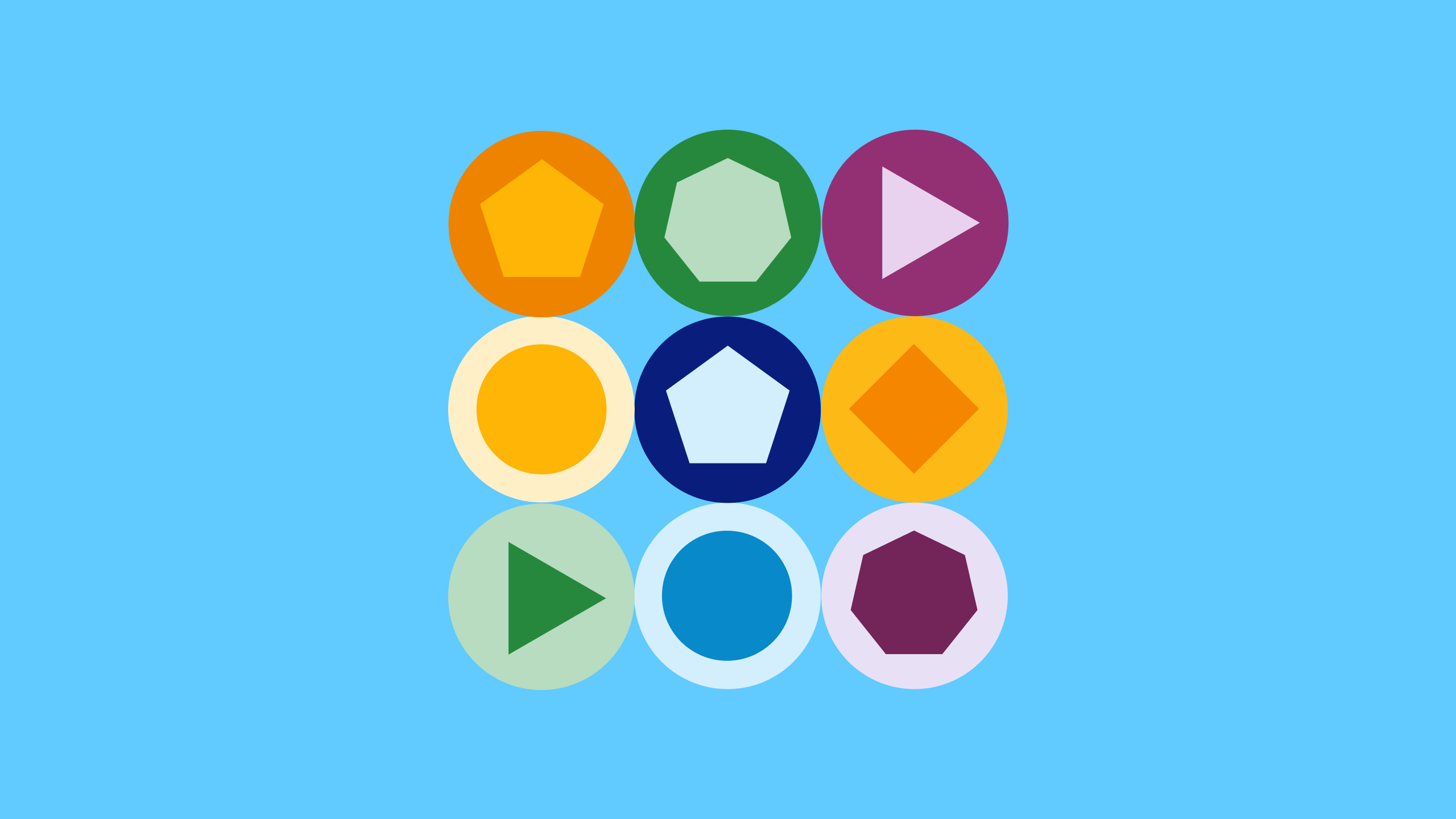If you’ve got an idea for a startup, you’re going to need an app. But without technical knowledge or the budget to hire a coding team, your idea might not make it off the drawing board. Luckily for you, no-code app building tools give everyone the means to design and build a professional application.
Can you really build great apps without coding? Absolutely! In fact, by 2025, 70% of new applications developed by organizations will use low-code or no-code technologies. To help you get a jumo start, we’ll explore the tools available and help you decide which no-code app builder is best for your startup.
What are no-code app builders and how do they work?
Maybe you want to launch a new video game or set up a personal shopper app. No-code app builders make it possible to create and publish fully-functional apps without having to manually write code. These tools include visual editors with a selection of pre-coded templates and drag-and-drop elements.
You can also add automations and actions to guide end-users through your app. For example, if you were designing a call forwarding system app, you’d add buttons to forward a call, decline a call, or send it to voicemail. In most tools, you can test the app before release.
What are the benefits?
One of the main advantages to no-code is reduced costs — you don’t need to hire a team of developers, and the tools help you speed up the app creation process and bring products to market much faster than traditional coding. It’s also better for collaboration, since anyone on your team can learn to make changes.
It’s also easy to test and update your app, lowering the risk of failure. For example, you could quickly create and test a Minimum Viable Product (MVP) to gauge the market fit.
Top no-code app builders
Here are nine popular no-code tools for creating mobile, web, or internal business apps.
1. Bubble
Bubble is a software development platform that enables anyone to build and launch interactive, multi-user apps for desktop and mobile web browsers without writing code. Rather than specializing in one or two aspects of web development (like designing landing pages or building databases), Bubble’s full-stack visual programming interface does it all.
You can customize your UX with a drag-and-drop editor, build out logic, manage databases, and more. Plus, you can integrate with anything via plugins and API. With all the tools you need to build a site like Facebook or Airbnb, anyone from first-time entrepreneurs to enterprise-level companies can use Bubble to take an idea from concept to fully functional, scalable reality — faster and cheaper than you could with just code.
Pricing:
- Free plan: $0/month until you're ready to go live
- Starter: $29/month
- Growth: $119/month
- Team: $349/month
- Enterprise: Talk to sales
2. Appy Pie
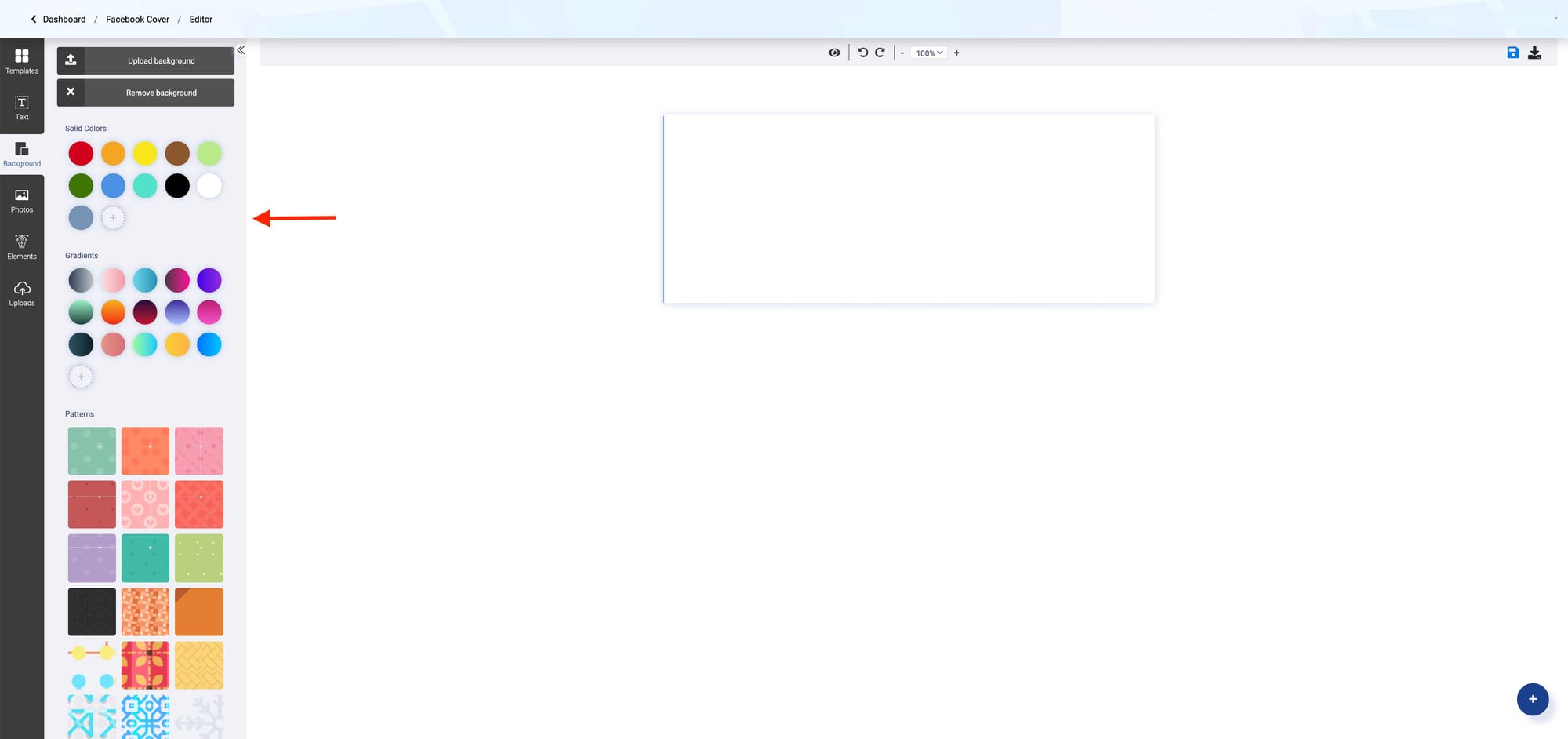
Appy Pie is a building tool for apps, websites, and chatbots. The drag-and-drop tool allows you to create multi-functional native apps for iOS and Android using pre-set templates and customizable themes, and edit the interface in real-time.
There’s an option to convert websites to apps, plus built-in app testing and publishing. Appy Pie lets you create as many integrations as you need to develop a unique workflow. They also have an AI website builder
With offline usage and updating, this is one of the easiest no-code app builders. It’s highly praised for its 24/7 customer support, which includes phone, email, and chat, alongside FAQs and tutorials.
Pricing: Note that the lower-priced plans only support Android, and white-labeling is available as an add-on.
- Basic: $16/app/month
- Gold: $36/app/month
- Platinum: $60/app/month
- Enterprise tier available
3. Airtable
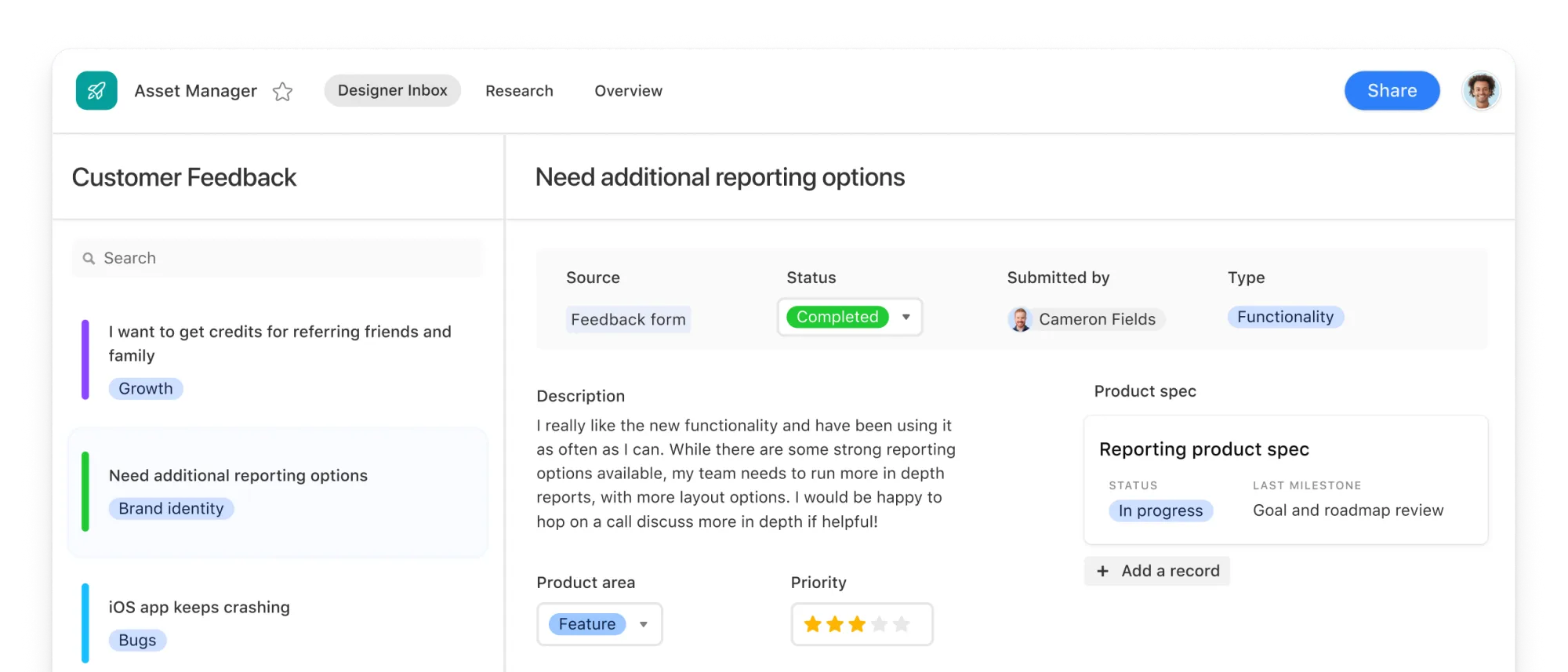
Airtable is known as a project management tool, and many of its capabilities lie in that direction. However, its Interface Designer feature lets you design a fully-interactive frontend experience on any workflow built in Airtable.
This includes customized apps for processes such as managing approvals, reporting on campaigns, or gathering information from colleagues. Using drag-and-drop elements, you can tailor the app to your team operates, and make edits in real time.
You can import data from external sources like Google Calendar, Zendesk, and Box into an Airtable base (a base is a collection of related tables) and set up various integrations.
Pricing:
- Free plan
- Team: $20/seat/month
- Pro: $45/seat/month
- Enterprise tier available
4. Adalo
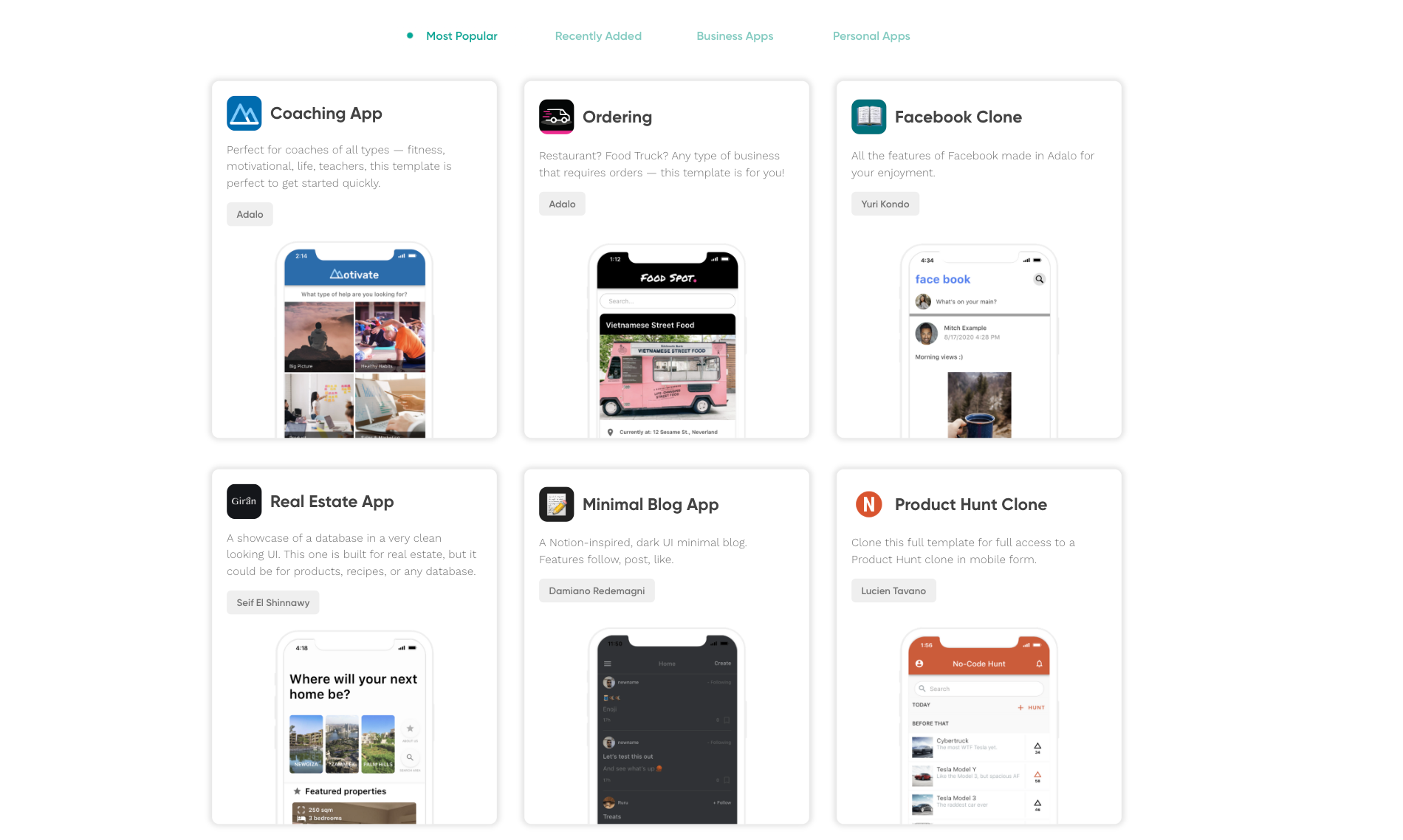
With Adalo, you can design your app from scratch, or select from over 25 drag-and-drop components — and the website says they’re adding more all the time. These include forms and charts, plus dynamic actions such as link pages, push notifications, and native device actions.
You can automatically add interactions and database configuration without any code, while Adalo will also integrate with an existing API and connect multiple apps together. It also lets you manage user data and add payments directly into your app with the Stripe integration.
Fun fact: the tool is named after Ada Lovelace, widely considered to be the world's first computer programmer.
Pricing:
- Free plan
- Starter: $36/month
- Professional: $52/month
- Team: $160/month
- Business: $200/month
5. ClickUp
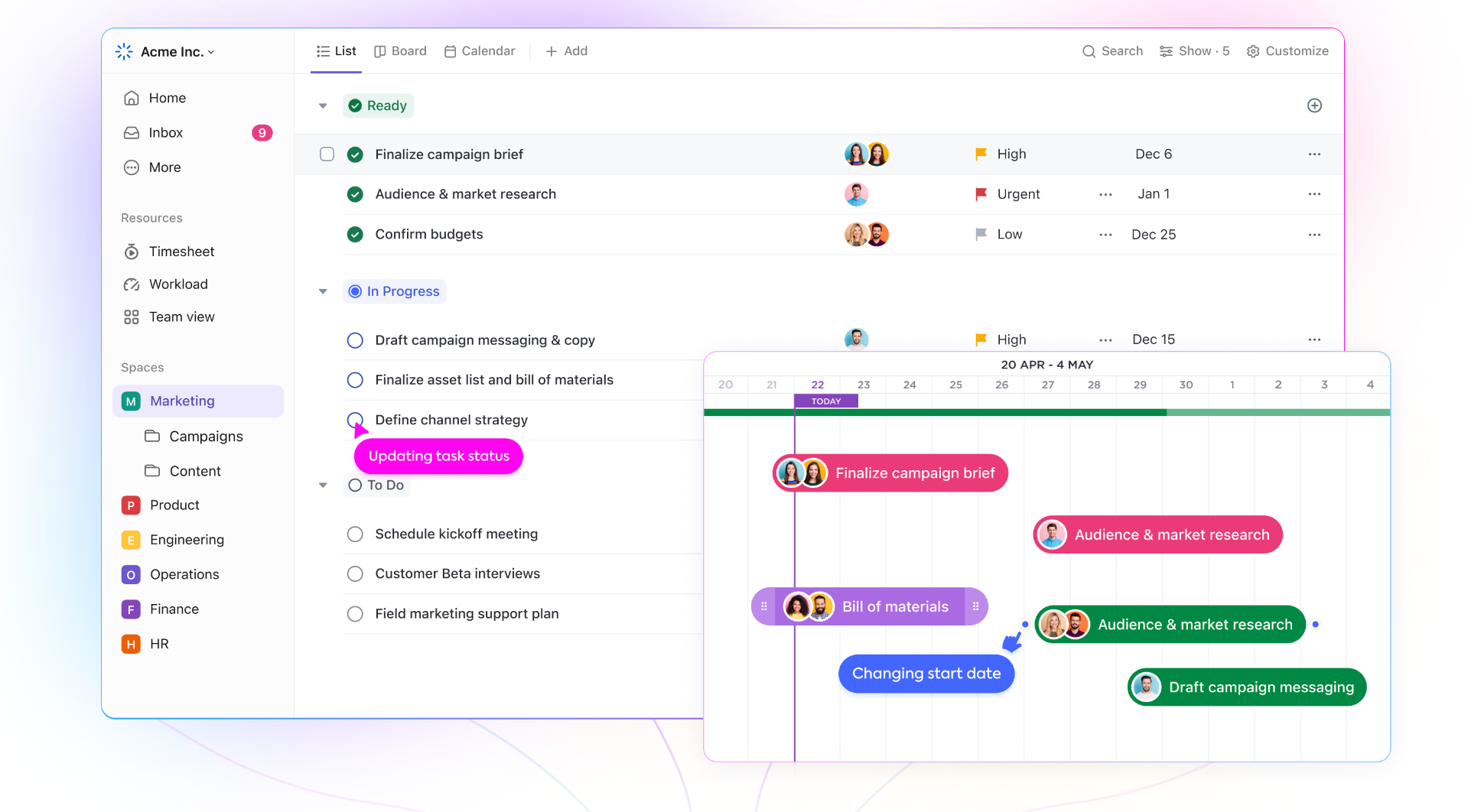
Like Airtable, ClickUp is strong on project management capabilities, connecting different sources of information to create automated workflows. But the ClickApp feature and API basically let you customize the platform to create productivity apps, integrations, and scripts.
The idea is to streamline things like work management, collaboration, organization, and reporting. There are plenty of pre-built templates and drag-and-drop elements, and you can work on the app as a team with real-time collaboration.
ClickUp also comes with more than 1,000 integrations. Coaching and course options are available to help you learn more about the platform.
Pricing:
- Free plan
- Unlimited: $5/member/month
- Business: $9/member/month
- Business Plus: $19/member/month
- Enterprise option available
6. Glide
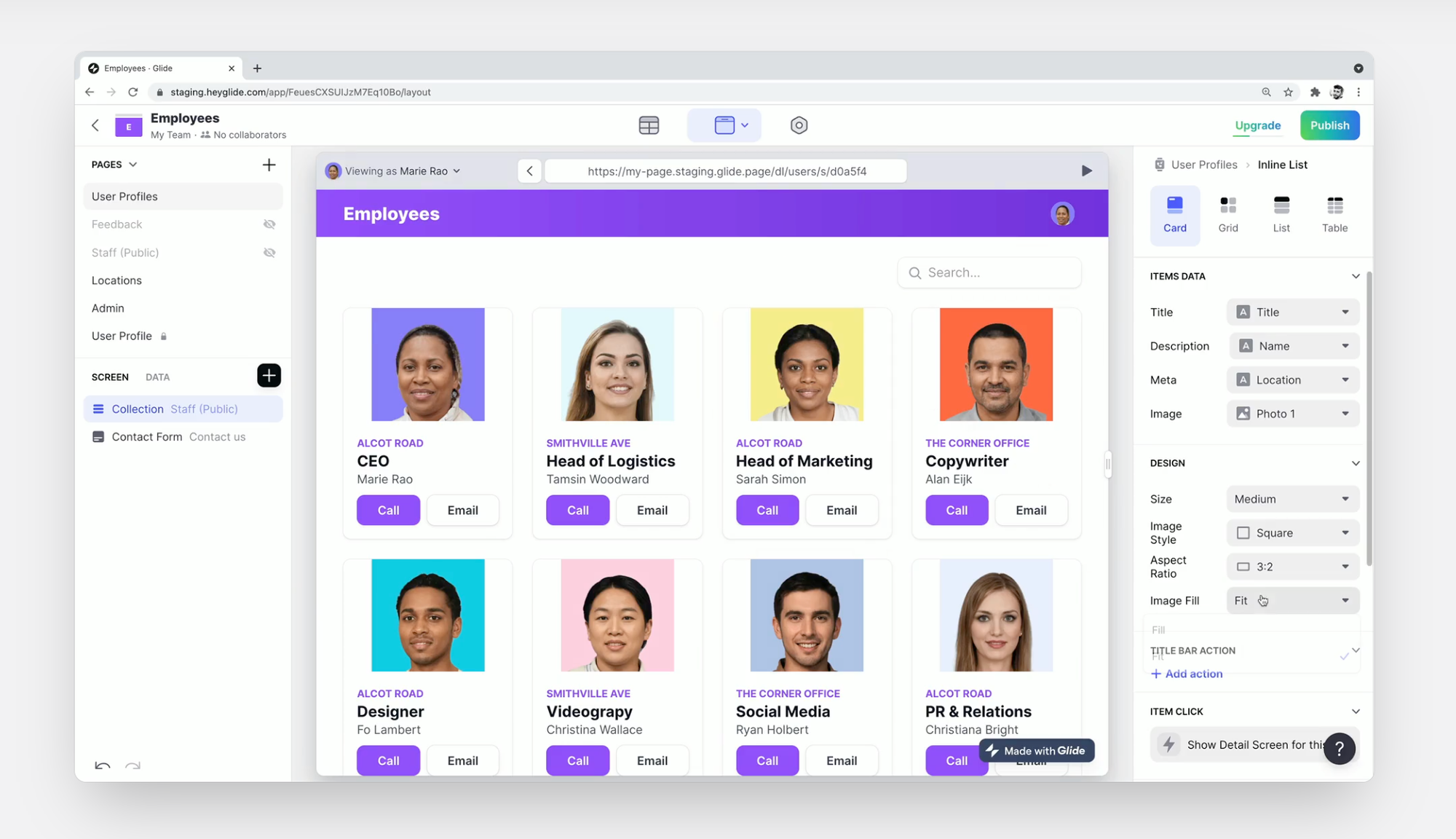
Glide turns your spreadsheets into apps by pulling in data and helping you build your app around it. Start by browsing the template store and making a copy of the one that appeals to you, then choose from a wide selection of pre-built visual components in the drag-and-drop editor.
Glide will instantly generate a working app or website from your design. You can publish your app to the web and share the link (or a QR code) with anyone. Whenever you edit anything, the changes instantly go live for your users.
It’s particularly suitable for creating apps for internal business processes. For example, for managing inventory, monitoring your sales pipeline, or maintaining an automated answering service.
Pricing:
- Free version
- Maker: $49/month
- Team: $99/month
- Business: $249/month
7. Thunkable
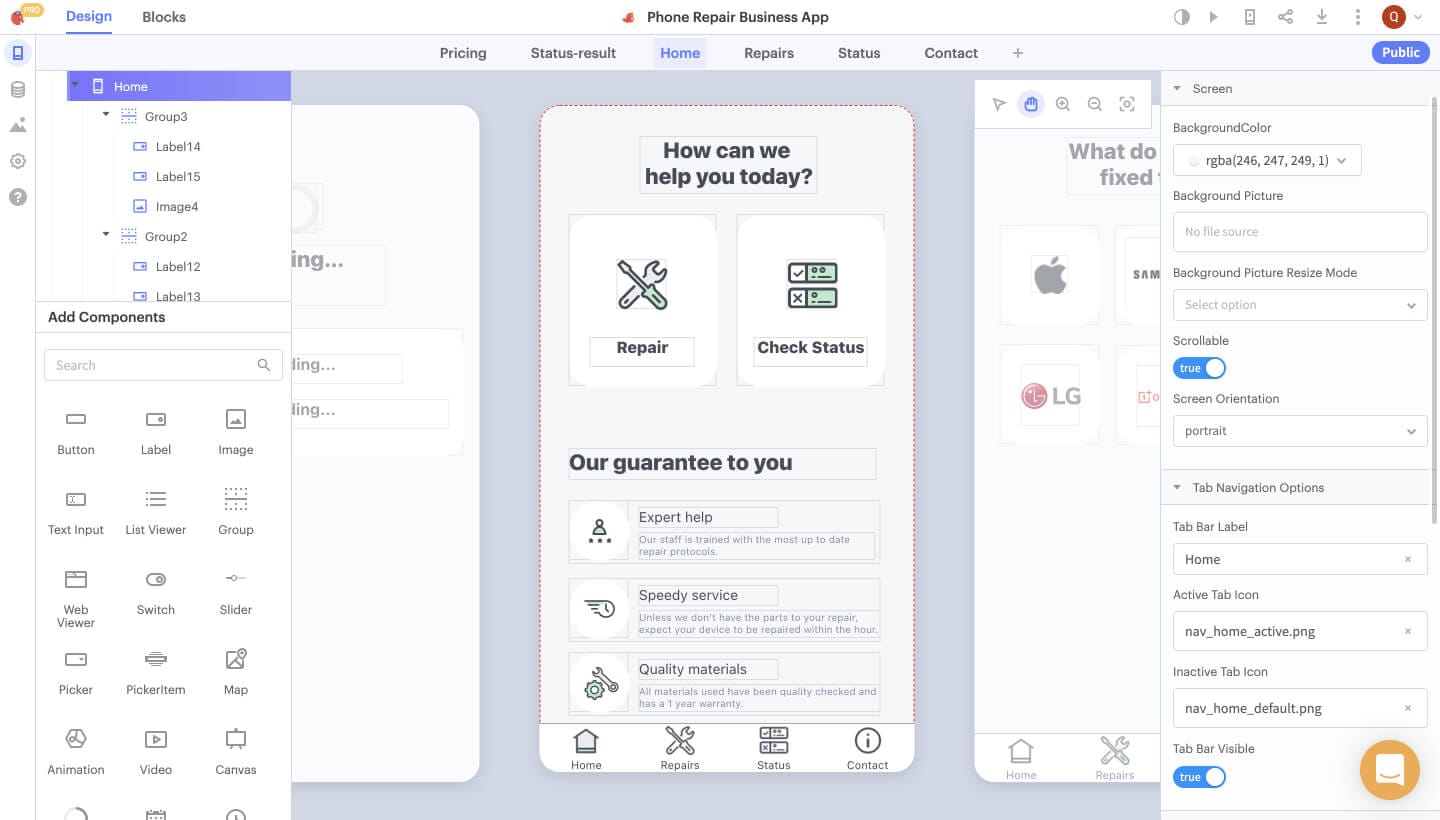
Thunkable is a tool for building native mobile apps, which is ideal if you want to extend your existing product to mobile. Native apps help unlock the functions of a mobile device, such as cameras, Bluetooth, and location. You can also create an app that works offline.
There are 50+ drag-and-drop components, a jigsaw-style logic builder, and easy animations. You can connect your own database, while Thunkable’s extensible integrations enable you to access third-party databases and backend functionality. A variety of open-source projects are available for free.
Thunkable apps can be published directly from the platform to the Apple and Google app stores, the web, or loaded directly onto your device.
Pricing:
- Free version
- Starter: $13/month
- Pro $38/month
- Business: $167/month
- Team: $500/month
- Custom tier available
8. Bravo Studio
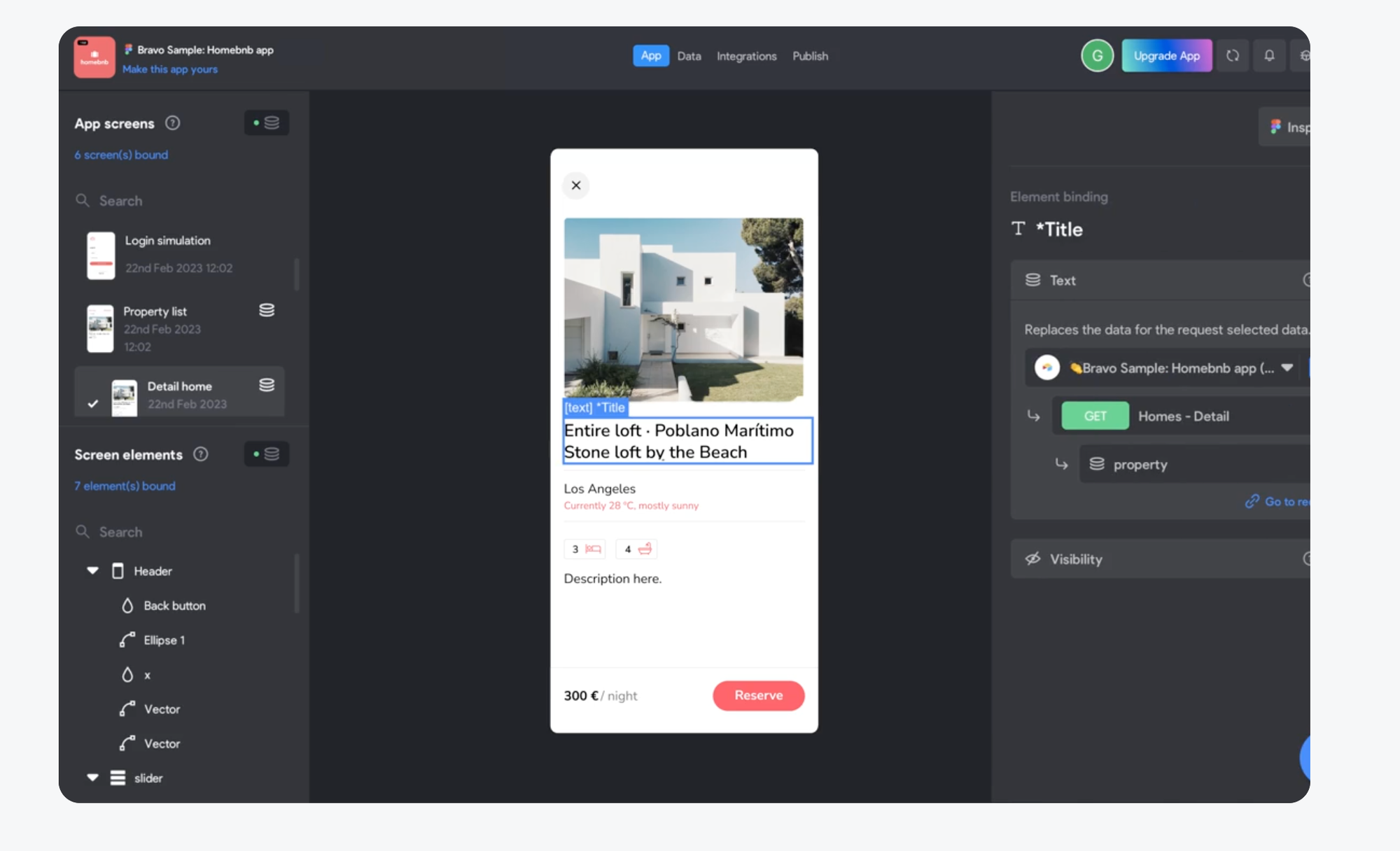
If you have design experience, Bravo Studio gives you total design freedom rather than drag-and-drop. You create your design using Figma and import it into Bravo Studio. Then connect to a backend or database via REST API to produce a fully-functional mobile app.
There’s also a collection of visual elements you can use to enhance your design, including popup pages, sliders, animations, flexible text, and video backgrounds. You can also enable actions and add advanced options like Stripe payments, OAuth, and push notifications.
Bravo Studio apps can be published on the Apple and Google Play stores. With the Bravo Vision feature, you can preview your app and send it to others to try before publishing.
Pricing:
- Free version
- Team: $44/seat/month
- Team + Advanced $54/seat/month
- Team + Business: $66/seat/month
9. Quixy
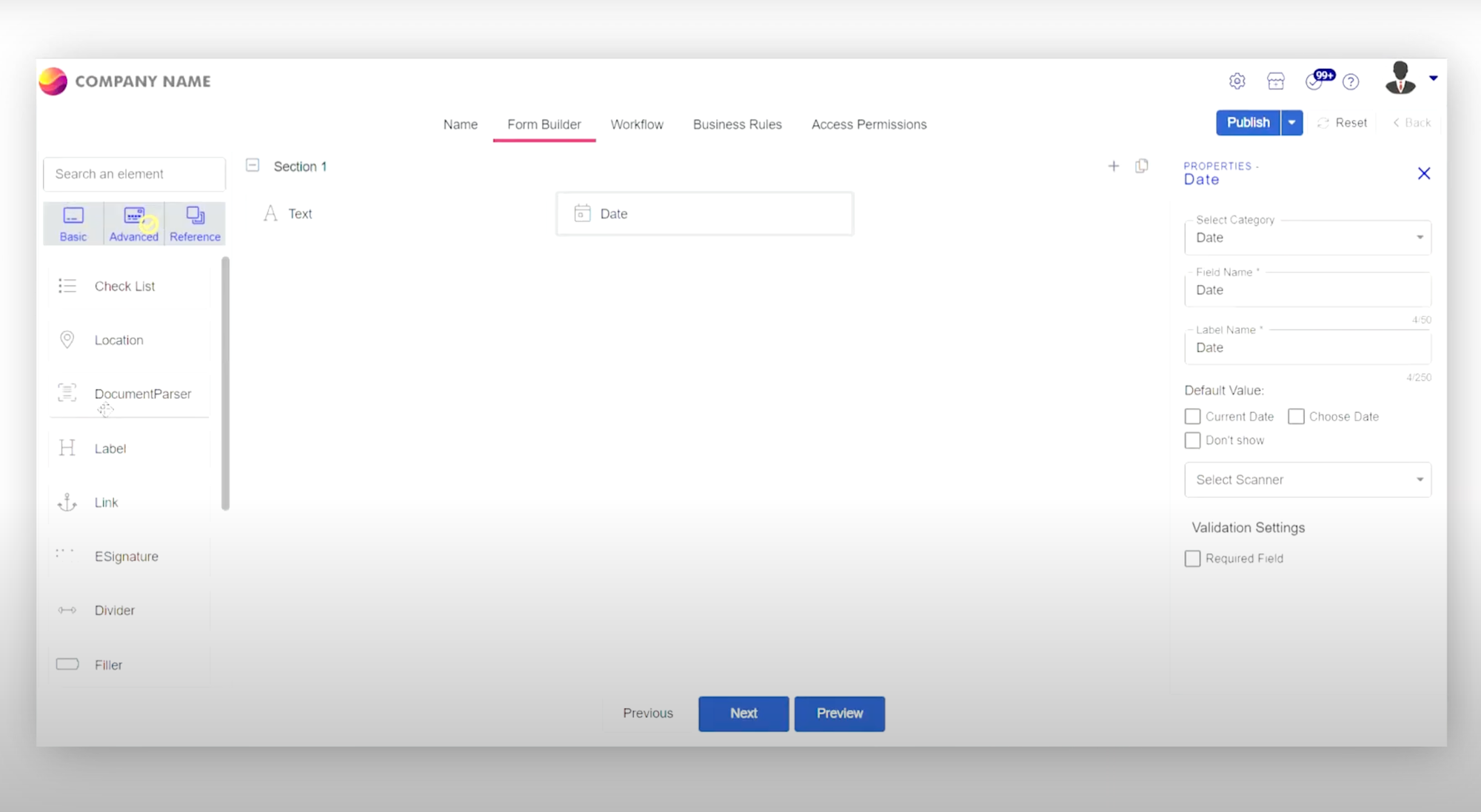
Quixy describes itself as a digital transformation platform, but it also helps you create apps to support processes like procurement and inventory management. The five-step drag-and-drop app builder lets you design the UI on a six-column layout, and see previews on different devices.
You can set up the app to capture geolocation, e-signature, audio, and video, while other options include, grid controls, sub-forms, facial recognition, and QR code-scanning. Quixy apps will integrate with any external system using API — for example, a cloud-based PBX or other 3CX alternative.
Pricing:
- Solution: contact sales
- Platform: $20/user/month
- Enterprise tier available
Overall, Bubble is one of the most powerful, flexible, and customizable no-code app builders out there. The tools on this list are far from the only ones available, so do your own research and make sure you take advantage of any free trials to discover the best no-code app builder for your needs.
About the Author
Jessica Day , Senior Director, Marketing Strategy, Dialpad
Jessica Day is the Senior Director for Marketing Strategy at Dialpad, a 3cx alternative that takes every kind of conversation to the next level — turning conversations into opportunities. Jessica is an expert in collaborating with multifunctional teams to execute and optimize marketing efforts, for both company and client campaigns. Jessica Day also published articles for domains such as Stefanini and Women Love Tech.
Build your app on Bubble's Free plan. No need to upgrade until you're ready to launch your app.
Join Bubble