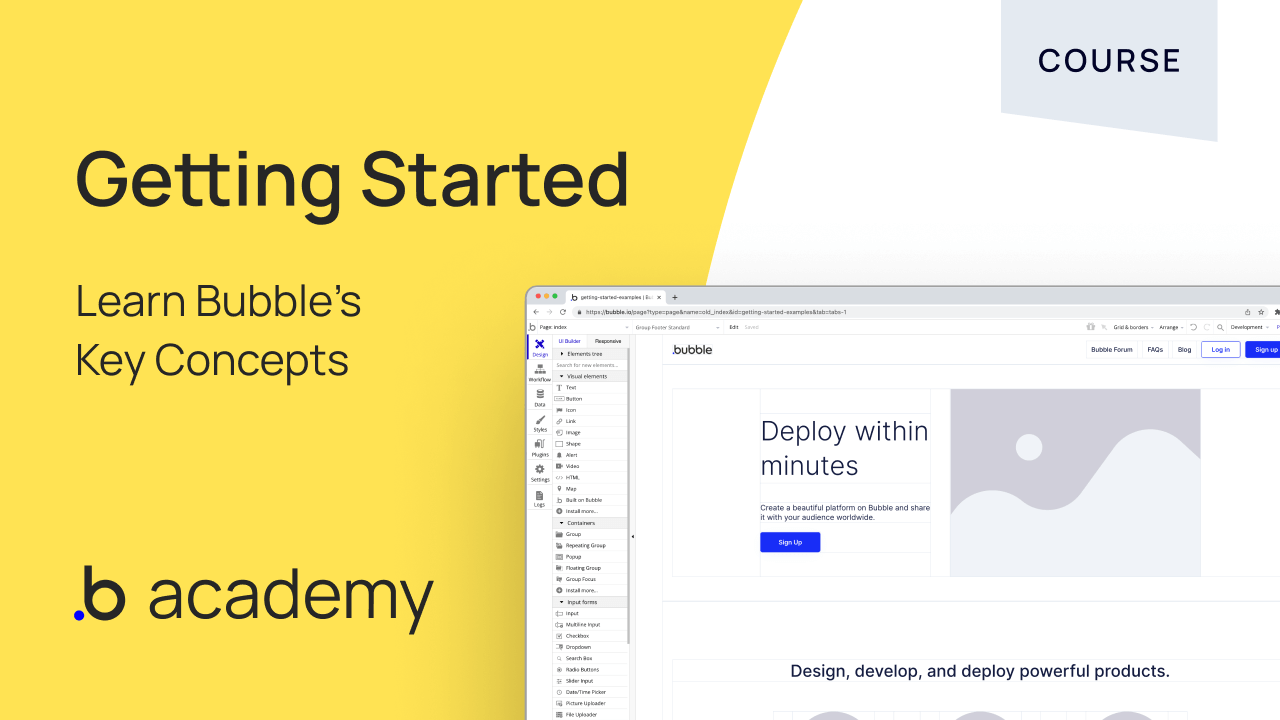If you’re new to no-code tools like Bubble, get ready to embark on a journey that will guide you step-by-step on how to use the Bubble Editor, the Bubble Platform and how to build your next web app with Bubble.
We've relaunched an updated onboarding course that walks you through the key concepts you need to get started before you build your first app.
Watch the full, hour-long video here, broken down into chapters:
In this video, you will learn the basics of:
- How to place elements on a page
- How to use Bubble’s Property Editor - what it does, how it works
- How to use Responsive controls in Bubble
- Styles in Bubble
Data Types in Bubble
How App Data works in Bubble
- How to use the Expression composer
- How Expressions in Bubble Evaluate
- Conditionals in Bubble
- Input elements (input elements value)
Types of Content & Data Sources in Bubble
- Bubble Groups (Container elements)
- Bubble's Repeating Groups
- Reusable elements
Versioning in Bubble: Live vs. Dev
- How to use Preview mode
- How to use the Issue Checker & Debug Mode
- How to view Multiple pages
Examples of Bubble-built Plugins
This is the starting point of that journey and by the end of this course you will have all the tools necessary to build something new, realize your vision like never before, or even jumpstart your own business.
Ready to start building?
Build your app on Bubble's Free plan. No need to upgrade until you're ready to launch your app.
Join Bubble