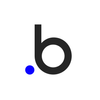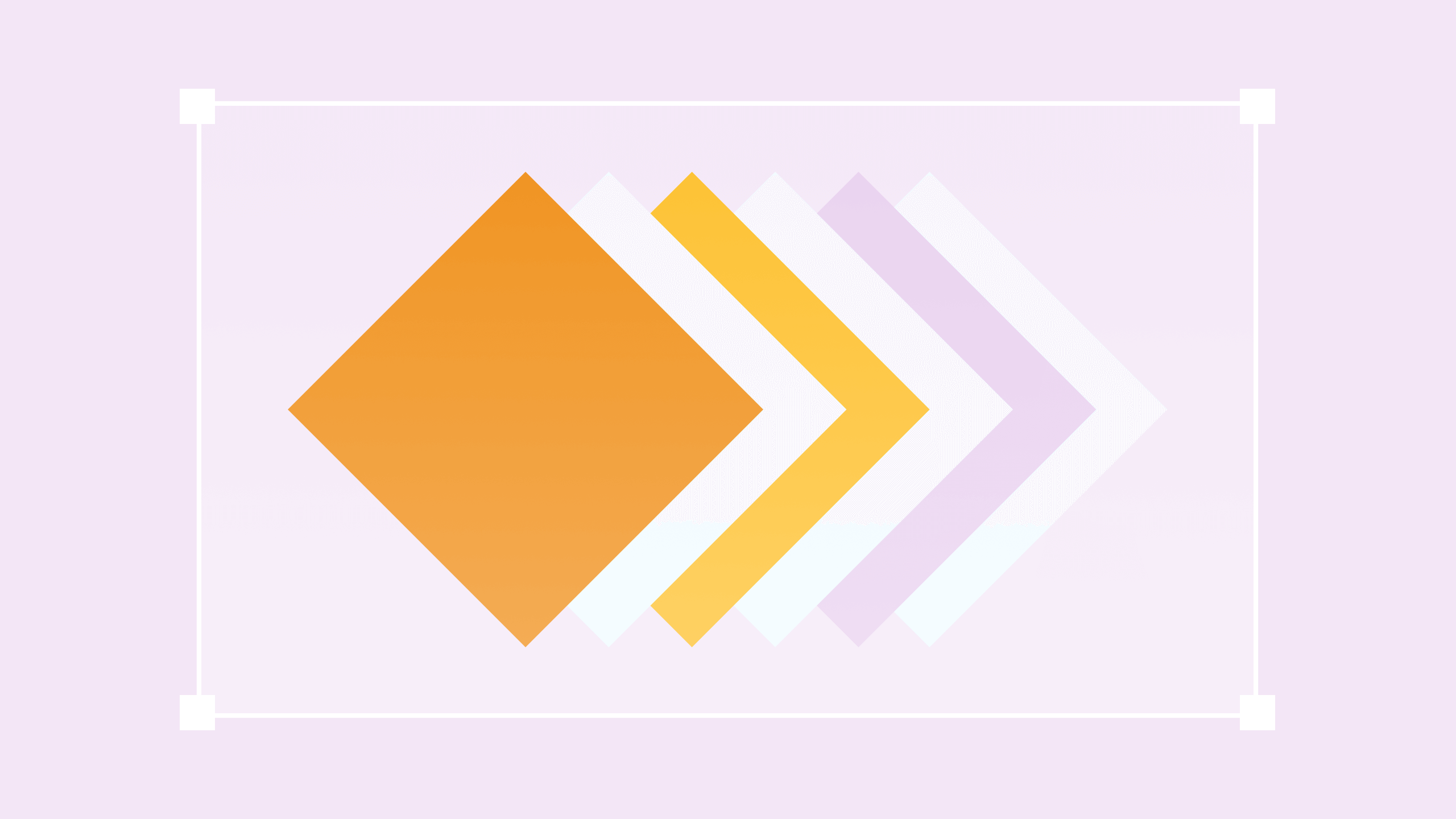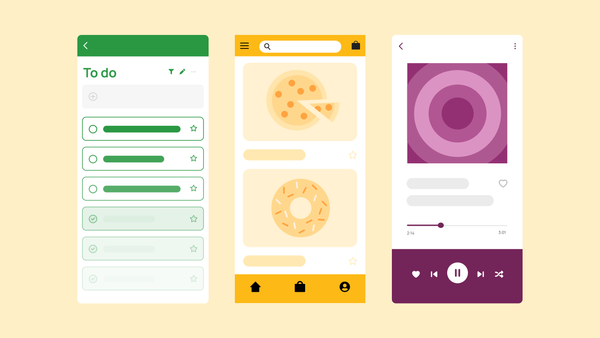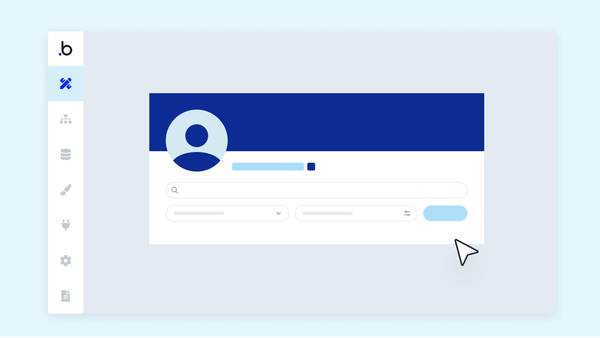You might begin your startup thinking primarily about what tech you need to power your product, but the tech that powers your business operations is just as important — especially as your startup scales and grows.
In the beginning, a small and scrappy team might be able to manage everything more or less independently. But without the right tech stack, scaling your startup will be difficult.
On the other hand, if you can find the right tech stack from the start, you’ll be able to increase productivity, optimize your processes and workflows, and grow faster — without as many growing pains.
Here’s how to find the right tech stack for your startup, plus nine of our favorite tools to try as you get started.
What is a tech stack for startups?
Any tech startup founder or leader is familiar with the concept of a tech stack, of course. The term refers to all of the technologies used to build, develop, power, and host your website or application. These include both frontend technologies, such as programming languages and frameworks, and backend technologies, such as your web servers and databases.
Choosing the right tech stack for your app or website is essential because it has so many downstream effects on everything from what types of skills you need to hire for, what types of apps and integrations you can build and so on.
However, you can also think of your startup itself as having its own tech stack. Your company needs a variety of technology that powers it, both frontend (i.e. what technology allows your users to interact with your company) and backend (i.e. what technology powers your company’s processes and products).
In this article, we’ll help you focus on finding the best tech stack for your startup. We’ll look at what tech you need to manage everything from software development to design, HR to company knowledge bases, and more.
What to consider when building your tech stack
A common adage when considering what tech to use is to use whatever you know best. That may work for areas of your business you’re familiar with, such as development or design — but what about where you’re not? For that, keep these principles in mind to find the tools that'll deliver the best support and ROI for your startup:
Take an intentional approach and consolidate when possible
There’s a lot of shiny software out there that seems helpful, or even necessary, for growing startups. However, when it comes to your startup tech stack, an intentional approach can allow you to get more for less.
Opt for as few tools as possible while still getting the job done. Many tools available now combine functionalities, and opting for these multi-functional options can make it easier to manage them all. Instead of having a sales tool, an email tool, and a customer management tool, an all-in-one sales and marketing CRM can let you manage everything in one place.
When you do need to have different tools, make sure that they can work together with integrations or API capabilities.
Look for tools that can grow with you
You may be just a small startup now, but once your growth skyrockets thanks to your scrappy and brilliant team, you need tools that can grow as fast as you do.
Many tools made for startups are too small to support those same startups once their user base or employee headcount grows. The last thing you want during a high-growth period is having to switch to an entirely new CRM or project management system. Right at the time when you want to be shipping new features as quickly as possible, your team will be tied up migrating, learning, and managing new systems and processes.
Not only does this cause internal backlogs, but it can also cause you to lose leads, miss valuable feedback, and overall decelerate progress. Avoid this by choosing scalable tools that'll serve you well for years to come.
Consider cost and support, plus internal resourcing
Finally, cost is a crucial factor, as is ROI, and the support you have for any given tool.
- Is this tool well within your budget? Does their pricing scale in tandem with your company’s growth and usage?
- Do the benefits of this tool make the investment an obvious choice?
- Does this tool offer the level of support you need as you scale?
- Do you have the internal resources and knowledge necessary to use this tool’s complete functionality?
Our picks: 9 best tools for your startup tech stack in 2024
Now that you know what to consider, let’s get into our recommendations. Our top picks highlight the most intentional, multi-functional tools for each area that can integrate with other tools in your stack and can easily scale with you as you grow.
1. Product development: Bubble
When it comes to multi-functional, scalable tools, Bubble takes the cake. Bubble is a no-code, full-stack platform that covers every aspect of building web applications or mobile development, all in one place. Without the need to write any code, Bubble can take your tool from MVP to IPO, allowing you to scale your app as your company — and audience — grows and changes. That means Bubble replaces even the best full-stack solutions like Ruby on Rails or a MERN tech stack.
Instead of specializing in one or two aspects of software development (like database management or frontend development), Bubble’s full-stack visual programming interface handles it all. It also integrates via plugins or API with hundreds of other services to keep your tech stack lean and fully integrated.
As a result, Bubble’s web app builder supports cross-platform development effortlessly. Bubble’s visual editor doesn’t rely on platform-specific programming languages. This makes the mobile development process much faster, since you won’t need multiple platforms or native code. You can also get started building for free until you’re ready to launch, which is ideal for early-stage startups.
The takeaway: anyone from first-time entrepreneurs to enterprise-level companies can take an idea from concept to fully functional, scalable reality — faster and cheaper than you could with just code.
Compare to: other no-code or low-code builders like Retool, Thunkable, or Backendless
2. Finance and accounting: Quickbooks
When it comes to finance and accounting tools, Quickbooks is one of the best all-in-one tools on the market. Plus, their numerous plans make it affordable for startups and effortless to scale as you grow.
Start with basic bookkeeping and accounting tools like invoicing, payments, tax prep, and cash flow planning. You can always scale up your services and features as you grow. Quickbooks is a great out-of-the-box tool for finance. Plus, Quickbooks has so many integrations that you can connect it to most other tools in your tech stack.
Compare to: other all-in-one accounting tools for startups like Freshbooks and Xero
3. Company Wiki: Notion
When you’re moving and growing fast, having a centralized base for all of your company's operating systems and knowledge is a must for a good tech stack. Notion is one of the best places to create your own information hub.
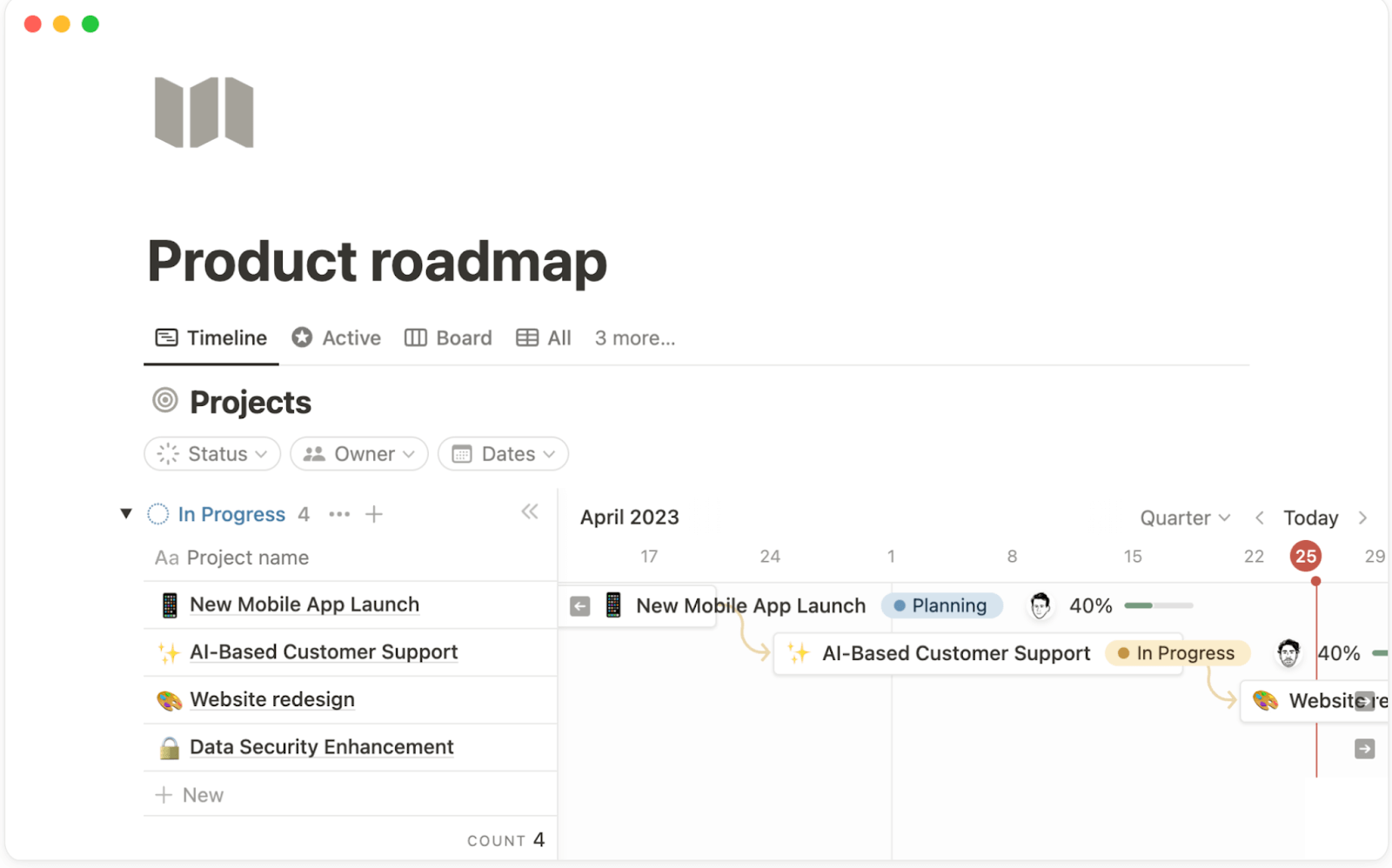
Rather than having a variety of docs spread across different teams' Google Drives or personal desktops, Notion creates a beautiful and easy-to-use single source of truth. You can use it for everything from company wikis to hiring and onboarding docs, project roadmaps, meeting notes, your business vision, and more. They also have a 6-month free trial for startups.
Compare to: other knowledge-base tools like Coda and Slab
4. Productivity and automations: Zapier
As anyone who’s ever worked in a startup can tell you, there’s no shortage of things to get done — but there’s almost always a shortage of time to do them in. Zapier’s no-code automation tools allow you to create automated workflows between 6,000+ apps. As a result, you can free up time previously spent on repetitive and minute tasks, without dropping any details.
Bonus: if you’re using Bubble to build your product, you can leverage Zapier’s automation power both for your company and for your product build. Use Zapier to connect your app with more than 2,000 other products your customers use everyday and make their lives even easier.
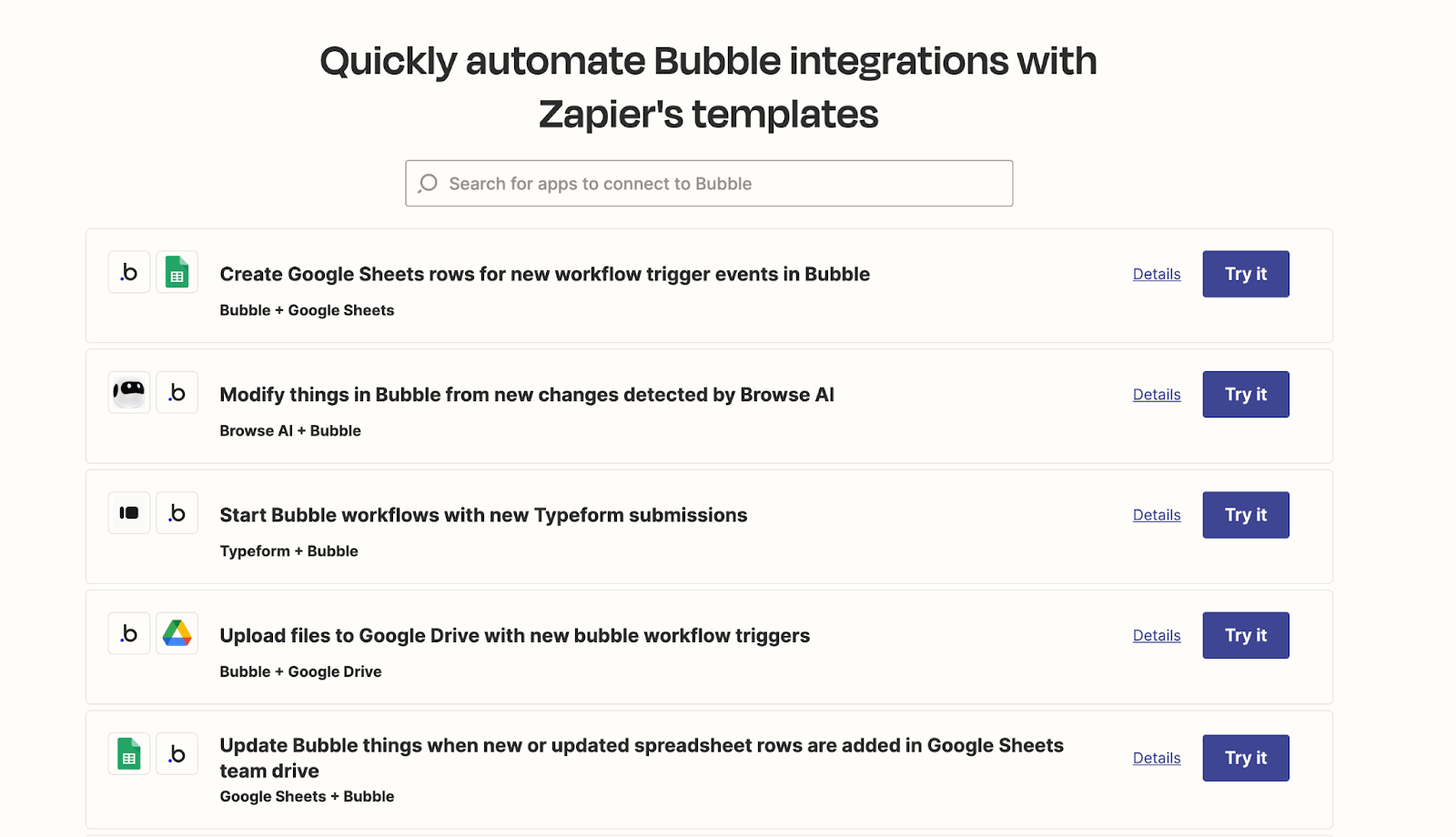
Compare to: other workflow automation software like n8n (for the technical folks on your team) or IFTTT
5. Marketing, sales, and CRM: Hubspot
Here’s where things often start to break down. Many startups try to create the ideal tech stack and end up with way too many tools and platforms. Not only does this make integrating them all next to impossible, it also means they end up losing time.
Hubspot is one of the most comprehensive CRM tools you can add to your tech stack. It allows your team to manage marketing, sales, customer service, content, and more all in one place. Hubspot is also an endlessly scalable platform that can grow as fast as you do.
Plus, as an industry-standard CRM, it has hundreds of integrations to guarantee that your customer data syncs across all your other tools. For example, you can manage all your marketing and sales through Hubspot and easily connect Hubspot to your product on Bubble through APIs or Zapier workflows. As a result, all of your customer data stays connected and seamlessly integrated.
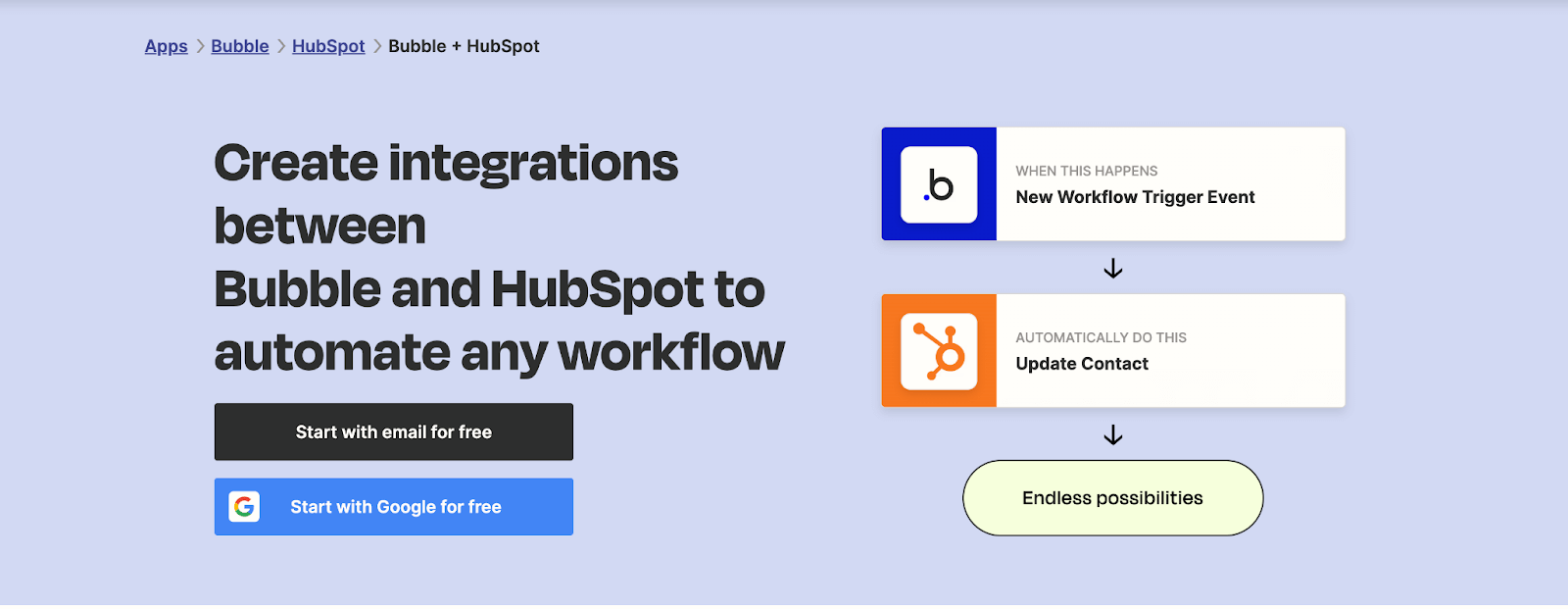
Compare this to startups who are managing email marketing in Mailchimp, sales through Salesforce, marketing website on Webflow, product with a separate tech stack, and so on. Keep things simple with integrated, full-stack tools: less is more!
Compare to: other CRM systems like Salesforce or Zoho
6. Project management: Airtable
A good project management system is essential to creating your best tech stack. Keeping priorities, projects, tasks, and updates straight is no small task — but a good project management tool can make it easier.
As a standalone tool, we love Airtable. Its data-driven functionality makes it perfect for product-led startups juggling lots of moving pieces. Take all your data for your projects, goals, and team and group it into different views to visualize your project needs.
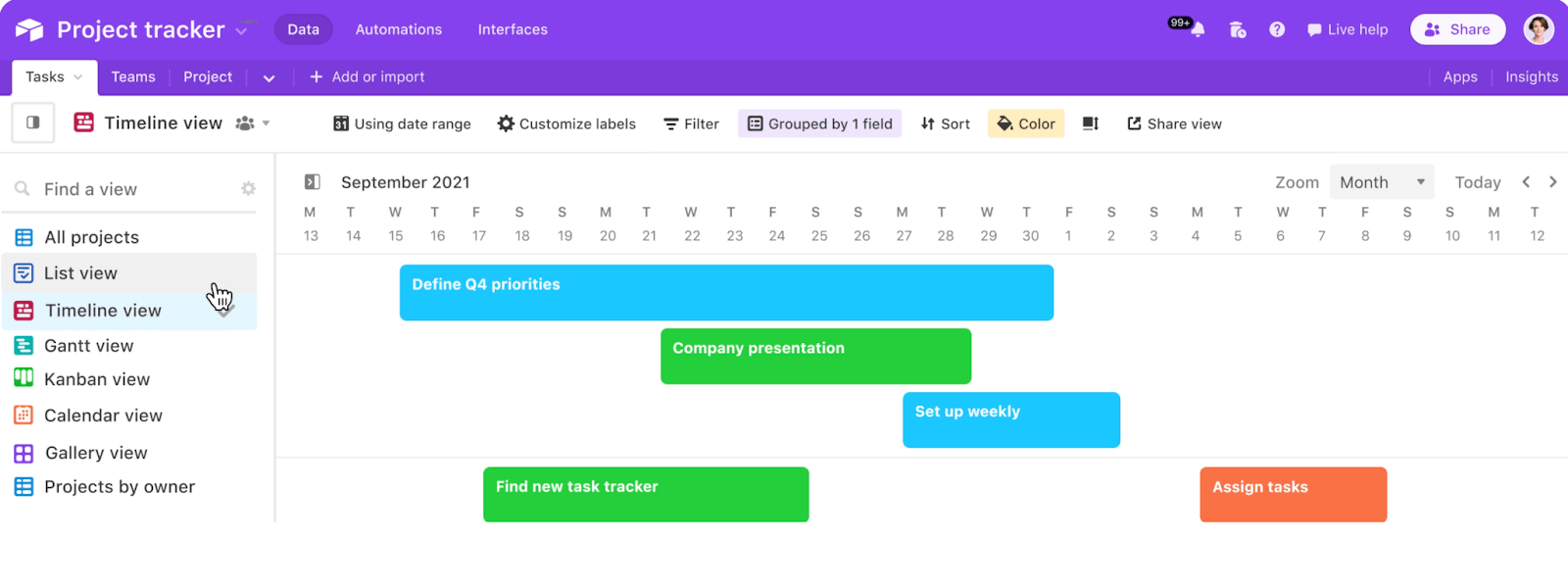
Plus, given its database-heavy functionality, you can effortlessly integrate Airtable with Bubble, for either internal or customer use. Use Airtable as an external database for your product on Bubble, send automated feedback from Bubble to your Airtable project plan, and more.
Want to streamline your tools even further? Scratch having a dedicated project management tool and use another tool in your stack — for example, Notion or Bubble — to create a custom project management solution based on your project needs.
Compare to: other project management software for tech startups like Jira, Clickup, or Asana
7. Internal Communication: Slack
Slack has quickly become the gold star for startups, enterprises, and remote (or in-person!) teams everywhere. Communicate and collaborate to keep things moving forward, regardless of when and where your employees are working.
Even better: Slack can integrate with almost every other tool on this list, including Bubble! Whether you’re using Bubble for your product or for an internal management solution, you can integrate your Slack workspace with Bubble to get notifications based on database changes, send messages, create automatic updates, and more.
Compare to: Tough to compare, as most other team messaging tools are connected to another platform, like Google Chat, Microsoft Teams, or Clickup
8. Design: Figma
Figma is a powerful and collaborative design tool, so it’s no wonder that it’s skyrocketed in popularity for designing websites and apps.
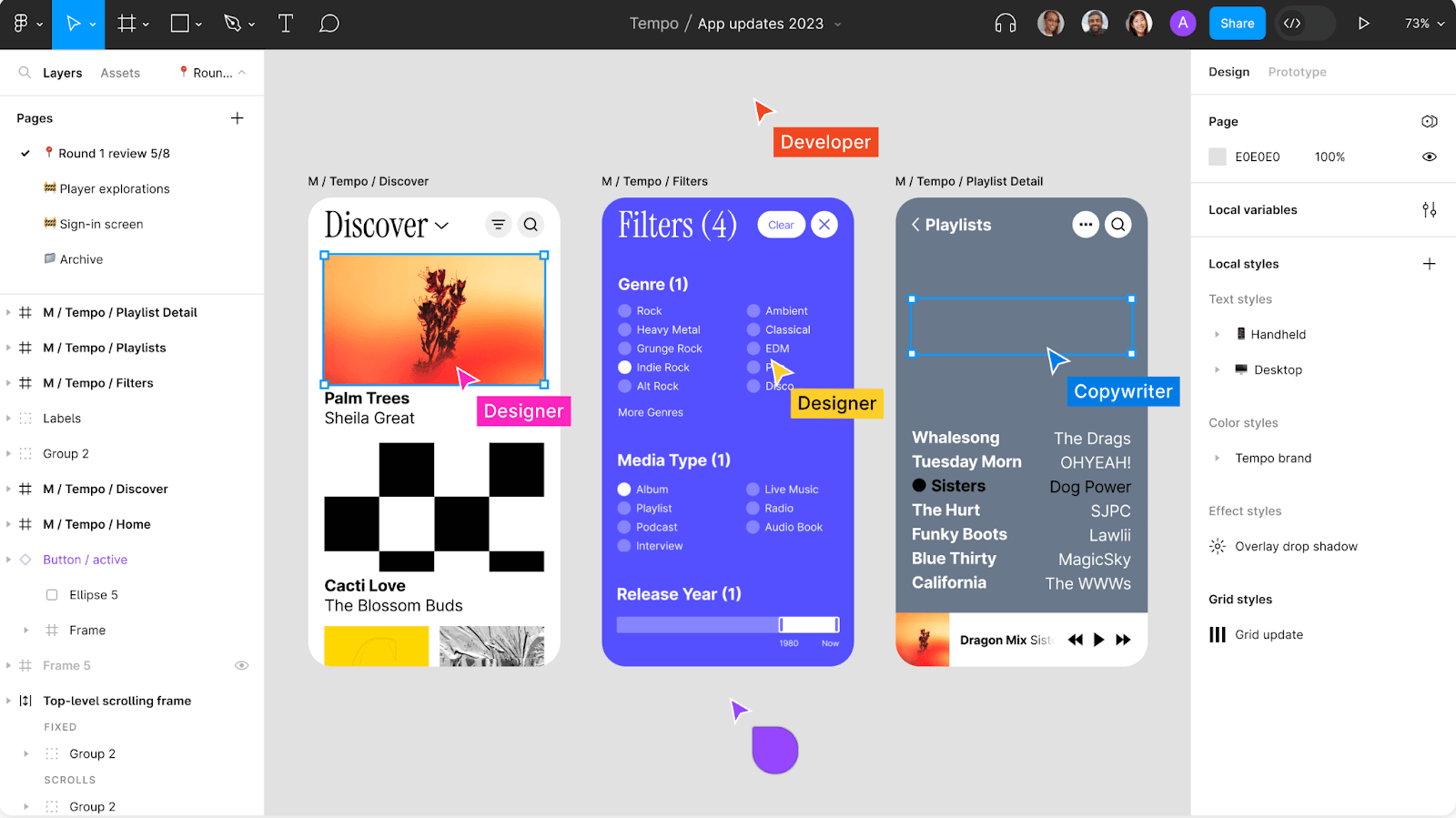
While we love Figma for its design capabilities, for many teams, it ends up creating bottlenecks since there’s so many tools that need to be used and integrated to create an MVP. Designs happen in Figma, databases in Airtable, web pages in Webflow, native development in Xcode or Android Studio — the list goes on.
That’s why we love Bubble for product development: you can go from concept design to fully-functional web app or mobile app reality all in one tool. The good news? If you’ve already started designing in Figma — or have a design team who loves to have their own space — you can easily import Figma designs into Bubble and create beautiful and functional app screens in just a few clicks.
Compare to: design prototyping tools like UXPin or InVision
9. HR: Gusto
If you’re scaling and growing quickly, HR can quickly become a massive part of your to-do list. Vetting, interviewing, and hiring developers isn't an easy process — nevermind payroll, tax forms, and the like for existing employees. A good HR software in your startup tech stack can make all the difference and help you onboard new employees faster.
Gusto is a great all-in-one HR software for startups with all the basic features from hiring and compliance to payroll, employee benefits, and more.
Compare to: other all-in-one HR platforms like BambooHR or Rippling
Scale your startup efficiently with Bubble
Choosing the right tools for your startup tech stack isn’t easy — but hopefully these recommendations make it a bit easier to find the right tech stack.
When you’re ready to make building your product even easier, swap out your outdated and clunky product tech stack for Bubble — a full-stack, no-code platform that allows anyone to move from idea to product launch quicker than ever. Plus, integrate Bubble with the other tools in your tech stack to integrate feedback and data, combine tools, and keep moving forward.