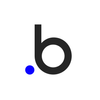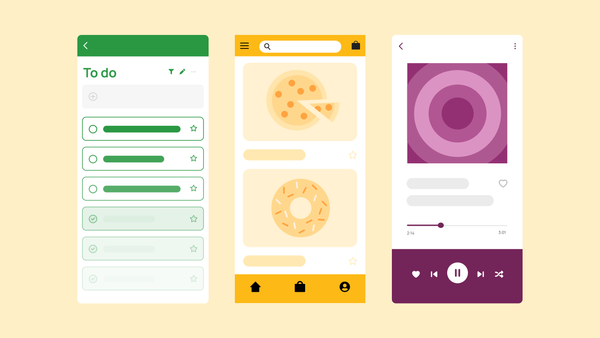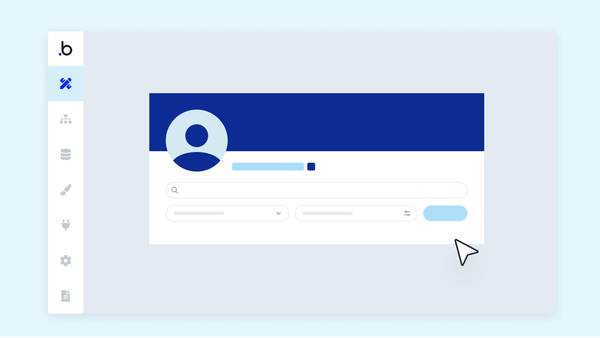At first blush, transitioning from a traditional Android developer to no-code developer might seem like an unconventional choice — but for Minimum Studio Co-Founder Youssef Elkhayami, it made perfect business sense.
We sat down with him to hear about how and why he decided to make that transition — plus some advice, tips, and talk about cool apps.
Tell us your Bubble story.
Back in 2016, I was still working as a traditional developer at my day job. On the weekends, I was building with my business partner, Mike. At the time, I was an Android developer and he was a growth marketer. I was doing all the building, and guess what — it took ages to build anything useful, especially since we were just working weekends.
Out of frustration and necessity, Mike started looking for quicker ways to build and discovered Bubble. I did the classic elitist developer shtick where I dismissed the idea several times — but when Mike started sending me things he’d built that were too impressive to ignore for someone without a coding background, I took a look. I was hooked after a few days of working on Bubble and realized we could now both build and ship faster.
Eventually, we started offering early-stage founders a service where we'd help them scope out apps and do an MVP for them using Bubble. That grew into Minimum Studio, and today we have a team of about 10. Everyone on our team also codes — we still believe in having a full tech skillset — but Bubble is the 80% in the 80/20 rule.
How many Bubble apps have you built to date? Which one was the coolest?
I’d say around 150. The number of apps that reached production is closer to 15–20.
I’ve worked on many cool apps, but one that comes to mind is Realkit. I built fourteen custom plugins for this app, and it was loaded with technical features that I didn’t expect us to be able to do with Bubble. One of the coolest of these features was the media manager, where photographers could upload 300+ GB of high-resolution files per session.
For this experience, we built a flow that used Uppy to upload to S3 directly. We then processed the images on the server with some Node code. Once processed, the load would be delivered back to Bubble. In the app, users then had a grid of pictures that they could reorder using a custom drag-and-drop plugin, download them in three different resolutions, and generate a landing page with the pictures that could be publicly shared.
How has Bubble unlocked doors for your career and life?
It changed everything. In 2019, we took a gamble and double-downed on Bubble — since then, we’ve built an amazing remote team with a special chemistry. We meet in-person three times a year. All of these people are incredibly important in my life, and I wouldn’t have met them without Bubble.
What’s your favorite Bubble hack or little-known tip?
Use the Heroicons plugin to add loaders to buttons. I use it everywhere, especially the trick where you set a state immediately after clicking on the button to show the loader and disable the button. With this trick, the button is immediately in a loading state and then disabled, making it very clear to the user that the app is working.
What would you say to someone who’s considering a career in no-code?
Don’t wait, build sh*t.