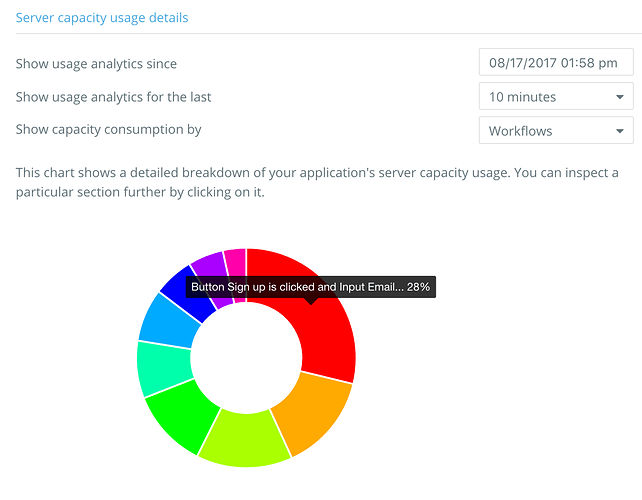We just made our roadmap public, which will help our users see where we’re heading. We’ve also introduced a new type of subscription for agencies to make building apps for clients smoother. Last, as our new pricing plans lets you add capacity to your apps, we’ve added some analytics tools to help you understand how your application uses capacity.
Public Roadmap
We understand that building an application on Bubble and relying on it in production is easier with some visibility on the direction of the product. By making our product roadmap public, so that you can see what the current priorities are and where we’re heading next. This page also shows what we’ve recently pushed.
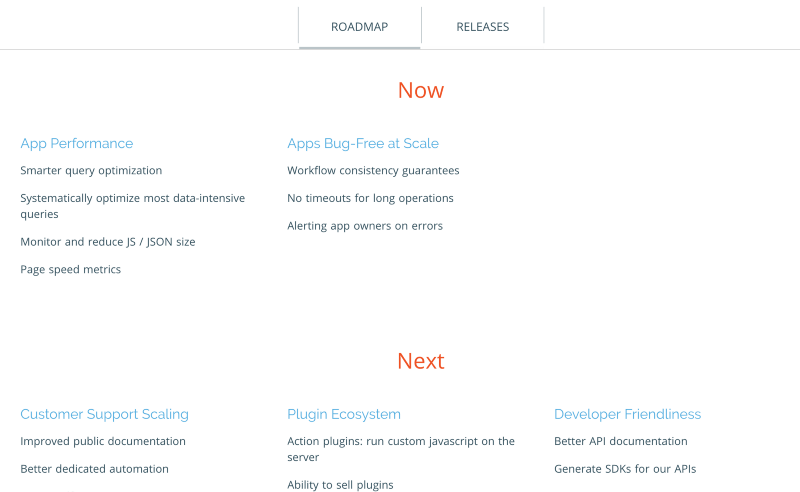
As you’ll see on this page (as announced late 2016), our current focus is to improve performance and reliability at scale. We’re also pushing forward with enhanced product features, especially around the plugin system.
Agency Subscription
Since many users are building apps for their own clients, either as part of an agency or as individuals, we introduced a new type of subscription that helps with building apps and transferring them smoothly. For a monthly fee per designer ($37/designer), you can now pick a special free agency plan for the apps you design and use all Bubble paid features when you build the app, so that you do not need your client to subscribe to a paid plan until the app is ready to be delivered. The special agency plan also removes the branding on the development version for easier demos and protects apps with a password in run-mode.
You can read more about this plan here, and you can create an agency subscription in your account page. Note that this plan should only be used for apps designed for customers, using this for your own apps is against the spirit and the terms of the agency subscription.
Capacity Usage Analytics
As our new pricing lets you add capacity to your apps, we’ve added a tool to visualize how capacity is consumed by your application. You’ll find it in the Logs tab. It shows which workflows, searches, pages are using most capacity. This can help with optimizing some search-intensive workflows, for instance.
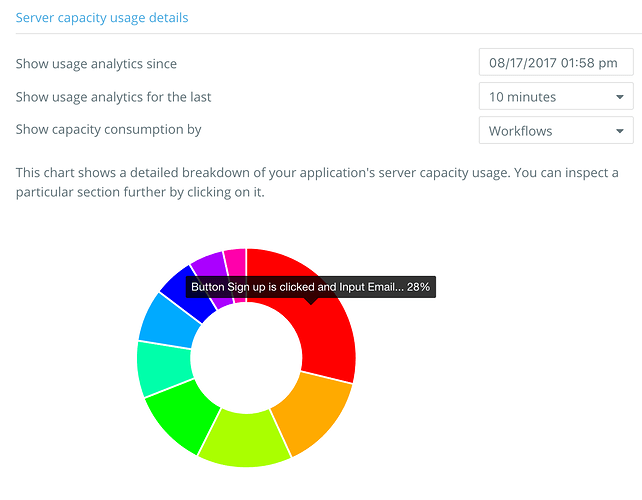
Remember that as your application gets more data traffic, usage will go up and you can then add additional capacity units on the Professional plan and higher.
Other news
We’ve added a few other things since our last email. If you follow the forum you’ll see the whole list of announcements and our release notes since our last email. Here is a highlight of some interesting stuff we’ve added:
- The ability to drag actions in the workflow editor to reorganize them.
- Support for auto-binding and automatic reset for Element Plugins (input).
- An action to delete uploaded files.
- The ability to rename apps and tag them in the dashboard.
Build your app on Bubble's Free plan. No need to upgrade until you're ready to launch your app.
Join Bubble