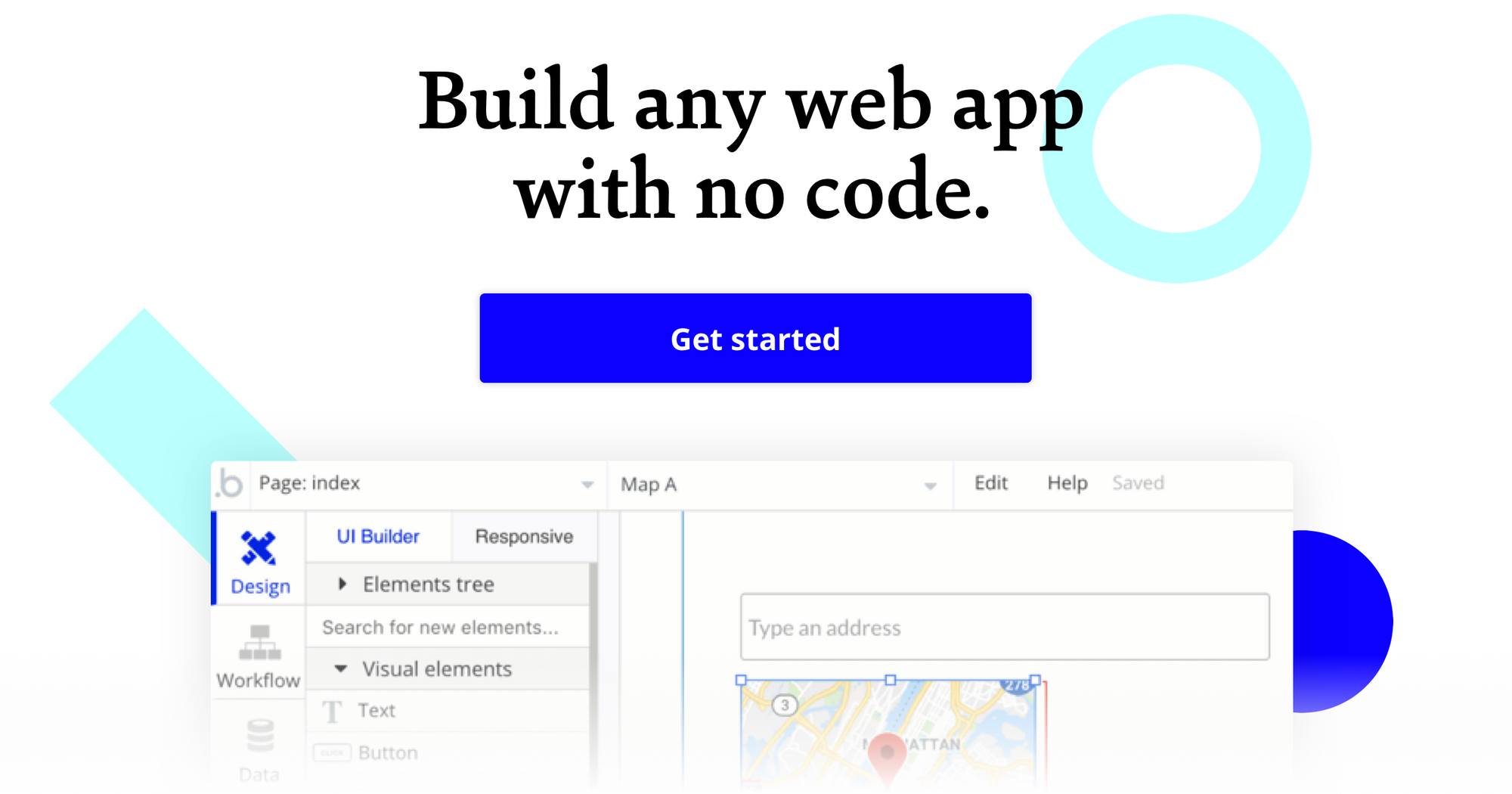At Bubble, we empower entrepreneurs and venture enthusiasts to create their ideas without code. We explore and review the many app-building tools and softwares to give our readers an educated and researched review on each product.
What is Balsamiq?
Balsamiq is a low-fidelity, UI wireframing tool, that allows users to quickly design a UI blueprint, without writing code. Balsamiq offers sketch-style controls for you to sketch and brainstorm ideas quickly. When you need to present your work, Balsamiq offers a clean wireframe option, which allows you to switch skin and present your work. Balsamiq’s quick wireframe tool, enables you to focus more on structure and content, rather than details.
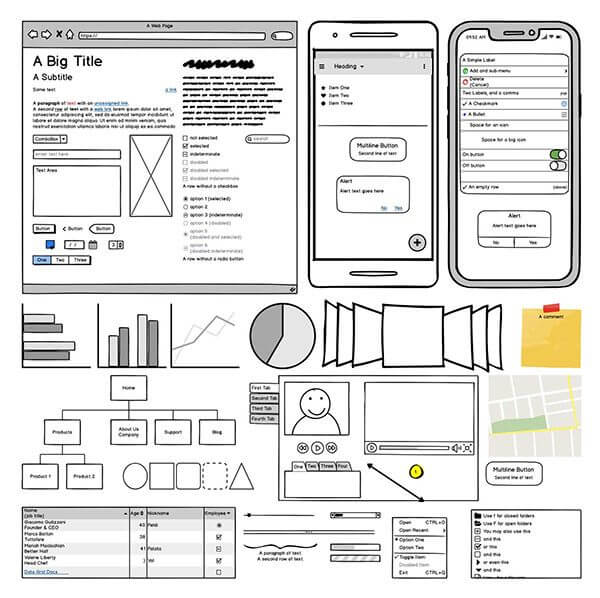
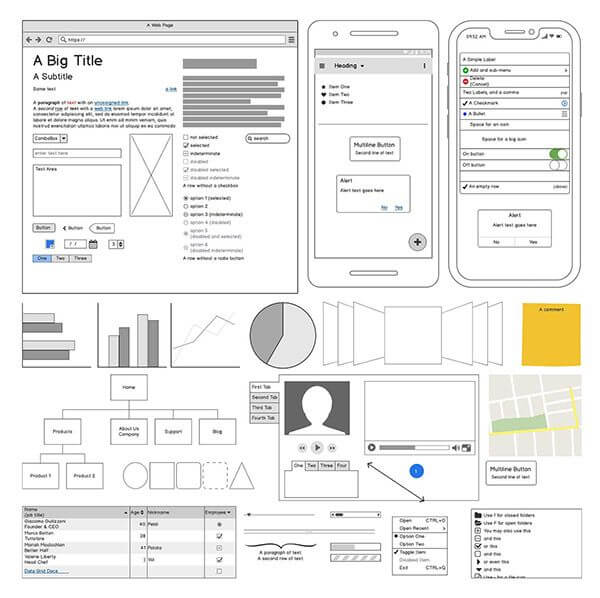
Users can switch from sketch-style controls to a clean wireframe option for presentations.
Users have access to built-in and community-generated UI controls and icons, and a drag-and-drop design element, to make designing quick and easy for non-technical users. Once your skeletal framework is finished, you can export wireframes to PNG or PDF, and share or present your ideas on the web, via images, or through interactive PDFs.
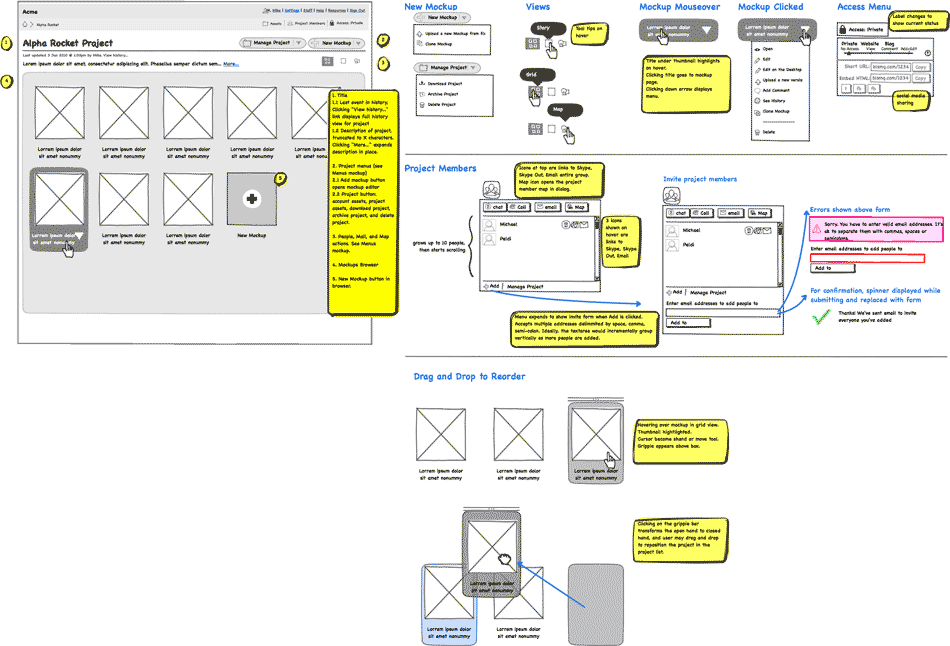
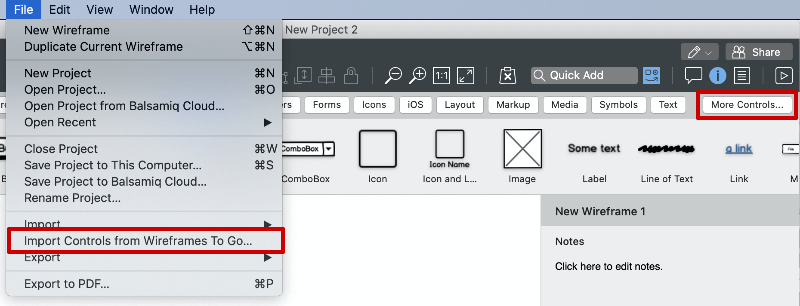
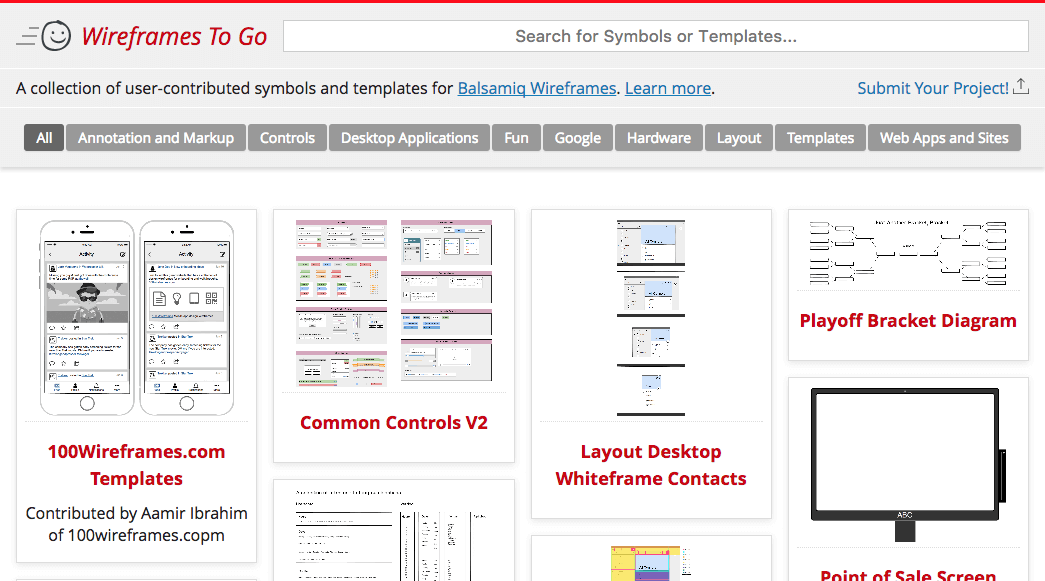
You can import already made templates from Wireframes To Go.
Balsamiq’s Quick Add feature allows you to add UI controls to your wireframes quickly; you just need to type a few letters from the name of a UI control or icon, and Quick Add will show you a list of suggestions. You can also use and add symbols and create templates, masters, and re-usable customizable component libraries.
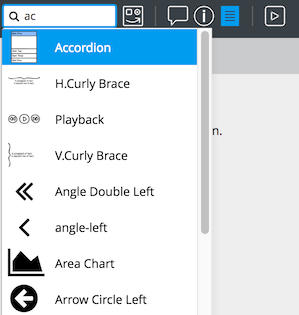
Balsamiq features interactive prototypes and enables users to link wireframes. You can link wireframes to create a simple prototype for your website or software application. This enables you to demonstrate click-through prototypes or test usability.
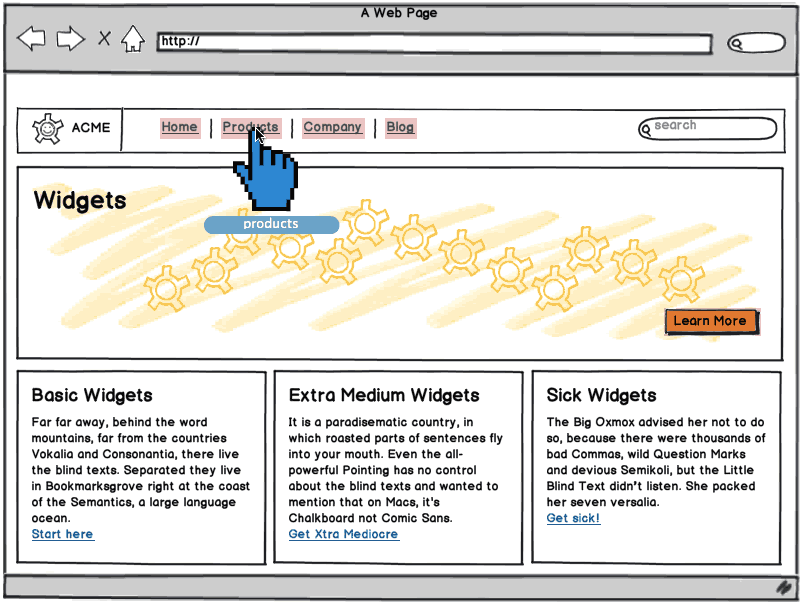
Who is Balsamiq For?
Balsamiq targets business owners, product managers, business analysts, developers, agencies, and anyone getting into UX. The platform allows for team collaboration and is used by software teams and by consultants to collaborate with each other and with their clients.
People who do not know how to code and are interested in building a wireframe may be interested in Balsamiq.
Balsamiq Cost and Pricing
(Pricing USD model evaluation: July, 2020)
Balsamiq offers one wire-framing editor through different platforms: Cloud, Desktop, and Google Drive. All plans start with a 30 day free trial.
Cloud- Balsamiq Cloud is charged per Space (where your project lives). You have access to unlimited wireframes, unlimited users, flexible project sharing controls, real-time co-editing, threaded comments with callouts, chat, project history, and Dropbox daily backups for safe storage. You can also get invited to another user’s space to collaborate on projects.
The Cloud platform is best for teams, agencies, consultants, and anyone who works online and offers three plans:
2 Projects: This is the cheapest option at $9 per month or $90 per year. It includes auto-hibernation and allows users to work on up to 2 projects at a time.
20 Projects: At $49 per month or $490 per year, it is the most popular plan and is suitable for most companies and teams.
200 Projects: At $199 per month or $1,990 per year, this plan is meant for bigger teams who have more than 20 projects.
Balsamiq Desktop: For those who prefer to work offline or prefer to buy desktop applications instead of reoccurring subscriptions, the Desktop option costs $89 per user, with incremental discounts after five users. You can save project files to your machine and you can collaborate with teammates by sharing files or interactive PDFs.
Balsamiq Google Drive: For G-Suite users and/or people who want to try Balsamiq out at a low cost, this option costs $5 per Wireframe editor per month or $50 per editor per year . With Google Drive, you can save projects and collaborate with teammates all through your Drive. Viewers are free and you can purchase subscriptions for up to 500 editors.
Users also have the option to purchase wireframes to integrate with Confluence Cloud or Confluence Server, and for Jira Cloud or Jira Server. The pricing for both commercial licenses starts at $100 for three editors and increases incrementally depending on the number of editors. For academic licenses, there is a 50 percent discount.
Balsamiq vs. Bubble: A Comparison
How does a prototyping tool like Balsamiq compare to a no-code platform Bubble?
Similarities between Balsamiq and Bubble:
Both feature a customizable, drag and drop user interface builder.
Both allow teammates to collaborate and view edits and modifications live.
Both feature updated articles, an online forum, video tutorials, and free courses that teach new users about their products.
Both offer a wide variety of templates that you can use to support your ideas and needs.
The key differences between Balsamiq and Bubble are:
Development: With Balsamiq, you have the option to use the no-code wireframing tool on the Cloud, Desktop, or on Google Drive. You can then create a mock UX/UI design or low-fidelity prototype through digital sketches of your ideas, app, or website, and present your blueprint. With Bubble, you can build and customize a responsive website from scratch, create interactive, multi-user apps for desktop and mobile web browsers, and launch within minutes. Bubble includes all the tools you need to build a site like Facebook or Airbnb.
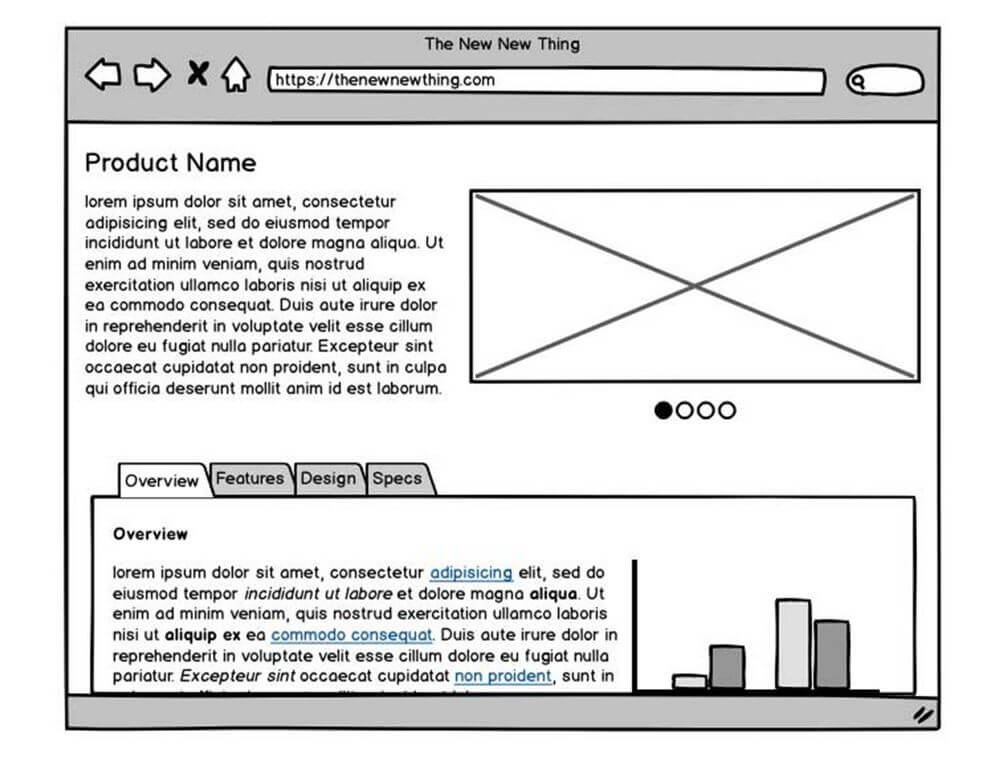
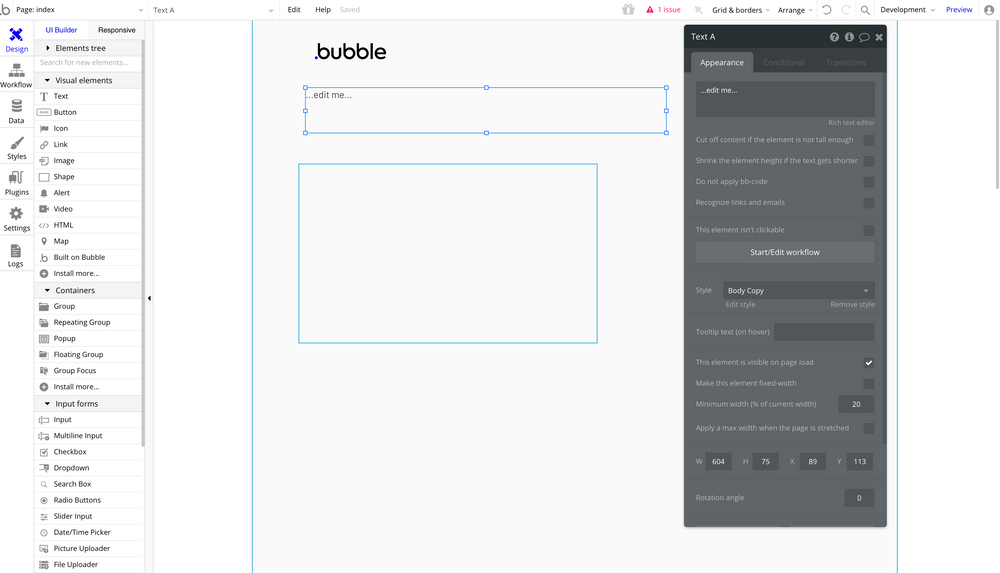
You can create digital sketches using Balsamiq. Bubble's drag and drop editor helps you build and launch a product.
Deployment: After your wireframe or low-fidelity prototype is complete in Balsamiq, you can present your ideas on the web, through PNG images, or by exporting to PDF. You then need interact with developers to build the actual product. Or, you could create your app in Bubble, a visual programming tool and cloud hosting platform. Once an application is built on Bubble, there is no need to deploy your app elsewhere, as Bubble securely handles deployment and hosting for you, with no hard limits on the number of users, volume of traffic, or data storage. You also don’t have to interact with developers or know how to code.
Growth: Balsamiq is used for designing the user interface, a mockup, or prototype. You can create user tests, get feedback, and share the results to gain valuable insights. Bubble’s no-code platform allows you to customize the user interface and experience, build the app, and grow your enterprise. The Bubble platform features growth tools, like email, SEO, Google Analytics, and more to help users expand, engage, and measure. You can manage and grow your enterprise with custom URL text and titles, site maps, and metatags. You can also implement complex payment features and third-party transactions for your enterprise.
Integrations: Balsamiq integrates with Confluence and Jira. Confluence allows your team to collaborate together in real-time. Jira enables you to work closely with developers by planning, tracking and releasing your software. Both integrations require to pay an additional fee based on the number of editors. Users can also download some plugins through Jira and Confluence. Bubble provides two main API connectors in every app, and integrates with thousands of third-party software including Parabola, GitHub, and Algolia, to name a few.
Responsive Designs: With Balsamiq, you need to manually define the screen parameters for each device. You can also create mobile app wireframes manually by understanding the patterns that are unique to phones. You can also use one of Balsamiq’s templates to help you sketch your mobile design. Bubble’s apps are highly interactive and responsive. You can adapt your web app to different screens and devices.
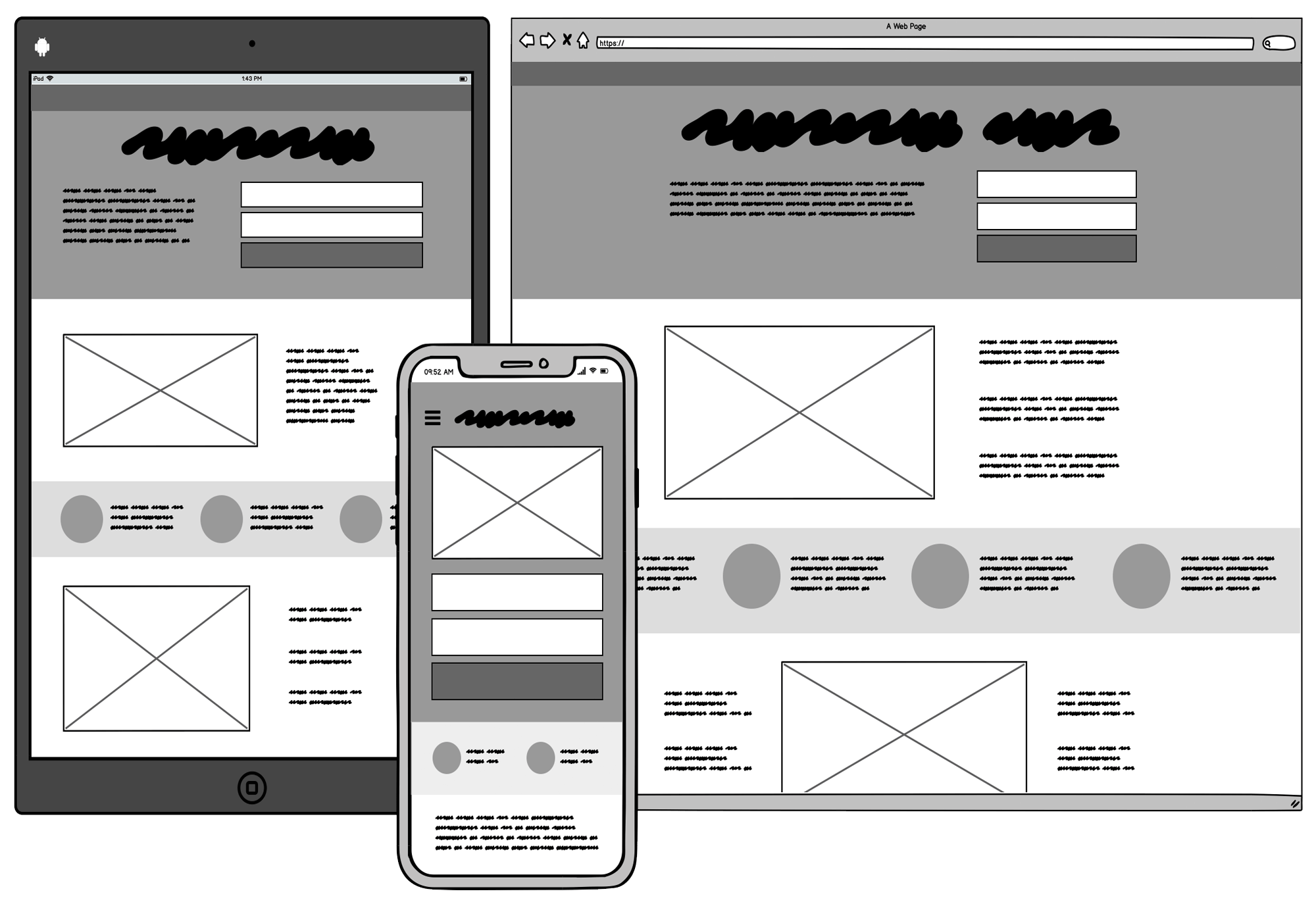
Cost: Bubble offers a free plan under the Hobby subscription. Bubble also offers a personal, professional, and production subscription plan to meet your needs. The most expensive plan is the Production plan at $529 per month, which includes an editor and live site, up to 20 multiple development versions, 15 application editors, logs, up to 50 GBs of file storage, plug-ins and widgets, scheduled workflows, branding and SEO, the ability to add up to 40 collaborators, unlimited updates, and much more. Balsamiq does not offer a free plan. If you want to have your team on Balsamiq, the platform allows one subscription per editor.
Alternatives to Balsamiq:
Top alternative no-code platforms or tools that allow you to build a user interface and prototype include:
Axure RP 9, if you’re looking for a highly functional no-code prototyping and wireframing tool that features plugins, the ability to switch between high-fidelity and low-fidelity prototypes, and access to a team of developers.
If you're looking for a more collaborative, low-cost prototyping tool that features private and public plugins, more design features, auto-layouts, and the ability to access files anywhere with internet access, consider Figma's interface design tool or Framer's prototyping tool.
If you're looking for a no-code digital product design platform that features more collaboration, a lower price-point, and heavy focus on user testing, look into InVision Enterprise.
If you want to build a robust web app with complete design UI and UX customization, back-end capabilities, scalable infrastructure, content and design templates, and support from an active user community, consider Bubble's no-code platform.
About Bubble
Bubble is a leader in the no-code movement. Bubble offers a powerful point-and-click web editor and cloud hosting platform that allows users to build fully customizable web applications and workflows, ranging from simple prototypes to complex marketplaces, SaaS products, and more. Over 400,000 users are currently building and launching businesses on Bubble - some have gone on to participate in top accelerator programs, such as Y Combinator, and even raised $365M in venture funding. Bubble is more than just a product. We are a strong community of builders and entrepreneurs that are united by the belief that everyone should be able to create technology.
Join the no-code movement today.
Disclaimer: The goal of these reviews is to provide an honest, practical, differentiated comparison of features and educate readers on tools in the no- code ecosystem so that you can evaluate how these services fit together and serve your needs.
Build for as long as you want on the Free plan. Only upgrade when you're ready to launch.
Join Bubble