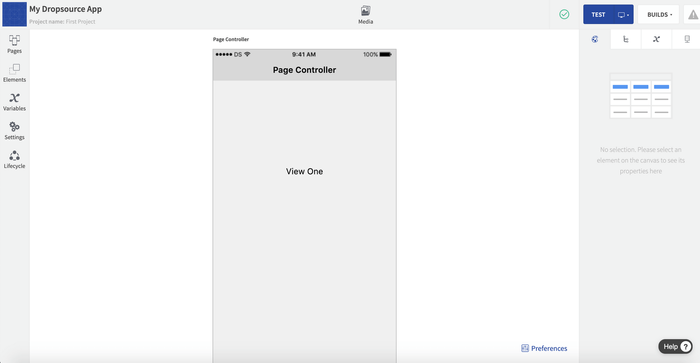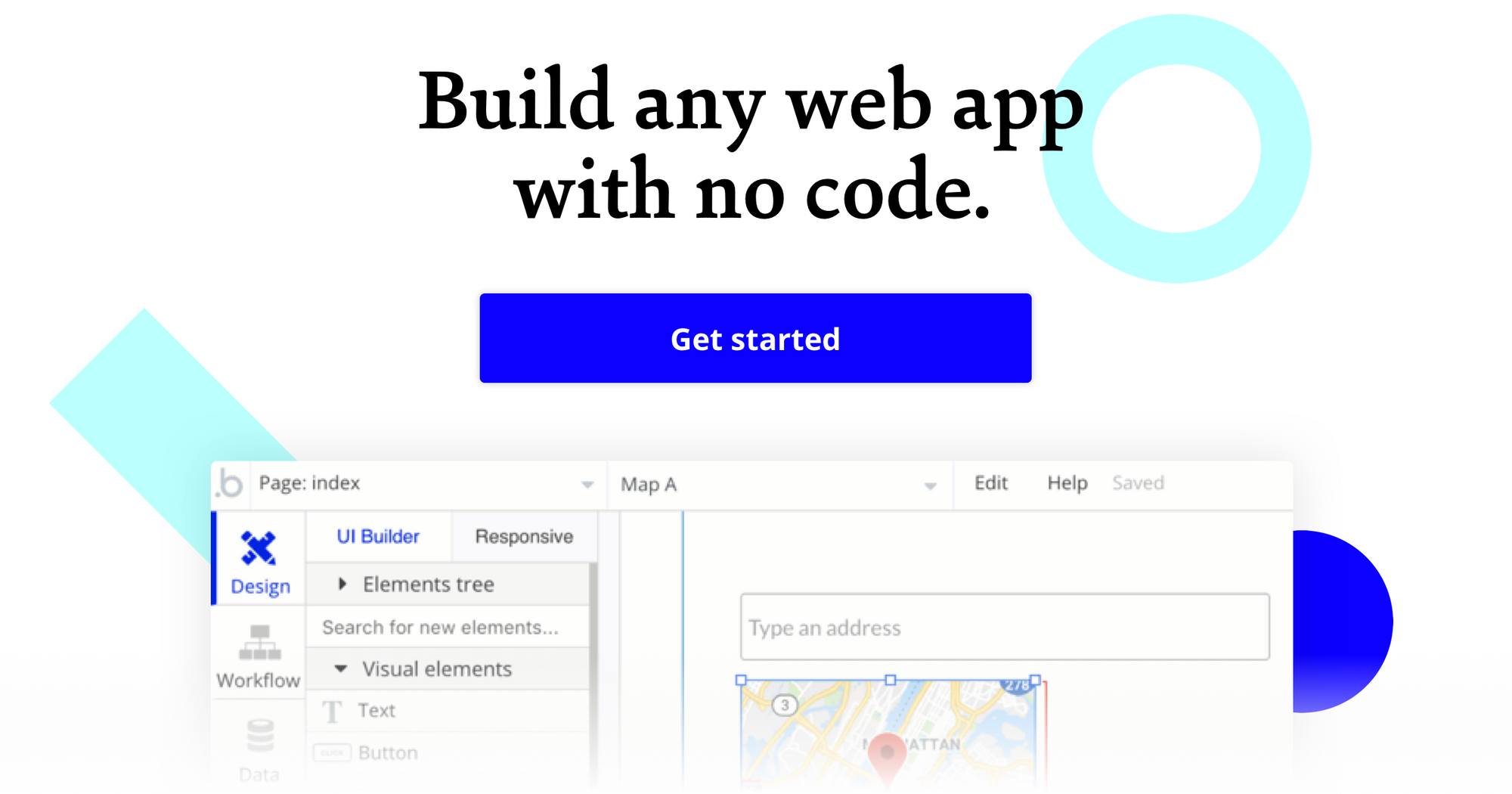At Bubble, we want to enable potential builders to create their ideas without code, so we are exploring and reviewing the many tools and software that entrepreneurs might use to build apps.
What is Dropsource?
A mobile app creator, Dropsource helps you build native mobile apps for iOS or Android. Besides equipping users with no-code development tools, Dropsource offers 1-on-1 developer support for those who are looking to launch their app more quickly.
With secure systems, services, and data, Dropsource apps grant users access to the native code, which they can download at any point; available languages include Swift, Java, and Flutter. Dropsource has a number of native features, such as offline storage, push notifications, geolocation, photos, videos, and audio recording.
Dropsource provides a drag-and-drop editor, which enables you to design the user interface, as well as manage data from multiple sources. Using the editor, you can adjust things like text color and constraints, as well as add customizable elements such as sliders, switches, and buttons. Workflows, which are referred to as “events,” can be created by adding actions from a long gallery of options.
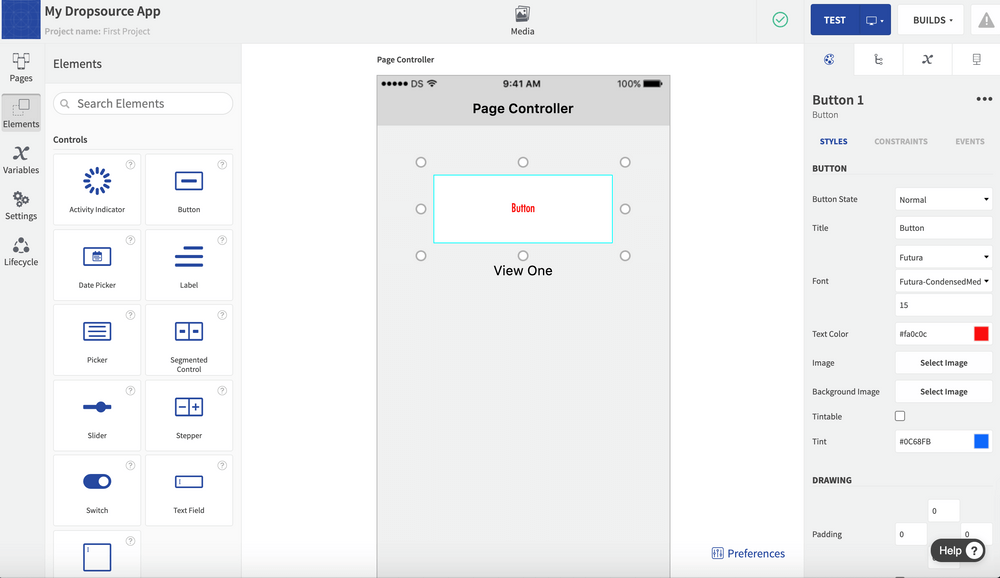
To test your application, you can send iterations to any iOS or Android device, or simulate your app in a web browser. If you come across any errors, you’ll be notified when previewing your app.
When you’re ready, you are free to submit your app to MDM (mobile device management) and MAM (mobile application management) providers, including the App Store (Apple) and Google Play. However, you must select your platform (iOS or Android) before building, which means that you can only publish your app to one store.
Who is Dropsource for?
Users of Dropsource include online businesses, freelancers, solo entrepreneurs, and larger enterprises.
People who want to build mobile applications for iOS or Android, or who are looking to fill in the gap for an IT department, can benefit from using Dropsource to frame their applications.
Dropsource Cost and Pricing?
(Pricing model evaluation: June 2020)
Dropsource offers 2 plans: Individual Developer and Enterprise Developer.
Individual Developer: This option lets you test and build as many apps as you want for free. But, if you want to deploy your app, you need to purchase a source code license, which costs $999 per app (paid annually). People who want to launch their app on both iOS and Android must pay for 2 source code licenses, or $1,998 per year. Developer assistance from the Dropsource team is available as an add-on and costs $1,000/month.
Enterprise Developer: To get pricing for this tier, your team must set up a demo and negotiate your price with Dropsource. This plan allows you to build and maintain mobile apps that meet your organization’s needs and comes with exclusive features, including app versioning, encrypted offline storage, pre-built business system connectors, and MDM deployment.
Dropsource vs. Bubble: A Comparison
How does the mobile-app focus of Dropsource compare to the web-app model offered by Bubble?
Similarities between Dropsource and Bubble:
Both Dropsource and Bubble come with responsive editors that allow you to preview your app.
Both offer an engaged community forum of builders to offer advice and respond to questions.
Both Dropsource and Bubble have interactive step-by-step tutorials to help with the onboarding process.
Both provide a drag-and-drop editor that grants users full freedom and pixel-perfect placement of any element, as well as the ability to create custom workflows.
Both enable builders to connect their apps to APIs.
The key differences between Dropsource and Bubble are:
Web vs. Native App Development: Dropsource is a mobile app creator, and their code, which is available in languages such as Swift, Java, or Flutter, is native and downloadable. Bubble provides you with the necessary tools to build web apps but does not yet support native app development (as of June 2020), though some Bubble community members have found ways to convert their apps to mobile app stores using wrappers like Median, Dropsource or Cordova.
Free Option and Pricing: Bubble’s starting plan allows you to deploy apps for free; production pricing for companies building on Bubble can be either $115 or $475 a month, with all features included and no minimum contract. Those who select the Individual Developer plan offered by Dropsource must pay $999/year for every app that they deploy, though they can build as many apps as they want for free.
Templates: Quickspace provides basic templates for starting your project, including web view, tabbed, table, and swipe view. With Bubble, you are free to build your app from a blank page or with robust templates, which are available for free and for purchase by third-party creators, such as Rapid Dev.
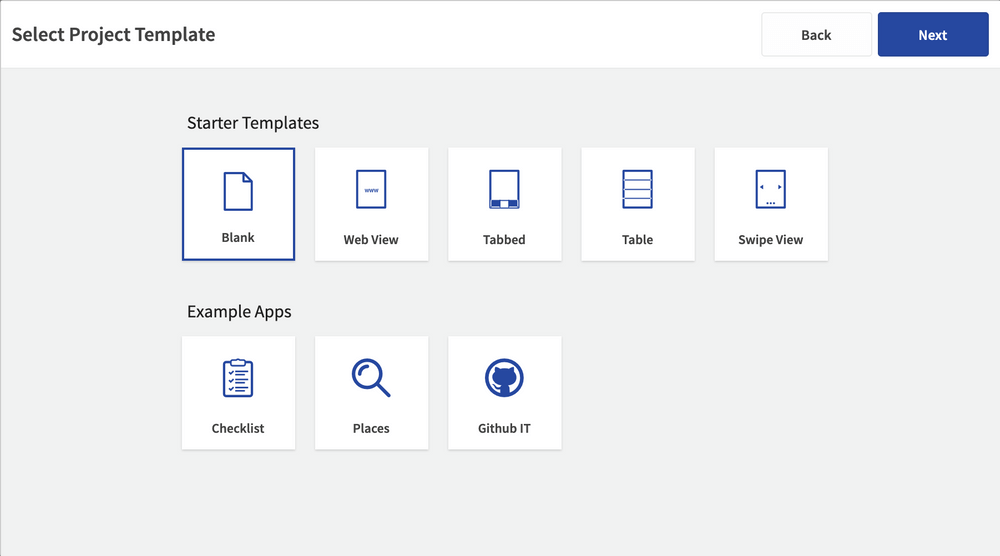
User management system: Bubble comes with a pre-made sign-up/login workflow for users, including connecting to external services (signing in with Facebook, Twitter, Google, etc.). At the moment, Dropsource only allows for third-party login with Firebase, GitHub, and Facebook, though they are working on adding new services.
Payment: Bubble offers integration with PayPal, Stripe, Plaid, Coingate (cryptocurrency payments), and other ecommerce plugins. Currently, Quickbase only offers integration with PayPal.
Alternatives to Dropsource
Alternative no-code CMS platforms or tools that allow you to build applications without code include the following tools:
If you’re looking for another platform that has support for native or mobile apps, consider using no-code tools like Adalo, Glide, or Thunkable are good alternatives to Dropsource.
If you’re building an e-commerce site and only need simple CMS, or would prefer to use a website template, then Carrd, Squarespace, Wix, or Weebly are good options.
If your needs extend beyond CMS (like building a social network with upvoting features) and you require full backend database functionality built-in, no-code platforms like Bubble are a good alternative to Dropsource.
If you’re planning to launch a blog and require robust plugins, check out WordPress.
If you’re considering options for enterprise-focused no-code tools, take a look at Unqork, Betty Blocks, or Retool.
About Bubble
Bubble is a leader in the no-code movement. Bubble offers a powerful point-and-click web editor and cloud hosting platform that allows users to build fully customizable web applications and workflows, ranging from simple prototypes to complex marketplaces, SaaS products, and more. Over 400,000 users are currently building and launching businesses on Bubble - some have gone on to participate in top accelerator programs, such as Y Combinator, and even raised $365M in venture funding. Bubble is more than just a product. We are a strong community of builders and entrepreneurs that are united by the belief that everyone should be able to create technology.
Join the no-code movement today.
Disclaimer: The goal of these reviews is to provide an honest, practical, differentiated comparison of features and educate readers on tools in the no-code ecosystem so that you can evaluate how these services fit together and serve your needs.
Build for as long as you want on the Free plan. Only upgrade when you're ready to launch.
Join Bubble