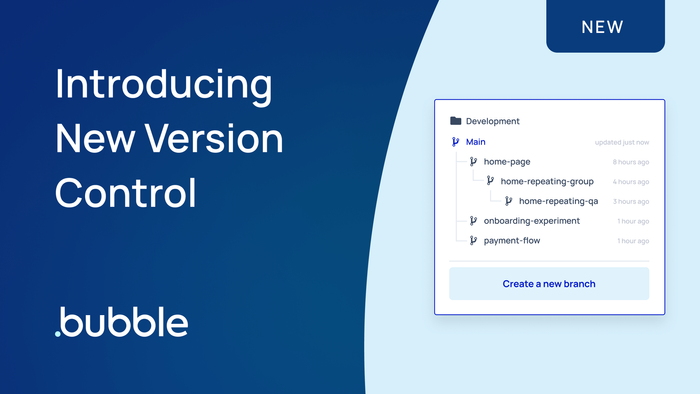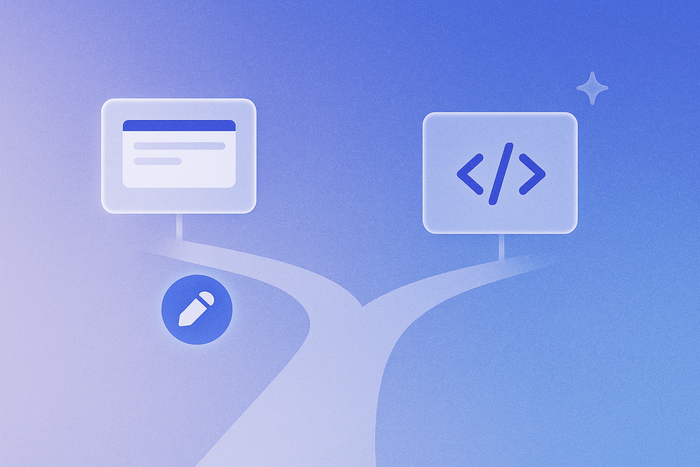Today, we’re excited to announce Bubble's relaunch of version control! For over a decade, we’ve been building the most powerful and scalable no-code platform. Our new version control system is here to deepen our commitment to scalability and empower you to grow your team and business from your first customer to the millionth (and beyond).
Bubble’s new Version Control is a system teams can use to build, collaborate, merge, and deploy with confidence.
When building on Bubble, we know the importance of transparency and reliability.
That is why we drew from the software industry’s tried-and-true best practices with the goal of making collaboration as streamlined as possible, so your team can divide and conquer without the worry of stepping on each others’ toes.
There are over 2 million users building on Bubble. More and more, teams are turning to Bubble to build and ship products faster and ultimately save costs. Collaboration looks different everywhere, but we know visibility into work streams and coordination across moving parts are important no matter what. As you scale, version control is here to guide you through it all.
Note: Basic version control capabilities are available on all paid plans and include the ability to create savepoints and restore your branch. The following new Premium version control capabilities are only available on higher-tier plans. See more details here.
Branch Tree Visualization
Create branches to break down your project into independent parts, so you can safely make changes without impacting other parts of the project.
The branch tree lets you:
- Easily navigate between moving parts of your project
- See where branches came from and how they relate to each other
- Know when a branch was last edited and who last edited it - all in real time
Teams can help keep each other informed by adding a branch description to capture important information such as the scope of work covered in that branch.
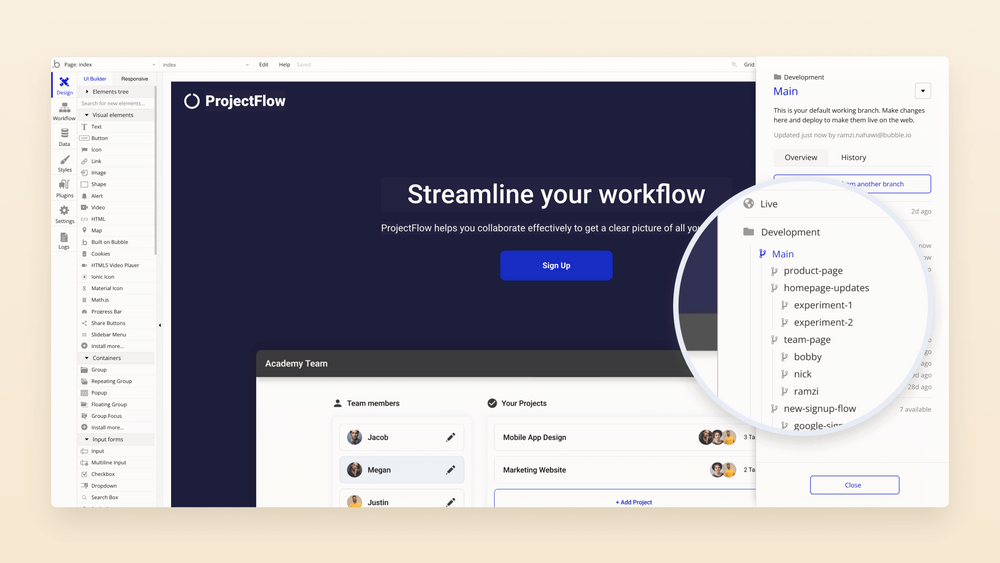
Main & Hotfix Branches
The Main branch and hotfix branch are two new branch types to help you exercise control and flexibility when you need it.
- Main branch: helps to streamline deployment coordination and ensure that the right work is deployed
- Hotfix branch: gives you the flexibility to make urgent bug fixes or time-sensitive changes without needing to deploy or undo work in Main that is not ready yet
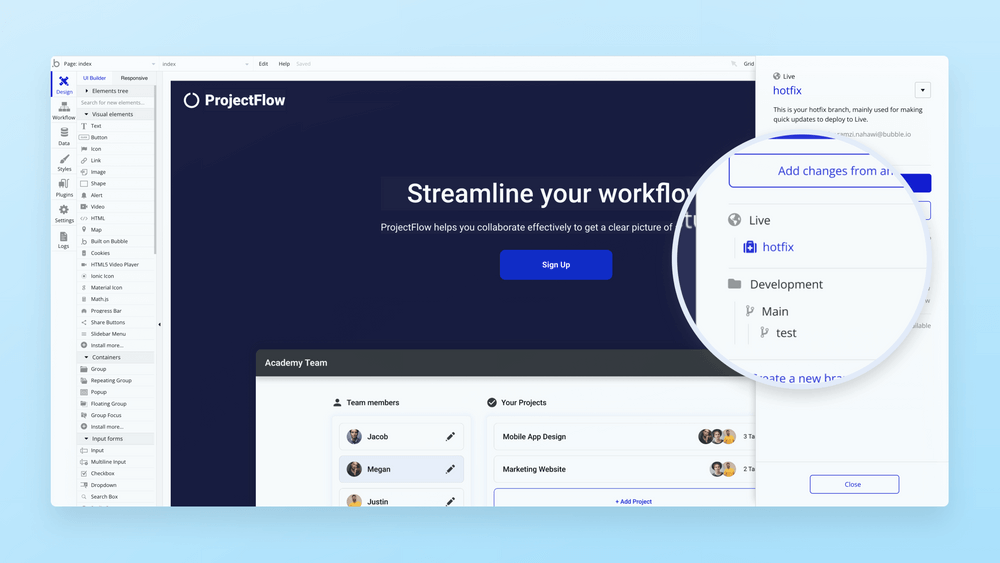
Guided Merge Flow & Conflict Resolution
The new guided merge flow takes you through the steps of merging work from one branch into another branch. You can use the new conflict resolution UI to resolve conflicts one-by-one, or resolve all conflicts in favor of one branch on a page-by-page basis. The guided merge flow gives you the opportunity to preview changes with each step of the merge flow, and if you’re not happy with what you see, you can cancel the merge without any consequences. This removes the hassle and complication of restoring to a previous savepoint to undo a merge.
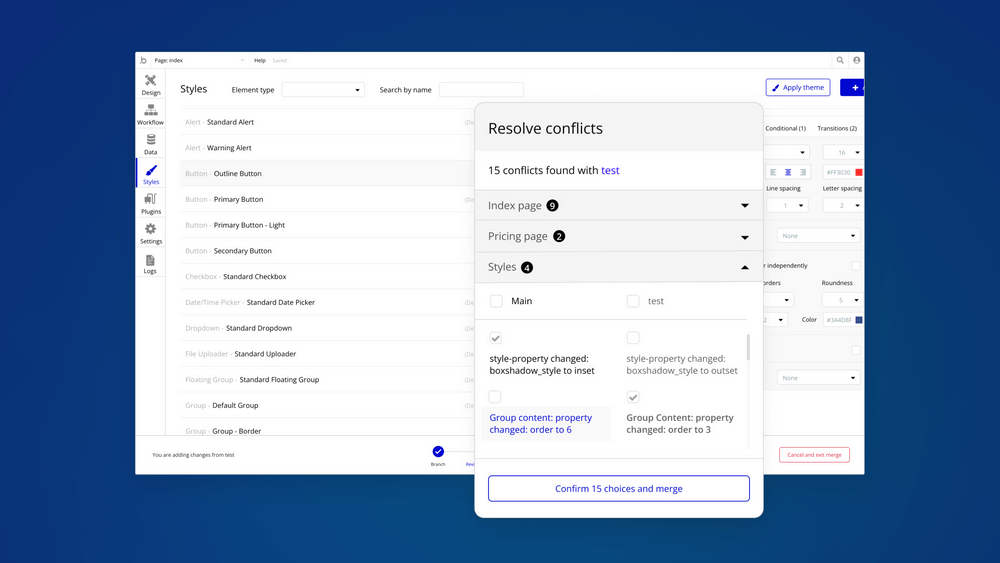
If you’re looking to streamline collaboration on Bubble and break down complex projects into more manageable parts, look no further than Bubble’s new version control system. With version control, we wanted to take the guesswork out of your development process so you can spend more time building incredible businesses and technology.
And that has always been our goal here at Bubble. We are on a mission to enable anyone to be a software creator. We build features to address the challenges that teams face as they scale because we’ve experienced those same challenges as we’ve scaled. People say to build products that you’d use yourself, and that’s exactly what we’ve done. Version control has been a game-changer for our internal development team building the Bubble website (bubble.io), and we hope the same will be true for you!
What’s next?
We’re excited to share the next set of version control features our team is already working on for this year:
- Branch changelog: explore past changes that have been made to a branch
- Savepoint preview: check what a savepoint looks like before restoring your branch
- Branch permissions: grant different access levels to project collaborators
- Merge requests: gives you the option to protect the Main branch by requiring explicit merge approval from a teammate via a request process
Ways to learn more about version control:
- Check out our tutorial videos on how to use version control
- Read about version control best practices
Build for as long as you want on the Free plan. Only upgrade when you're ready to launch.
Join Bubble