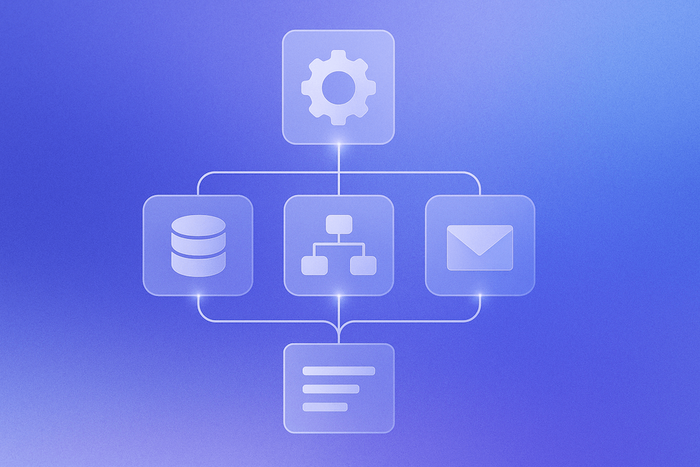Modern project management apps coordinate teams, track progress, and keep projects moving.
These are the ten capabilities every project management app needs:
1. Smart task and workflow automation
2. Real-time team collaboration
3. Cross-platform access (web, iOS, Android)
4. AI-driven resource management
5. Data visualization and predictive analytics
6. Customization and AI builders for non-technical builders
7. Security, privacy, and granular access controls
8. App integrations and open APIs
9. Feedback loops for continuous improvement
10. Leadership dashboards surfacing strategic KPIs
Over the past decade, project management has shifted from tracking tasks in one office to coordinating distributed teams across time zones and tech stacks.
As a result, project management apps had to get more sophisticated. Today, they need to support automated approvals, custom billing fields, and syncing project statuses across your CRM and accounting software.
In this guide, we’ll break down ten project management app features that separate basic trackers from advanced platforms.
The essential project management app features every team needs
When building a project management platform, consider adding these ten capabilities that simplify project coordination:
1. Smart task and workflow automation
How it works: Intelligent automation allows users to build workflows that can trigger actions the moment something shifts. More advanced platforms use AI to allow users to create automations using natural language prompts.
What it solves: Busywork that steals hours from strategic work.
Your project management app should handle repetitive tasks like status updates, workflow transitions, deadline notifications, and task assignments.
Why it matters: Users expect their project management tools to handle routine tasks automatically — status updates, deadline adjustments, and workflow transitions should happen without manual intervention. Without automation built in, your app will feel outdated compared to what teams are already using.
2. Real-time team collaboration
How it works: Real-time collaboration means multiple users can access the same documents, make updates simultaneously, and see changes as they happen. Users can tag teammates to pull them into specific conversations, leave comments directly on tasks, and track who made what changes.
What it solves: Email chains and conflicting file versions that slow distributed teams.
Real-time collaboration eliminates coordination delays and prevents data silos from slowing down progress.
Why it matters: Real-time collaboration keeps users inside your app instead of switching to email, Slack, or other tools. When teams can communicate, edit, and approve work in one place, they build habits around your platform. Users who collaborate in real-time return more frequently and stay logged in longer because the app becomes their central workspace.
Without it, your app becomes just another place to check rather than the place where work actually happens, and users will eventually migrate to tools that let their entire team work together seamlessly.
3. Cross-platform access
How it works: Cross-platform accessibility means building your app to work seamlessly across web browsers, iOS, and Android devices. Users should be able to access the same data and functionality whether they're on their desktop, phone, or tablet.
This requires a responsive design that adapts to different screen sizes, touch-friendly interfaces for mobile devices, and data sync across platforms so updates made on one device appear instantly on others.
What it solves: Productivity loss when your app only works at a desk. If your app doesn't work equally well on mobile and desktop, users will switch to tools that do.
Why it matters: Users can update task status when a client approves deliverables or reassign priorities when scope changes. A project manager can approve budget requests from their phone during a meeting instead of creating a bottleneck until they return to their computer. A designer can review and comment on deliverables during their commute rather than making the team wait until the next day.
4. Intelligent resource and capacity management
How it works: This feature analyzes past project data, current task assignments, and team calendars to predict when someone will hit their limit. When a user adds a new deadline or the project scope expands, the tool recalculates everyone's workload automatically.
What it solves: Lack of visibility into team workload. Resource management features show the real workload across the team. Instead of asking people how busy they are, the system tracks assigned hours against available capacity and flags conflicts before they cause delays.
Why it matters: Resource management prevents teams from missing deadlines, burning out, or discovering too late that they can't take on new work.
5. Data visualization and analytics
How it works: Advanced analytics and reporting require collecting data from multiple sources — time tracking, task completion, resource allocation, and budget spending.
Your app needs to calculate comparisons between planned versus actual metrics, then visualize this data through dashboards and charts. The reporting system should let users filter by date ranges, team members, or projects to generate custom reports. More advanced systems use AI to analyze historical data and predict future problems, like when current spending rates will exceed the budget or when task delays will create bottlenecks.
What it solves: Unclear project health and hidden risks that become problems.
Analytics dashboards display project status instantly, so your users don’t need to dig through task lists and spreadsheets. They can see which projects are taking too many resources, which tasks are blocking other work, and where their team's time actually goes.
Why it matters: Analytics allow users to see which client projects generated profit, helping them price future work accurately instead of undercharging for their time. Project managers can also spot patterns that indicate when someone needs help and compare actual spending against projections across all initiatives.
The best platforms make these insights actionable: users can drill into an over-budget project to see which tasks are consuming the most hours, then reassign work or renegotiate scope right from the dashboard.
6. AI-powered customization for non-technical teams
How it works: To make your project management app easier to use for non-technical teams, build visual interfaces that let users customize without code. This includes drag-and-drop field builders where users can add custom fields like client budgets, billable hours, or approval stages. Provide templates for common workflows that users can modify rather than building from scratch.
AI app builders like Bubble take this further. You can describe what you need in plain language and the system generates a working app with the fields, workflows, and views you specified. Then refine it visually without touching code.
What it solves: Software that makes it easier for non-technical users to update workflows and manage projects without needing developer help
Some project management tools come with fixed fields, rigid workflows, and features you can't remove or modify without technical expertise. This creates problems when non-technical teams need to adapt the tool to their specific processes but have to wait for developer help or IT support.
Customizable platforms let non-technical users add the data fields their business needs, automate the specific processes their team follows, and build interfaces that match their workflow, without needing to write code or submit IT tickets.
Why it matters: Off-the-shelf tools force everyone into the same generic workflow, but different users require custom workflows.
For example, founders need to track metrics specific to their business model, agencies need approval processes that match how they actually work with clients, and growing companies need tools that evolve from simple task tracking to resource forecasting without forcing a painful platform migration.
7. Security, privacy, and access control
How it works: Your app needs role-based access control that lets administrators define what each user type can see and do. Build permission settings that control access at multiple levels — projects, tasks, documents, and specific data fields.
For example, contractors should only see projects they're assigned to, while managers can view everything their team works on. Implement end-to-end encryption for data in transit (when information moves between devices) and at rest (when it's stored on your servers).
Add audit logs that automatically record user actions, such as who logged in, what they accessed, what they changed, and when. If you're targeting enterprise clients, plan for SOC 2 compliance early since it affects your infrastructure decisions and security practices from the start.
What it solves: Protecting sensitive data and controlling who can see or change project information.
Project management tools store sensitive information: client budgets, employee salaries, proprietary processes, and confidential project details. Without proper security controls, any team member can access data they shouldn't see, and breaches can expose client information that damages your reputation and costs you contracts.
Why it matters: Security, privacy, and access controls are essential for any project management app. Whether you're building an internal tool for your company or a product you plan to sell to other businesses, you need the ability to monitor who accesses your app, control what different users can see and do, and implement protections that prevent data breaches.
Without these features, you risk exposing sensitive information to the wrong people, failing security audits that enterprise clients require, and potentially facing legal issues if customer data is compromised.
Bubble provides enterprise-grade security features built into every app you create:
- Apps run on AWS with SOC 2 Type II compliance and GDPR data processing agreements included
- Data is encrypted in transit (TLS) and at rest (AES-256) automatically
- Password hashing, salting, 2FA, and SSO integration come standard
- DDoS protection through Cloudflare and automated vulnerability testing (including OWASP Top 10)
- Set custom privacy rules by defining data visibility and access controls using natural language
- Built-in error dashboards, version control, and point-in-time data recovery
This means you can build and deploy production-ready project management apps that meet enterprise security requirements without hiring a security team or spending months on infrastructure setup.
8. App integrations and interoperability
How it works: To enable integrations, your app needs a REST API that exposes your data and functions to external systems. Build API endpoints that let other tools read and write data, like creating tasks, updating statuses, or pulling reports.
Implement authentication using OAuth or API keys so external apps can securely connect. Use webhooks to push real-time updates to other systems when events happen in your app, like when a task is completed or a deadline changes.
For popular business tools like Slack, Google Calendar, or CRMs, you can build direct integrations using their APIs, or use integration platforms like Zapier or Make that connect apps without custom code.
Bubble makes this easier with built-in API connectors that let you integrate with external services through a visual interface, plus Bubble's own API that lets other tools connect to your app.
What it solves: Manual data entry between disconnected tools and switching between multiple apps to see project status
Project management tools need to work with other software: pulling time entries from time trackers, syncing customer data with the CRM, attaching files from cloud storage, and posting updates to Slack or Microsoft Teams.
Why it matters: Disconnected tools create hidden costs that compound daily. Teams that can't integrate their project management system with existing software either abandon valuable tools or maintain parallel systems that create conflicting sources of truth.
9. Feedback loops for continuous improvement
How it works: Build an in-app feedback system that lets users submit bug reports, feature requests, and suggestions without leaving the platform.
Include forms that capture relevant context, like browser version, what the user was doing when they encountered an issue, and screenshots.
What it solves: Tools that ignore critical bugs for months and ship features nobody asked for.
User feedback mechanisms help you identify bugs faster, prioritize feature development, and keep users engaged with your product. When users can report issues directly in the app, you catch problems before they escalate. Feedback also shows you which features matter most to your actual users instead of guessing what to build next.
Why it matters: Building a feedback feature in your app allows users to flag critical bugs immediately instead of abandoning the platform when something breaks. User suggestions help you prioritize features that will actually improve retention rather than building what you think users want.
10. Leadership dashboards for strategic decisions
How it works: You can build executive dashboards that consolidate critical data from various sources within your app, including time tracking, budget allocations, resource assignments, and project progress.
Calculate key metrics essential for strategic decision-making, such as overall team utilization (total hours worked against available capacity), budget burn rate across the portfolio, and high-level project health scores indicating potential overruns or delays.
Generate automated reports that compare planned versus actual resource allocation, analyze billable utilization percentages for strategic staffing adjustments, and provide high-level forecasts for project completion based on current organizational velocity.
Users should be able to access this aggregated information through intuitive charts and graphs that update in real-time, offering leadership immediate insights.
What it solves: Making strategic decisions based on outdated information or fragmented data.
Your users need to make strategic decisions based on real project data, but without proper dashboards, they're forced to track data in spreadsheets.
Why it matters: When users can answer questions about team capacity, budget status, and project profitability directly in your platform, the app becomes essential to their operations. This increases user retention because switching to a competitor means losing the historical data and insights they rely on for hiring decisions, pricing strategies, and revenue forecasting.
Build tools around your workflow, not vice versa
When evaluating project management app features, it’s easy to get overwhelmed with endless feature lists. It helps to focus on the ten app features we covered in this blog for your initial development, and then add additional functionality as user feedback rolls in.
AI visual development platforms like Bubble let you build exactly the project management app features users need without code. The Bubble AI generates your app structure, then you refine every detail through visual editing tools. You can build API integrations through Bubble's visual API connector, create complex workflow logic through drag-and-drop, and deploy web and native mobile apps from a single platform.
Frequently asked questions
1. What are the most essential project management app features in 2025?
The most essential project management app features include:
- Smart task and workflow automation
- Real-time collaboration
- Cross-platform accessibility (web and mobile)
- Advanced analytics and reporting
- AI-powered customization for non-technical teams
- Security, privacy, and access controls
- Third-party integrations and API access
- Responsive customer support and feature development
- Advanced resource management and capacity planning
These features eliminate repetitive work, keep teams synchronized, predict problems, and adapt to different workflows.
2. What is the best project management app?
The best project management app depends on the unique needs of your target users and their workflows, collaboration style, industry requirements, and preferred features.
When building a solution, prioritize understanding your users' pain points and desired outcomes, then design core functionalities (like automation, integrations, and reporting) tailored to address those needs. Platforms like Bubble enable you to visually build, customize, and launch your own project management app — no coding required.
3. Can non-technical builders create project management tools?
Absolutely. AI visual development platforms like Bubble let you generate an app with AI and refine every screen visually. Users can describe their needs in plain language, and the platform generates the workflows and interfaces, ready for further visual customization.
4. Can project management apps integrate with other business tools?
Yes. Leading project management platforms offer native integrations with tools like Slack, Google Calendar, CRMs, and document storage services. Bubble makes this even simpler, providing a visual API Connector and built-in connectors so users can integrate their app with external business systems — without writing code. Bubble also supports automation platforms (e.g., Zapier, Make) and exposes open APIs, empowering non-technical builders to create workflows and integrate with the tools their teams already use.
Build for as long as you want on the Free plan. Only upgrade when you're ready to launch.
Join Bubble