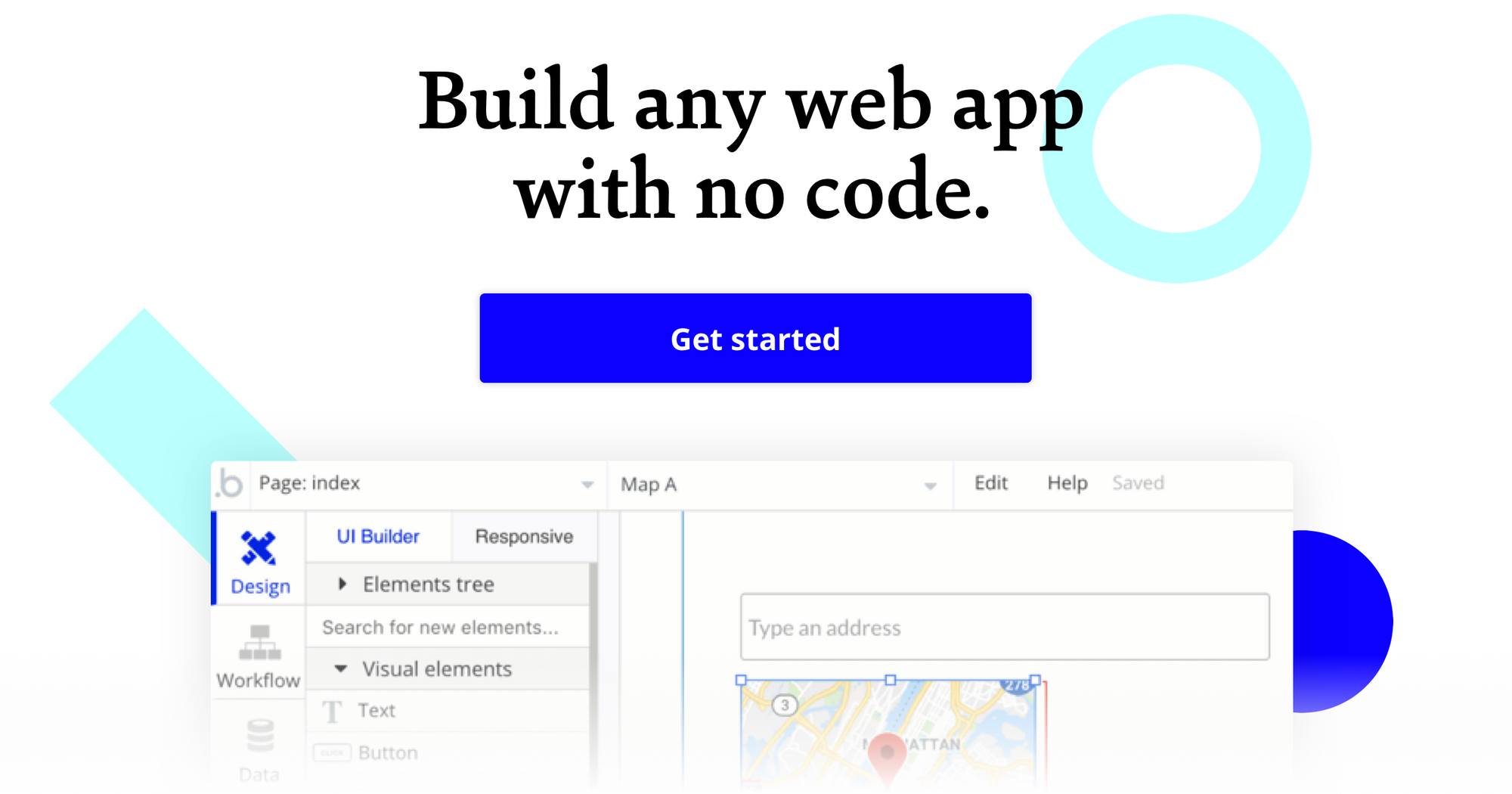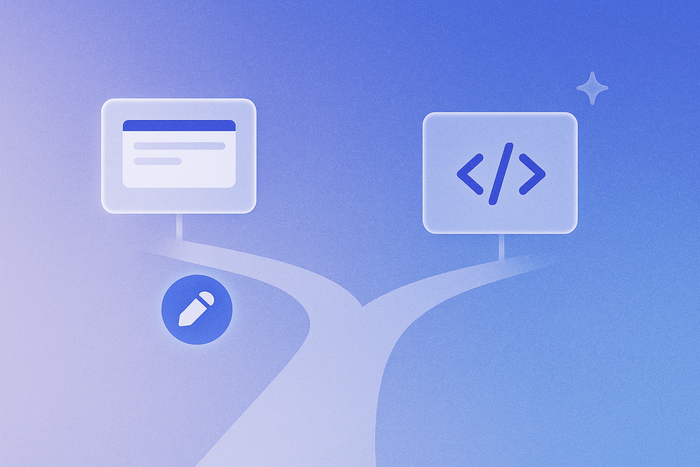Bubble wants to enable potential builders to create their ideas without code, so we are exploring and reviewing the many tools and software that small business owners, freelancers, and organizations might use to build apps.
What is Weebly?
Weebly characterizes itself as a website builder that makes it easy to create a website, blog or online store.
Their platform is similar to Wix or Squarespace, but they place a heavier emphasis on e-commerce capabilities, like due to the fact that Weebly was acquired by mobile payment company Square in 2018. Weebly allows you to manage payments using Square so that you can “get your online business up and running quickly,” whether you’re launching a pop-up shop or building your own online store.
With Weebly, there is less freedom in site design, but the constrained design freedom leads to very beautiful, mobile-optimized sites that are consistent across the board. Weebly is a good option for hosting a blog or a SEO-optimized website that requires a standout landing page.
Weebly offers a variety of free and paid features for building your website, including a drag-and-drop builder, custom fonts, parallax & reveal scrolling effects, an image editor so you do not need to leave your website, video backgrounds with dynamic design elements and audio features, site search that allows visitors to quickly find information, and the ability to customize with HTML/CSS and JavaScript for those with some programming knowledge.
You can use Weebly’s “Wizard” to add pages and modules, as well as activate features like pop ups and forms. If you’re stuck, the editor provides a guided walkthrough with explanations.
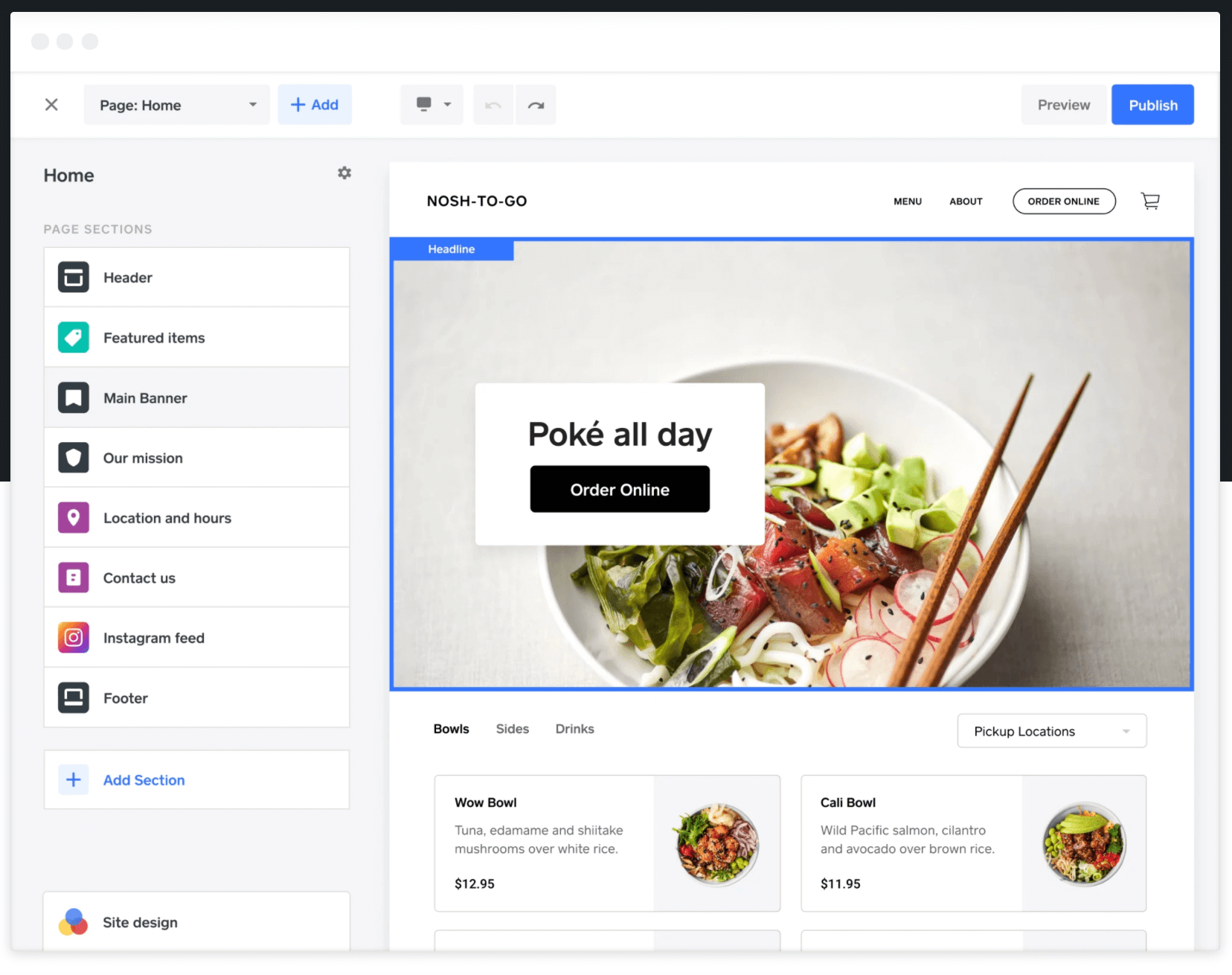
Weebly encourages you to choose from their pre-selected styles, fonts, and color schemes, but you can add your own logo and specify the URL name.
Online businesses that use Weebly have access to customizable email templates (e.g., abandoned cart messages and welcome emails), as well as tools for analyzing site performance, tracking inventory and supply, and creating badges that can help customers identify sale times.
Who is Weebly for?
Weebly can benefit people and organizations who want to create websites and blogs, as well as small business owners that need to build an online store.
People who need basic landing pages and simple CMS, or who would prefer to use a website template to help ensure design consistency, will find Weebly helpful for building their personal websites and online businesses.
Weebly Cost and Pricing?
(Pricing model evaluation: May 2020)
Weebly follows a subscription-based model and offers 4 options: free, personal, professional, and performance.
When you’re signing up, Weebly will ask if your account is for a website or an online store, as well as where you’re based (for tax reasons). While the free & personal options are good for personal use such as blogging, the professional one is more practical for larger groups/organizations. Those who are looking to enable e-commerce features should select the performance option.
Free: Free users cannot connect their Weebly site to their own domain. This option comes with limited features and Weebly ads, which make it less desirable for professional websites but a good option for a fun personal website or blog.
All paid options include site search, online store features, inventory management, free email accounts through G Suite, and support via phone, chat, email, and forum. Paid users can connect their Weebly site to an existing domain name for free.
Personal: Weebly plans for personal use start at $5 a month with a 2-year contract, but you can also pay $6 per month (1 annual payment) or $9/month if you are paying month-to-month. This plan is NOT ad free and does not include the video/audio player, or a password protected membership area. Personal users receive access to all templates and 500MB of storage.
Professional (groups and organizations): Professional membership costs 10 USD/month (2 year contract), $12 per month (paid annually), or $16 a month for those on a monthly contract. The professional option comes with access to all templates, video backgrounds, video/audio players, and the shipping calculator, as well as a membership for up to 100 members. This option includes a free domain name for 1 year as well.
Performance (small businesses and serious online stores): For performance subscribers, the cost is $22/month (2 year contract), $26 per month paid annually, or $29 a month if you are making monthly payments. This plan comes with the same benefits as the professional option, as well as an unlimited number of members, abandoned cart emails, and priority support.
Weebly vs. Bubble: A Comparison
How does Weebly compare to other no-code app development platforms, like Bubble?
Similarities between Weebly and Bubble:
Both Weebly and Bubble enable users to build websites with drag-and-drop features.
Both offer step-by-step tutorials that walk users through particular actions.
Both Weebly and Bubble currently have a free plan option.
Both provide active community support forums where users can ask questions and give advice.
Both can function as e-commerce sites for small businesses and allow customers to securely input their payment credentials.
The key differences between Weebly and Bubble are:
Web Editor Design: Weebly provides templates and design options that constrict design freedom but ensure that the style, color, and fonts are consistent across your website. Those with some background in HTML/CSS and JavaScript are free to customize their websites’ front-end. Bubble offers full freedom when it comes to designing your website’s front-end without needing to write any code. With Bubble, you can also build your app using the no-code platform's free templates or purchase by third-party creators, such as Rapid Dev.
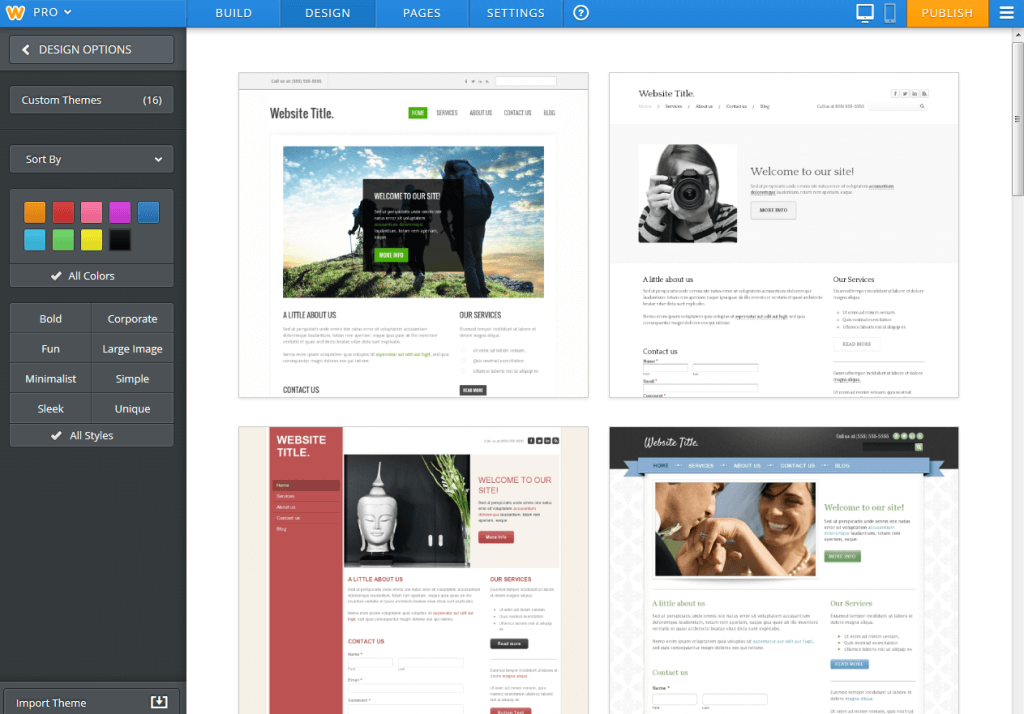
Database: Weebly does not provide server-side scripting or database access, unless you set up an external database. In fact, Bubble users have found ways to front Bubble with their Weebly sites. Providing full database functionality beyond CMS, Bubble allows for both front and back-end events and element triggers. Things like handling conditional situations, connecting to any API or backend, and features such as mapping tools, search functions, and dynamic data are possible with Bubble, but not possible with Weebly alone.
User management system: Bubble comes with a pre-made sign-up/login workflow for users, including connecting to external services (signing in with Facebook, Twitter, Google, etc.). Weebly provides a user management system, but they must sign up with their email address.
Alternatives to Weebly
Alternative no-code CMS platforms or tools that allow you to build a web application without code include the following tools:
If you’re looking for an alternative templated website host with responsive mobile designs to launch your personal website or e-commerce site, then Squarespace, Carrd, and Wix are good alternatives to Weebly.
If you want greater depth to your workflows and require full back-end database functionality for managing users or data, or if you need to connect your templated website host with an external database, no-code platforms like Bubble (with a third-party mobile wrapper) are the best alternative.
If you are launching a blog and want an open-source CMS platform with powerful plugins, try WordPress.
If your project requires support for native or mobile apps, check out no-code tools like Adalo, Glide, or Thunkable.
If you’re looking for a no-code platform with an enterprise focus, Unqork, Betty Blocks, and Retool are good alternatives.
About Bubble
Bubble is a leader in the no-code movement. Bubble offers a powerful point-and-click web editor and cloud hosting platform that allows users to build fully customizable web applications and workflows, ranging from simple prototypes to complex marketplaces, SaaS products, and more. Over 400,000 users are currently building and launching businesses on Bubble - some have gone on to participate in top accelerator programs, such as Y Combinator, and even raised $365M in venture funding. Bubble is more than just a product. We are a strong community of builders and entrepreneurs that are united by the belief that everyone should be able to create technology.
Join the no-code movement today.
Disclaimer: The goal of these reviews is to provide an honest, practical, differentiated comparison of features and educate readers on tools in the no-code ecosystem so that you can evaluate how these services fit together and serve your needs.
Build for as long as you want on the Free plan. Only upgrade when you're ready to launch.
Join Bubble