Adalo is a relatively new no-code app builder launched in 2019. It offers a simple, easy-to-learn entry into app building, albeit with limited customization and flexibility. It’s often valued for being a quick, easy way to build simple apps that can be launched on a custom domain or to the App Store.
Bubble’s no-code platform is a full-stack visual programming platform that has been used to build and scale nearly 5 million applications over the last 10+ years. Builders from startups to enterprises, and experienced developers and non-technical founders alike, have all used Bubble to build internal tools, marketplaces, SaaS apps, AI apps, and more. Like Adalo, Bubble’s used to create native mobile apps for the App Store as well as custom domains.
Either platform may work for your project, but Bubble has the edge when it comes to:
- Performance
- Customizability
- Flexibility and scalability
- Compliance
- Ecosystem
- Learning resources
- Community
Of course, we are Bubble, and naturally we’re big fans of our own platform. That’s why we tapped the wider no-code community to find out what mattered most to them when choosing a platform. Then we used our findings to develop a rubric to more objectively compare Bubble to solutions like Adalo.
In this article, we’ll show you how these two app builders stack up — and you’ll see why no matter what you’re trying to build, Bubble is your best option. If you want to learn more about the process of choosing the right tech for your use case, check out our Buyer’s Guide to No-Code Development Platforms.
Adalo vs. Bubble: At-a-glance comparison
Let’s start with a high-level overview of how Bubble and Adalo compare.
| Adalo | Bubble | |
|---|---|---|
| Common use cases | Adalo is a popular solution for simple internal apps that use existing components and features. | Bubble is one of the fastest ways to build custom apps for web and mobile, from industry-specific internal tools to custom marketplaces and SaaS companies. |
| Where they shine | Adalo is well-known for its simple, drag-and-drop editor that lets you build without much support. | Bubble accelerates development timelines and lets even non-technical users build highly custom apps quickly and affordably. |
| Overall score | ⭐⭐⭐ (3.01) | ⭐⭐⭐⭐ (4.00) |
| Use-case versatility | 🟨🟨🟨⬛⬛ | 🟩🟩🟩🟩🟩 |
| Full-stack coverage | 🟩🟩🟩🟩🟩 | 🟩🟩🟩🟩🟩 |
| Performance | 🟨🟨🟨⬛⬛ | 🟩🟩🟩🟩⬛ |
| Ecosystem | 🟨🟨🟨⬛⬛ | 🟩🟩🟩🟩⬛ |
| Cost | 🟨🟨🟨⬛⬛ | 🟨🟨🟨⬛⬛ |
| Customizability | 🟨🟨🟨⬛⬛ | 🟩🟩🟩🟩⬛ |
| Compliance | 🟥🟥⬛⬛⬛ | 🟩🟩🟩🟩⬛ |
| Code ownership | 🟨🟨🟨⬛⬛ | 🟨🟨🟨⬛⬛ |
| Learning curve | 🟩🟩🟩🟩⬛ | 🟨🟨🟨⬛⬛ |
| Resources | 🟥🟥⬛⬛⬛ | 🟩🟩🟩🟩⬛ |
| Community | 🟥🟥⬛⬛⬛ | 🟩🟩🟩🟩🟩 |
We wanted to compare these platforms based on what matters most to actual no-code developers — so we asked them. In our 2024 State of No-Code Development Survey, more than 350 no-code founders, developers, freelancers, and hobbyists rated the importance of 17 factors when choosing a no-code builder. We developed these categories using their feedback.
In the fall of 2024, we scored Bubble and Adalo from 1–5 in each of these areas, with 5 being the best score. Each score had specific requirements, and we’ll explain more about those below.
We also gave each platform an overall score using a weighted average. This was weighted based on how important a factor was to no-code developers in the survey. Here’s how Bubble and Adalo compared.
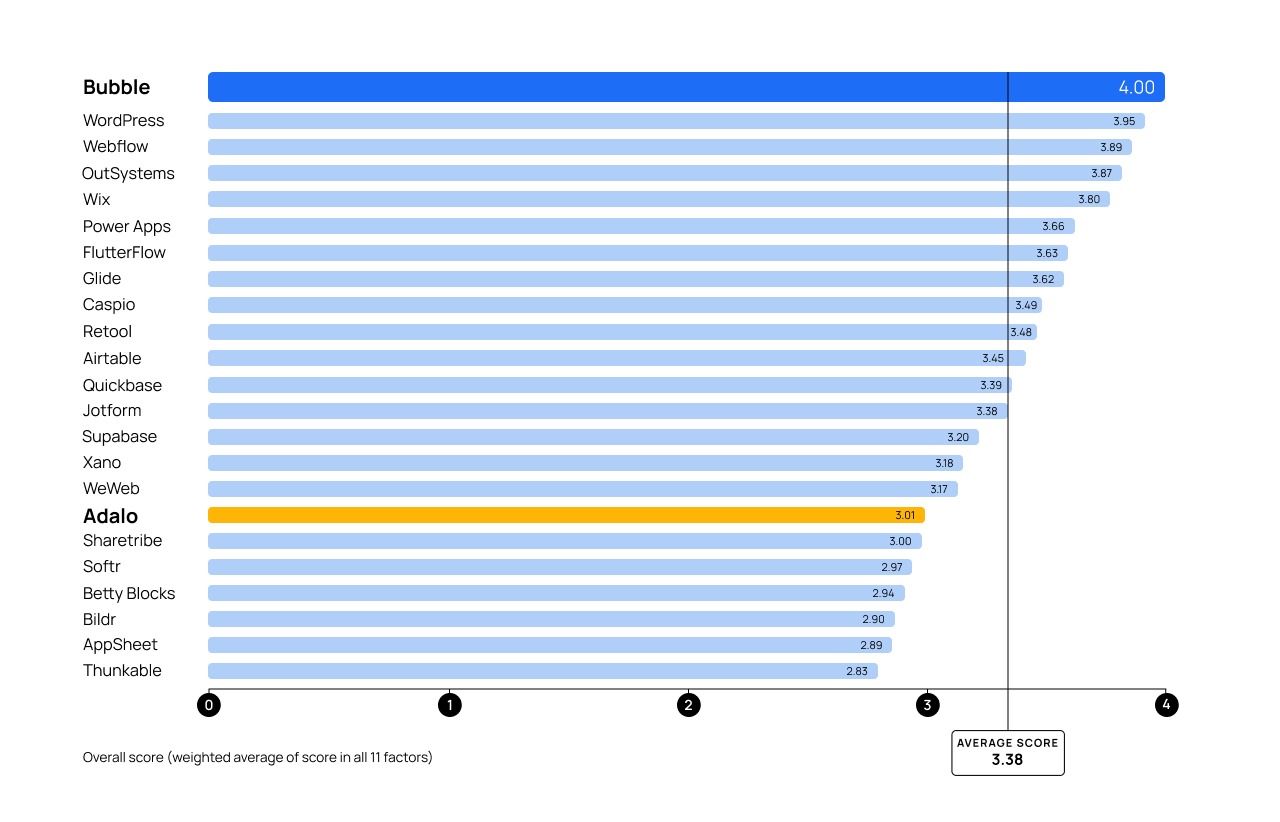
Adalo vs. Bubble on use-case versatility
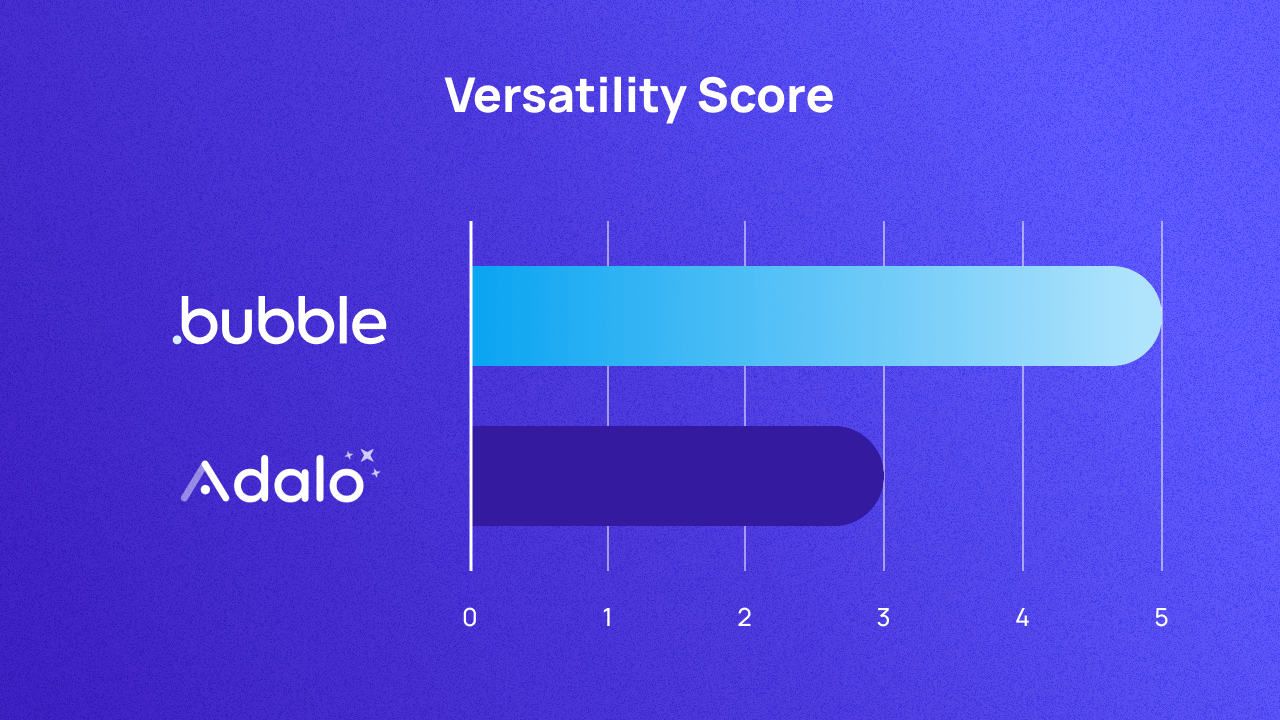
For no-code platforms, use-case versatility varies a lot. Some no-code platforms are designed for specific purposes or use cases, while others give you much more of a blank slate to use for your app development projects.
Even if a platform does support a variety of use cases, it may be that most users use it for a specific purpose. This can limit the platform’s effectiveness for other use cases as well, since the platform will likely focus on developing features for its largest user base. For example, if most developers use the platform for MVPs and prototypes, the platform will likely focus on developing those features. This doesn’t mean you can’t use the platform for anything else, but it may be more difficult or have less effective results.
In short: A no-code platform may have hard limits based on features and capabilities, or “soft limits” driven by what the community wants or needs. Our scores for use-case versatility attempt to take this into account, rating each platform based on the range of use cases most people choose them for.
Bottom line: Adalo’s versatility is limited by its functionality and lack of scalability. On Bubble, if you can imagine it, you can build it. You’re not limited by pre-built functionality or capabilities, so you can use Bubble to build any type or complexity of app.
| Score | Criteria |
|---|---|
| 1 | Not particularly well-known or well-perceived by the market for any use cases |
| 2 | Narrow set of use cases as perceived by the market |
| 3 | Use-case versatility across app types or industries, but not both. |
| 4 | Use-case versatility across either app types or industries, with some use-case versatility in the other category |
| 5 | Shown to be proficiently versatile across both app types and industries |
How Adalo stacks up: Adalo has some versatility in what you can build, but the versatility is limited by its functionality and scalability.
That is, you can build a lot of different kinds of apps in Adalo, but it’s not very versatile in terms of app size and scale or complexity. There doesn’t appear to be many enterprise or large-scale apps built in Adalo.
Instead, most of the web and mobile applications built in Adalo are made for small communities, side hustles, internal tools, or small businesses — limited user sets with a specific need, such as booking apps for local yoga studios or study apps for students. While Adalo could be used for more extensive or complex use cases, it’s not built for that, so it’ll be more difficult.
Adalo’s versatility score: 3/5
How Bubble compares: By contrast, Bubble users have built all kinds of full-stack apps, both large and small. With nearly 5 million apps created on Bubble, you see a massive breadth of use cases and extensive customization options. For example, Bubble users have built specialized industry-specific apps, internal tools, social apps, marketplaces, websites and landing pages, e-commerce tools and SaaS apps, and more. Bubble can serve as a frontend-only solution, a backend-only solution, or a full-stack solution. In addition, Bubble can be used for creating mobile apps, web apps, websites, or all of the above.
Users can build software vertically and horizontally, and it shows in the kinds of products our users create.
Bubble’s versatility score: 5/5
Adalo vs. Bubble on full-stack coverage
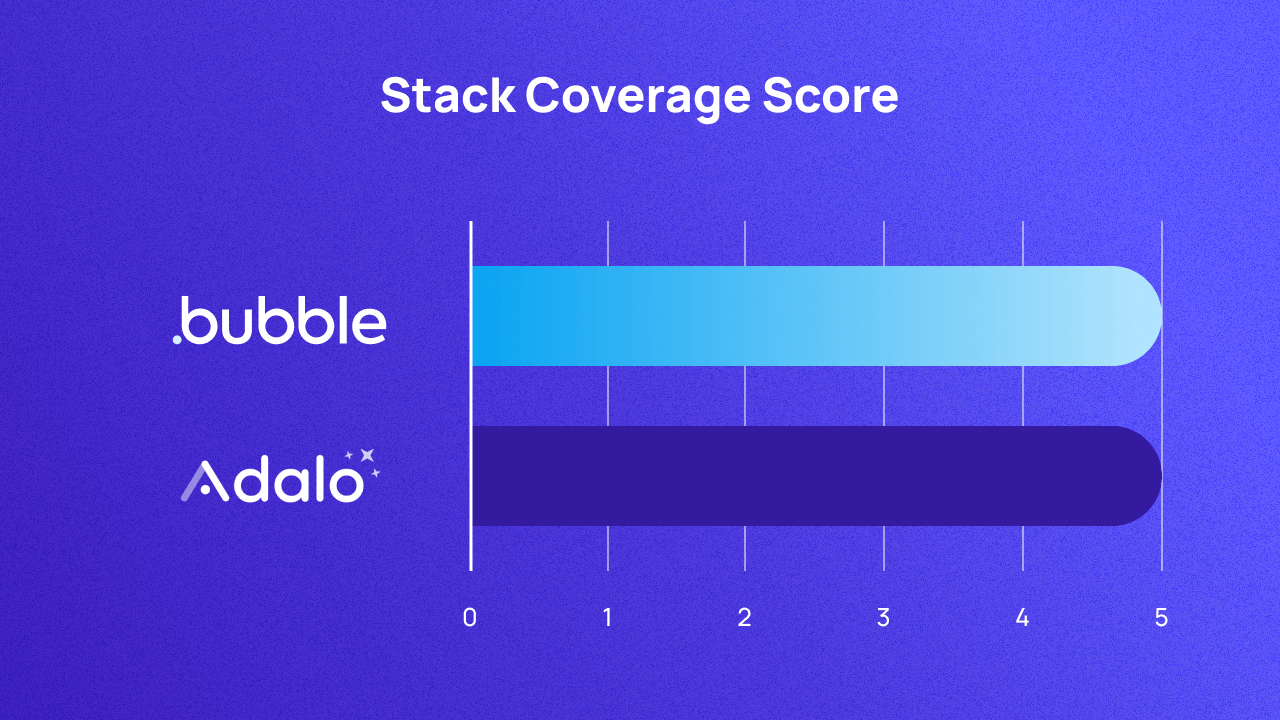
Most no-code platforms focus on enabling specific aspects of development, such as managing databases or designing frontend landing pages.
This means you either have to hardcode the other components yourself or combine the platform with another to handle big parts of the development process. This can also dramatically increase the total cost of ownership of a given platform.We scored Bubble and Adalo based on how many of the three main components of software (design, data, logic) users can control — in other words, the degree to which the platform is a “full stack” solution for app development projects.
Bottom line: Adalo and Bubble both offer full-stack solutions; however, Bubble offers much more flexibility and customization within all three elements, allowing you to build more complex applications.
| Score | Criteria |
|---|---|
| 1 | Capabilities in one area: design, data, or logic |
| 2 | Capabilities in one area, gives user limited access to another |
| 3 | Capabilities in two areas |
| 4 | Capabilities in two areas, gives user limited access to the third |
| 5 | Full-stack: Capabilities in design, data, and logic |
How Adalo stacks up: Adalo offers users a simple full-stack solution, covering design, data, and logic. A drag-and-drop editor lets you pick from pre-built components to create your design, then add “Actions” to power the logic of your app (aka, how it works). Databases on Adalo are designed as collections of spreadsheets, which you can then link to your app and power your workflows using “Actions” and formulas.
While Adalo’s platform is full-stack, each “layer” of the stack has limits in regards to complexity and customization.
Adalo’s stack coverage score: 5/5
How Bubble compares: Bubble is one of the few full-stack no-code development platforms on the market. You never have to combine it with another solution to have complete control over your software’s design, data, and logic. Bubble’s databases are secure, flexible, and scalable — so you don’t have to worry about running out of space.
You can fully customize the look, feel, and functionality of your app in a single tool. So when you use Bubble, you only have to budget for one no-code development platform.
Bubble’s stack coverage score: 5/5
Adalo vs. Bubble on performance
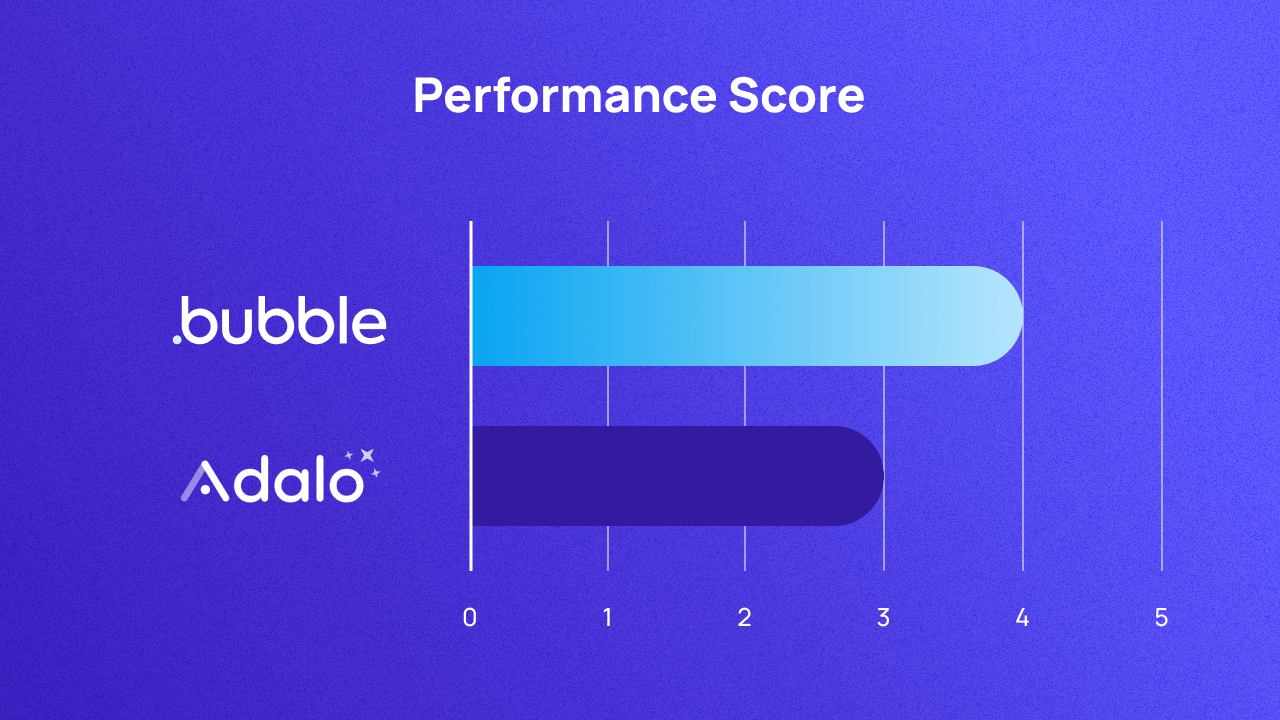
Not surprisingly, a no-code platform’s technical performance can make or break your experience with it.
After all, your own app can only be as stable as the platform it’s built on. If your no-code platform experiences frequent outages, your app will too — and you may not have much transparency into the causes or resolution of those outages.
Bottom line: Adalo and Bubble both have few outages. However, when outages or issues do occur, Bubble takes the lead in transparency — keeping users updated on the status and resolution via multiple channels.
| Score | Criteria |
|---|---|
| 1 | Frequent outages |
| 2 | Outages scale with user growth and/or company has no status page |
| 3 | Infrequent outages, but communicated with limited transparency to the user or sporadic outages, but quickly and transparently addressed |
| 4 | Infrequent outages, with any that do occur quickly and transparently addressed |
| 5 | Rare outages |
How Adalo stacks up: Adalo has few outages, but when they do occur, transparency is limited. The company does offer a status page, which details outages and resolution times, but they give few details into the outages and resolutions.
Plus. Adalo doesn’t seem to have a dedicated process for keeping users updated on the status of outages and their resolutions. They do sometimes post on the forum for status updates, but not always. In any case, when outages do happen, they’re generally resolved within 4 hours.
Adalo’s performance score: 3/5
How Bubble compares: In the last 90 days from the publishing of this article, Bubble provided a 99.46% uptime for users. As such, Bubble rarely experiences outages. However, if an outage does occur, our team does two things especially well:
- We detect and resolve the issue quickly to get you back online.
- We clearly communicate what’s happening and what we’re doing about it, so you’re never in the dark.
We continue to invest heavily in our network infrastructure and react quickly to unforeseen issues. Adalo does that also. But with Bubble, you get more visibility and transparency into the issue and how it’s being resolved. In addition to our status page, we publicly share how we’re responding to outages or bugs via @BubbleStatus on X, and we’ll keep you informed via email and the forum.
Bubble’s performance score: 4/5
Adalo vs. Bubble on ecosystem
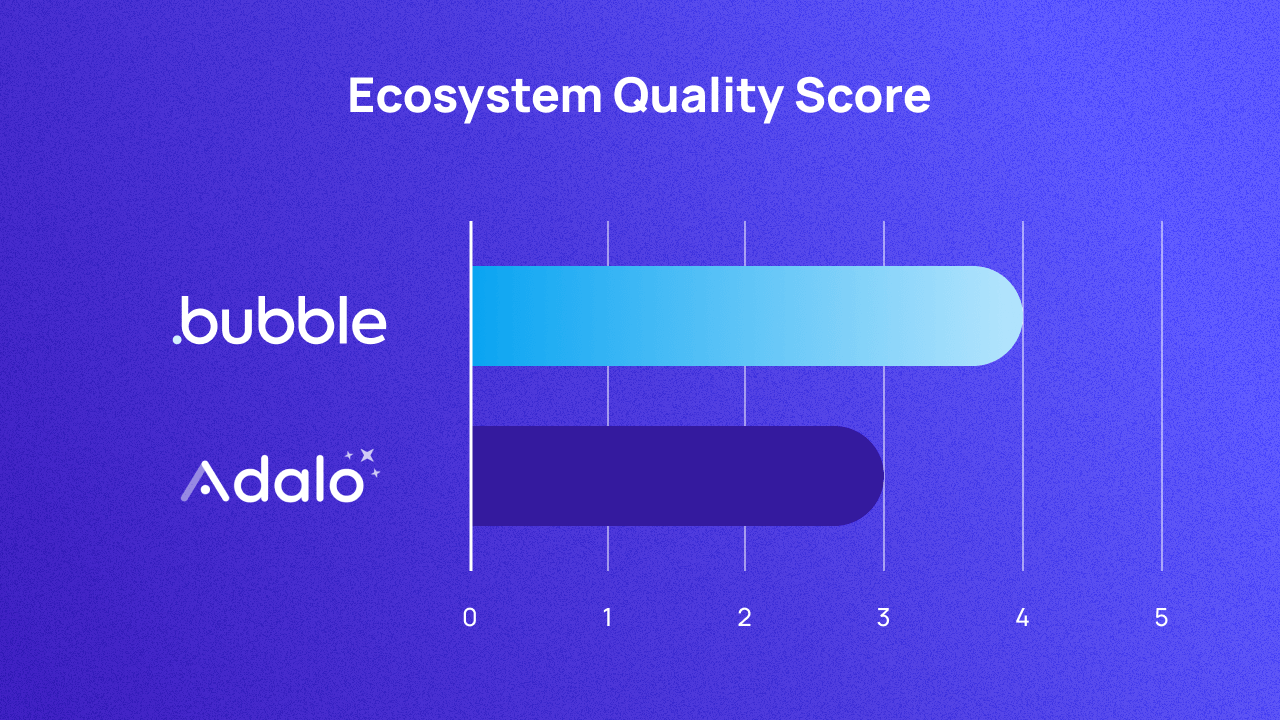
As you compare capabilities and vendors, it’s easy to forget: You’re not just picking a platform. Every platform has an ecosystem of third-party tools, partnerships, and extensions — some more useful and accessible than others.
Our ecosystem quality scores are based on what third-party services a vendor offers, the third-party products that have been created, how accessible they are, and what partnerships they have.
Bottom line: Adalo offers some basic integration capabilities, including Zapier, which can help add functionality to your app by creating Zaps that connect it to other apps in your tech stack (Note: You can use Zapier’s basic features for free, but you’ll have to pay for more advanced features). Bubble’s ecosystem is much more developed, with strong partnerships, a growing collection of templates, and thousands of plugins and unlimited API integrations.
| Score | Criteria |
|---|---|
| 1 | Minimal third-party services that are challenging to use |
| 2 | Minimal third-party services, but they’re easier to use |
| 3 | Robust third-party services, but they’re challenging to use |
| 4 | Strong strategic partnerships; robust third-party services, but not perfectly seamless |
| 5 | Strong strategic partnerships; robust third-party services that are easy to use |
How Adalo stacks up: Adalo offers about a dozen basic integrations, such as Gmail, Airtable, Stripe, and Zapier, which can be useful for basic functionality like notifications or accepting payments. However, for more complex integrations and actions, you’ll need to use Adalo’s API to essentially build your own plugins.
Adalo’s ecosystem score: 3/5
How Bubble compares: Bubble has extensive native capabilities, but adding Bubble’s ecosystem takes it to a whole new level. With thousands of API integrations and plugins, you can easily connect your software with the other tools and services you need. (You can even add your own plugins as needed.)
The Bubble community has created a massive, growing collection of templates. And Bubble has strategic partnerships with startup programs and universities including Microsoft For Startups, Harvard University, and Columbia University.Bubble’s ecosystem also includes an established network of Bubble developers. Our agency database helps you filter and compare agencies that use Bubble by experience, services, cost, language, and region, so you can quickly find a partner that’s right for your project. You can even submit a request for proposal right on Bubble’s site.
Bubble’s ecosystem score: 5/5
Adalo vs. Bubble on cost
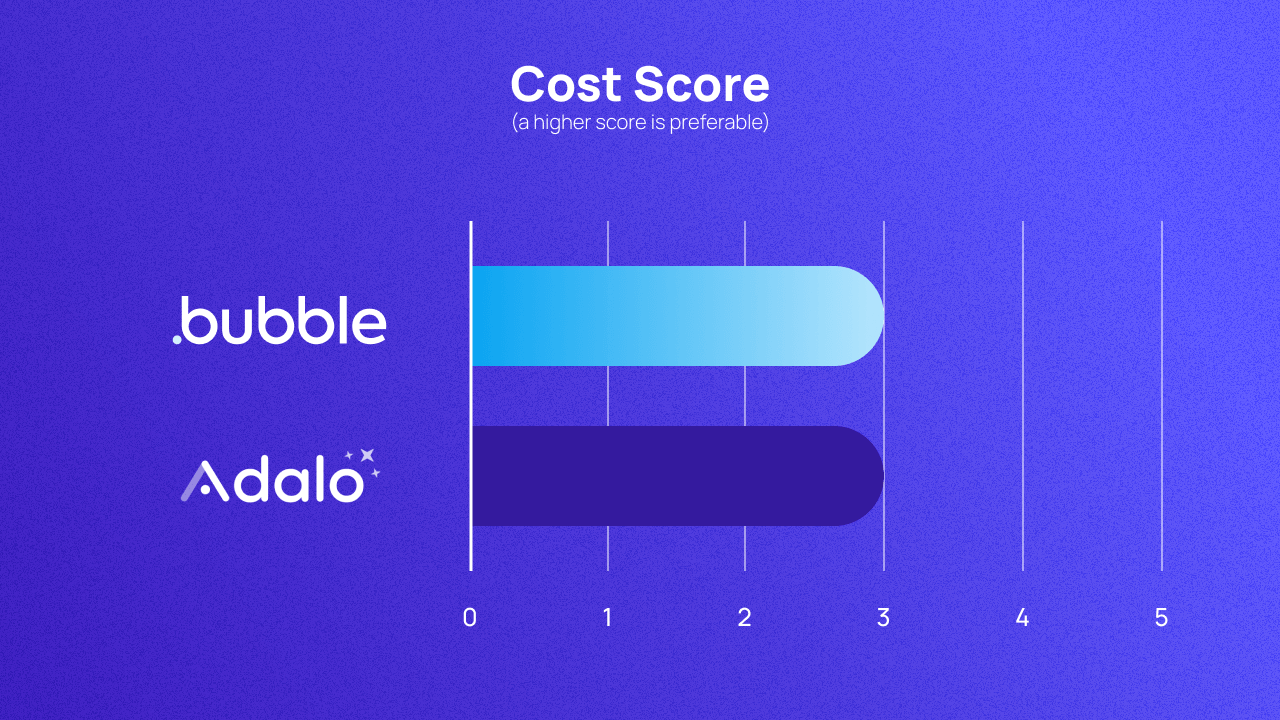
Many developers turn to no-code for a more affordable alternative to traditional coding. Not only is no-code faster and requires less resources (thus lowering labor costs), the cost associated with no-code itself is often cheaper as well.
However, that cost can vary widely depending on the platform. Pricing plans vary based on what’s included — some plans are based on the number of users or editors, while others are based on what features you need.
The graph below shows how Adalo and Bubble stacked up when it comes to cost (including the availability of free access), and the following table explains each cost score in greater detail.
Bottom line: Adalo and Bubble both offer free options for getting started. Bubble’s paid plans are based on workload — you only pay for what you need. Adalo’s paid plans are feature- and workload based, which can make pricing somewhat opaque.
| Score | Criteria |
|---|---|
| 1 | No free tier |
| 2 | Free tier, deployment on custom domain costs more than $50 per month |
| 3 | Free tier, deployment on custom domain costs less than $50 per month |
| 4 | Free tier, deployment on custom domain costs less than $10 per month |
| 5 | Free deployment on custom domain |
How Adalo stacks up: Adalo offers a free plan with limited publishing and feature options for app builders — it’s best for building, testing, and getting started with the platform. Paid plans start at $36 per month, and go up to $200 per month. Higher-tier plans give you access to more published apps, more app workload actions, additional editor seats, more app storage, custom actions and integrations, and more.
Adalo’s cost score: 3/5
How Bubble compares: Bubble’s Free plan gives you access to our visual editor so you can build and test your app for free until you’re ready to push your app live. Paid monthly plans start at $29.99 per month. Paid tiers vary based on the workload demand of your app, the capabilities you need, and the number of app editors you have. Bubble uses a concept called “workload units” to account for usage instead of bandwidth, with various activities using a different number of these units.
In short: As your software scales and grows, Bubble servers will scale with you. To account for that increase in server demand and usage, pricing scales up as well. The great thing about this pricing model is that it more easily supports small startups and bootstrapped founders — when your app is smaller and generating less revenue, you pay less, too.
Bubble’s cost score: 3/5
Adalo vs. Bubble on customizability

No-code builders make software development much more accessible. But for some platforms, that accessibility comes with the tradeoff of limited customization and flexibility due to the drag-and-drop platform.
Every no-code platform offers some level of customization. But quality platforms give you all the control you need to create completely customized apps — not just changing the colors or the design layout. You shouldn’t need to write custom code to get advanced functionality, either — it should all be possible via the visual editor.
The most accessible platforms take things a step further: they let you customize your app using AI. You can create new components, features, and even complete apps through prompts.
In this comparison, our customizability scores are based on how flexible a platform is — both in terms of what you can build with it, and how easy it is to add new features throughout your software’s lifecycle. We also considered whether the platform makes customization easier with AI.
Bottom line: Bubble seriously outshines Adalo in terms of customization. While Adalo offers simple customization for design, its customization options for functionality is limited. By contrast, Bubble offers complete control and customization over every area of your app — design, data, logic, workflows, and so on.
| Score | Criteria |
|---|---|
| 1 | Minimal ability to customize frontend, minimal ability to add new functionality, high level of difficulty to build beyond templates |
| 2 | Customizable frontend, minimal ability to add new functionality, limited generative AI assistance |
| 3 | Customizable frontend, open to adding new functionality, robust frontend AI use cases |
| 4 | Everything from 3, plus AI-generated logic and data schema |
| 5 | Everything from 4, plus conversational editing that allows for entire AI-generated apps |
How Adalo stacks up: Adalo offers some customization, but it’s mostly in terms of design and frontend development. That is: You can easily customize the way your app looks and feels, but it’s more difficult to build advanced functionality and logic.
Custom actions and workflows in Adalo are created using external apps and custom API integrations, which is pretty tricky if you’re not coming from a technical background. And while you can hard-code custom components to add to the Adalo marketplace, you can’t add and run custom code directly in your app, so at the end of the day, you’re limited to the functionality that already exists within Adalo.
Adalo’s customizability score: 3/5
How Bubble compares: Bubble’s customization options are an area where it really shines, especially in comparison to Adalo.
On Bubble, you can build just about anything and add whatever capabilities, functionality, design, and workflows you want. You can start from a template — but you’re never stuck there. And while you can use custom code to add functionality or customization in Bubble, you should never have to.
Bubble also recently launched an AI app generator, a tool that can help you build your app at any stage using prompting. With Bubble, you have the freedom — and the necessary tools — to create exactly what you imagine.
Bubble’s customizability score: 5/5
Adalo vs. Bubble on compliance
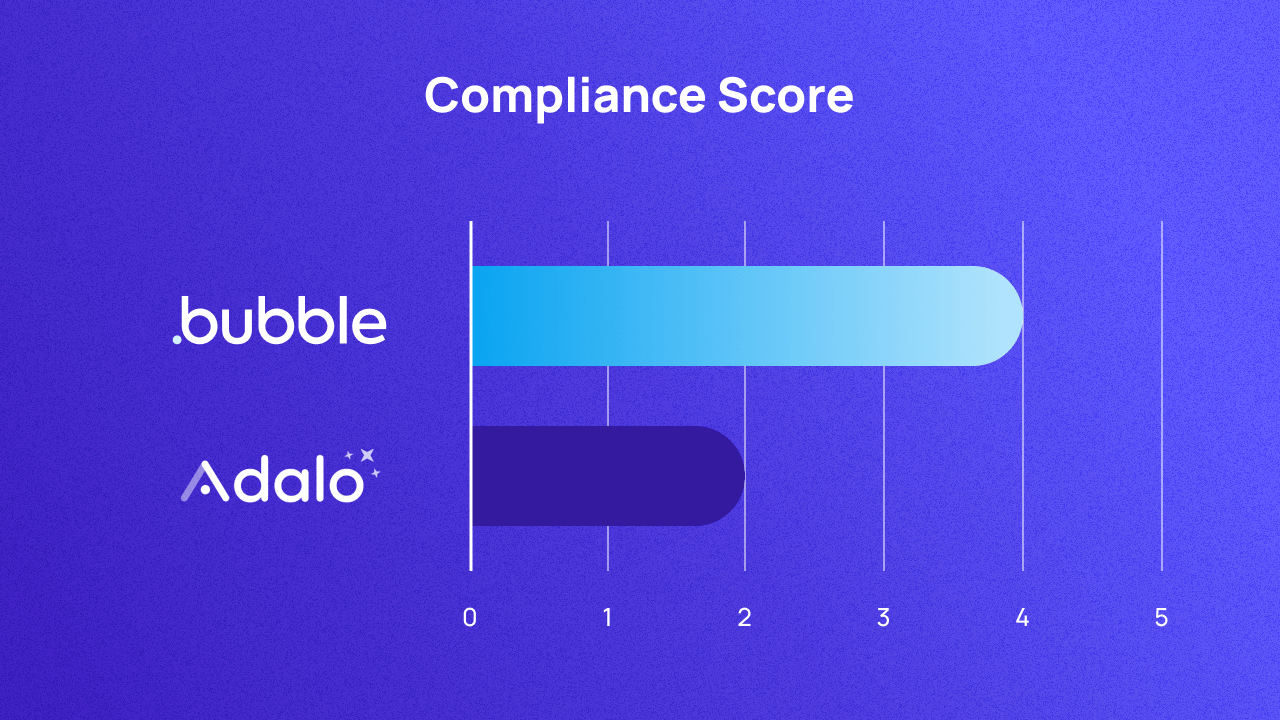
Depending on your use case, compliance could be a critical component of the software you’re building.
For example, if you’re just testing out app ideas and building an MVP and you don’t intend to collect or store any user data, you may not need a compliant platform. However, if you’re looking to build and scale a public app for users, or you’re building production-grade apps for your company, compliance with basic certifications is a must.
Some no-code builders have compliance with certain regulations built-in; others may offer plugins or instructions to build compliant software. Our compliance scores are based on whether each platform has a path to compliance and which standards it complies with by default, with higher scores corresponding to more sophisticated standards.
Bottom line: Bubble offers more security and compliance features than Adalo does. If you’re looking to launch your app to the general public and collect user data, Bubble’s policies are more transparent and comprehensive in protecting that user data.
| Score | Criteria |
|---|---|
| 1 | No stated native compliance certifications |
| 2 | No native compliance certifications, but either 1) can be made compliant with plugins or 2) gives instructions for hosted apps to become compliant by themselves |
| 3 | SOC 2 Type I compliant |
| 4 | SOC 2 Type II compliant or ISO 27001 compliant |
| 5 | SOC 2 Type II compliant and HIPAA compliant |
How Adalo stacks up: Adalo doesn’t offer any built-in compliance with SOC 2 or other regulations. This makes it more difficult to build a compliant app, but not impossible.
Adalo does offer GDPR and CCPA support through features, which can allow you to make your app more compliant with careful building and data permissions. However, Adalo apps cannot be made HIPAA compliant, due to the way Adalo stores app data (including user data, when collected).
Adalo’s compliance score: 2/5
How Bubble compares: Bubble has built-in compliance with SOC 2 Type II. We’ve set up numerous solutions to help protect you and your customers’ data. If you want or need your app to be compliant with other frameworks like GDPR and HIPAA, we have a series of compliance articles that explain how to follow these standards when you build with Bubble.
Bubble’s compliance score: 4/5
Adalo vs. Bubble on code ownership
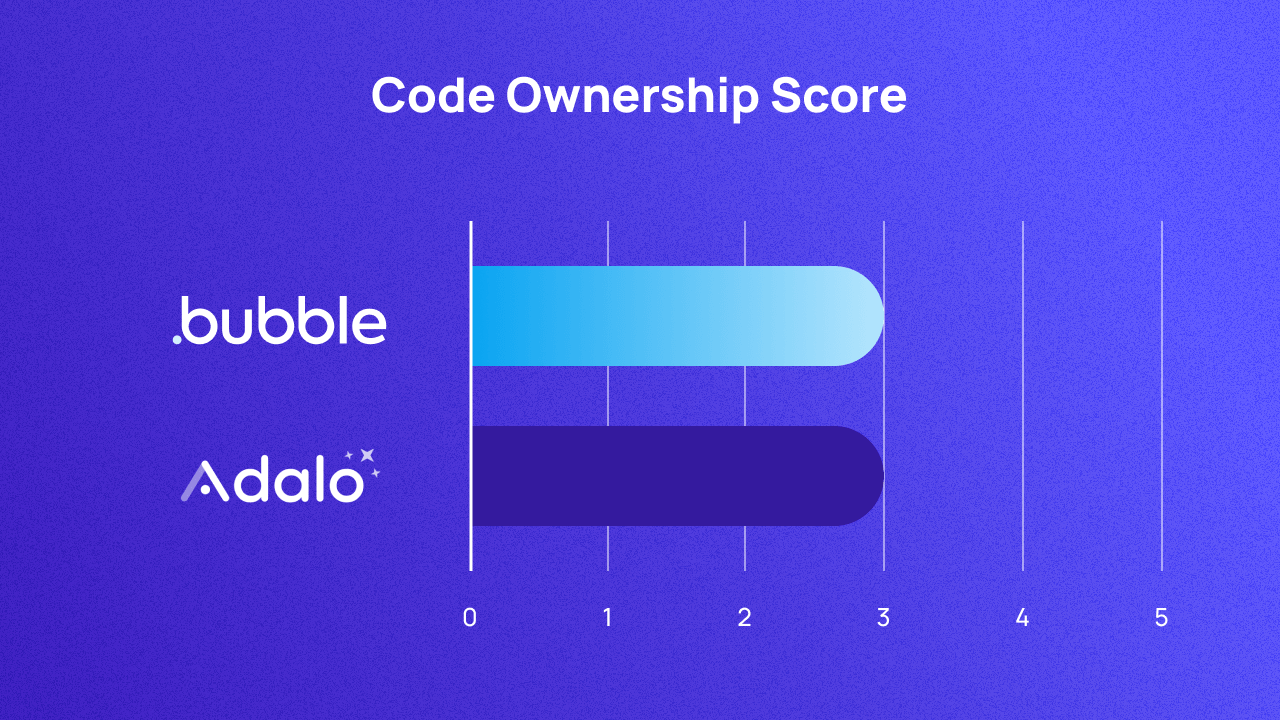
One of the major benefits of building on a no-code platform is that you can build, well … without code. But one important thing to consider is how the foundation of your app is built and how much access you have to the “bones” of your app.
For example, are you able to export anything from this platform? Is this a place to test and validate ideas before building them “for real” somewhere else? Can the app scale with you? If your business outlives the platform, can you take your app elsewhere? Our scoring criteria for the ownership category are based on how much freedom a platform gives you to export your work — specifically your source code and your data.
Bottom line: Bubble and Adalo both allow you to export your app’s data, but not the code. However, Bubble offers more scalability and longevity, giving you longer-term security for building and growing your app.
| Score | Criteria |
|---|---|
| 1 | No exports supported |
| 2 | Allows partial data exports |
| 3 | Exports data, but not code |
| 4 | Exports data and code, but in limited languages and formats |
| 5 | Exports all data and code |
How Adalo stacks up: On Adalo, users own their apps, but there isn’t any source code, so it’s not exportable. You can export data from your app, but not the app itself.
Adalo’s code ownership score: 3/5
How Bubble compares: Bubble also lets you export your data freely, but source code can’t be exported. On Bubble, our platform’s proprietary source code is what powers your software’s functionality and lets you build with our visual drag-and-drop editor. We can’t separate these two (your app’s code and our platform) without either breaking your software or releasing our source code.
However, our promise to Bubble makers is that if your organization outlasts Bubble, we’ll release our source code under an open-source license, so you’ll never be in a position where your app is inaccessible.
Bubble’s code ownership score: 3/5
Adalo vs. Bubble on learning curve
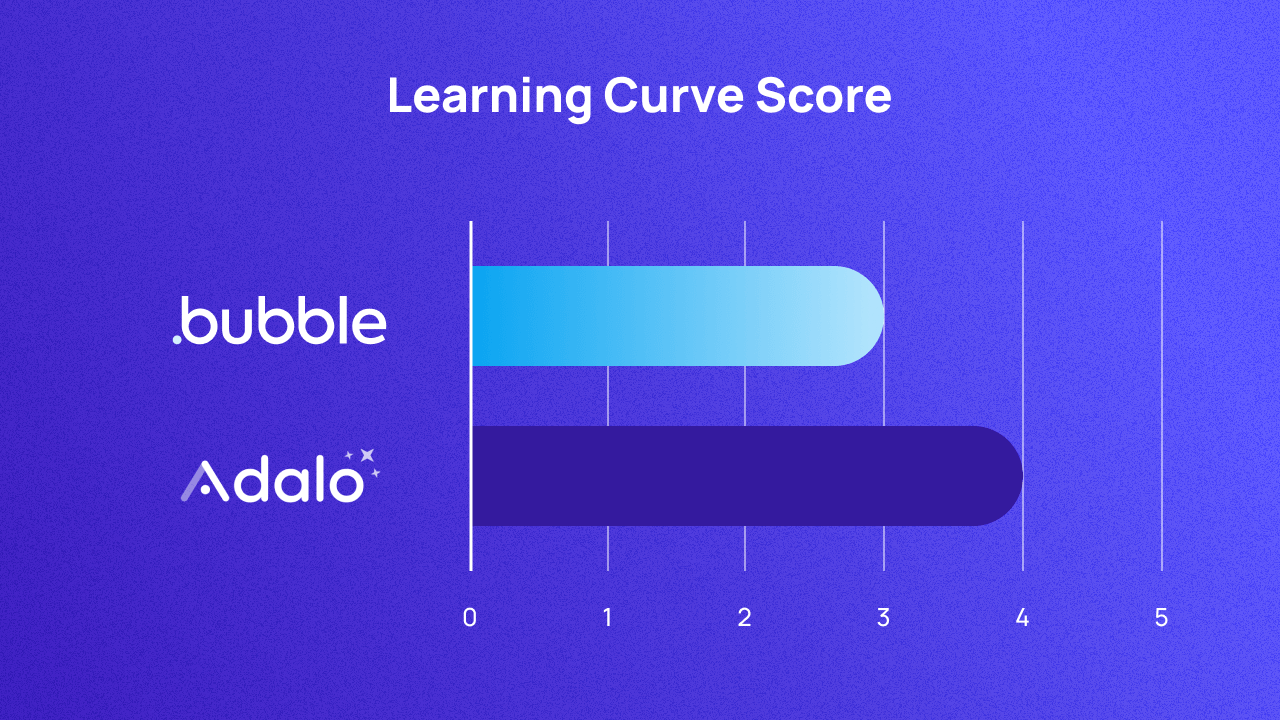
No-code development is much easier to learn than traditional development and programming — but it still takes time.
Every platform uses visual programming in different ways, ranging from basic visual editing to already-existing, underlying code to a full visual programming language (like Bubble). Either way, you’ll have to get used to the individual platform and learn how to work within it.
Some platforms are extremely quick to pick up, even without a technical background, while others come with a steeper learning curve.
Our ease of use scoring criteria is based on how difficult a platform is to learn, and how fast you can actually start building.
Bottom line: Adalo offers a shorter learning curve, but mostly because of its limited functionality and customization options. There’s less to do and fewer options, so there is less to learn. Bubble is easy to get started with, but comes with a longer learning curve for really grasping the full capabilities of the platform.
| Score | Criteria |
|---|---|
| 1 | Extremely difficult to learn (comparable to learning code), demands significant technical knowledge, extensive time investment |
| 2 | Very difficult to learn, demands strong understanding of logic and some technical familiarity, extensive time investment |
| 3 | Moderately difficult to learn, demands moderate technical familiarity, moderate time investment (courses, tutorials, community support, etc.) |
| 4 | Somewhat easy to learn, demands minimal technical familiarity, allows you to start building on your first day |
| 5 | Extremely easy to learn, no technical familiarity needed, allows you to build something in your first hour |
How Adalo stacks up: Adalo is often described as a simple, user-friendly, and easy-to-learn app. And while it does offer a smaller learning curve than other options, that comes with a big drawback: The platform is a lot less scalable, flexible, and customizable than other options.
In short, if you’re looking to create a very simple, internal app that mostly uses existing functionality and doesn’t have many components, Adalo can be a good choice for its ease of use. However, if you need to go beyond the basic functions and components Adalo includes, you’re going to need a lot more technical skill — if it’s even possible at all.
Adalo’s learning curve score: 4/5
How Bubble compares: Bubble is incredibly easy to get started with — especially if you start with the AI app generator. Describe the app you want to build in your own words and Bubble AI will create an overview of key features. Add, remove, or edit key features as much as you want, and generate when you’re ready. In moments, you’ll have a beautiful, responsive, and functional application that’s ready for you to iterate on. So even with no experience and just a basic idea, you can start building your very own app.
That said, managing and iterating your app on Bubble does take some time to learn fully (although it’s much quicker and easier than learning how to manage AI-generated custom code). We provide lots of resources and paths to learn, and our templates help you quickly turn straightforward ideas into fully-developed apps. A technical background helps you get more from the platform faster, but you don’t need experience to hit the ground running. Many longtime users say simply spending time on Bubble has helped them learn technical concepts and become better developers.
Bubble gives you everything you need to start building quickly, and more advanced capabilities should never feel out of reach.
Bubble’s learning curve score: 3/5
Adalo vs. Bubble on education and documentation resources
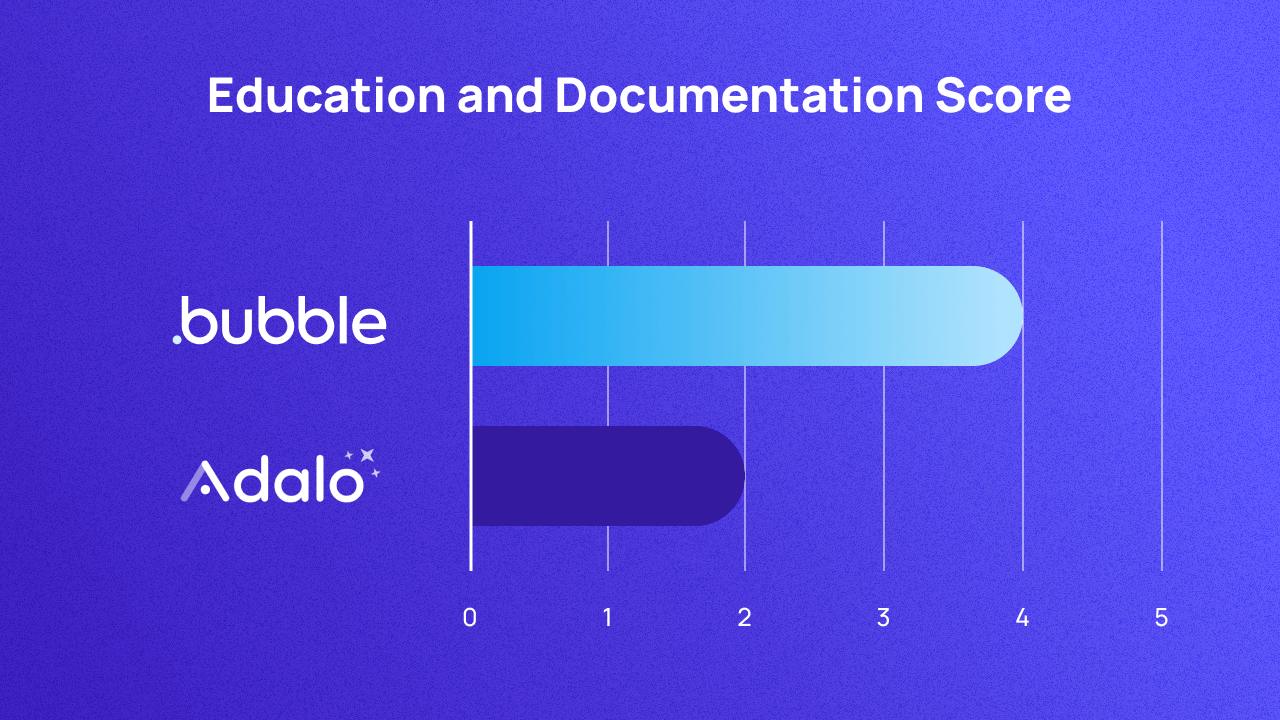
One of the biggest draws for many to no-code tools is accessibility and ease of use. Not only does this make software development faster, but it also makes it easier from a non-technical background.
However, easier doesn’t always equal easy (see “learning curve” above). As such, you’ll want to choose a platform that has extensive education and documentation to guide you through the building process and give you support and handholds as you learn the platform and build your app.
Bottom line: Adalo has more limited educational material, which may be a result of their more basic functionality and capabilities. However, for a platform that can scale with your learning and growth to allow you to accomplish any vision or level of app complexity, Bubble provides more resources.
| Score | Criteria |
|---|---|
| 1 | Low-quality educational resources |
| 2 | Medium-quality resources |
| 3 | High-quality resources, low coverage |
| 4 | High-quality resources, medium coverage |
| 5 | High-quality resources, comprehensive coverage |
How Adalo stacks up: Adalo has documentation and learning resources, but they’re not extensive or comprehensive.
For example, Adalo’s “Academy” section on their website includes some courses on everything from building an app to app design to strategy and business courses, but the training is rather sporadic, and they don’t have an extensive library of resources compared to other platforms. They also have a YouTube channel with some guides on specific features and functionality in Adalo, but it’s not frequently updated.
Adalo also has technical documentation that walks you through the basics of most features and elements of building with Adalo. Compared to other no-code builders, their documentation isn’t as extensive, but it’s definitely good enough for getting started.
Adalo’s resources score: 2/5
How Bubble compares: Bubble offers a huge library of both high-level educational content and technical support documentation via the Bubble Manual. No matter your learning style or preferences, you can learn Bubble easily — via hundreds of videos on our YouTube channel, step-by-step building tutorials, our comprehensive user manual, or in-depth courses for beginners and experts.
If you’re ready for a deep dive into learning Bubble’s more advanced functionality so you can develop Bubble apps more quickly, our Bubble developer certification program is a great way to become an expert in the platform.
Whether you’re starting from scratch or already have some technical knowledge, Bubble’s resources will help you build whatever you want on Bubble.
Bubble’s resources score: 4/5
Adalo vs. Bubble on community
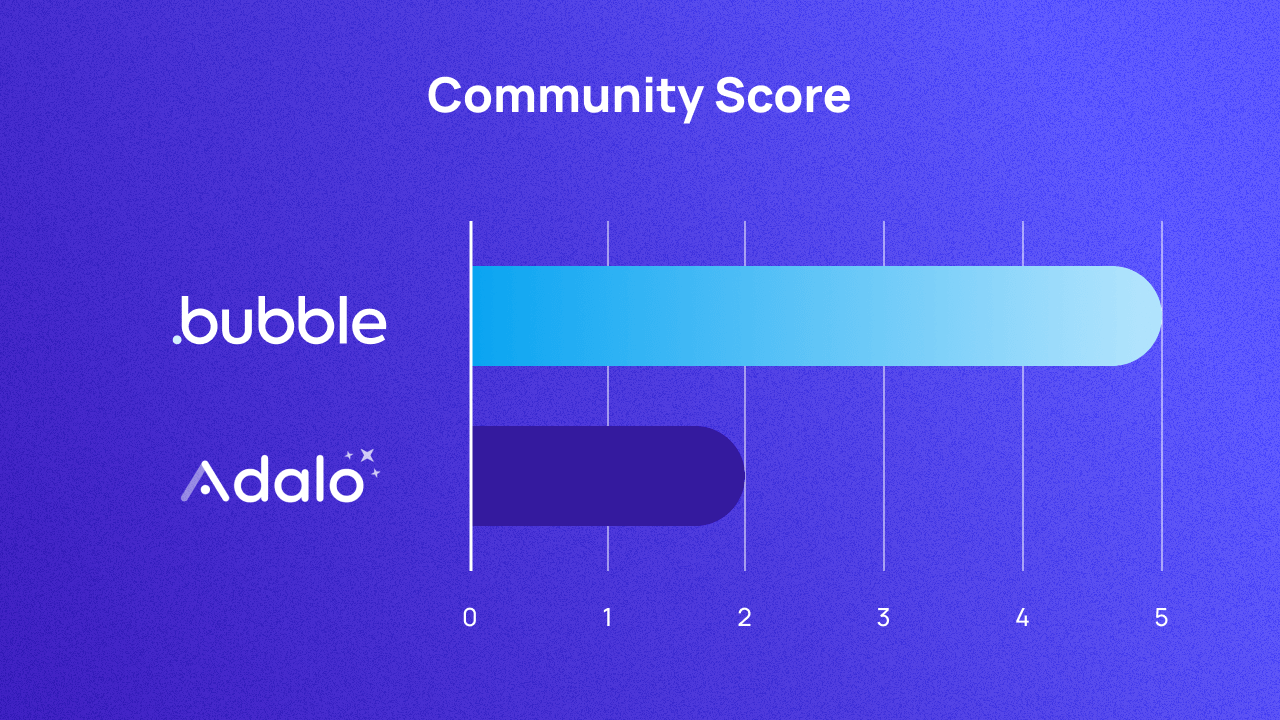
Since building with no-code is still relatively new, the strength of your community can make a big difference in your building experience. Having other no-code developers to bounce ideas off of, ask for feedback, or get help when you get stuck building is invaluable and will make your development process quicker and smoother.
Some no-code vendors facilitate community groups themselves, while others may come together organically on external platforms. Beyond being a resource for building and connecting with other developers, a well-organized and active community group can also directly influence the platform’s future development.
This is especially the case when vendors are directly involved with the community. This can highlight how engaged and aware the platform is of the users’ needs, and also make it easier to get in touch with the platform’s leadership, report bugs, suggest new features, and shape the future of the platform.
Our scores in this category reflect how active a platform’s developer community is and the degree to which the platform vendor participates in the community.
Bottom line: Adalo offers some community and support channels, but they’re limited in scope and engagement. However, Bubble’s community is one of its strengths as a platform — with many ways to get involved with an engaged developer and founder community for advice or support, connect with the Bubble team, and more.
| Score | Criteria |
|---|---|
| 1 | No community channels |
| 2 | Community channels exist, but participation is low |
| 3 | Active community, some company participation |
| 4 | Robust community, regular and valuable company participation |
| 5 | Everything in 4, plus in-person company events |
How Adalo stacks up: Adalo offers a vendor-led forum for developers to get help and feedback, submit bugs, and showcase their apps. However, engagement there is limited, with around 10 posts per day. But it is an available resource for builders.
Unfortunately, Adalo’s customer support doesn’t really pick up the slack. Customers on the forum have complained that Adalo support is stretched thin and isn’t quick to respond — or in some cases, didn’t respond at all. They have a support email you can contact, but users report mixed reviews on whether or not their question gets resolved in a timely manner.
Adalo’s community score: 2/5
How Bubble compares: Bubble’s developer community is one of the platform’s greatest strengths, and a unique standout compared to most other no-code platforms.
Not only does Bubble host a highly active forum where posts regularly see thousands of views and hundreds of comments, but Bubble users are also active on multiple subreddits, Discord groups, WhatsApp, Slack, Facebook, and more. Bubble also hosts in-person events, and they share important announcements with their 100K followers on X.
Bubble leadership is also active on their forum, which means users have direct access to internal leaders and can recommend features and influence the product roadmap by engaging with our community. You can also contact support directly at any time via email or X.
Bubble’s community score: 5/5
Bubble vs. Adalo: Which one is right for you?
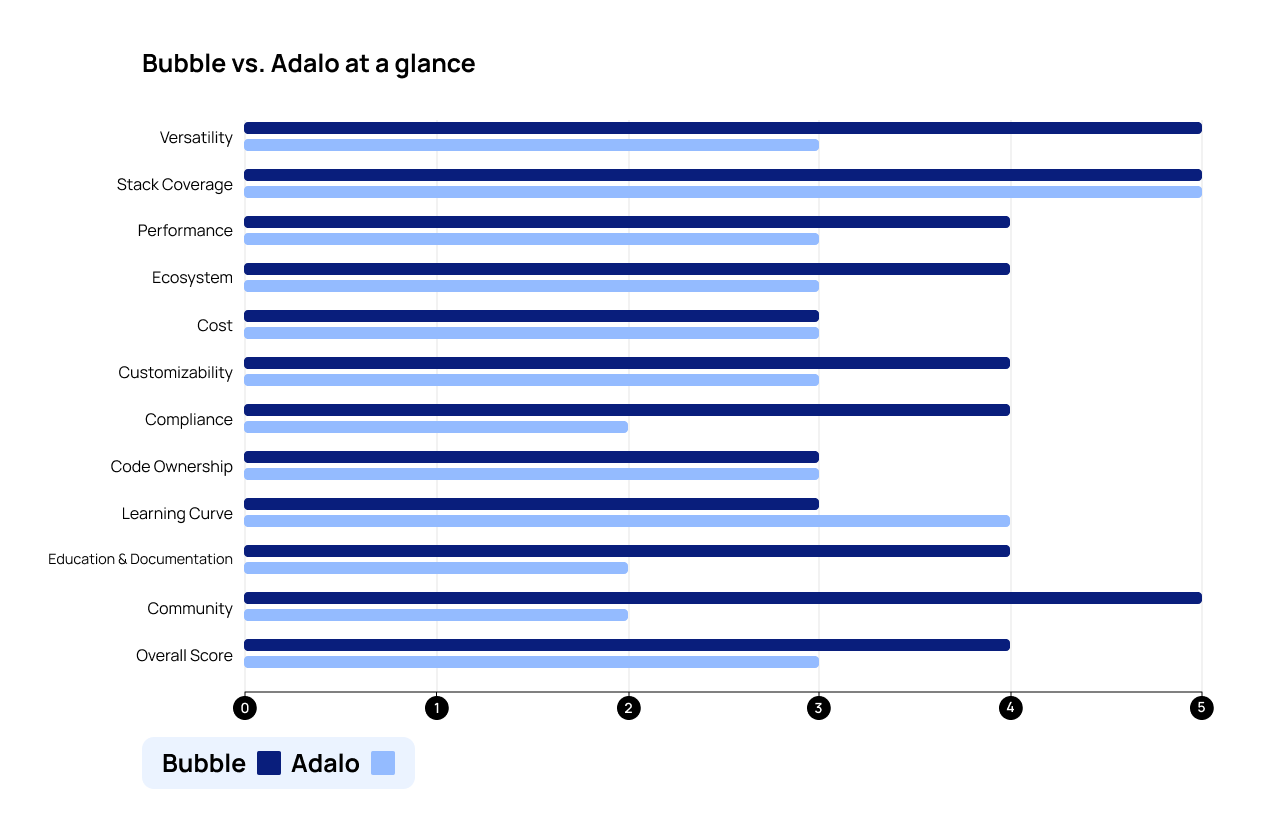
Bubble and Adalo both offer no-code, web and mobile app builders. And while both platforms offer affordable, accessible full-stack solutions, Bubble comes out ahead for most use cases.
Adalo is really only best for creating simple, limited-use apps that need limited customization and functionality. Adalo offers an affordable, user-friendly visual interface that’s easy to learn and offers basic functionality for building mobile apps or a simple web app. If you don’t need a ton of flexibility or customization, and you’re not planning on scaling, Adalo’s simplicity may be a draw for you.
However, Bubble offers loads more capabilities in terms of customization, scalability, versatility, community, and more. On Bubble, you can build absolutely anything — web apps, native apps for App Stores, websites — without having to code. Your options are pretty much limitless.
- Want to add custom code to extend the capabilities of your app? Go for it.
- Want to build something unique but don’t have a technical background? Bubble gives you complete flexibility and capabilities without code, plus plenty of education and documentation to learn what you need.
- Want to start from a template and move fast? We’ve got plenty of templates to use — or start with our AI app generator for an even faster build.
- Want to build something simple or create from an existing app first, with the option to scale later? We’ve got you covered there, too.
On Bubble, you have complete control over the design, data, and logic of your app, and you can build complex workflows, data schema, and logic that make complex functionality possible. But that doesn’t mean you need a highly technical background to use Bubble. Start with as much or as little support as you want — with a prompt, a template, a how-to-build guide, or just from a blank page. You get all the control with as much support as you need.
Plus, with a supportive and engaged community available on almost any channel — a specialized forum, Facebook, Reddit, Slack, and even in real life — you can connect with other founders and no-code developers for support, questions, feedback, and networking at any time.
Bubble also offers the security, compliance, performance, and support necessary to power and scale larger apps — whether you’re launching your app to the public and growing your user base or just managing large databases and lots of workflows.
Want to see how Bubble compares to other no-code platforms? Check out some of our other comparison pages:
Choose the no-code development platform that’s right for you
The no-code platform you choose completely shapes what your products and tools can actually do, the speed with which you can bring them to market, the ongoing impact development has on your budget, and the experience you’ll have for years to come.
Want to learn more about what goes into choosing a no-code development platform, along with a more detailed breakdown of the choices available to you? Check out our Buyer’s Guide to No-Code Development Platforms.
The best way to decide which no-code platform is right for you? Try them yourself. You’ll see the difference, especially if you start with these comparisons in mind.
Build for as long as you want on the Free plan. Only upgrade when you're ready to launch.
Join Bubble





