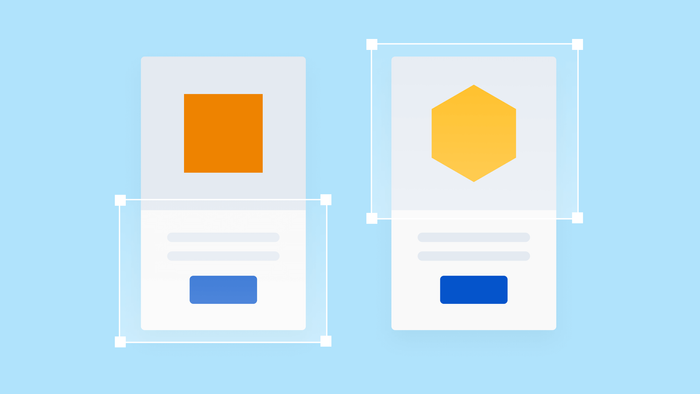Effective teamwork is often so much easier said than done, especially when it comes to building web and mobile apps. With the rise of remote and asynchronous work, it can be harder than ever to get to know the people you’re working with, let alone streamline app processes, design, and development.
Whether you’re an established agency or a solo no-coder working with a new UX or dev partner, effective collaboration doesn’t just speed up the development process — it can also help reduce risk and build trust.
Fortunately, there’s no shortage of fresh and enduring pointers on how to build effectively. Here are six of the most important tips to consider when building apps collaboratively — some borrowed from traditional software development best practices, others borrowed from good old-fashioned experience.
1. Get a clear view of your entire project
Even simple concepts can make for complex apps. When multiple contributors are responsible for building a cohesive final product, it can be hard to figure out how the puzzle pieces all fit together. From authentication and database management to setting up unique logic and payments, seeing how the disparate parts of a given project interconnect is key to making smart judgment calls.
Bubble’s branch tree visualization feature helps contributors easily navigate the different parts of a project by showing where a branch originated and how it relates to other branches. Collaborators can even annotate branches so teammates understand the scope of the work covered in each branch.
By embracing a no-code solution that offers this visibility and insight, you’ll have the context and details you need to make informed, strategic decisions without relying on assumptions.
2. Set thoughtful collaborator permissions
It can be exciting to grow a team or take on a big new project — but as you add teammates to a project, think about what they’ll need to do (or not do) when building the app. For example, you may want to provide someone access to update product copy — but they shouldn’t be able to make database changes. Or, on the other hand, you may want a trusted partner to have admin privileges that are as extensive as your own, in case you’re unavailable.
“We have several developers working simultaneously on a product, so version control is really integral for efficient team work and safe product development.” - Levon Terteryan, Zeroqode founder
For no-code pros building apps for others, Bubble’s Agency plan makes it a cinch to transfer projects to the client’s account once the agreed-upon work is complete. Clients can even add you back as collaborators to help make changes without it costing them an extra seat.
3. Divide, conquer, and plan
When multiple devs are working together, one common approach is to divide the project so that each teammate specializes in a particular area. For example, one person might be responsible for a payments flow while another is responsible for the onboarding flow.
Branches allow you to isolate different work streams so the team can work on multiple features at once, test them in isolation, and piece things together when complete. When building separate features, hash out requirements and goals at the onset — and plan for how all the branches will eventually come together when you’re ready to merge.
"Version control allows us to have multiple devs working simultaneously on different parts of client applications. This results in faster releases and no bottlenecks.” - Vlad Leytus, Airdev CEO
With Bubble’s guided merge flow, you can merge branches together smoothly and quickly — we’ll even flag merge conflicts and walk you step-by-step through conflict resolution. You can preview changes through each step of the merge flow, and if there’s any hesitation, you can cancel the merge without issue.
4. Use the same language
When a client refers to a detail as X, your team refers to it as Y, and it’s described in your development environment as Z, you’ve got a brewing recipe for chaos — even if you think you’re all on the same page.
To keep the team aligned, agree on verbiage for features, personas, and product details that you find yourself referencing often. Document the verbiage and embrace consistent, descriptive names for elements, groups, and workflows in your editor. If you want a little extra help, Bubble’s own community has even built several plugins and extensions to help teams stay in sync.
5. Set up systems for handling bug fixes, merge requests, and recurring tasks
Whether you’re trying to fix an urgent bug using the hotfix branch or simply trying to merge changes from a custom branch to Main, it’s nice to have systems in place to manage recurring tasks so the team isn’t always winging it. Think of these systems like laying down train tracks — once the tracks are down, the trains can cruise and switch however they need to without issue. Bubble even provides proverbial train signals — like a warning that flags if a branch is out of sync with your Live branch — to put a few safety checks in place.
You might decide to lean into tools to help automate certain tasks — but common sense can come in handy, too. For example, when assigning bug fixes, think about whether the original feature developer should be responsible for fixing related bugs since they have existing context and may be able to work fastest. Or, if your team has the luxury of time on their side, you may want to do the exact opposite to help evenly distribute knowledge and learning opportunities across the group.
“Growing our Bubble app to the point where it serves tens of thousands of users requires a team of developers. Version control saves us hours of back and forth.” - Justin Kyser, Director of Innovation, LRS Healthcare
You can also keep things running smoothly with classic software development practices like daily standups, where the team shares what they did yesterday, what they’re working on today, and if they have any blockers, can also help keep things running smoothly.
6. When in doubt, document and overcommunicate
Even the most experienced developers, designers, and product managers sometimes act on what turns out to be the wrong assumption. To help prevent this from happening — and consequently, prevent additional hours of rework or harsh client feedback — err on the side of overcommunicating with your team.
Try documenting decisions in a shared location that all can access. Not in the same time zone? No problem. Take advantage of tools that help support asynchronous communication, like Slack or Loom, and establish best practices around dev handoffs, design reviews, deployments, and hotfixes.
Building apps on Bubble means you can leave comments throughout your project to aid in communication. You can use comments to provide context on a decision, catalog a challenge you’re working through, or even annotate the “why” behind a particular feature, element, or piece of copy.
When a project is done, have a retrospective on what went well and what you want to try doing differently in the future. Document the takeaways and encourage teammates to volunteer as accountability leaders for improvement opportunities — you’ll have this “building collaboratively” thing down in no time.
Build for as long as you want on the Free plan. Only upgrade when you're ready to launch.
Join Bubble