As Bubble has grown, so have the needs of our users. We built the new workflow tab to answer those needs — and to keep updating and improving. At BubbleCon 2024, the Bubble product design team — Head of Product Design Missy Kelley, Product Design Manager Ramzi Nahawi, and Senior Product Manager Kate McNally — shared how it works.
If you’ve got a few minutes, watch the replay. Or, scroll below for the most important highlights.
Key insights:
- Bubble’s new workflow tab has better organization and navigation, including folders, drag-and-drop, and simple views.
- These updates provide a strong foundation for future improvements to the editor.
- The new workflow tab was built using input from the Bubble community. Now, we want your feedback on the beta version.
The brand-new workflow tab (beta)
Over the last decade, we’ve worked hard to build the functionality you need to build without limits. Part of that is making our builder more robust and easier to use.
Thanks to your feedback, we’re excited to launch the brand-new workflow tab — reimagined to improve how you organize and manage workflows.
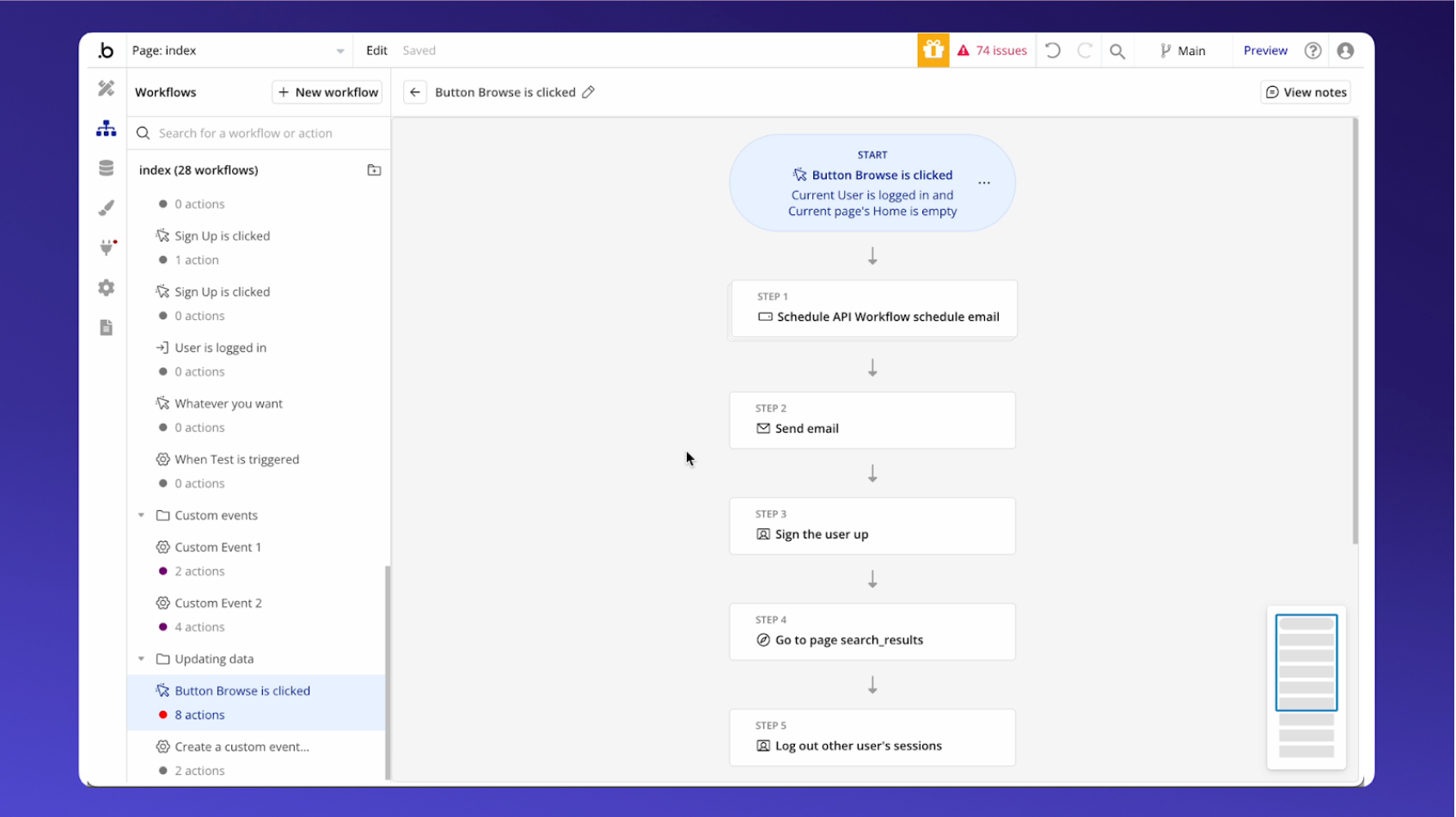
Here’s what you can expect:
- A neater workspace: Organize your app’s logic into folders, just like you do with files on your computer. It’s now easier to find what you’re looking for, especially as your app grows. You can also see helpful information about each part of your app at a glance. You can also switch between viewing workflows by folder or by event type (e.g., button clicks, page loads, etc.).
- Easier navigation: A new back button, hover cards that show key workflow details, and a URL-sharing feature simplifies navigation. This means less time searching and more time building.
- Smoother building: Moving pieces of your app around will feel more natural, like dragging files on your desktop. Plus, it’s easier to duplicate work, move smoothly from one workflow to another, and view individual actions within a triggered or scheduled workflow so you can manage complex dependencies.
- Better teamwork: If you’re working with others, it’s easier to leave notes and share specific parts of your app. You can clearly see which actions have notes, view all notes at once, and share specific URLs with team members to get their input on individual workflows and actions.
- A foundation for future improvements: These changes set the stage for more features in the future. We’re laying the groundwork for advanced features like loops, conditional branching, and parallel/serial processing to give you more powerful and flexible workflow building
The design principles behind the improved editor
The team shared a few key design fundamentals that powered this modernization:
- Never start from zero: Whether you’re new to Bubble or a veteran, you’ll never start from scratch.
- Canvas first: Bubble empowers you to build within the canvas so you can remain focused and in your flow.
- Don’t say it, show it: Bubble communicates visually to reduce cognitive load.
- No dead ends: Bubble never leaves users asking, “Now what?”
- Start with conventions: Bubble takes the time to understand the “why” in order to have more meaningful ideas for the future.
- Everything, just not all at once: Bubble shows you essentials first and more advanced features later for easier wayfinding and less overwhelming experience.
- Preserve user confidence: Bubble makes improvements that honor both your current and desired knowledge.
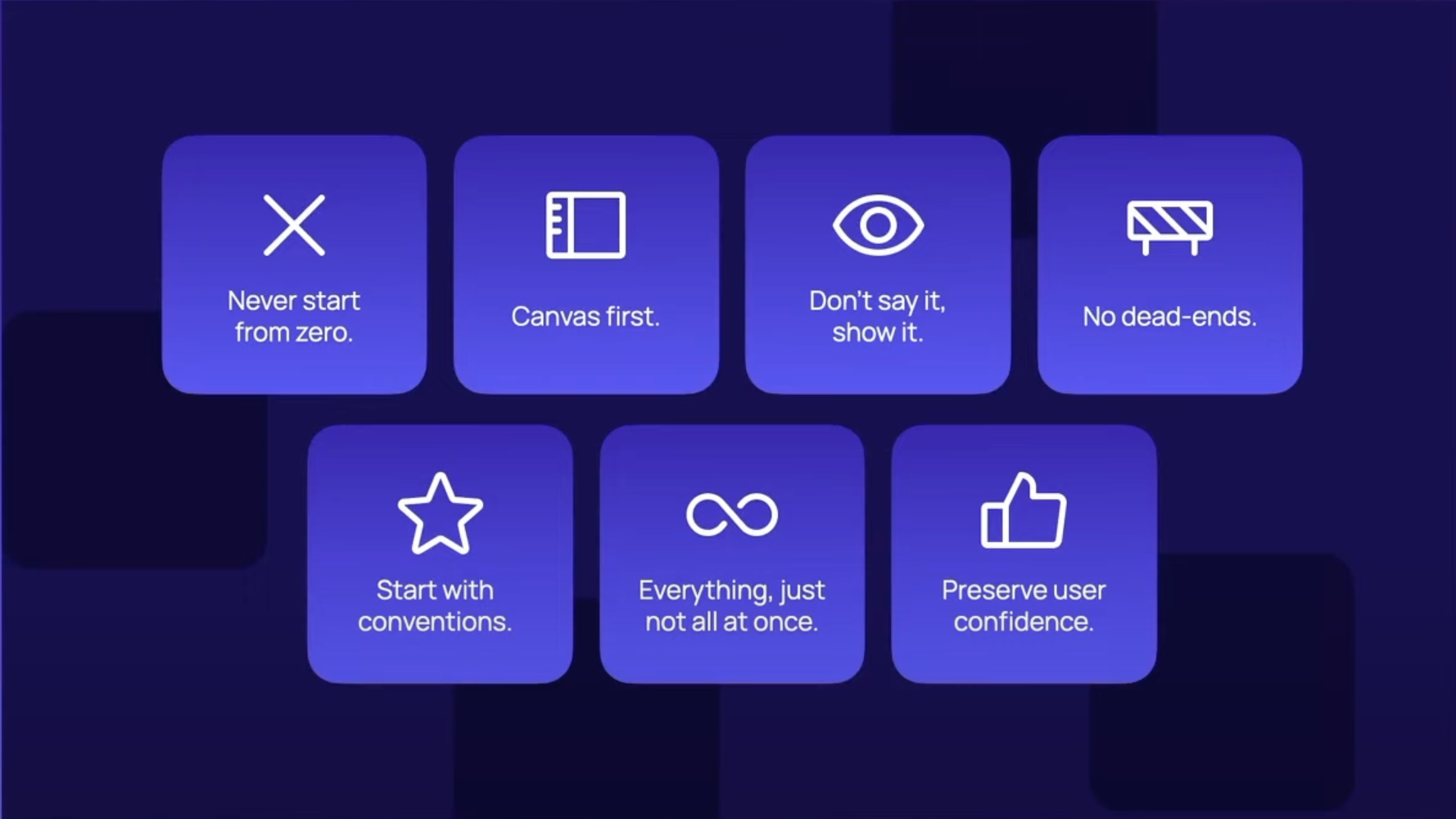
What’s next?
We’re updating the way we involve Bubblers in all of our product updates. We’ll be rolling out updates in phases so that you see progress and improvements faster than before.
We’re also enhancing our communication to give you clearer updates. “This means sharing detailed information well in advance, so you have time to understand the impact of new features or changes and prepare for them effectively,” said Kate. We’ll give you the context you need to plan and adapt, whether it’s through early access programs, detailed release notes, or community webinars to walk you through what’s coming next.
We want your input! Our BETA program helps us align our modernization work with your needs and makes sure you have a voice in shaping Bubble’s future. Sign up to get early access to features and give us feedback on your experience.
Build your app on Bubble's Free plan. No need to upgrade until you're ready to launch your app.
Join Bubble




