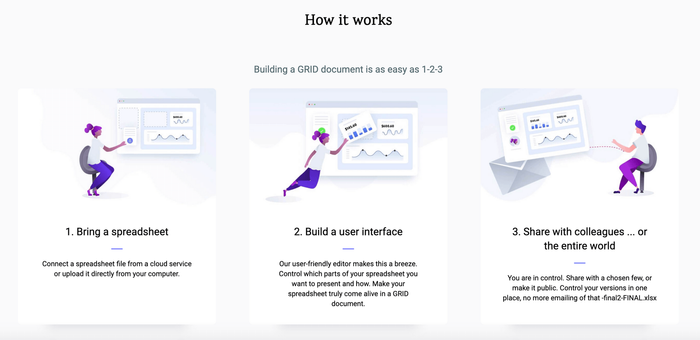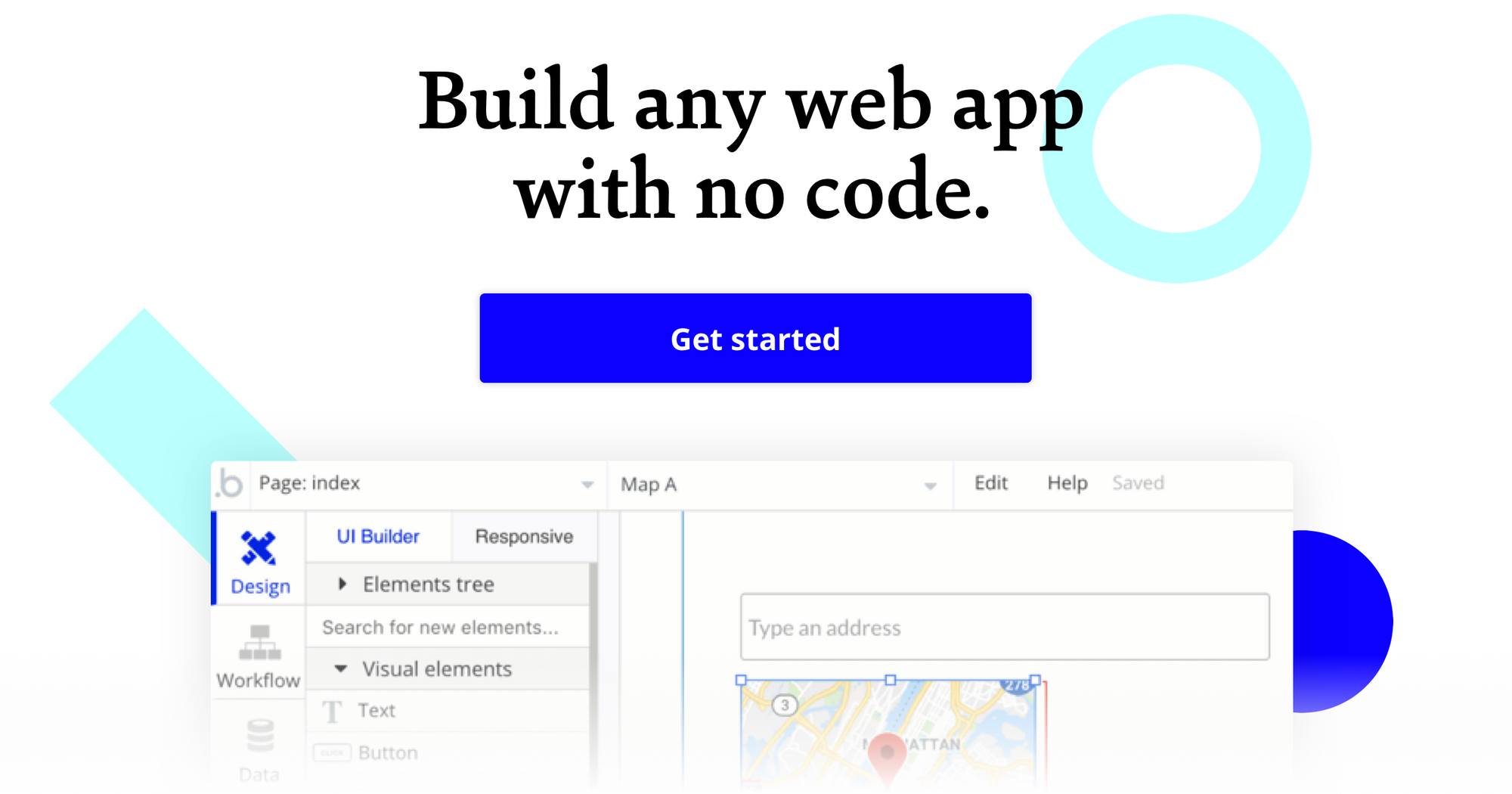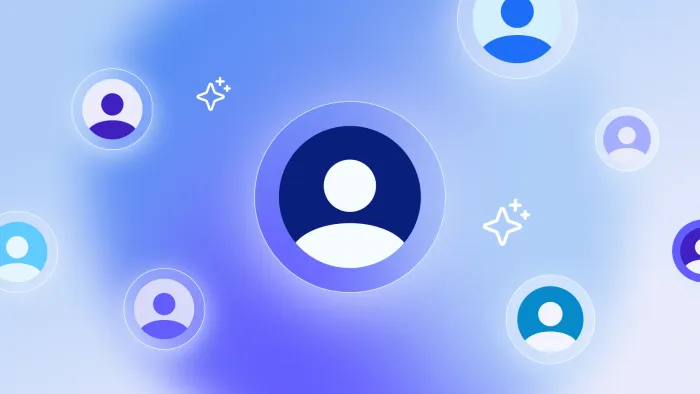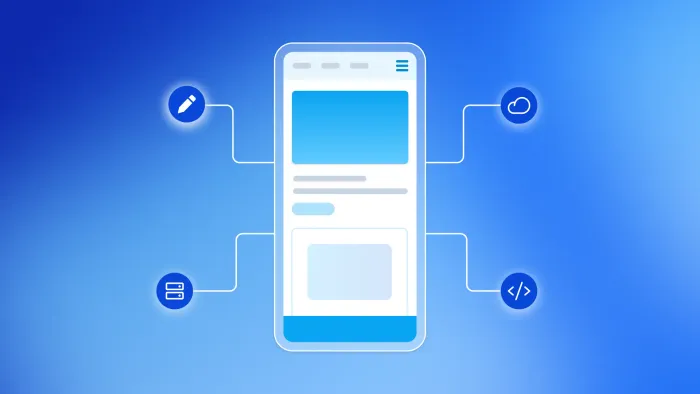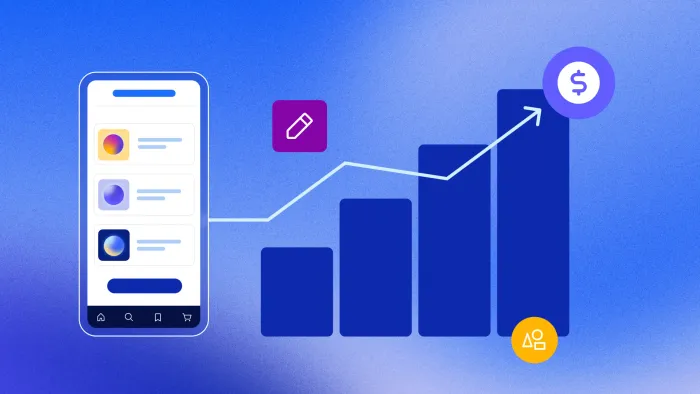At Bubble, we want to enable potential builders to create their ideas without code, so we are exploring and reviewing the many tools and software that entrepreneurs might use to build apps.
What is GRID?
Resembling computational notebooks, GRID empowers you to turn spreadsheets into web reports, dashboards, and interactive web documents that can be easily shared online. You can connect your spreadsheet to GRID by using a cloud service or by uploading one directly from your computer.
Like Glide, a no-code platform that turns spreadsheets into apps, GRID has a presentation layer that is interactive and sits on top of plain data from CSV-files, or an existing spreadsheet from Microsoft Excel or Google Sheets.
Using the GRID editor, you can decide which parts of the spreadsheet to present, and how to present them. Besides creating charts and other visualizations, you are able to filter your data using searchable tables, as well as alternate between the imperial and metric systems.
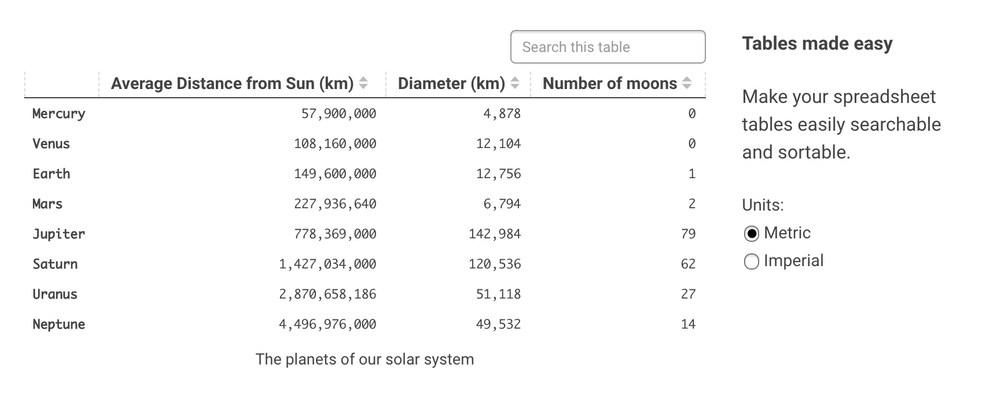
With GRID, working across multiple devices is possible, and because people are only interacting with the presentation layer, the original spreadsheet is secured and shielded from accidental changes; this means that you can make the document publicly available.
Who is GRID for?
GRID users include data scientists, freelancers, startups, entrepreneurs, small-to-medium-sized businesses, and IT groups within larger organizations.
You need spreadsheet skills to build GRID documents, so people who have experience with spreadsheets, especially Microsoft Excel and Google Sheets, can benefit from using GRID.
GRID Cost and Pricing?
(Pricing model evaluation: June 2020)
At the moment, GRID is in private Beta, so pricing has not been made public just yet. For Beta users, GRID is free to use.
Similarities between GRID and Bubble:
Both GRID and Bubble are SaaS products.
Both allow you to access and view data from a database in a variety of different visualizations.
Both GRID and Bubble are no-code platforms.
Both have version-control features that enable you to return to a previous iteration.
The key differences between GRID and Bubble are:
Documents vs. Web Apps: With the capabilities of a spreadsheet, GRID allows you to transform your spreadsheet into a web report, dashboard, or simple interactive application. Bubble empowers you to build fully customizable web applications and workflows, including prototypes, minimum viable products (MVPs), interactive online learning platforms, complex social networks, and much more. In Bubble, you can import CSV data to your back-end database if you create corresponding data structures in the “Data” tab.
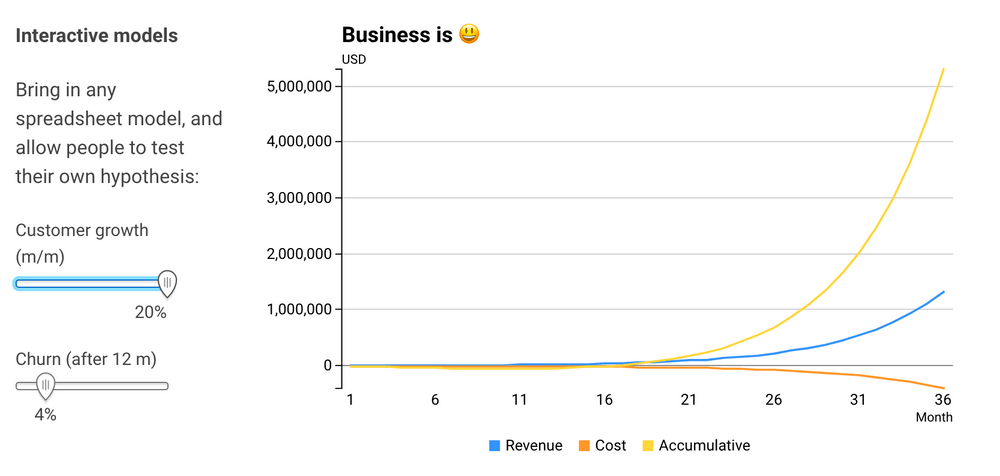
Spreadsheets vs. Database: GRID stores all of its relevant data in a spreadsheet, on which the presentation layer sits; you must be well-versed in spreadsheets to create and manage the top layer. Unlike most CMS platforms, Bubble comes with full database functionality, which makes it possible to connect to any API or backend, as well as build things like a SaaS marketplace or inventory management system without writing one line of code.
Integration: Bubble includes over 1,000 free and premium integrations, which includes plugins that allow you to view data in your database in tables, charts, and graphs similar to GRID. Though not all the data views come out of the box, installation is a one-click process in Bubble’s app editor. GRID doesn’t yet integrate with other tools and platforms.
Alternatives to GRID
Alternative no-code tools that allow you to build interactive applications without code include the following tools:
If you’re looking for a tool to improve your team’s internal workflows, or would like to build powerful documents with spreadsheet capabilities, take a look at Coda or Airtable.
If your project requires a platform that supports native or mobile app development, consider using no-code tools like Adalo, Glide, or Thunkable.
If you’re launching an e-commerce platform, or you only need basic landing pages and simple CMS, consider templated website hosts like Squarespace, Wix, Weebly, or Carrd as alternatives.
If your needs extend beyond spreadsheets, and you require backend database functionality built-in and full freedom over backend elements, no-code platforms like Bubble are a good alternative to GRID.
If you want to use an open-source CMS platform with robust plugins, check out WordPress.
If you’re looking for a no-code platform with an enterprise focus, Unqork, Betty Blocks, and Retool are possible options.
About Bubble
Bubble is a leader in the no-code movement. Bubble offers a powerful point-and-click web editor and cloud hosting platform that allows users to build fully customizable web applications and workflows, ranging from simple prototypes to complex marketplaces, SaaS products, and more. Over 400,000 users are currently building and launching businesses on Bubble - some have gone on to participate in top accelerator programs, such as Y Combinator, and even raised $365M in venture funding. Bubble is more than just a product. We are a strong community of builders and entrepreneurs that are united by the belief that everyone should be able to create technology.
Join the no-code movement today.
Disclaimer: The goal of these reviews is to provide an honest, practical, differentiated comparison of features and educate readers on tools in the no-code ecosystem so that you can evaluate how these services fit together and serve your needs.
Build your app on Bubble's Free plan. No need to upgrade until you're ready to launch your app.
Join building