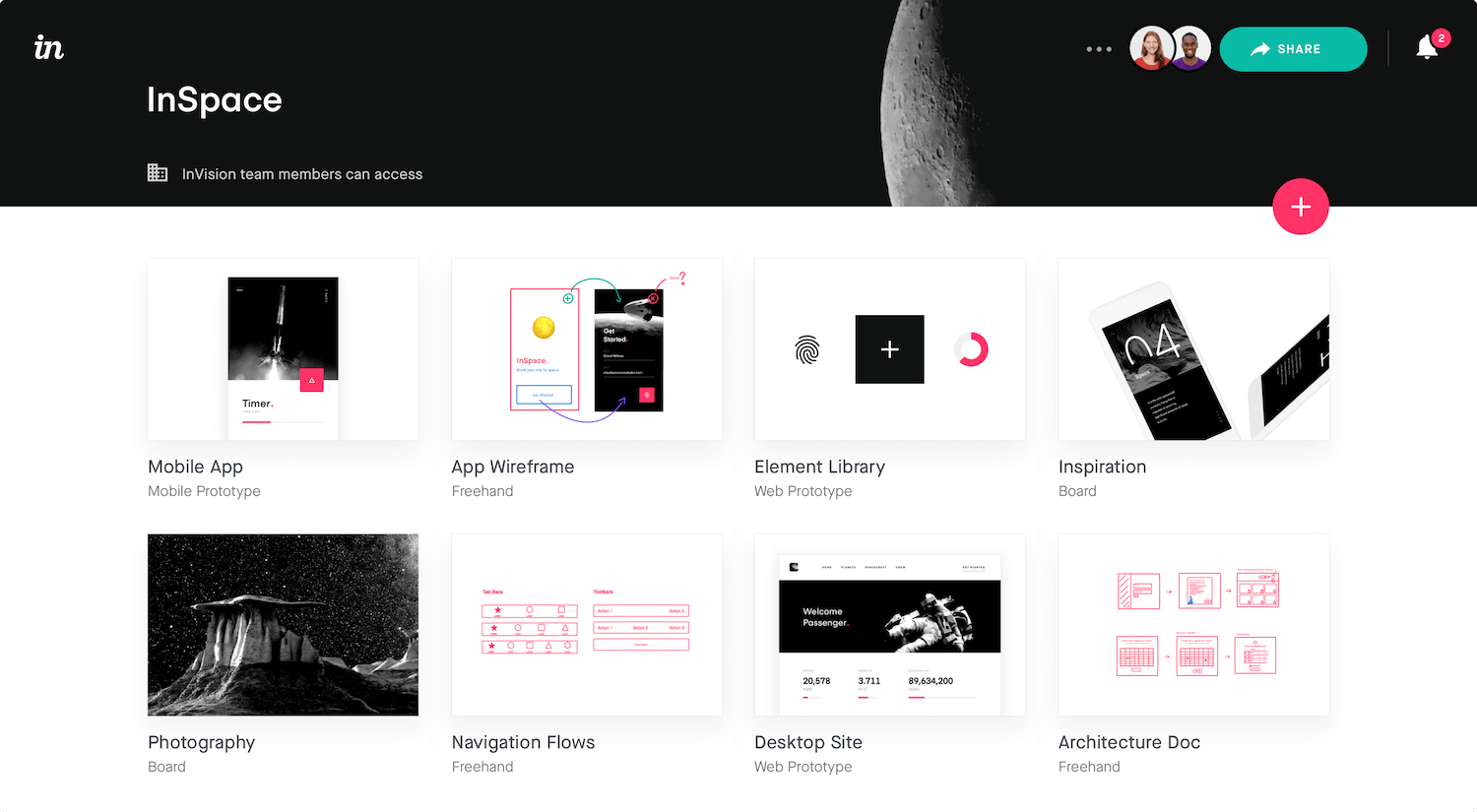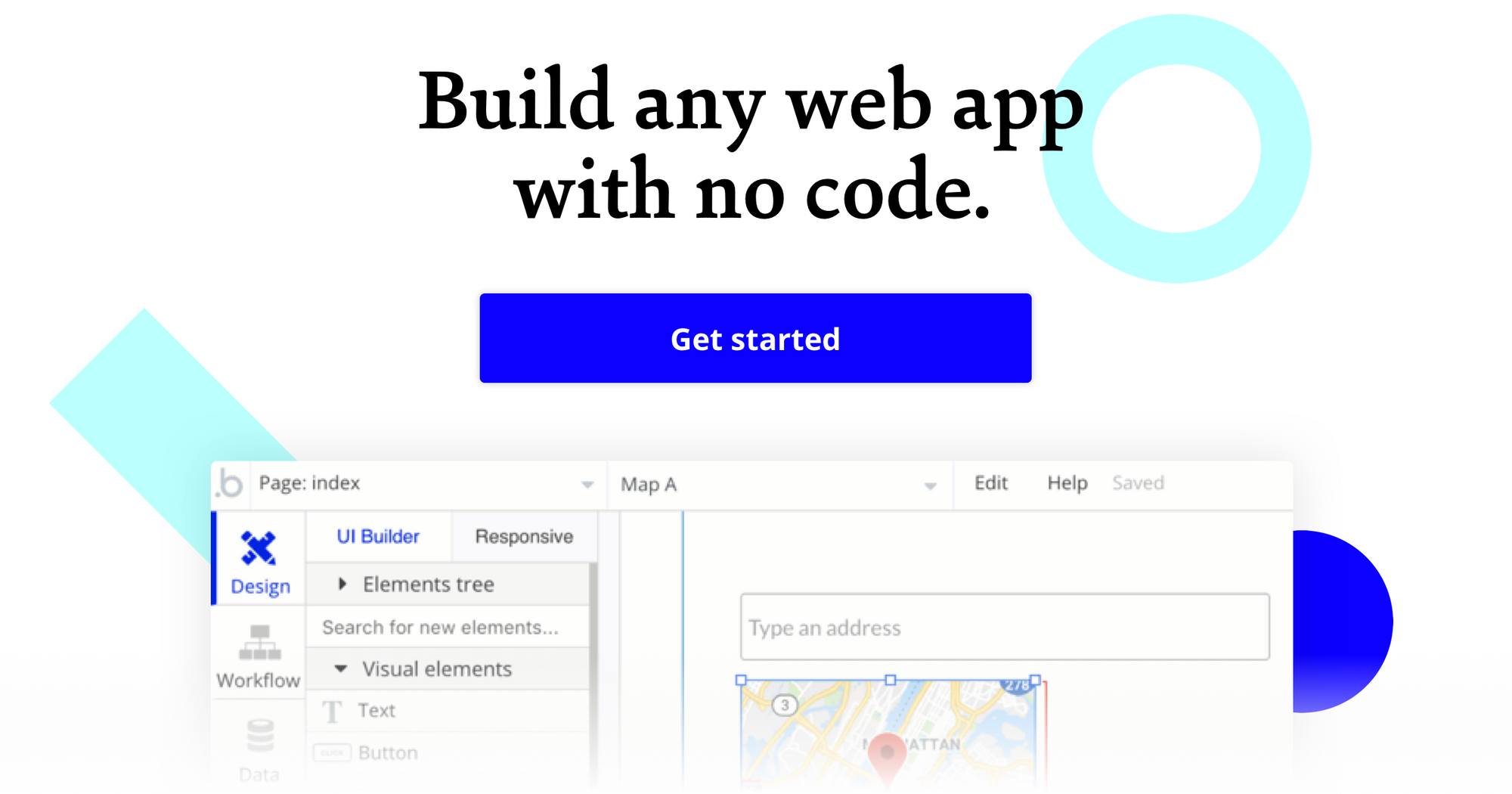At Bubble, we want to enable potential builders to create their ideas without code, so we are exploring and reviewing the many tools and software that entrepreneurs might use to build their ideas.
What is InVision?
InVision, a no-code digital product-design platform, provides the tools that creators need to craft premium digital product experiences. InVision’s product suite brings some much-needed simplicity to the product design game, offering tools for ideation, design, prototyping, and design management. More importantly, the entire design workflow is hosted in one place, keeping stakeholders across teams up to date on important developments, and ultimately improving the speed of the product design process. Designers can share their work with external parties across their web browser or mobile device, and in real-time.
InVision users have access to an array of unique, collaborative tools to streamline the design experience, all of which are hosted under the InVision Cloud. These include prototyping, freehand white-boarding, and design-to-code assistance.
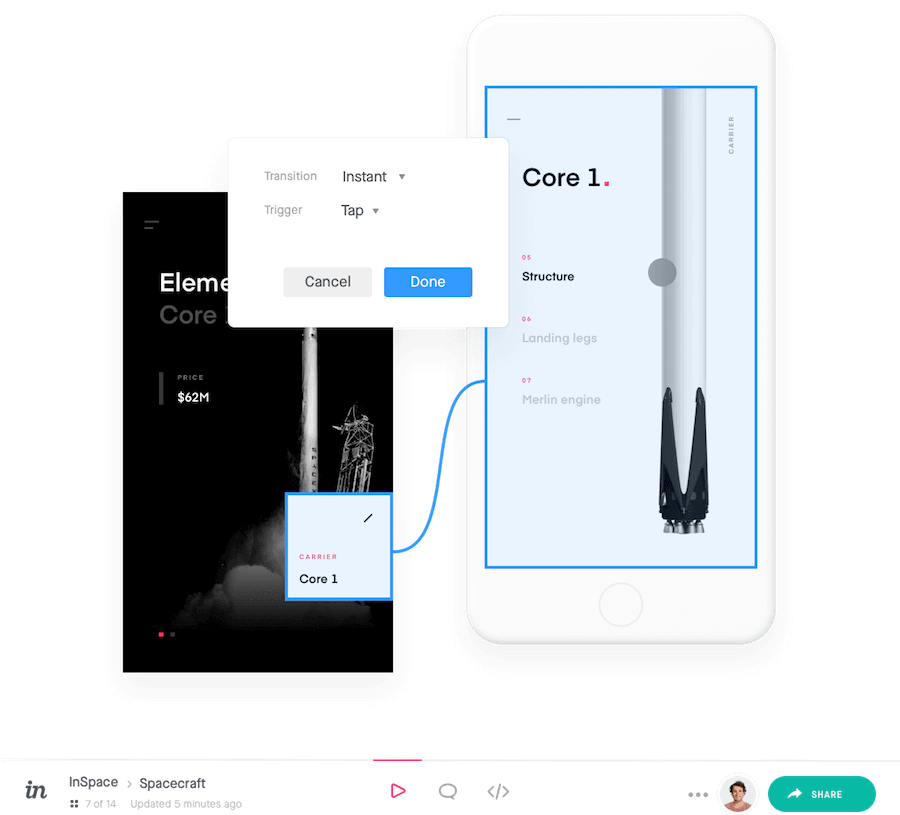
InVision’s Prototype tool is equipped with interactive gestures and animations. Other tools like Freehand allow users and teams to brainstorm efficiently on early-stage design elements using things like digital whiteboards, where teams can implement cross-department feedback, make changes in real-time, and conduct live presentations. The whiteboard also works for sharing design inspirations, ideas, and goals internally. Another part of the InVision Cloud toolkit is Inspect, which helps developers save time during the design-to-code process by turning files into developer specs. Developers can also communicate their thoughts and opinions with in-design feedback.
RELATED: Find out more about team management with tools with this Monday review.
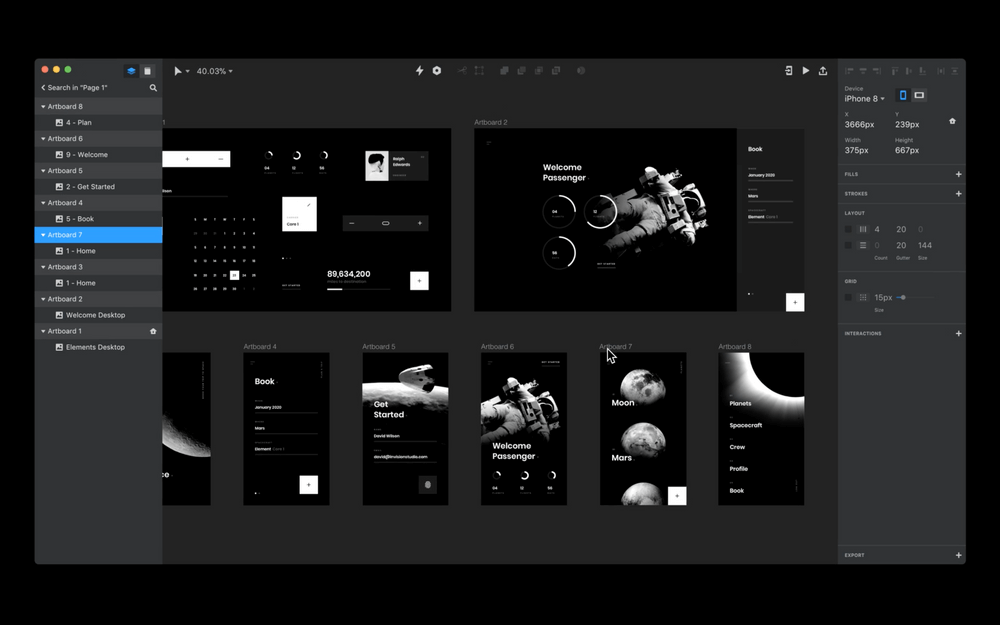
InVision’s Studio is where the magic happens. Users can design, prototype and animate using vector-based drawing. Studio also offers designers a never-ending canvas and pixel-perfect layout, making the prototyping process simpler. Teams can animate screens and facilitate feedback or changes with shared component libraries.
InVision’s Design Systems Manger (DSM) is intended to help bridge the gap between designers and coders, simplifying and balancing workflows between the two. InVision’s DSM allows you to maintain design principles, live components, and accessibility standards in one centralized space. With the DSM designers can integrate with Studio and sketch seamlessly, with the ability to make changes, push, and pull. The tools built-in Storybook integration offers users production-ready code.
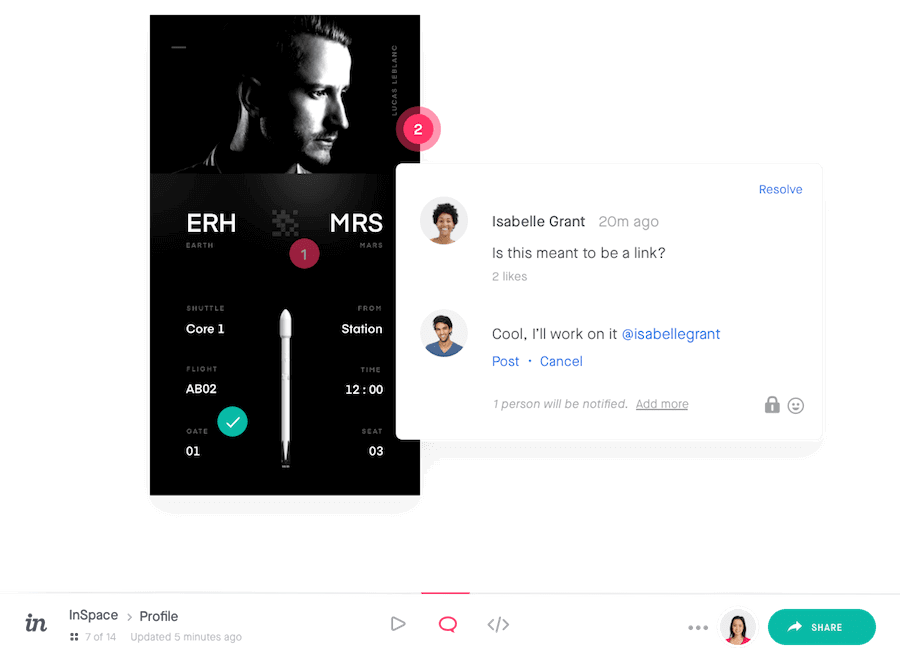
And finally, InVision allows you to enjoy centralized communications on a single platform, but also easily syncs up to other project management and file sharing tools like Dropbox, Slack, Trello, or Basecamp.
Who is InVision for?
InVision users include freelancers, designers, developers, startups, and larger enterprises that deal with digital product design. While InVision is fairly intuitive and can certainly be maneuvered by those with less technical prowess, the features are probably most comfortable for those with design and development backgrounds. It’s an awesome tool for prototyping, but doesn’t offer much more than that, which can present a problem for scrappy upstarts or individuals who need a platform that can handle all of their entrepreneurial needs.
For design and development teams at large companies, InVision offers an array of tools that make digital product design an easier, faster, and more collaborative process. Freelancers and startups can make good use of the lower tier Cloud subscriptions, whereas larger companies will obviously be better suited for the Enterprise option.
InVision Cost and Pricing
(Pricing model evaluation: July 2020)
InVision’s Studio tool is free to download and use, but customers are encouraged to use Studio in conjunction with InVision Cloud. InVision breaks up its Cloud pricing tiers into two overall groups: Consumer plans and Enterprise plans.
The consumer plans consist of four options: Free, Starter, Professional, and Team. All of the consumer plans have access to some basic features such as prototype sharing, offline viewing and collaborator invitations, but options are substantially limited under the free Cloud option (access to one prototype and three boards). Additional Cloud options include:
Starter Plan: $13/month if paying yearly or $15/month if paying monthly. Includes 3 prototypes + 3 boards.
Professional Plan: $22/month if paying yearly or $25/month if paying monthly. Includes unlimited prototypes for one user + unlimited boards.
Team Plan: $89/month if paying yearly or $99/month if paying monthly. Includes unlimited prototypes for fives users to create in a shared bucket + unlimited boards.
Enterprise Cloud pricing is determined on an individual basis when teams expand to beyond five members. Enterprise Cloud users receive perks like unlimited users, unlimited storage, greater permissions and more.
InVision vs. Bubble: A Comparison
How does InVision compare to a no-code platform like Bubble?
Similarities between Bubble and InVision include:
Both Bubble and InVision offer exceptional no-code prototyping tools.
Both Bubble and InVision offer free options for users.
Both Bubble and InVision feature easy-to-use interfaces, servicing users of all backgrounds.
Both Bubble & InVision offer educational materials and resources for new users and longstanding community members.
The main differences between Bubble and InVision are:
Free Tier Functionality: InVision does technically offer its users a free option for Studio and Cloud use, but they are limited in the number of prototypes and boards available. Bubble’s free users receive access to the core features of the platform, can create any number of free apps, in exchange for Bubble branding and hosting on a bubbleapps.io domain. Upgrading to a paid Bubble plan for your apps allows you to host on a custom domain when your app is finished, but you can build almost everything out for free.
Back End Functionality: InVision excels in crafting workflows, prototyping, and communication on the front end of things, but Bubble allows users to deploy their app live with a built-in database, simplify the front-end process, and manage the back-end with events and element triggers based on user behavior. InVision is excellent for getting an idea on paper, but Bubble allows you to monitor, update and grow with your idea.
Fully Fledged App Development: While InVision’s platform is excellent for prototyping, its capabilities are limited when it comes to deployment and development. InVision speeds up the prototyping process, but it doesn’t allow users to deploy an app or website themselves, without additional hosting and developer support. Bubble’s cloud hosting and design platform offers users the opportunity to ideate, prototype, launch, and scale your project in one place, without requiring additional engineering resources.
Alternatives to InVision
Alternative no-code product design platforms that allow you to build digital products without code include the following tools:
For a no-code tool that offers a web-based platform with animation capabilities, check out Framer or Marvel.
If you’re looking for a strictly enterprise-focused platform that offers a hassle-free hosting network, give Webflow or Axure a try.
If you want a high quality no-code platform packed with tutorials and lessons for users of all experience levels, try Just In Mind.
If you’re just starting out and want some guidance on your prototyping journey, give Balsamiq a try.
About Bubble
Bubble is a leader in the no-code movement. Bubble offers a powerful point-and click web editor and cloud hosting platform that allows users to build fully customizable web applications and workflows, ranging from simple prototypes to complex marketplaces, SaaS products, and more. Over 400,000 users are currently building and launching businesses on Bubble - some have gone on to participate in top accelerator programs, such as Y Combinator, and even raised $365M in venture funding. Bubble is more than just a product. We are a strong community of builders and entrepreneurs that are united by the belief that everyone should be able to create technology.
Join the no-code movement today.
Disclaimer: The goal of these reviews is to provide an honest, practical, differentiated comparison of features and educate readers on tools in the no-code ecosystem so that you can evaluate how these services fit together and serve your needs.
Build for as long as you want on the Free plan. Only upgrade when you're ready to launch.
Join Bubble