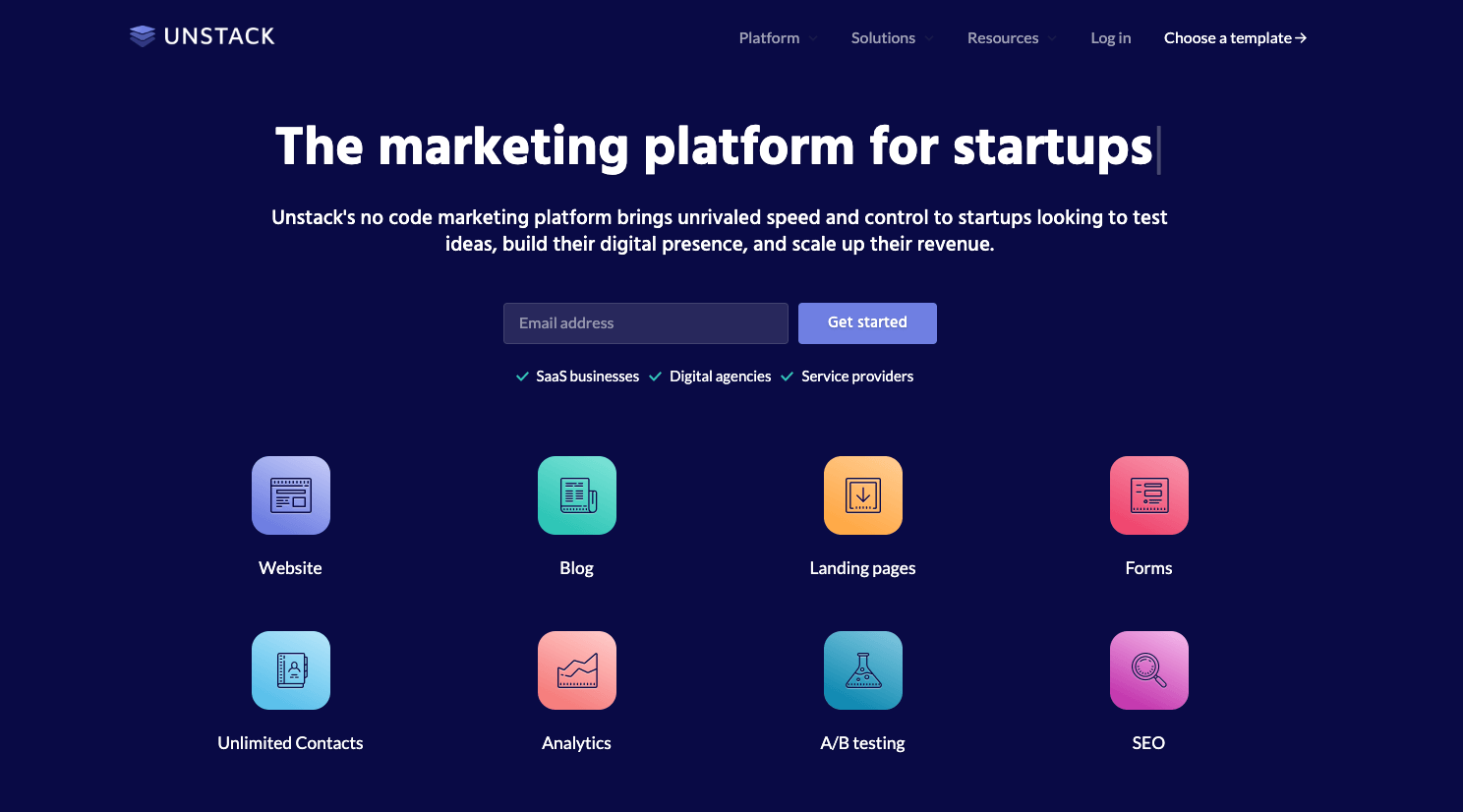At Bubble, we empower entrepreneurs and venture enthusiasts to create their ideas without code. We explore and review the many app-building tools and softwares to give our readers an educated and researched review on each product.
What is Unstack?
Unstack is a no-code, marketplace development platform that enables entrepreneurs and marketers to quickly build landing pages, websites, and blog content without writing a single line of code. With Unstack you can create and publish a website, run an A/B test, and convert visitors into leads without having any design or technical background. The platform also offers integrations to help you grow your business.
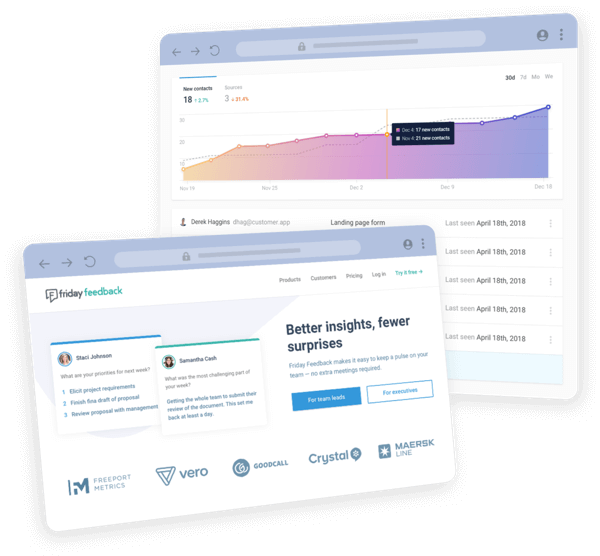
Unstack features a UI builder through drag-and-drop elements and customizable content layouts through the platform’s content block system. You can edit in real-time and launch whenever you’re ready. The platform also features mobile optimization, manages hosting, encrypts with SSL, provides dynamic XML sitemaps, offers business support, and rapid page loading.
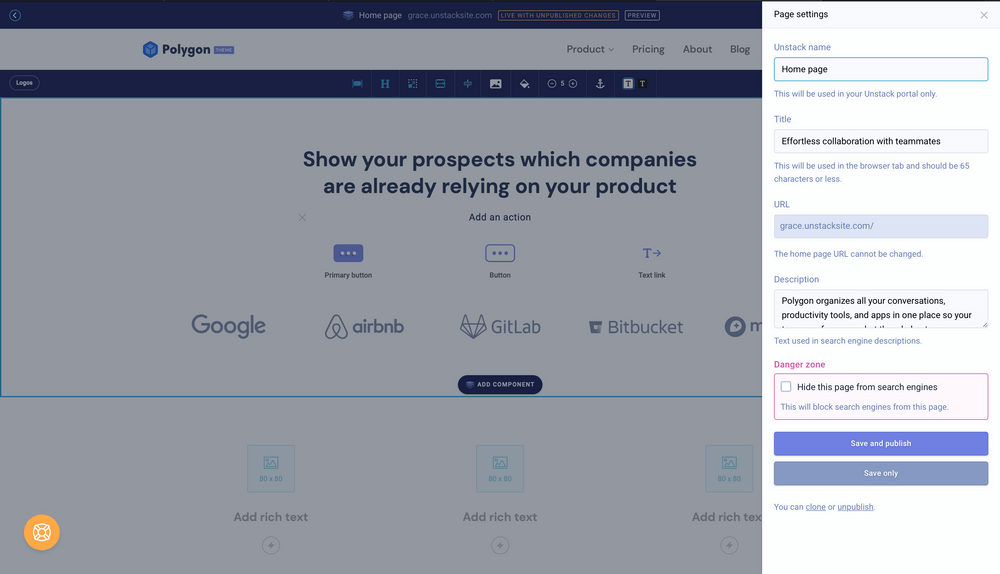
With Unstack's content marketing platform, you can collaborate with your team, connect third party tools, grow your business, and measure your growth. Unstack also offers various free and paid landing pages and themes to help you build your website.
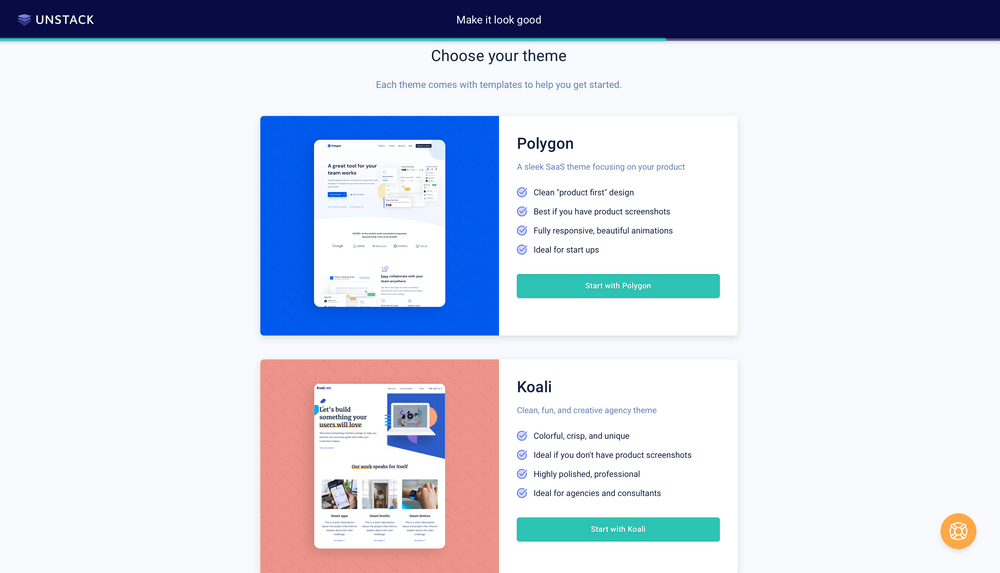
Who is Unstack For?
Unstack is designed for startup founders, entrepreneurs, performance marketers, premium content creators, and service providers. The platform targets everyone looking to create any kind of digital business without writing a line of code or needing a design team.
People who do not know code and are interested in building websites, landing pages, integrations, A/B tests, and forms and contacts may be interested in Unstack.
Unstack Cost and Pricing
(Pricing USD model evaluation: August, 2020)
Unstack offers four different plans: the Free, Lite, Full, and Full Plus. For the paid versions, there are no trial periods. Every Unstack plan includes weekly product releases, hosting from AWS, easy services add-ons, premium playbooks, expert support from real humans, and an Unstack community forum.
Free: Unstack offers a completely free plan that allows you to build an integrated website with forms and contacts, and connect your domain. In includes a dynamic marketing website, high speed performance, Unstack forms, a custom domain, up to 25 lead managers/contacts, and the Unstack Slack community. With the Free plan, you have limited access to Unstack's integrations and do not have access to custom integrations.
Lite: At $29 billed monthly or $264 billed annually, the Lite plan includes all of the Free features in addition to a blog, dynamic landing page, SSL certificate, hosted video, marketing analytics, custom sections, up to 500 lead managers/contacts, and email support. With the Lite, you have more access to integrations and can include one custom integration.
Full: At $49 billed monthly or $468 billed annually, the Full plan includes all of the Lite features, in addition to branding removal, leads management, A/B testing, five team members, two way data syncing, up to 2,500 lead managers/contacts, and in app live chat support. With the Full, you have access to more integrations and up to five custom integrations.
Full Plus: At $99 billed monthly or $948 billed annually, the Full Plus plan includes all of the Full features, in addition to 10 team members, payments by Stripe, closed loop revenue reporting, custom data events, data dashboards, 5,000 plus leads manager/contacts, dedicated team support, and a dedicated onboarding session. With the Full Plus, you have access to all integrations and up to ten custom integrations.
Unstack vs. Bubble: A Comparison
How does Unstack compare to Bubble?
Similarities between Unstack and Bubble:
Both feature a customizable user interface builder.
Both allow you to build interactive sites and edit in real-time on a Cloud platform.
Both feature updated articles, an online forum, video tutorials, and free courses that teach new users about their products.
Both allow you to add third-party integrations.
Both offer a free version with the ability to easily upgrade to a paid version.
Both offer SEO and Google Analytics to help you engage, measure, and expand your customer base.
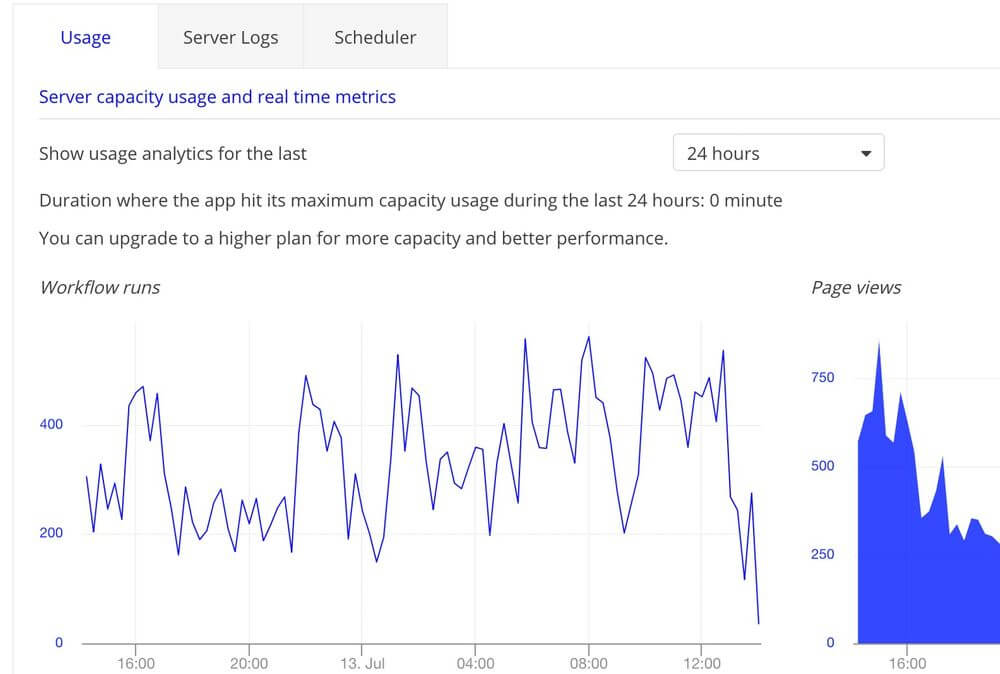
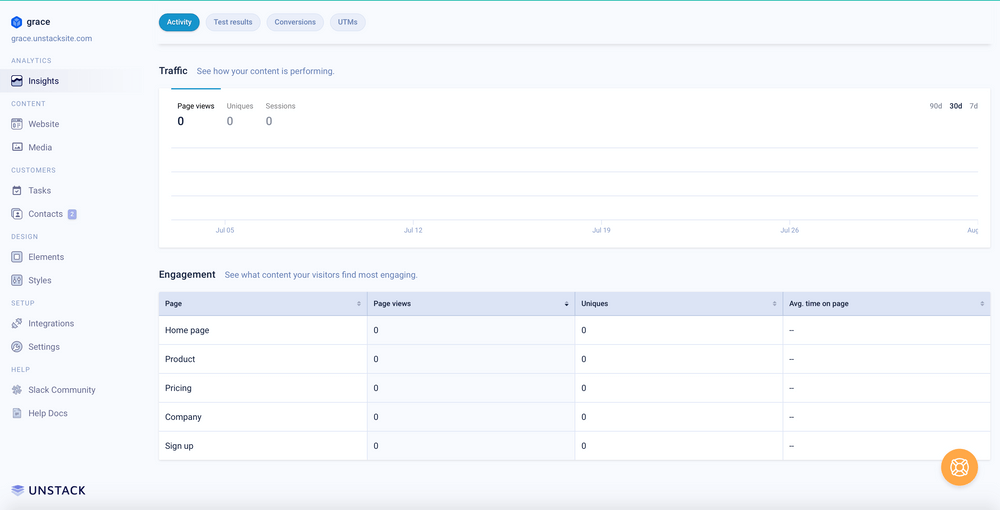
Bubble's real time metrics VS. Unstack's real track metrics.
Both provide server maintenance, infrastructure, and operations to ensure that your website is always updated to the latest version and is online.
Both offer professionally designed templates to choose from and give you the option to build your own template.
Both allow you to add payment systems and design forms and contact boxes on your website or landing page.
The key differences between Unstack and Bubble are:
A/B Testing: Unstack features an A/B testing platform where you can set unlimited tests to generate data with a simple click and launch. Behind the scenes, Unstack's data science works to gather the numbers and create data around your test. Once a winning version is declared, Unstack publishes the winner for you automatically. With Bubble, A/B testing features are still in alpha, but you can test and debug on the development version of your app. You can also conduct live user tests after launching the app to generate valuable feedback.
Design: Unstack features a drag and drop editor and a content block system to customize your design. Like SquareSpace's design features, complete customization of element placement is still limited due to the structures of the content block layout. Bubble features a fully customizable drag and drop design feature and allows you to design on the spot.
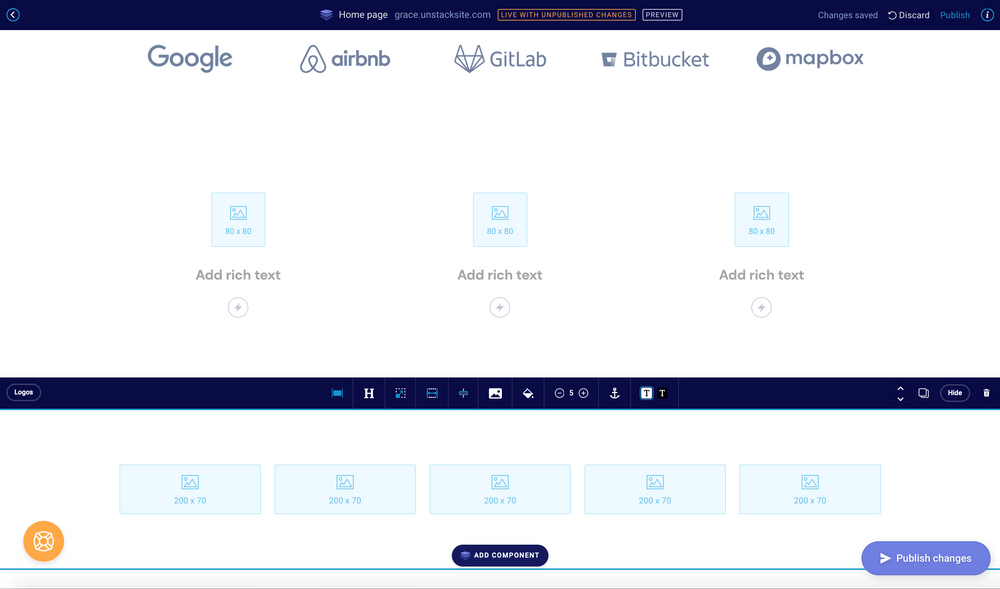
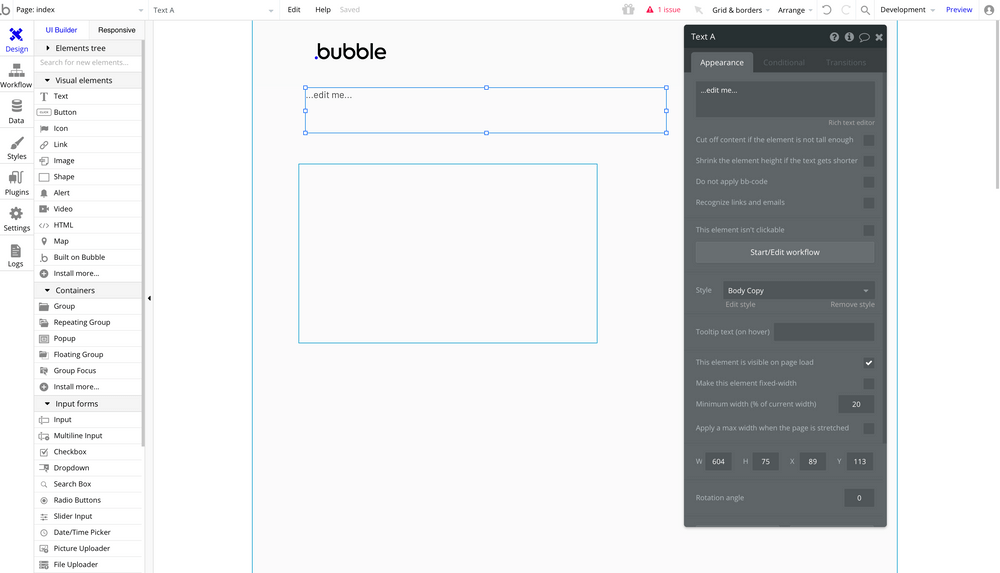
Unstack's content block editor vs. Bubble's drag and drop editor.
Features in the Free Plan: In every Unstack plan you have access to weekly product releases, scalable hosting from AWS, limited services add-ons, premium playbooks, and an Unstack community forum. For free, Bubble offers full features of the Bubble application editor, hosting for your app, a powerful backend database and workflow system, connections to hundreds of third-party services, the ability to add custom Javascript plugins, and secure payment processing and e-commerce.
Native Mobile Apps: Unstack supports mobile optimization for your app. Bubble features a responsive web app and also allows you to customize the user interface for different mobile platforms. The platform also enables you to use Cordova and other wrappers like Median and Dropsource to create a native mobile app.
Integrations: Unstack allows Free users access to three integrations- Google Analytics, Recaptcha, and Video Embed. Unstack offers 25 plugins. To access more integrations Unstack requires you to upgrade to the Lite, Full, or Full Plus plan. Bubble provides two main APIs in every app, and integrates with thousands of third-party software including Parabola, GitHub, and Algolia to name a few. Users on the Hobby plan also have access to thousands of professional and community-built plugins.
Payment Systems: Bubble offers Stripe and Braintree, and supports complex payment models including subscriptions, deferred payments, third-party transactions, and more. Unstack offers the ability to create a customized checkout form, and integrates with Stripe and Shopify.
Alternatives to Unstack:
Top alternative no-code platforms or tools that allow you to build a no-code mobile development tool include:
Squarespace, Wix, or Weebly for template landing pages and simple CMS for your app, and Wordpress for an open-source CMS platform with plugins and templates.
If you're looking to build a small to medium business with a more simple web app without native mobile app conversion, API integrations, themes, and plugins, try Sharetribe Go.
If you’re looking to build a larger enterprise that offers API integration, allows users to build and integrate front-end and back-end components, and provides a visual workflow editor, try Unqork or Betty Blocks.
Adalo, Glide, or Thunkable are no-code platforms that allow you to build and launch native or mobile apps.
If you want to build a robust web app with complete design customization, scalable infrastructure, content and design templates, and support from an active user community, consider Bubble's no-code platform.
About Bubble
Bubble is a leader in the no-code movement. Bubble offers a powerful point-and-click web editor and cloud hosting platform that allows users to build fully customizable web applications and workflows, ranging from simple prototypes to complex marketplaces, SaaS products, and more. Over 400,000 users are currently building and launching businesses on Bubble - some have gone on to participate in top accelerator programs, such as Y Combinator, and even raised $365M in venture funding. Bubble is more than just a product. We are a strong community of builders and entrepreneurs that are united by the belief that everyone should be able to create technology.
Disclaimer: The goal of these reviews is to provide an honest, practical, differentiated comparison of features and educate readers on tools in the no-code ecosystem so that you can evaluate how these services fit together and serve your needs.
Build for as long as you want on the Free plan. Only upgrade when you're ready to launch.
Join Bubble