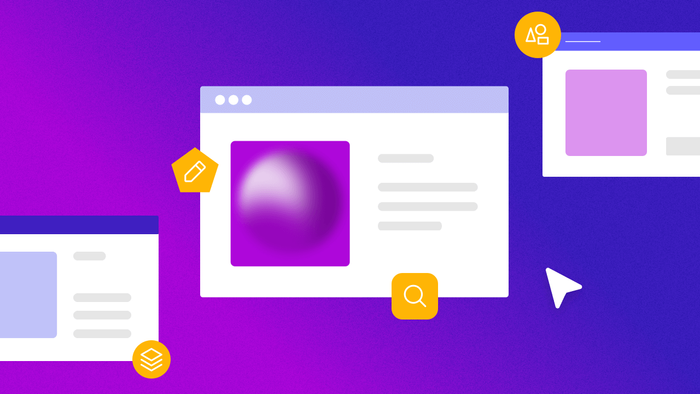Webflow pricing can be confusing as you sort through the different pricing plans and features. Within each plan, there are various tiers based on the amount of content you will manage and the expected traffic and sales volume for your site. It's important to look closely at the details of these pricing options to determine your total cost of ownership for a Webflow-hosted site.
The Webflow online editor includes a visual site builder with great flexibility in how you design your pages and layouts. There are a number of great features for building e-commerce sites, but keep in mind that the ability to conduct transactions and build your site collaboratively are factors in pricing. You can mix and match across content, capabilities, and the amount of collaboration, but it also makes it tougher to determine your out-the-door cost. Let’s dig into how much a Webflow site will cost you.
A Breakdown of Webflow Pricing Plans
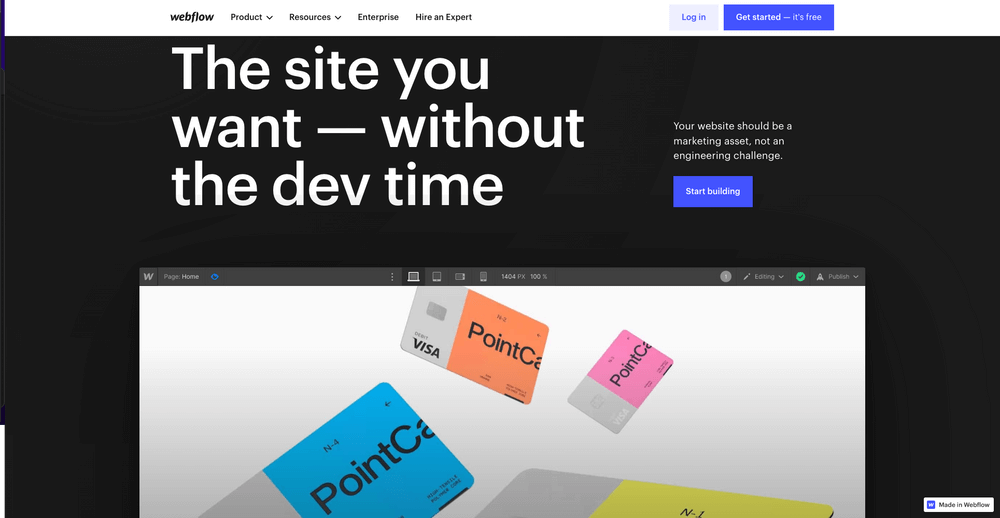
Is Webflow Really Free?
Webflow describes its service as "free until you are ready to launch." You can use the Free plan to get started with creating your site and use the designer and CMS to evaluate whether Webflow is the right product for you before upgrading to a paid plan and launching. The Free plan is limited to 50 content items, and you do not get a custom domain name. For production websites, Webflow has two different types of pricing plans based on the type of website: Site and E-commerce plans.
Site plans focus on content-based websites with less user interaction and more of a marketing focus. Different pricing levels are offered based on the amount of managed content, form submissions, and overall bandwidth consumed by the site.
The primary features of site plans include the following:
- A custom domain name
- CMS capabilities to edit your site’s content (on all but the Basic plan)
- Immediate scaling based on website traffic and bandwidth
- Automated site backups
- Change management using version control
- Password protection
- SEO customization capabilities
- Security with SSL certificates and hosted site monitoring
Pricing for site plans is as follows, with all dollar amounts billed yearly*.
If your requirements exceed what is listed in this table, there are also Enterprise plans available. Contact Webflow directly for more information on features and pricing.
E-commerce plans include the ability to conduct online transactions, including a shopping cart, checkout process, and payment capabilities. E-commerce plans enable you to convert web traffic into sales directly on your site. Different pricing levels are offered based on the amount of total yearly sales.
Webflow's E-commerce plans include all site plan features plus the following:
- Custom shopping cart and checkout pages
- Email customization
- Payments via Stripe, PayPal, or Apple Pay
- Automatic tax calculation
- Facebook and Instagram integration
- Google Shopping and Analytics integration
- Mailchimp integration
- Staff accounts
Pricing for E-commerce plans is shown in the following table.
Collaborative Workspace Plans
Webflow has some collaborative capabilities embedded within their site designer, and they recently added Workspace plans. Workspace plans allow additional users to collaborate on the same website design easily. Note that this is a separate dimension from the other pricing plans. Workspace plans can be added based on the number of team members working on your site.
How to Choose the Right Webflow Plan for Your Needs
Go with a Site plan if you are building a content website but don't need to sell anything directly from the site itself. It's a great way to start using Webflow, and the Starter plan lets you design your site for free. Once you want to launch your site under your custom domain name, then upgrade to one of the paid plans.
Use the Basic Site Plan if this is your first website, and it may not get a lot of traffic. If you don't have a lot of content that you need to manage, this is a good choice, but keep in mind that it does not include CMS capabilities, so you will be using the designer to make updates.
Use the CMS Site Plan if:
- Your site begins to get more traffic
- You want to create a blog or publish content more frequently
- You want to publish a large amount of content. This plan supports up to 2,000 CMS items.
- You want a few other people to be able to manage content besides yourself (or the primary editor of the site)
- You have fewer than 1,000 form submissions per month
Use the Business Site Plan if:
- Your site is gaining a lot of visitors and needs more bandwidth
- You need more than 2,000 CMS items. The Business plan supports up to 10,000 managed content items.
- You are getting more form submissions and want to support up to 2,500 per month
If none of these plans meet your requirements, contact Webflow to create a custom Enterprise plan that meets your needs. Enterprise plans also include support and training.
For an e-commerce site, use the E-commerce Standard Plan if:
- It's your first online store or website
- You have fewer than 500 items and make less than $50K in annual sales. Webflow will charge you a 2% transaction fee; however, you save the upfront additional monthly cost associated with the higher pricing tiers.
Use the Enterprise Plan if:
- You have fewer than 1,000 e-commerce or content items.
- Your annual sales are less than $200K.
- You don’t want to pay Webflow transaction fees for each sale on your site. Keep in mind that the payment provider will also likely be charging fees separate from any Webflow transaction fee.
Use the Advanced Plan if:
- You have more than 1,000 e-commerce or content items. This plan supports up to 3,000.
- Your annual sales exceed $200K per year. There are no limits on this plan regarding annual sales.
Using Webflow and Bubble Together
Much of the Webflow cost comes from its easy front-end design. You can use Webflow to design your site’s static content and landing pages and then integrate a Bubble app with advanced functionality when you are dealing with your more complex web app needs.
You may want to consider using Bubble if:
- Your site's requirements extend beyond simple content management, such as building a complete marketplace
- You need a backend database or other persisted data beyond simple forms
- You want to use Bubble's pre-built user management capabilities, including sign-up and login workflows. Authentication is included with external services such as Google, Facebook, and Twitter.
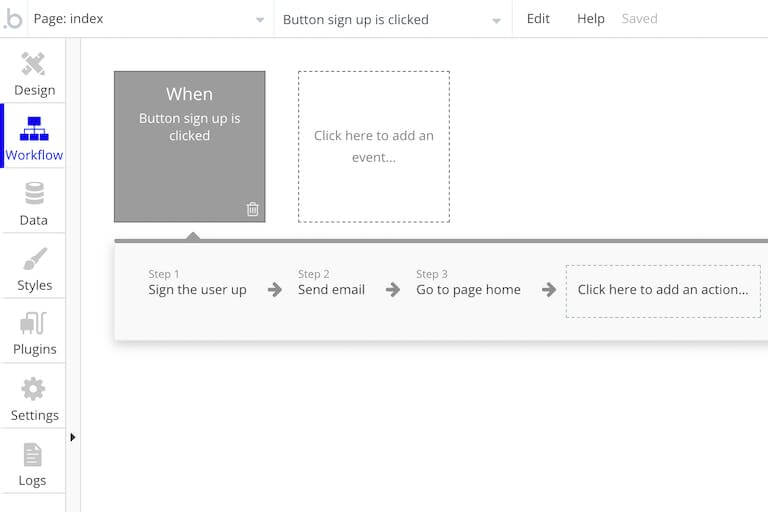
There are economical options available for using the two products together. For example, if you have multiple web designers, you can use the $23/month CMS Webflow plan and then choose one of the Bubble pricing plans based on your needs.
- The Bubble Personal plan is $25/month and uses shared server capacity.
- The Professional Plan is $115/month and includes 3 units of dedicated server capacity, 2 active editors, and 2 development versions.
- The Production Plan is $475/month and includes 10 units of dedicated server capacity, 15 active editors, and 20 development versions.
Make the Most of Webflow's Scalable Pricing with Bubble
Webflow provides content management and e-commerce capabilities to design, build, and host your website. There are myriad pricing options based on the capabilities you need and the resources on your site. For more advanced user interaction or database functionality, you can augment your content or landing pages with advanced capabilities implemented on Bubble's no-code platform. Alternatively, you can prototype your web application using Bubble and then deploy it as a fully functional web application, saving you time and energy.
About Bubble
Bubble is a leader in the no-code movement. Bubble offers a powerful point-and-click web editor and cloud hosting platform that allows users to build fully customizable web applications and workflows, ranging from simple prototypes to complex marketplaces, SaaS products, and more.
Over 2 million users are building and launching businesses on Bubble — many have gone on to participate in top accelerator programs, such as Y Combinator, and even raised $365M in venture funding. Bubble is more than just a product. We are a strong community of builders and entrepreneurs that are united by the belief that everyone should be able to create technology.
Build your app on Bubble's Free plan. No need to upgrade until you're ready to launch your app.
Join Bubble