Airtable launched in 2015 as a spreadsheet-style tool to build relational databases. Over time, it’s expanded into a no-code builder that helps teams use those databases to build internal tools and apps. Marketing, sales, project management, and HR teams often use Airtable to manage, organize, and work with large databases.
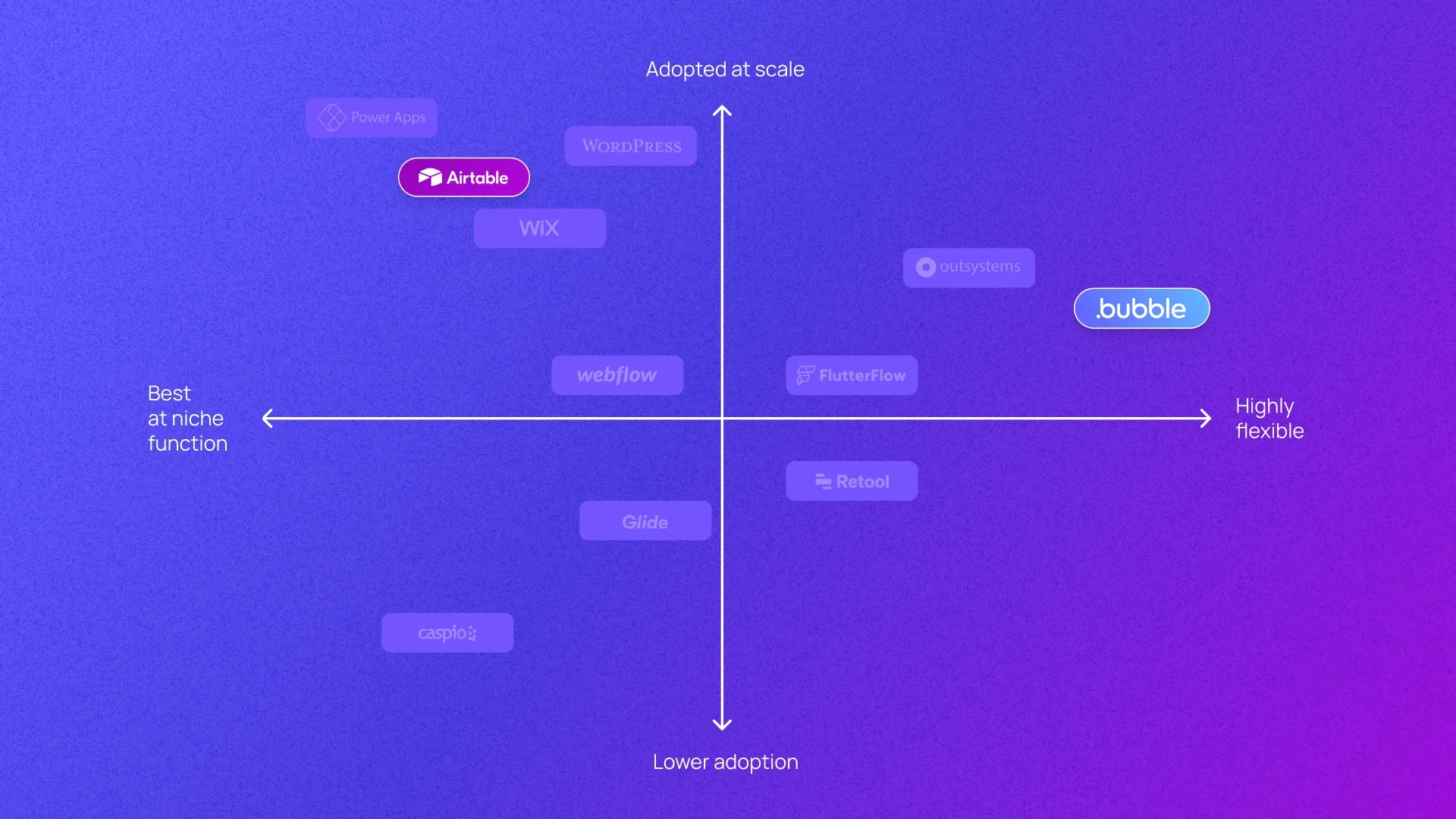
Bubble’s no-code application development platform has been used to build and scale nearly 5 million web and mobile apps over the last 10+ years, with startups and enterprises alike choosing to build on Bubble. Bubble’s a proven, scalable solution that gives you complete control and customization over design, data, and logic — all on one platform.
As you can probably already tell, Bubble and Airtable are both no-code builders, but they have very different purposes. Airtable is focused on relational databases and database management, while Bubble is a full-stack web and mobile app builder that provides total customization and scalability. That means Bubble has the edge when it comes to:
- Customizability
- Cost
- Community
- Versatility
Of course, we are Bubble, and naturally we’re big fans of our own platform. That’s why we tapped the wider no-code community to find out what mattered most to them when choosing a platform. Then we used our findings to develop a rubric to more objectively compare Bubble to solutions like Airtable.
In this article, we’ll show you how these two platforms stack up — and you’ll see why no matter what you’re trying to build, Bubble is a fantastic option. If you want to learn more about the process of choosing the right tech for your use case, check out our Buyer’s Guide to No-Code Development Platforms.
Airtable vs. Bubble: At-a-glance comparison
Let’s start with a high-level overview of how Bubble and Airtable compare.
| AirtableK | Bubble | |
|---|---|---|
| Common use cases | Airtable is a popular solution for building internal tools based on data and databases. | Bubble is a full-stack, no-code development platform that lets users create web and mobile apps of any kind, for internal or public use. |
| Where they shine | Airtable is well-known for their relational databases and advanced spreadsheet capabilities. | Bubble offers design, data, and logic all in one package. Plus, you get complete customization, functionality, and control, without having to code. |
| Overall score | ⭐⭐⭐💫(3.45) | ⭐⭐⭐⭐ (4.00) |
| Use-case versatility | 🟨🟨🟨⬛⬛ | 🟩🟩🟩🟩🟩 |
| Full-stack coverage | 🟨🟨🟨⬛⬛ | 🟩🟩🟩🟩🟩 |
| Performance | 🟨🟨🟨⬛⬛ | 🟩🟩🟩🟩⬛ |
| Ecosystem | 🟩🟩🟩🟩🟩 | 🟩🟩🟩🟩⬛ |
| Cost | 🟥🟥⬛⬛⬛ | 🟨🟨🟨⬛⬛ |
| Customizability | 🟩🟩🟩🟩⬛ | 🟩🟩🟩🟩⬛ |
| Compliance | 🟩🟩🟩🟩🟩 | 🟩🟩🟩🟩⬛ |
| Code ownership | 🟥🟥⬛⬛⬛ | 🟨🟨🟨⬛⬛ |
| Learning curve | 🟨🟨🟨⬛⬛ | 🟨🟨🟨⬛⬛ |
| Resources | 🟩🟩🟩🟩🟩 | 🟩🟩🟩🟩⬛ |
| Community | 🟨🟨🟨⬛⬛ | 🟩🟩🟩🟩🟩 |
We wanted to compare these platforms based on what matters most to actual no-code developers. So, we asked them. In our 2024 State of No-Code Development Survey, more than 350 no-code founders, developers, freelancers, and hobbyists rated the importance of 17 factors when choosing a no-code builder.
In the fall of 2024, we scored Bubble and Airtable from 1–5 in each of these areas, with 5 being the best score. Each score had specific requirements, and we’ll explain more about those below.
We also gave each platform an overall score using a weighted average, with the weights based on how important a factor was to no-code developers in the survey. Here’s how Bubble and Airtable compared.
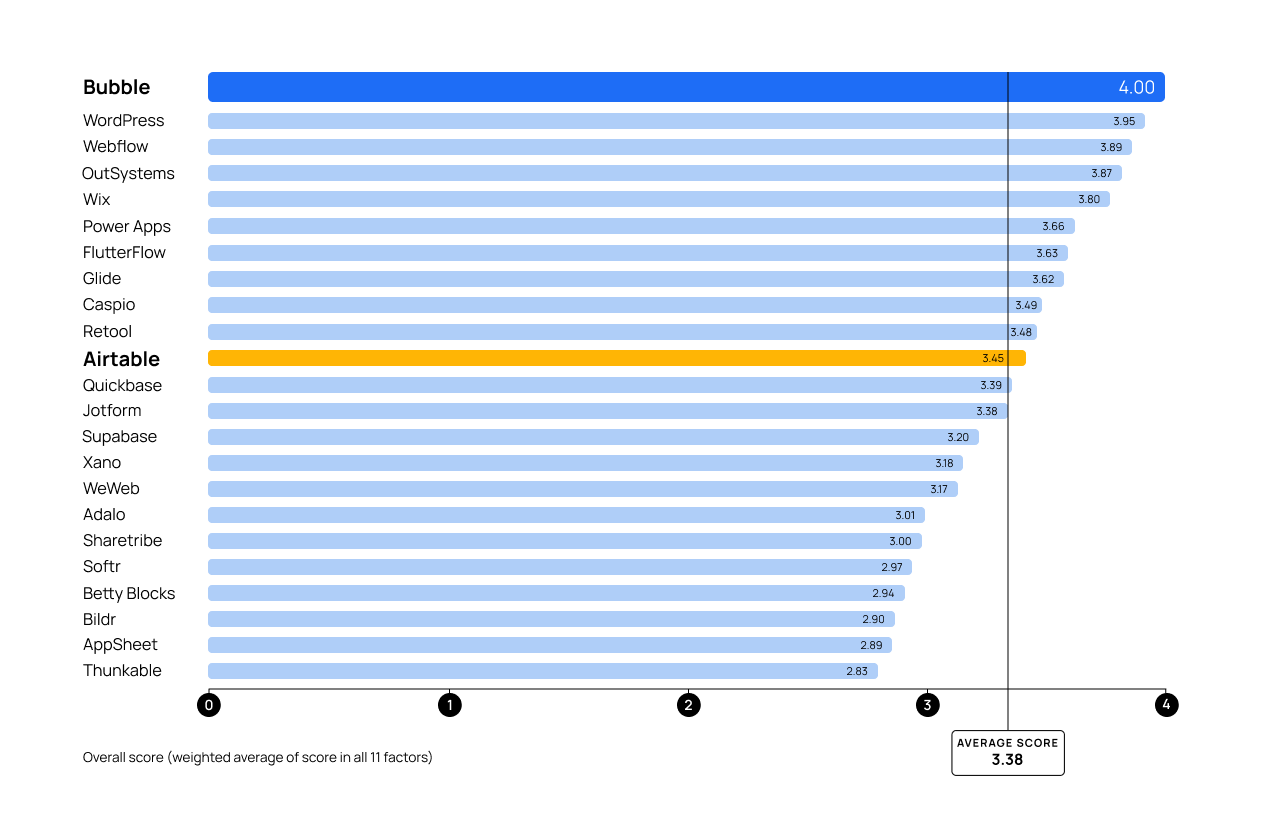
Airtable vs. Bubble on use-case versatility
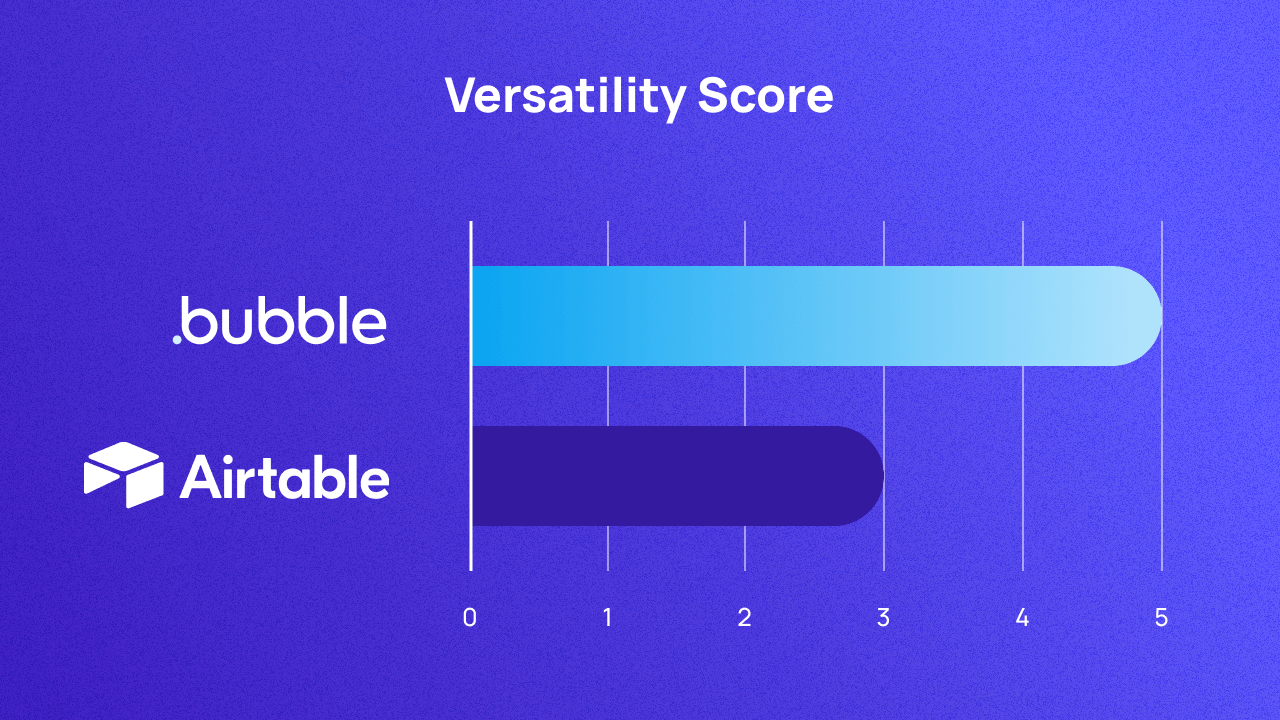
The versatility of a platform can make a big impact on your experience with it.
For example, if people use a platform for a variety of reasons and use cases, you’ll likely find a flexible platform with a diverse group of resources and tools to help you build whatever you need. However, if people mostly use a platform for one thing, that can cause the vendor to focus mostly on features and support for those use cases or industries.
It doesn’t mean you can’t use the tool for other things, only that your experience may be more limited and self-guided.
Our scores for use-case versatility rate each platform based on the range of use cases most people choose them for.
Bottom line: Bubble offers much more use-case versatility than Airtable. Airtable is designed for specific uses (primarily, internal workflow and processes tools), while Bubble offers flexibility and support for a wide variety of apps and industries that includes, but isn’t limited to, internal tools like those you can build with Airtable.
| Score | Criteria |
|---|---|
| 1 | Not particularly well-known or well-perceived by the market for any use cases |
| 2 | Narrow set of use cases as perceived by the market |
| 3 | Use-case versatility across app types or industries, but not both. |
| 4 | Use-case versatility across either app types or industries, with some use-case versatility in the other category |
| 5 | Shown to be proficiently versatile across both app types and industries |
How Airtable stacks up: Airtable’s spreadsheet-based database platform is used across industries, but primarily works best for enterprise users who want to build database-focused internal tools. For example, your marketing team may use Airtable to create a database and dashboard for tracking campaigns, or you might use Airtable to create collaboration tools or an internal project management tool.
However, Airtable doesn’t have a lot of complexity or versatility outside of that app category. If you’re looking to make something with unlimited users, with a full frontend, or with a degree of complexity, Airtable isn’t robust enough to support that.
Airtable’s use-case versatility score: 3/5
How Bubble compares: Bubble’s versatility is one of its greatest strengths. People use Bubble to build full-stack apps of all kinds, across different industries. For example, here are just a few successful apps built on Bubble:
- Hive Health, a health portal and database for Filipino healthcare
- Fishburners, a global community for online and in-person coworking
- My AskAI, an AI-powered customer service SaaS tool
- Airspace, a logistics solution that helps organ procurement organizations in the US transport donor organs
From specialized industry-specific apps and internal tools to SaaS products, marketplaces, enterprise tools and apps, and more, Bubble is one of the most versatile options for creators that gives you the option to create custom applications and scale as you need.
Bubble’s use-case versatility score: 5/5
Airtable vs. Bubble on full-stack coverage
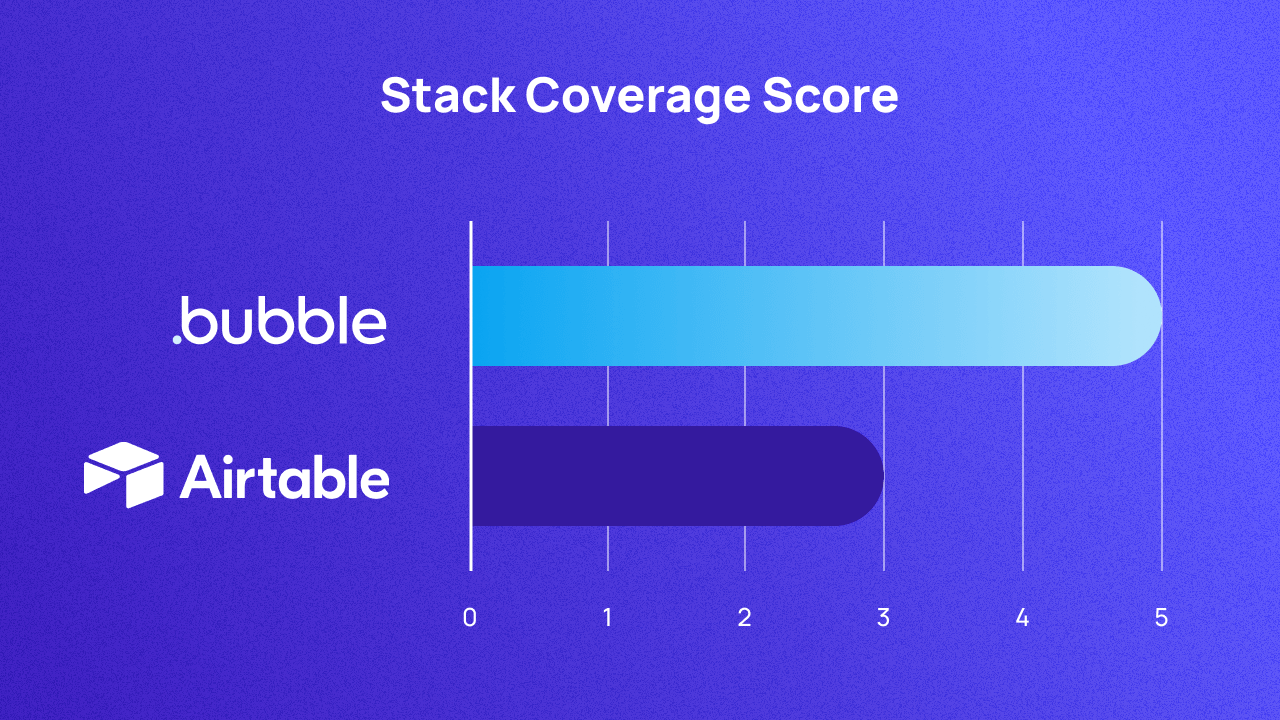
The tech “stack” that runs your platform or software refers to the design, data, and logic behind your software. Many no-code platforms only support one or two of these areas, which means that you’ll have to piece multiple tools together or hard-code some aspects to handle the entire product development process. Not only can this make scaling and development messy, it can also drastically increase the cost of using particular platforms.
A full-stack platform, on the other hand, has all three, and the related features are robust enough that you don't need to supplement them with other tools.We scored Bubble and Airtable based on how many of the three components (design, data, logic) users can access — in other words, the degree to which the platform is a “full stack” solution.
Bottom line: Airtable primarily focuses on data, while also giving you access to some logic capabilities for your app. By contrast, Bubble is a true full-stack solution, offering complete control over design, data, and logic for more power and customization.
| Score | Criteria |
|---|---|
| 1 | Capabilities in one area: design, data, or logic |
| 2 | Capabilities in one area, gives user limited access to another |
| 3 | Capabilities in two areas |
| 4 | Capabilities in two areas, gives user limited access to the third |
| 5 | Full-stack: Capabilities in design, data, and logic |
How Airtable stacks up: Airtable is primarily focused on data. As a spreadsheet-based database tool, it’s a great platform for data storage, organization, and creating relational databases. It also offers some access to logic via its “automations” feature. Users can set up simple triggers and actions to create automations and workflows with a basic “if this, then that” format. You can also create multi-step workflows and create more complex workflows with custom JavaScript. The automations are great for working with your data and connecting your data to other apps, like Slack or Gmail, but they don’t support complex functionality without coding.
The good news: If you’ve already built your databases in Airtable and are looking for a more comprehensive solution for app development, you can easily connect Airtable and Bubble. Your data can stay in the Airtable databases, while Bubble takes care of the frontend and logic.
Airtable’s full-stack coverage score: 3/5
How Bubble compares: Bubble is one of the few full-stack no-code development platforms on the market. You get complete control over your app’s design, data, and logic without having to combine other platforms or solutions. This means you only have to budget for one platform, you never have to worry about how (or if!) tools will connect, and you get to customize:
- How your app looks and feels, in everything from design layouts to typography and colors.
- What pages or elements your app includes.
- What data your app collects and stores.
- How that data is organized and used within your app.
- How your app works, including complete control over what functions your app performs and how they work with your data.
When you build on Bubble, you can keep everything in one tool: reducing tech bloat, costs, and development time.
Bubble’s full-stack coverage score: 5/5
Airtable vs. Bubble on performance
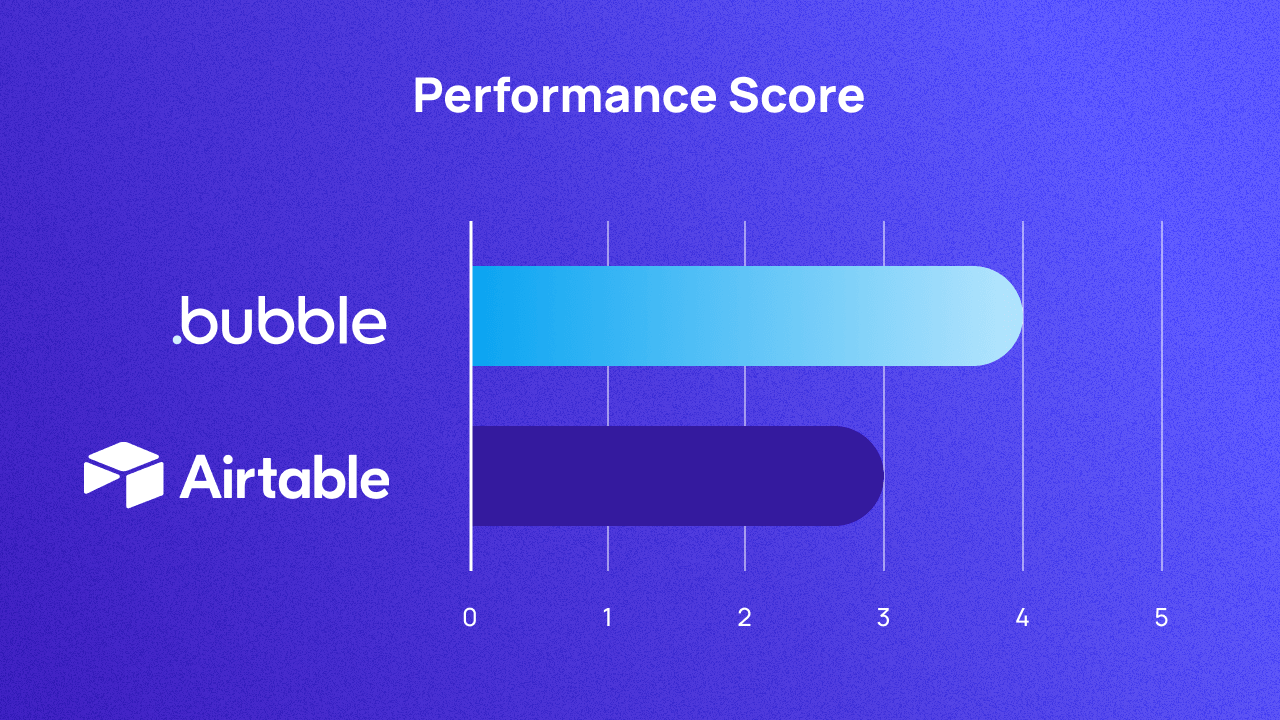
The performance of the platform you build on will directly impact the performance of your own app. If the platform you’re building on is unstable, slow, or has performance issues, your app will too.
So in comparing Bubble and Airtable, we considered how the platform performs as you scale up server demand — can it grow with you, or does performance take a hit when your user base grows too large?
Bottom line: Both Bubble and Airtable are stable platforms that experience infrequent outages, but Bubble does a better job at communicating transparently about the issue so that you’re never in the dark.
| Score | Criteria |
|---|---|
| 1 | Frequent outages |
| 2 | Outages scale with user growth and/or company has no status page |
| 3 | Infrequent outages, but communicated with limited transparency to the user or sporadic outages, but quickly and transparently addressed |
| 4 | Infrequent outages, with any that do occur quickly and transparently addressed |
| 5 | Rare outages |
How Airtable stacks up: Airtable experiences infrequent outages, and it does have a status page and an incidents log. However, Airtable doesn’t share much information about them, like how long they took to resolve or how many users were impacted.
Some users praise Airtable’s reliability, but others say that performance is lacking once databases get larger. As a result, it may be difficult to scale on Airtable and maintain the same performance you got when you were starting to build.
Airtable’s performance score: 3/5
How Bubble compares: At time of publication, Bubble had a 99.89% uptime over the last 90 days. As such, Bubble rarely experiences outages. But if they do happen, our team does two things especially well:
- We detect and resolve the issue quickly to get you back online.
- We clearly communicate what’s happening and what we’re doing about it, so you’re never in the dark.
We know that our operations directly impact yours, so we heavily invest in our network infrastructure and react quickly to unforeseen issues.
Bubble’s performance score: 4/5
Airtable vs. Bubble on ecosystem
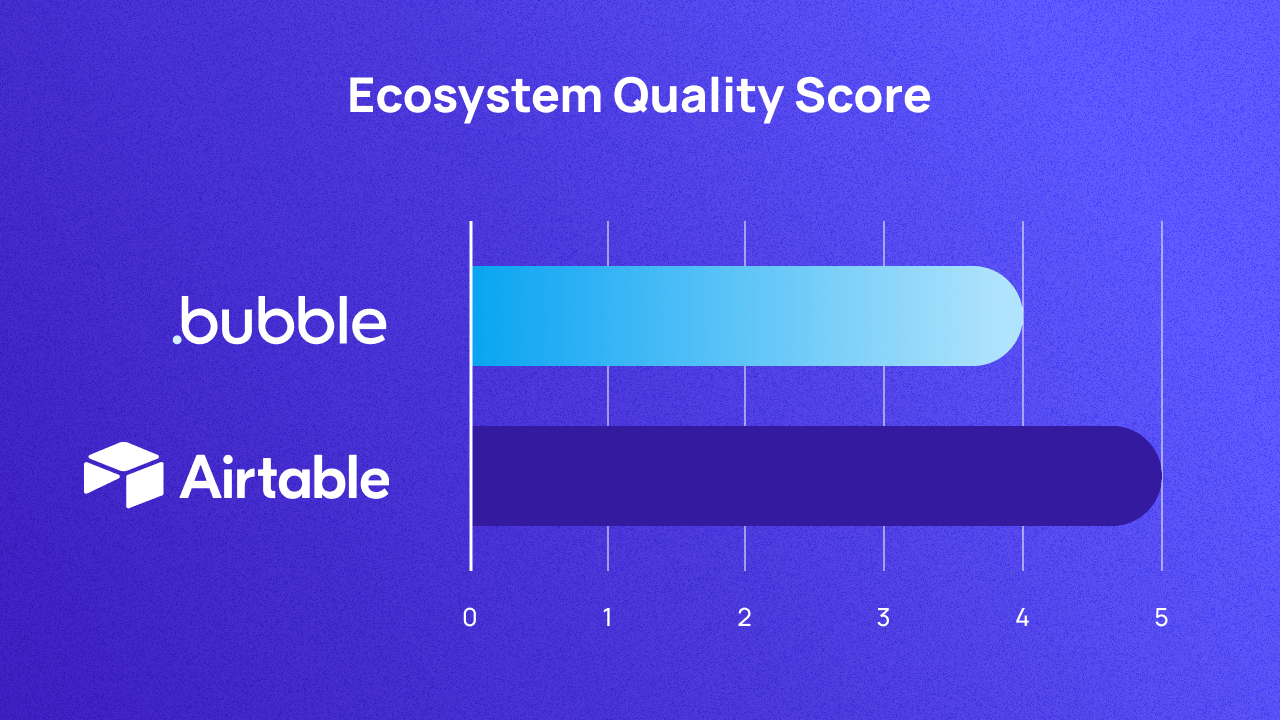
As you consider different no-code platforms, it’s easy to forget that you’re not just picking a platform — you’re picking an entire ecosystem.
Each platform has a web of connected third-party tools, integrations, services, partnerships, and so on, which can help improve your app or extend the capabilities of the primary platform. Some vendor ecosystems are robust and easy to use, while others … not so much.
Our ecosystem quality scores are based on what third-party services a vendor offers, the third-party products that have been created, how accessible they are, and what partnerships they have.
Bottom line: Airtable and Bubble both offer robust ecosystems with templates, integrations, and plugins to help you extend your app’s capabilities and connect your app with other tools. Bubble’s ecosystem includes more plugins and integrations, though, and you don’t need custom code to use them.
| Score | Criteria |
|---|---|
| 1 | Minimal third-party services that are challenging to use |
| 2 | Minimal third-party services, but they’re easier to use |
| 3 | Robust third-party services, but they’re challenging to use |
| 4 | Strong strategic partnerships; robust third-party services, but not perfectly seamless |
| 5 | Strong strategic partnerships; robust third-party services that are easy to use |
How Airtable stacks up: Airtable has a rich ecosystem and a strong partnership network. If you want to connect your Airtable data to other tools like Google Suite, Slack, Stripe, Salesforce, and so on, it’s easy.
Airtable also offers templates, extensions, and “scripts” — custom code-based scripts for advanced queries and workflows — to extend the power of their platform. These extensions are simple to use. Just keep in mind that extensions aren’t available on free plans — you’ll have to upgrade to paid to get access to them. And if you want code-based scripts or advanced functionality that’s not included in their pre-built scripts, you’ll have to build it yourself — which can require more advanced knowledge and expertise.
Airtable’s ecosystem score: 5/5
How Bubble compares: Bubble also offers a strong ecosystem with thousands of plugins and integrations to help you build your app exactly how you want it. The best part is that these third-party resources, plugins, and integrations allow you to extend your app’s capabilities and connect it to other apps without having to use custom code.
These plugins and integrations also make it easier to build on your existing tools and tech stack without having to start from scratch. For example, if you’re already storing some data in Airtable, use Bubble’s Airtable plugin to bring in those databases to a Bubble app.
Also, Bubble offers a massive library of templates to start building the layouts, workflows, and designs you want for your app even faster. And Bubble has strategic partnerships with startup programs and universities including Microsoft For Startups, Harvard University, and Columbia University.
If you’re ever short on internal time or resources, you can even hire someone from within the Bubble ecosystem to build your app for you. Use Bubble’s agency database to filter and compare agencies that use Bubble by experience, services, cost, language, and region, so you can quickly find a partner that’s right for your project.
Bubble’s ecosystem score: 4/5
Airtable vs. Bubble on cost
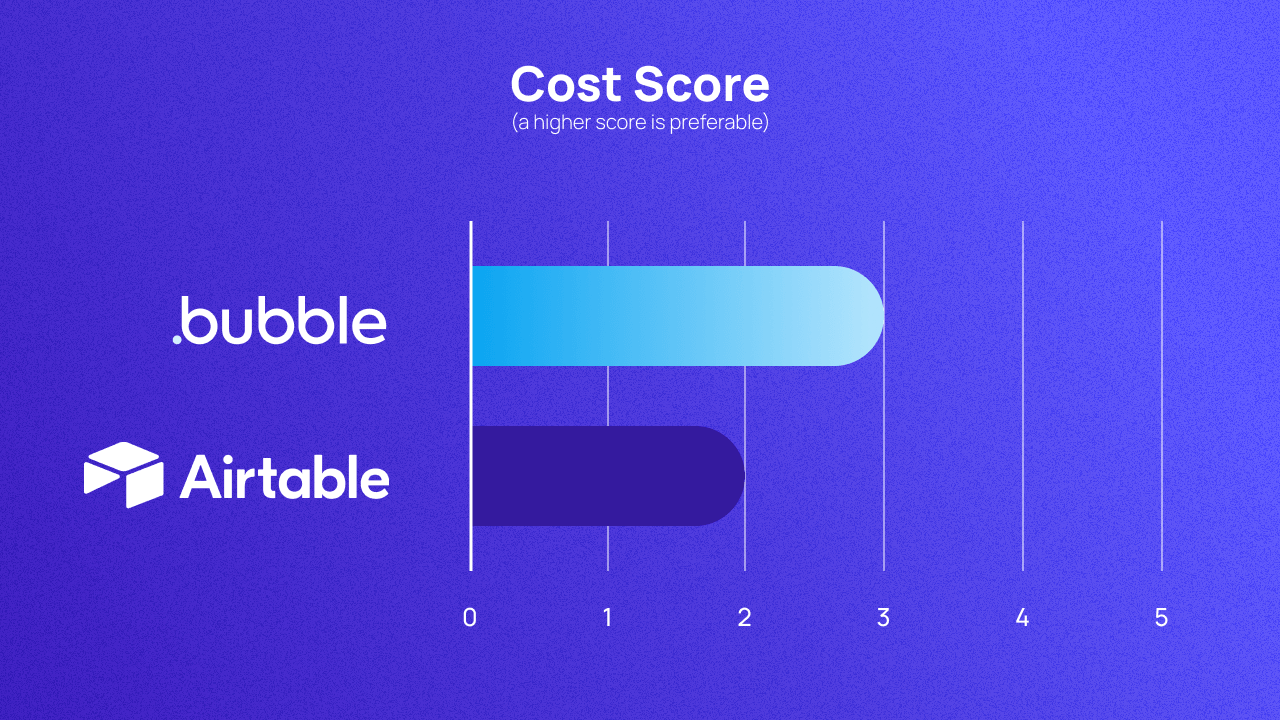
The cost grades we gave Airtable and Bubble consider the cost of using the tool, with higher scores reflecting lower costs. While there are many factors that impact cost, we primarily took into account the pricing model and the platform’s price and how much free access the vendor allows.
Bottom line: Airtable and Bubble both offer free tiers, but Airtable’s pricing plans can get costly for fast for larger teams or teams who are scaling to larger databases.
| Score | Criteria |
|---|---|
| 1 | No free tier |
| 2 | Free tier, deployment on custom domain costs more than $50 per month |
| 3 | Free tier, deployment on custom domain costs less than $50 per month |
| 4 | Free tier, deployment on custom domain costs less than $10 per month |
| 5 | Free deployment on custom domain |
How Airtable stacks up: Airtable does offer a free tier with limited seats (up to 5 editors) and records capacity (up to 1,000 records per base, i.e., rows per spreadsheet). Beyond that, paid plans start at $20 per seat, per month (billed annually).
The major downside of Airtable’s pricing is that it’s both seat- and usage-based, which means that it can get pricey if you’re scaling your app or your team.
Airtable’s cost score: 2/5
How Bubble compares: Bubble also offers a Free plan, which lets you build and test on the platform as long as you need to, until you’re ready to launch your app.
Rather than pricing based on database size or team size, Bubble has a flat monthly fee plus a usage-based metric called “workload units,” with various activities using a different number of these units. That means pricing moves in tandem with your app’s actual growth.
Paid monthly plans start at $29 per month, and vary based on the workload demand of your software, the capabilities you need, and how many editors your app has (not users).
Put simply: Bubble servers have to scale with your software, and that means pricing does, too. The good news is, you won’t be paying more for your app until you’ve scaled and are (in theory) generating revenue from your new customers.
Bubble’s cost score: 3/5
Airtable vs. Bubble on customizability
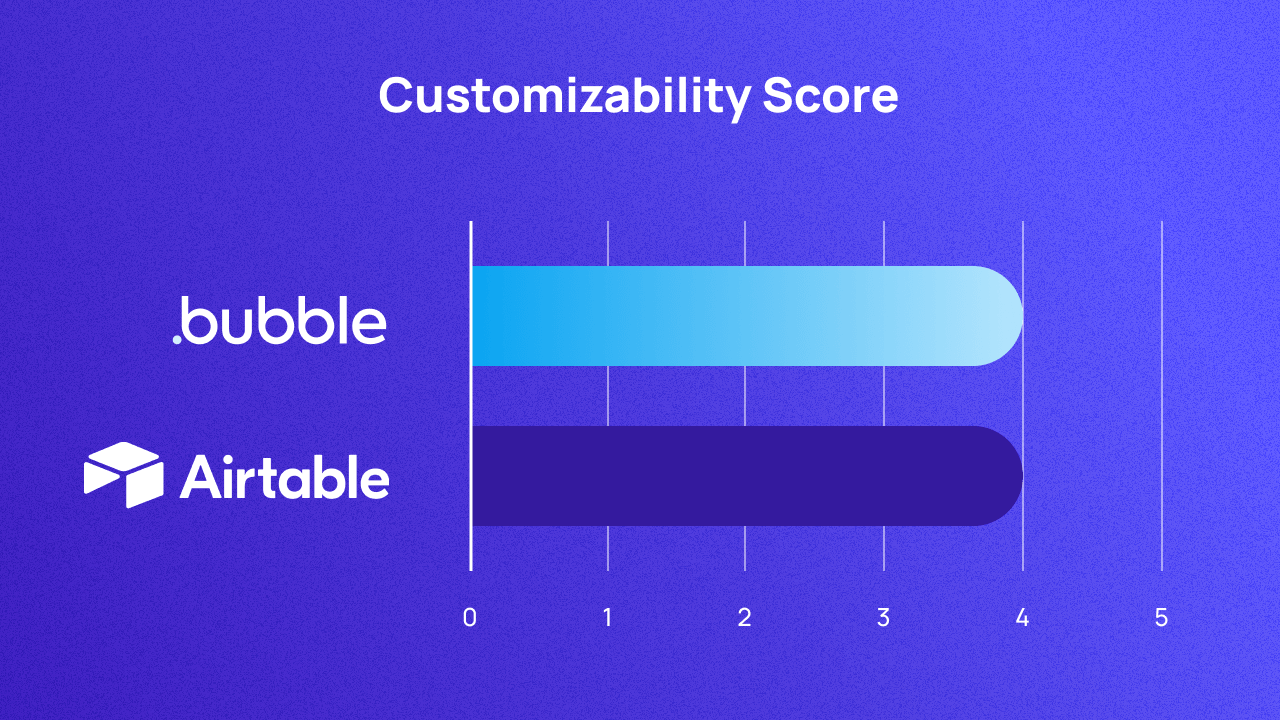
Customization can make or break your no-code platform decision. With no-code platforms, the level of customization you’re able to achieve can vary significantly. On some platforms, you have very simple customization options. Others offer customization, but you have to use custom code (which somewhat defeats the point of using a no-code platform).
On the other hand, some platforms offer significant customization options, including AI-based building tools that let you create new components, features, and even complete apps through prompts.
In this comparison, our customizability scores are based on how flexible a platform is — both in terms of what you can build with it, and how easy it is to add new features throughout your software’s lifecycle. We also considered whether the platform makes customization easier with AI.
Bottom line: Airtable offers a lot of flexibility and customization when it comes to organizing and developing your databases, but otherwise, it’s limited. Bubble allows you to create complex, multi-user apps with any capabilities or functionality and complete customization.
| Score | Criteria |
|---|---|
| 1 | Minimal ability to customize frontend, minimal ability to add new functionality, high level of difficulty to build beyond templates |
| 2 | Customizable frontend, minimal ability to add new functionality, limited generative AI assistance |
| 3 | Customizable frontend, open to adding new functionality, robust frontend AI use cases |
| 4 | Everything from 3, plus AI-generated logic and data schema |
| 5 | Everything from 4, plus conversational editing that allows for entire AI-generated apps |
How Airtable stacks up: Airtable allows users to build really strong databases — and within that area, they have ample customization options. You can do a lot with data and databases in Airtable, and you can use custom code to extend the platform further. However, Airtable offers pretty limited customization options for functionality and frontend options. While Airtable does offer “interfaces,” which function as frontend dashboards for your data, they’re meant for limited (mostly internal) use cases, and they’re focused mostly on visualizing data rather than allowing users to perform tasks or actions. Although there are some customization options, it’s more about customizing views and widgets, not giving you a blank slate to build on.
Airtable also offers a feature called AI Cobuilder. It lets you start from a prompt to set up your databases, create a dashboard, or complete more complex functions like setting up formulas to organize and analyze your data. Just keep in mind that AI features in Airtable are a separate paid add-on that cost an additional $6 per seat per month.
Airtable’s customizability score: 4/5
How Bubble compares: Bubble’s customization options are a key feature of the platform. On Bubble, you can build just about anything, and add whatever capabilities you want. Bubble offers you a blank slate with complete control, and no-code, visual interfaces to design and develop anything you can imagine. Bubble users have built everything from social platforms to marketplaces to generative AI apps and SaaS tools, and more. Think of an app, and you can probably build it on Bubble.
What’s more, Bubble offers complete customization for full-stack development:
- Your design and frontend? Completely customizable.
- Your database structure and organization? Up to you.
- How your app works and what capabilities it has? Sky’s the limit.
Bubble is also introducing a number of AI capabilities, including an AI app generator which builds a fully functioning app from a prompt. And while you can use custom code to add capabilities on Bubble, you should never have to, which means making custom solutions isn’t limited by your coding knowledge.
Bubble’s customizability score: 5/5
Airtable vs. Bubble on compliance
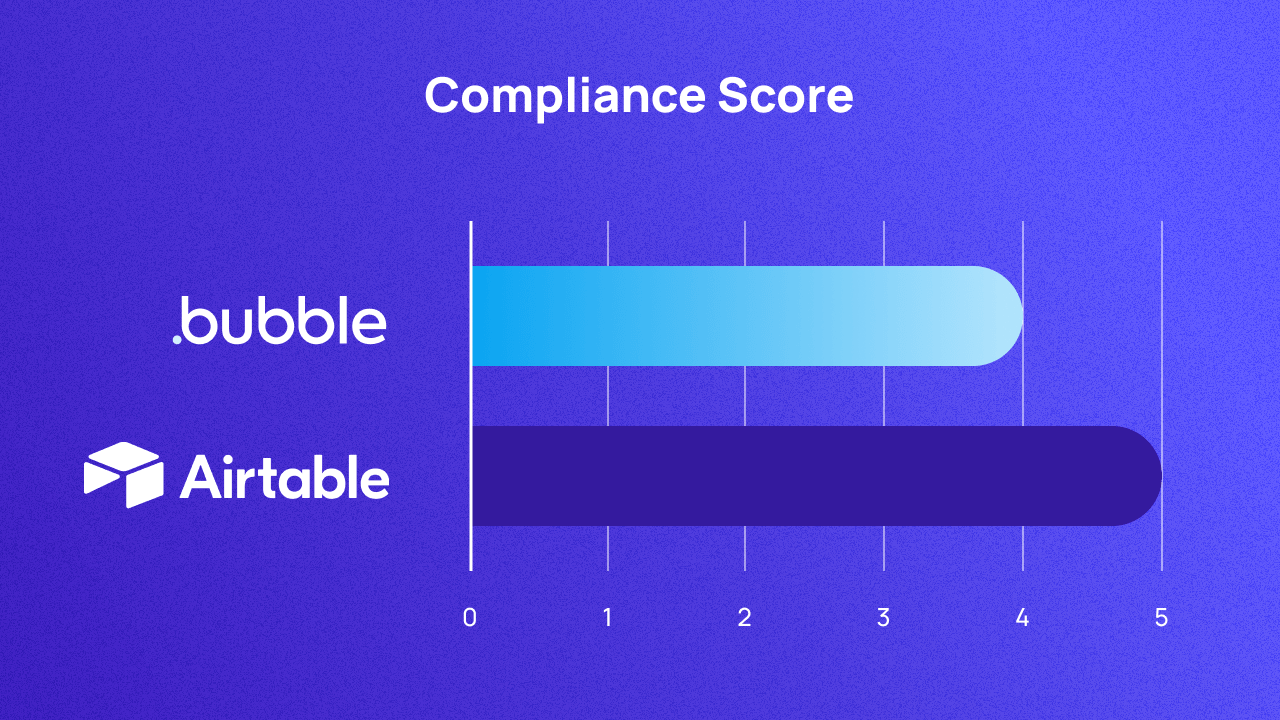
When you’re thinking about compliance and security, your app can only be as secure as the platform you build it on. If your platform meets compliance standards, you can be sure you’re getting a baseline for secure development.
Some platforms may allow you to build your app to meet more compliance standards; others don’t.
In our analysis, we scored based on which standards a platform complies with by default and whether it offers a path to compliance with additional standards, with higher scores corresponding to more advanced standards.
Bottom line: Airtable offers strong built-in security, but some of its stricter standards are only available for Enterprise-level plans. Bubble offers strong baseline security and additional steps developers can take to comply with HIPAA on any paid plans.
| Score | Criteria |
|---|---|
| 1 | No stated native compliance certifications |
| 2 | No native compliance certifications, but either 1) can be made compliant with plugins or 2) gives instructions for hosted apps to become compliant by themselves |
| 3 | SOC 2 Type I compliant |
| 4 | SOC 2 Type II compliant or ISO 27001 compliant |
| 5 | SOC 2 Type II compliant and HIPAA compliant |
How Airtable stacks up: Airtable offers strong security for your database management, including SOC-2 Type II, GDPR, and HIPAA compliance by default. (Just keep in mind that HIPAA compliance is only available on Enterprise-level plans.)
Airtable’s compliance score: 5/5
How Bubble compares: Bubble offers built-in compliance with SOC-2 Type II and offers a GDPR-compliant data processing agreement (DPA) on all plan levels, which means it can pass long-term security audits for small startups and large enterprises alike.
While we’ve taken a number of steps to ensure apps can easily follow standard compliance protocols, you can also take extra steps to comply with stricter standards like HIPAA. To make that easier, just follow along with our series of compliance articles that give you the step-by-step instructions.
Bubble’s compliance score: 4/5
Airtable vs. Bubble on code ownership
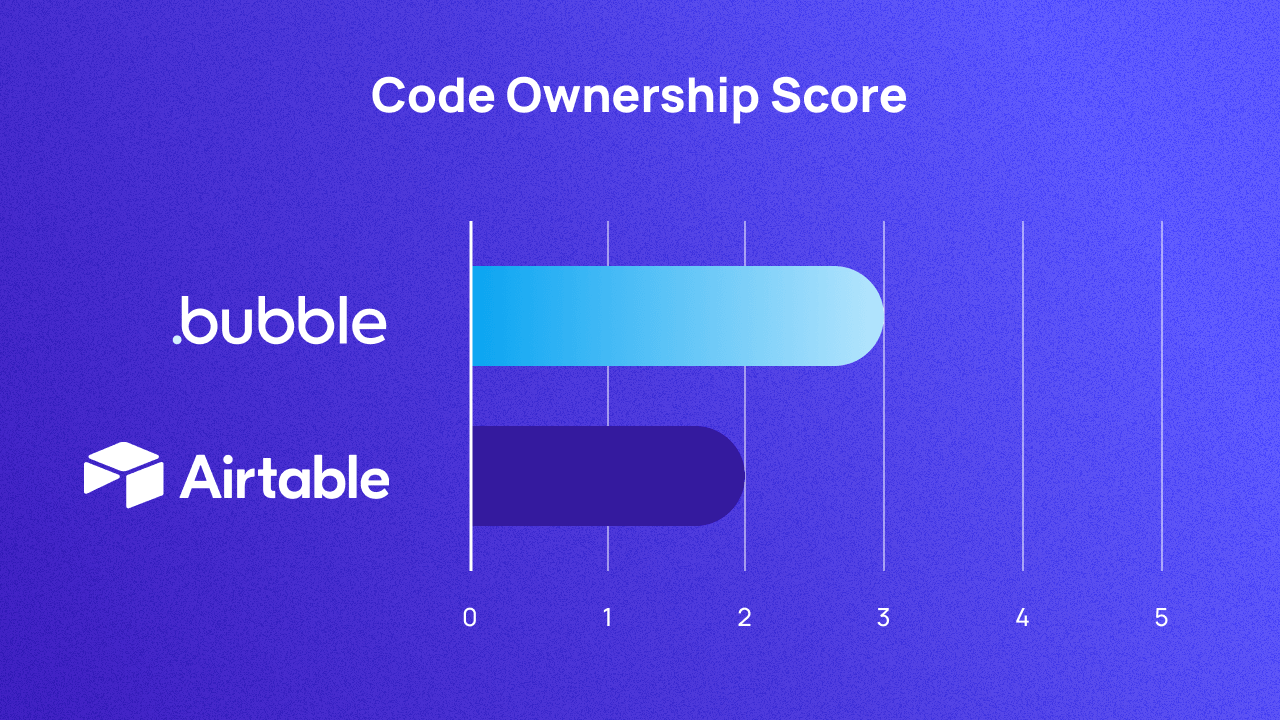
If you’re just building a prototype or an MVP, code ownership might not be an important consideration. No-code tools can be great for helping you whip up a quick prototype or proof of concept, and then maybe you’re planning to build it elsewhere, so you don’t need to export any of your designs or features.
However, if you have a long-term vision, understanding what you own from your no-code builder and what you can take with you if you need to move to another platform is important. After all, what if you outgrow your vendor and need to go elsewhere? What if you decide to pivot your use case and the current platform doesn’t support your new needs? Our scoring criteria for the ownership category are based on how much freedom a platform gives you to export your work — specifically your code and your data.
Bottom line: Airtable only allows partial data exports as CSV files, not entire databases, which can make migrations tricky. Bubble allows for full data exports at any time. You can’t export code from either platform.
| Score | Criteria |
|---|---|
| 1 | No exports supported |
| 2 | Allows partial data exports |
| 3 | Exports data, but not code |
| 4 | Exports data and code, but in limited languages and formats |
| 5 | Exports all data and code |
How Airtable stacks up: Airtable allows users to export any table view as a CSV file, but you can’t export the entire database. (In spreadsheet language, that means you can export individual sheets, but not whole workbooks.) In some ways, this may “lock you in” to the platform, especially for teams with large databases that would make manual CSV exports cumbersome.
To automate this, or if you want to export in another format, like SQL, you’ll need other apps, or it may not be possible. Long story short: If you outgrow Airtable or decide you want a more robust web app to work with your data, you might be stuck. It can be a hassle to get data out of Airtable — not to mention your workflows, interfaces, apps and anything else you’ve built based on that data. What starts in Airtable mostly stays in Airtable.
Airtable’s code ownership score: 2/5
How Bubble compares: Bubble makes it easy to export your data. You can export all of your apps data at any time. However, you can’t export the code. The reason for that is that when you build on Bubble, the visual editor — and your software — are powered by our platform’s proprietary source code. We can’t release your code without either breaking it (by separating it from our source code) or by releasing our source code.
Our promise to our users, however, is that if your organization outlasts Bubble, we’ll release our source code under an open-source license. This way, you never need to worry about losing your app due to Bubble.
Bubble’s code ownership score: 3/5
Airtable vs. Bubble on learning curve
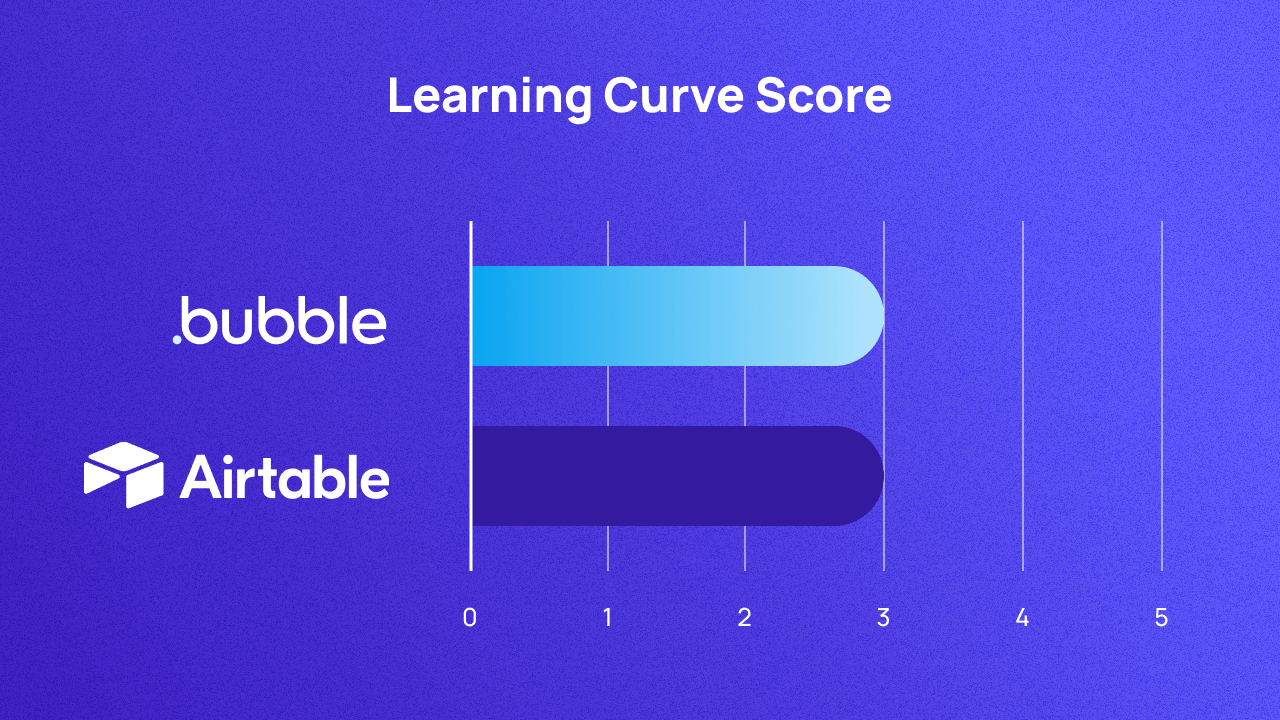
If the choice is between no-code, low-code, and traditional code, no-code’s learning curve wins every time. However, every no-code platform uses visual programming in different ways. Some make it very drag-and-drop, reducing options and customization but also making it simple to use. Others require some technical background to get started.
Others use visual programming in a more nuanced way that allows familiar users to get up and running quickly with more complex tasks, but has more of a learning curve for newer users.
Long story short: there will always be a learning curve, but it’s important to consider how steep of a curve you’re willing to take on.
Our ease-of-use scoring criteria is based on how difficult a platform is to learn, and how fast you can actually start building.
Bottom line: Both Bubble and Airtable offer easy ways to get started with the basics of the platform, but more time investment to build something more robust. Bubble, with a more comprehensive platform overall, offers more scaffolding and options to build more complex apps, while Airtable’s learning curve toward complex development may be more challenging.
| Score | Criteria |
|---|---|
| 1 | Extremely difficult to learn (comparable to learning code), demands significant technical knowledge, extensive time investment |
| 2 | Very difficult to learn, demands strong understanding of logic and some technical familiarity, extensive time investment |
| 3 | Moderately difficult to learn, demands moderate technical familiarity, moderate time investment (courses, tutorials, community support, etc.) |
| 4 | Somewhat easy to learn, demands minimal technical familiarity, allows you to start building on your first day |
| 5 | Extremely easy to learn, no technical familiarity needed, allows you to build something in your first hour |
How Airtable stacks up: Airtable, for the most part, is easy to get started with. It looks pretty similar to other spreadsheet software you’re likely familiar with, like Excel or Google Sheets. Many users say that with some time invested, you can get the basic automations and features down in just a few weeks, or less.
However, it can be harder to build something robust or learn complex calculations for your Airtable base. Airtable offers a lot of database functionality, but database development can be challenging and abstract, even with a visual interface like Airtable’s.
As with many other decision-making factors, your needs and personal investment will make a big difference in whether Airtable will be a good fit for your project. If you want to make a simple, relational database for internal use, Airtable doesn’t have too much of an upfront learning curve.
However, if you’re looking to create something more robust with complex functions or analyses, that learning curve will get steeper quickly.
Airtable’s learning curve score: 3/5
How Bubble compares: Bubble is super easy to get started with, but as with most full-stack no-code tools, it takes some time and effort to learn fully. A technical background can make it easier to move faster with Bubble, sooner, but you don’t need experience to hit the ground running.
For example, CircleHome co-founders David Liria and Xavier Lloveras had no technical background when they had the idea for their startup. David dove in and began playing with Bubble’s database and visual editor, and built the first edition of CircleHome in just four months, working on it part-time alongside his studies.
Other founders have built MVPs or V1s of their app within just weeks or months on Bubble.
More importantly, Bubble provides plenty of resources and scaffolding for users of any background to help you learn quickly. Plus, our templates and our AI app generator will help you overcome the “blank-page” syndrome and quickly develop fully-functional apps you can then customize to meet your needs.
Bubble’s learning curve score: 3/5
Airtable vs. Bubble on education and documentation resources
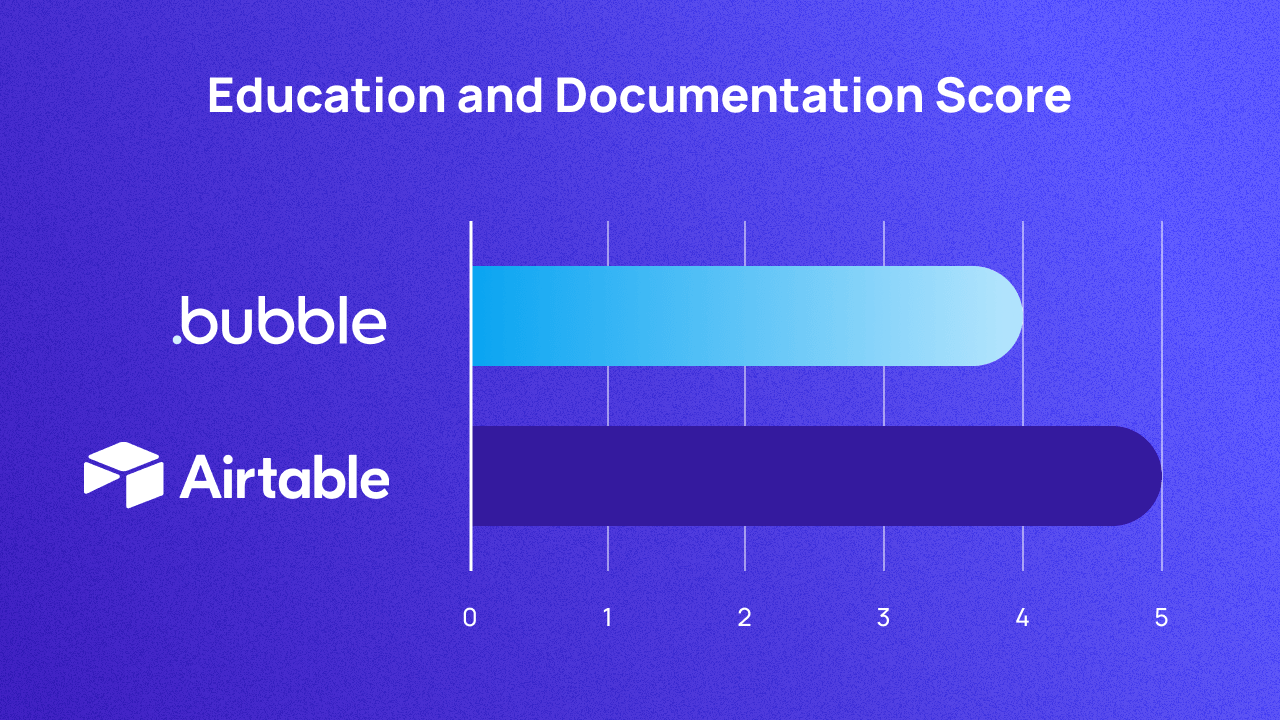
No matter how much technical experience or background you have, you’re not going to immediately understand all the complexities of the platform from Day 1. This means that education and documentation are crucial for any new (and even experienced) users.
That said: You want to be confident that the platform you choose has a place you can turn to for education and technical support when you run into challenges or need to do something new.
Our scores for a platform’s resources are based on how much first-party educational materials it has — like guides, tutorials, and technical documentation.
Bottom line: Airtable and Bubble both offer robust documentation and high-quality resources for learning. Bubble offers a wider variety of learning resources and coverage, while Airtable’s support docs pretty much cover their whole platform.
| Score | Criteria |
|---|---|
| 1 | Low-quality educational resources |
| 2 | Medium-quality resources |
| 3 | High-quality resources, low coverage |
| 4 | High-quality resources, medium coverage |
| 5 | High-quality resources, comprehensive coverage |
How Airtable stacks up: Airtable offers robust documentation, mostly via their support docs. These give users step-by-step walkthroughs of most features and functionality in Airtable, which is a helpful way to guide users through the platform.
Although their support docs offer high-quality, comprehensive coverage, they have fewer options for learners who may prefer to watch or learn via other learning styles. Because of this, many Airtable learners turn to third-party coverage for more in-depth tutorials when needed.
If you prefer a more structured way to learn, Airtable Certification gives you a course to follow and a test at the end to demonstrate your proficiency.
Airtable’s resources score: 5/5
How Bubble compares: Bubble offers a huge library of documentation and resources for all skill levels. You can find both high-level educational content here on our blog, plus a comprehensive online user manual. Our user manual articles are designed for both beginners and expert builders alike, so that you get just the right scaffolding you need to support your build.
Besides our documentation, we also offer hundreds of videos, numerous tutorial articles, and other walkthroughs and courses to aid your development journey. Some vendors may have more topical coverage, but you’ll get plenty of quality resources with Bubble, and our developer certification program is an excellent way to become a true expert in the platform.
Bubble’s resources score: 4/5
Airtable vs. Bubble on community
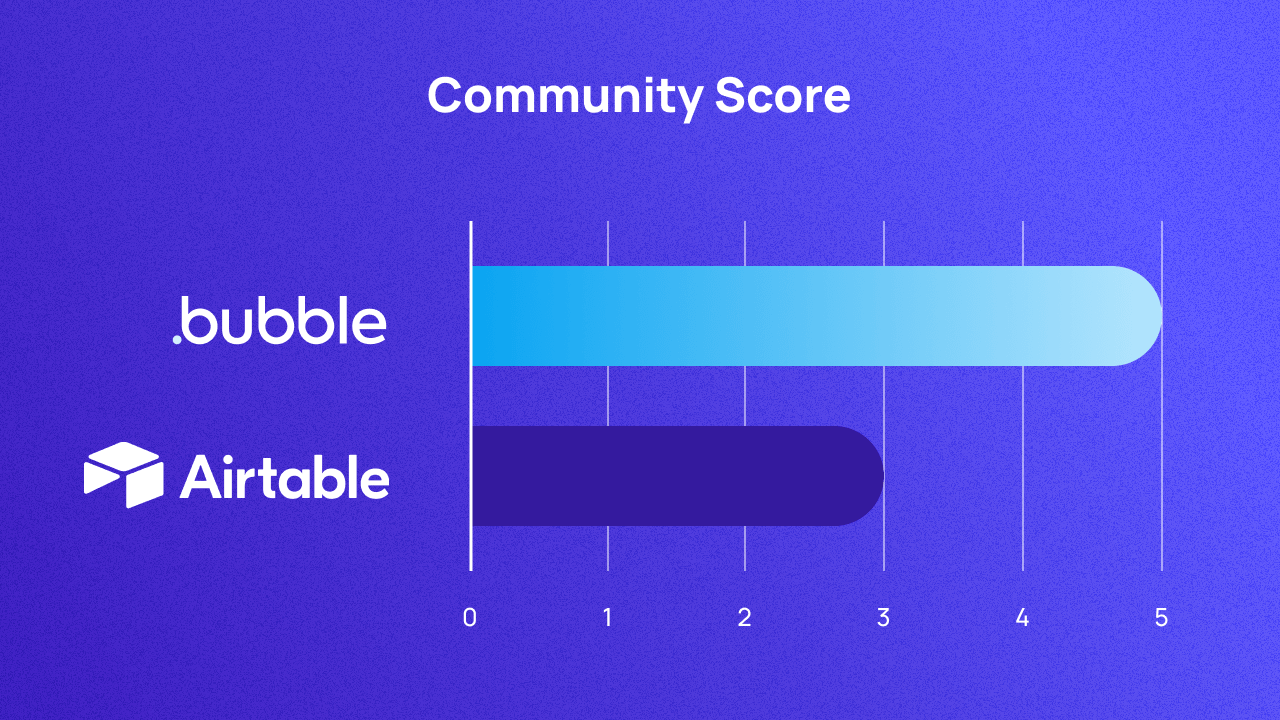
Building a no-code app shouldn’t be a solitary endeavor, even if you’re a startup team of one right now.
When choosing a no-code platform, you want to look for a tool that has solid support around you for when you get stuck. A no-code community built around a specific platform can give you recommendations, tips, feedback, and how-tos specifically about the platform you’re working on, because they’ve been there too!
The more people involved in the community, and the more active that community is, the more helpful it’ll be and easier your journey will be. It’s also worth seeing how involved the vendor is in their community. The more involved they are, the easier it’ll be for you to access the people who make decisions about the platform.
Our scores reflect how active a platform’s developer community is and the degree to which the platform vendor participates in the community.
Bottom line: Both Airtable and Bubble offer active communities for their members. Airtable’s community is mostly centered around their forums, which are grouped by role (i.e., marketers, product managers, etc.). Bubble offers a robust online forum as well as user-led groups, events, and more.
| Score | Criteria |
|---|---|
| 1 | No community channels |
| 2 | Community channels exist, but participation is low |
| 3 | Active community, some company participation |
| 4 | Robust community, regular and valuable company participation |
| 5 | Everything in 4, plus in-person company events |
How Airtable stacks up: Airtable offers an active community for users. One of the best features of their community is that they’ve sorted out “groups” of their community based on use case, so marketers using Airtable can connect with other marketers, product managers with product managers, and so on.
Their forum has a dozen or so posts per day, so it’s fairly active, with some company participation. That said, there are limited “channels,” mostly limited to a generic “Questions” channel, a “Show and Tell” channel, and a “Development and APIs” channel. You can also reach the Airtable team via their Support team, but official Airtable is limited to Airtable itself, not to the frontend connectors or other APIs or plugins.
Airtable’s community score: 3/5
How Bubble compares: Bubble’s developer community is one of its greatest strengths. Not only does Bubble host a highly active forum where posts regularly see thousands of views and hundreds of comments, but Bubble users are also active on multiple subreddits, Discord groups, WhatsApp, Slack, Facebook, and more. You can connect with other developers in your country or local area, working on similar projects, or by skill level.
Whether you’re looking for support, help, or someone to bounce ideas off of, you’re likely to find it in our community. Another major benefit: Because Bubble can be used to build so many types of apps, there’s a lot of diversity in our community, from early-stage founders to enterprise leaders, independent developers, and more.
The Bubble team also hosts in-person and virtual events. Some events are hosted by the Bubble team, while others are hosted by Bubble ambassadors and certified Bubble Developers.
Bubble’s community score: 5/5
Bubble vs. Airtable: Which one is right for you?
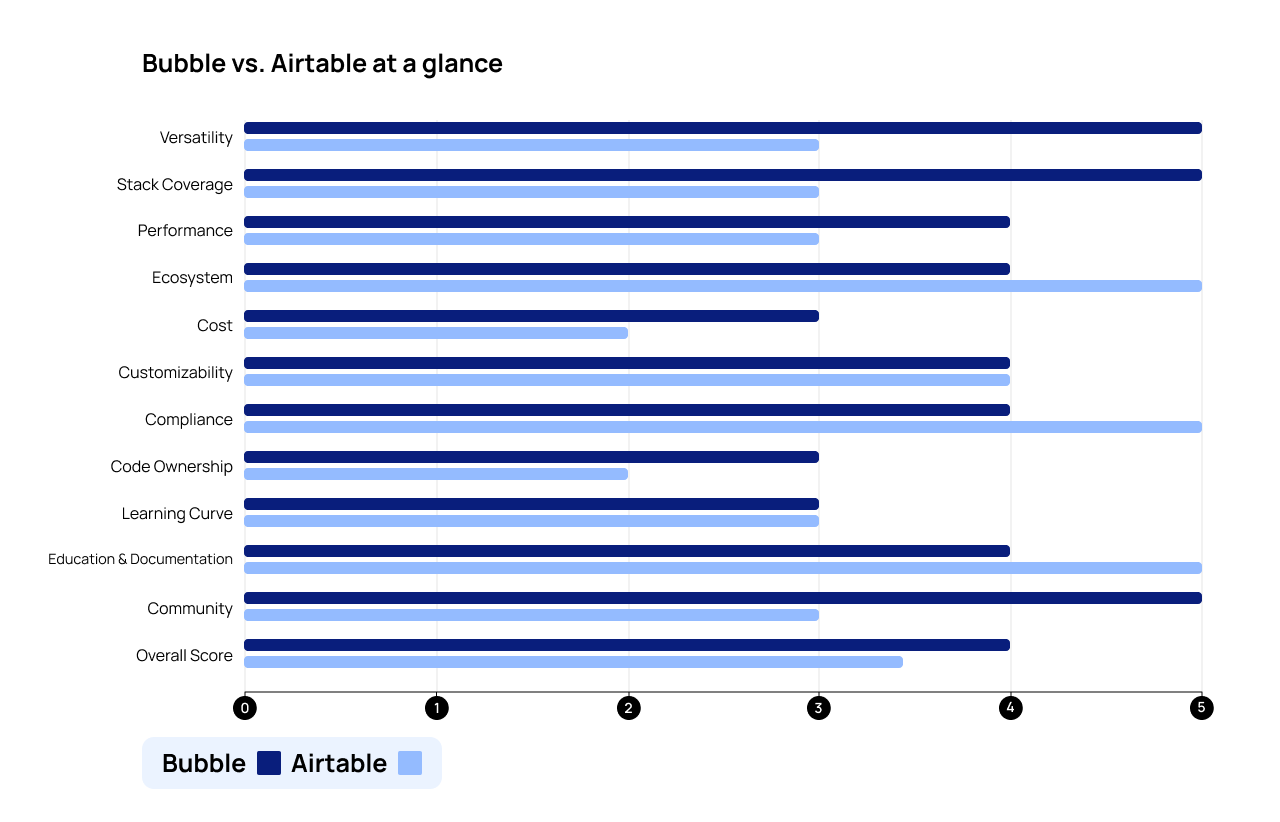
Both Bubble and Airtable are no-code tools that make it much easier to create and work with relational databases and offer stable, secure platforms with high-quality resources and ecosystems. However, the question of which tool is right for you really comes down to what you want to create.
If you’re looking to primarily manage data and data organization, with some collaborative capabilities, Airtable is a great solution. Airtable’s features offer a good solution for creating internal tools and apps to manage data for things like product management, marketing, sales and hiring processes, and more. You can even use Airtable’s “Interfaces” to create visual dashboards of your data. Although it does have a steeper learning curve to build something robust, it’s a great solution for creating custom tools built around how your team uses data. And with a strong ecosystem, it’s easy to connect your Airtable data with other tools in your tech stack, like Slack, Gmail, or even Bubble!
However, if you’re looking to create custom, complex, or customer-facing web or mobile apps, Bubble is the better solution. Bubble is a true no-code, visual programming platform that allows you to build apps of any kind for internal use, or to scale publicly. On Bubble, you have complete control over the design, data, and logic of your app, and you can build complex workflows, data schema, and logic that make complex functionality possible.
Besides that, Bubble offers a stronger community and more cost-effective pricing for those looking to build and scale their apps for a wider audience. Bubble’s community and resources together give you all the support you need to build an app from scratch, reducing the learning curve. Plus, with Bubble, you never need to use custom code to build your app — our advanced visual programming lets you use a visual, drag-and-drop editor the whole way.
And if you’re still in love with Airtable’s databases, but you need more customization and functionality for your web app, you can always combine Airtable and Bubble for the best of both worlds. The Airtable plugin helps you seamlessly connect databases from your Airtable into the backend of your Bubble app, which can help you build complex database systems more quickly or help you have clients engage with their Bubble site more easily.
Want to see how Bubble compares to other Airtable alternatives? Check out some of our other comparison pages:
Choose the no-code development platform that’s right for you
The no-code platform you choose completely shapes what your products and tools can actually do, the speed with which you can bring them to market, the ongoing impact development has on your budget, and the experience you’ll have for years to come.
Want to learn more about what goes into choosing a no-code development platform, along with a more detailed breakdown of the choices available to you? Check out our Buyer’s Guide to No-Code Development Platforms.
The best way to decide which no-code platform is right for you? Try them yourself. You’ll see the difference, especially if you start with these comparisons in mind.
Build for as long as you want on the Free plan. Only upgrade when you're ready to launch.
Join Bubble





