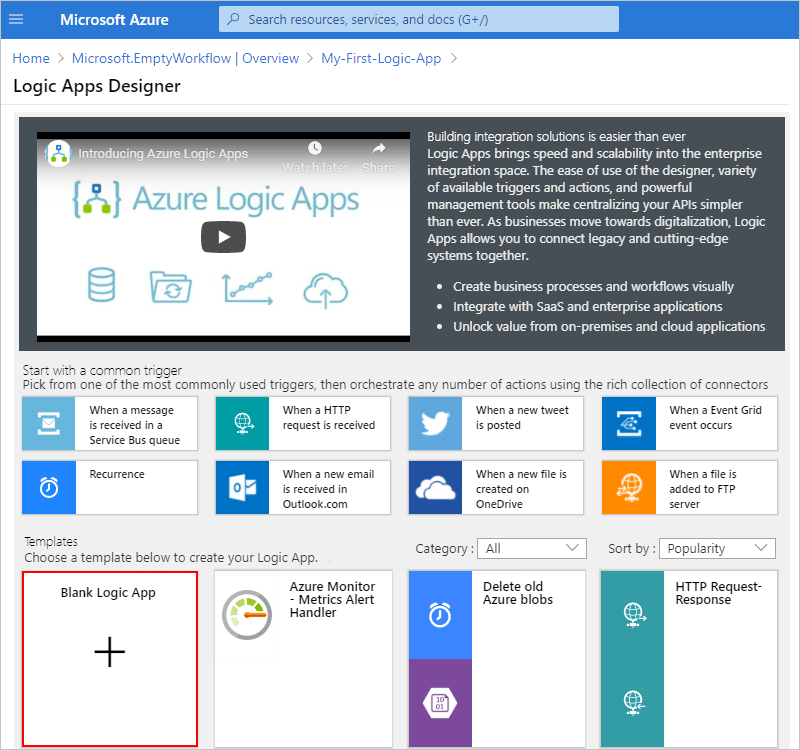At Bubble, we want to enable potential builders to create their ideas without code, so we are exploring and reviewing the many tools and software that enterprises might use to build and automate internal workflows.
What is Azure Logic Apps?
Azure Logic Apps describes itself as a cloud service that helps you schedule, automate and orchestrate important business processes and workflows.
To expand its functionality, Azure Logic Apps allows for integrations with data systems, enterprise apps like Salesforce, and third-party services like Twitter. These integrations are known as connectors, and Microsoft is frequently adding new ones to the Azure marketplace.
Azure features more compliance certifications than any other cloud provider, and enables you to unlock data from behind a firewall. Using the BizTalker Server feature, you can take advantage of cloud-based integration while maintaining your data and processes entirely on-premise.
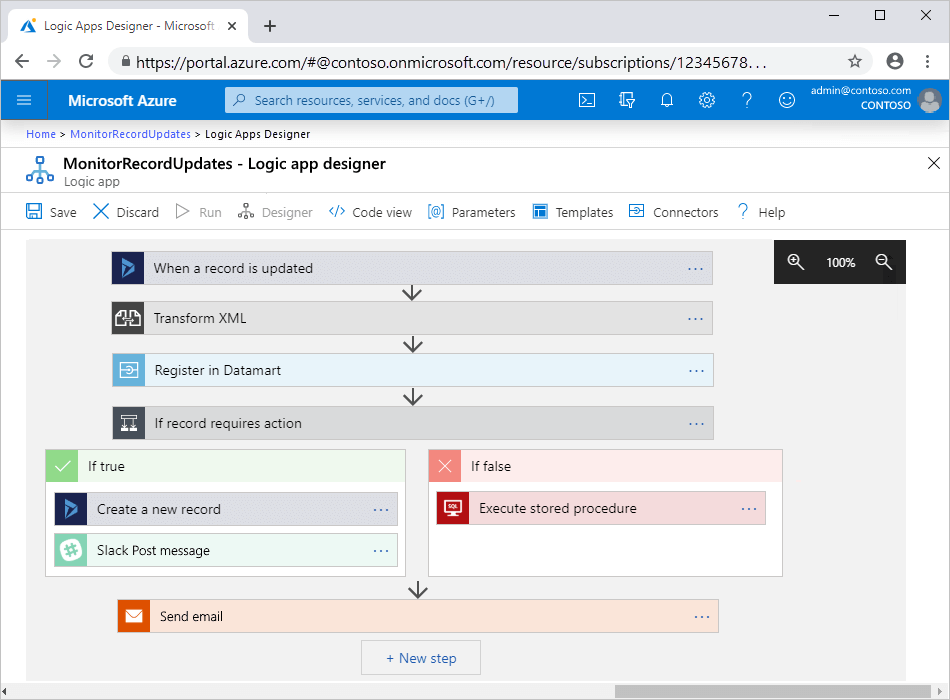
A B2B software, Azure makes it easier for your team to message trading partners, thanks to the Electronic Data Interchange (EDI) features; by integrating Azure Logic Apps with Microsoft Operations Management Suite, you are equipped with the necessary tools to troubleshoot transactions between you and your business partners.
Azure also comes with machine learning tools that enable you to accomplish things like creating serverless workflows, expanding the scope of your integrations, and gathering insights that can help your team make data-driven business decisions.
Who is Azure Logic Apps for?
Small and medium-sized businesses, as well as larger enterprises that are looking to scale their company using a cloud service, can benefit from using Azure Logic Apps.
With the help of Azure Logic Apps, citizen developers, IT professionals, and programmers can automate workflows, streamline internal communications, and connect disparate services together. Though not required, basic knowledge of conditional logic, loops, REST services, and APIs is helpful for using Azure Logic Apps. Those without a technical background should stick to using Microsoft Power Automate.
Azure Logic Apps Cost and Pricing?
(Pricing model evaluation: July 2020)
Azure Logic Apps’s pricing is rather complex. Prices start at around $13/month but can cost well into the thousands/month, depending on which plan you select.
To determine the cost of Azure Logic Apps, you’ll need to select your region, along with your currency. After selecting which features you would like included in your plan, you can use the pricing calculator to configure and estimate the costs of your Azure products.
When it comes to workflows, you pay per execution. If you’re based in San Francisco, for instance, you would pay $0.000025 per action, $0.000125 per standard connector, and $0.001 per enterprise connector.
To connect your Integration Account with Azure Logic Apps, you can choose from 2 options: basic ($0.42/hour) and standard ($1.37). The basic option comes with 1 EDI trading agreement, 2 EDI trading partners, 500 maps, 500 schemas, 25 assemblies, 2 certificates, and 1 batch configuration. With the standard option, you receive 50 batch configurations, along with 1000 of each of the following: EDI trading agreements, EDI trading partners, maps, schemas, assemblies, and certificates.
After calculating Azure Logic Apps pricing, you are encouraged to enroll in one of the following Azure support plans:
Developer: Best for trial and non-production environments, this plan cost $29/month. If you select this option, your team can expect to receive responses from the Azure team within 8 hours of submitting your request.
Standard: A good option for teams working in a product workload environment, the Standard option costs $100/month and comes with a response time of less than 2 hours.
Professional Direct: If your business is dependent on Azure, then you should consider subscribing to the Professional Direct plan. This option costs $1000/month and guarantees that someone from the Azure team will respond to your request within an hour.
Premier: Businesses that are substantially dependent on Azure can benefit from this option. To get a quote, you will need to contact the Azure sales team. If you select the Azure Rapid Response or Azure Event Management options, someone from the Azure team will respond to your request in 15 minutes or less.
Azure Logic Apps vs. Bubble: A Comparison
How does the enterprise model of Azure Logic Apps compare to a more comprehensive no-code platform Bubble?
Similarities between Azure Logic Apps and Bubble:
Both Azure Logic Apps and Bubble provide drag-and-drop editors.
Both allow for integration with third-party services like Twitter and Salesforce.
Both Azure Logic Apps and Bubble can help small and medium-sized businesses automate internal workflows.
Both enable you to create workflows more quickly by using pre-built templates.
Both make it possible to create apps using advanced computer science concepts like machine learning, loops, and conditionals.
The key differences between Azure Logic Apps and Bubble are:
Enterprise vs. Entrepreneur: Azure Logic Apps is a useful tool for small and medium-sized businesses, as well as enterprises, that are looking to automate and streamline important internal workflows. Unlike Microsoft Power Automate, which is designed for citizen developers, Azure Logic Apps is geared towards IT professionals and developers, as the platform requires some background knowledge of conditional logic, loops, APIs and other computer science concepts.
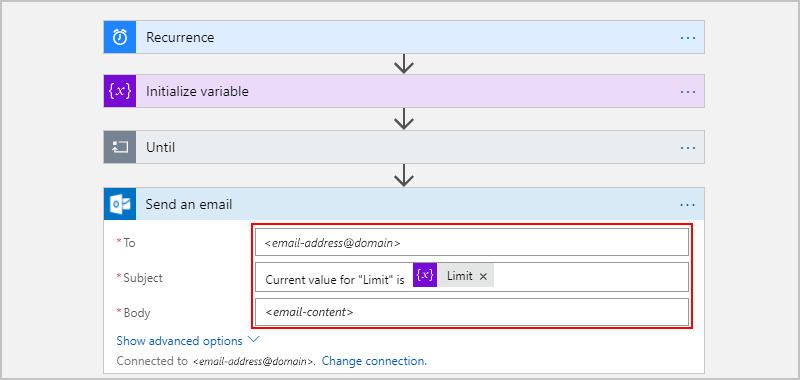
Bubble users include solo entrepreneurs, small and medium-sized businesses, startups, educators, hobbyists, and others. Developers and companies that work with traditional programming frameworks such as React can also use Bubble to prototype their app or develop MVPs.
Internal Use vs. End Users: Azure Logic Apps helps you to schedule, automate, and orchestrate important business processes, such as building a workflow that automatically sends you an email whenever your company’s name appears in the news. But, you cannot use the platform to build apps for end users. Bubble also enables you to build and automate workflows for internal use, but you can also use the no-code platform to create and launch apps for end users. With Bubble, you are equipped with the necessary tools to build a home rentals marketplace like Airbnb, an interactive online learning platform, a social network with upvoting features, and much more.
Free Option and Pricing: Bubble’s starting plan is free to use and comes with all of the core platform features; production pricing for small businesses and companies building on Bubble runs $115 or $475 a month, with all features included and no minimum contract. Azure pricing is based on a number of different factors, including location, currency, level of support, and level of usage, so using Azure Logic Apps can cost well into the thousands per month. At the moment, Microsoft does not offer a free version of Azure Logic Apps.
Editing and Designing: Bubble allows for full freedom over front and back-end event and element triggers; this means that you can create fully customizable web applications. While Azure Logic Apps comes with front and back-end functionality, the platform focuses on uniting disparate, pre-built components, though there is some room for customization.
Alternatives to Azure Logic Apps
Alternative no-code tools or CMS platforms allow you to build applications without code include the following tools:
If you’re looking for an alternative Microsoft product for building workflows that is geared towards office workers without technical backgrounds, Microsoft Power Automate is a good option.
If you’re looking for an enterprise-focused no-code tool, check out Betty Blocks, Salesforce Lightning, or Unqork.
If you’re starting an ecommerce business and only require CMS and basic landing pages, then you can consider templated website hosts like Squarespace, Wix, or Weebly as alternatives.
If you require freedom over both front and back-end elements, or your project calls for full backend database functionality built-in, no-code platforms like Bubble are a good alternative to Azure Logic Apps.
If you’re launching a blog, or you need an open-source CMS platform with robust plugins that allow you to connect your frontend to a database, try WordPress.
Build your app on Bubble's Free plan. No need to upgrade until you're ready to launch your app.
Join Bubble