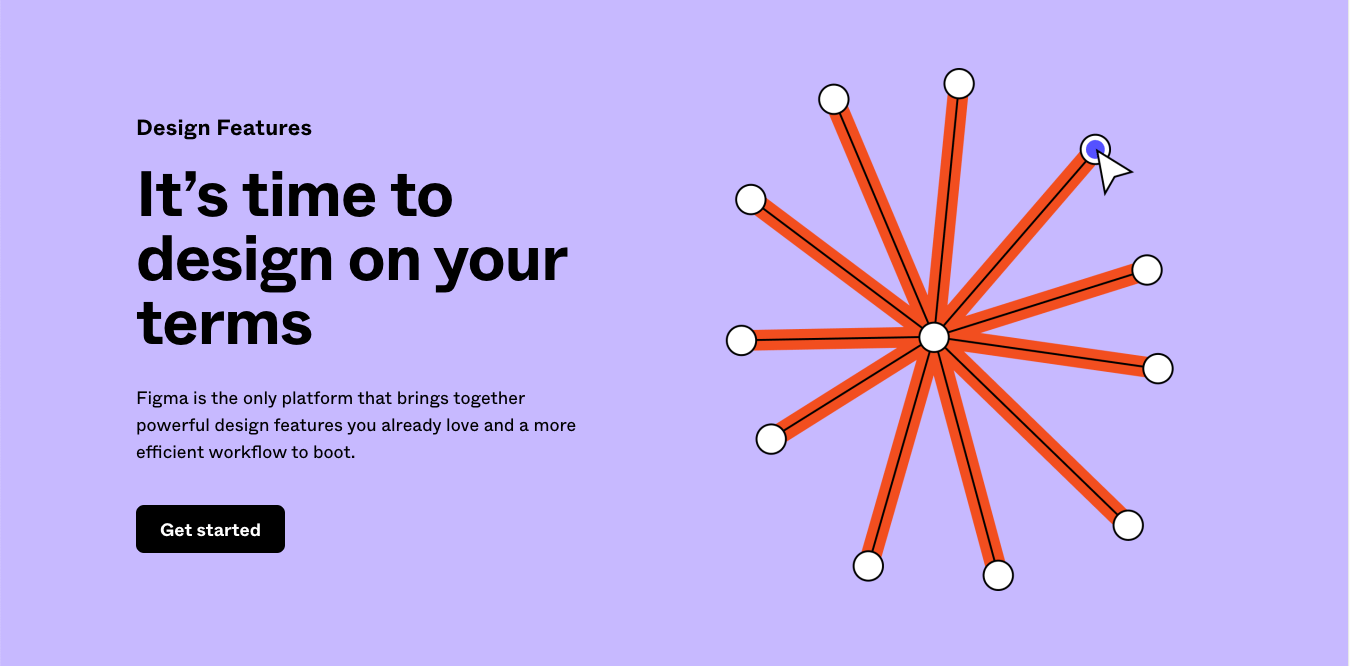Bubble empowers potential builders to create their ideas without coding, so we explore and evaluate the software and platform builders that freelancers, entrepreneurs, and organizations can build websites.
What is Figma?
Figma is a graphic design tool that aims to bring more efficient team collaboration through its simple cloud-based editor. Figma’s design system aims to allow multiple users to edit and manage graphic templates easily. Figma transforms design prototypes into an interactive platform without coding, perfect for say, online shops and storefronts. It also lets users create mobile-optimized pages.
Figma works on any operating system that runs a web browser, such as Mac, Windows Microsoft PC, and Google Chromebook.
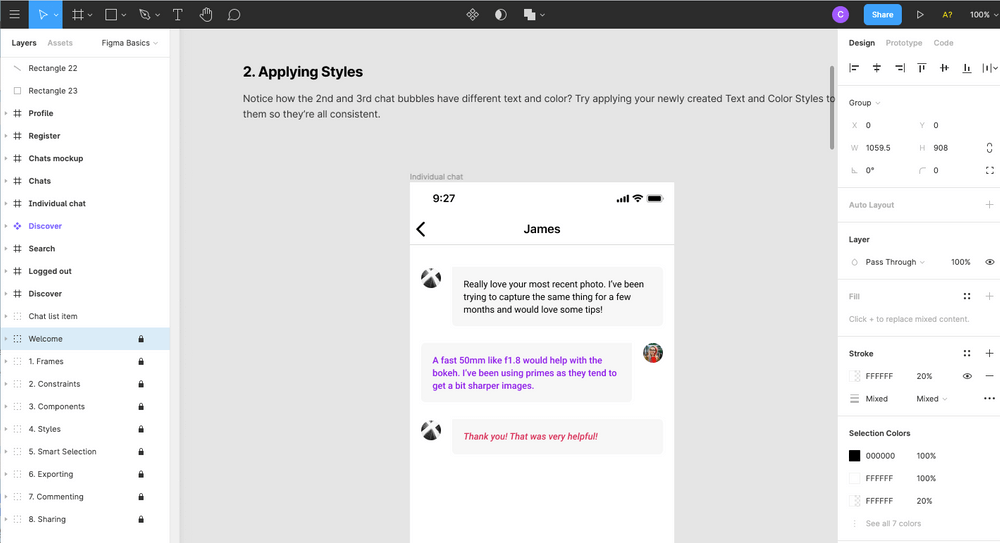
Figma developed unique design tools such as the Arc tool and Vector networks to allow users who are not designers to format their templates more easily.
Through animated prototypes, the Figma users can share ideas, test concepts, and get user insights faster. For example, the Auto Layout features can resize, rearrange, and stretch texts, lists, or images. Figma also provides plugins for many visual elements, suck as stock imagery, charts, icons, etc. Users within organizations can also quickly build or create a private prototype for internal use through its all-in-one platform.
Figma also has co-edit/sharing features similar to Google Drive that allow all team members to comment or share feedback quickly.
Who is Figma for?
Figma is a design platform that benefits students, freelancers, start-ups, small businesses, enterprises, and especially business owners who seek to create an e-commerce website.
It is suitable for professionals and organizations looking to make user-interactive design templates or online stores.
Figma Cost and Pricing
(Pricing model evaluation: June 2020)
Figma has three different categories: Starter, Professional, and Organization.
Starter: The Starter option is free, and it assigns up to two editors and three projects with a 30-day version history saved. It also offers unlimited cloud storage and free viewers.
Professional: The professional plan is the lowest billed option that can be paid $12 per editor monthly or $15 billed month-to-month annually. It allows an unlimited number of projects and version history. This pricing enables features like custom file/user permission and invite-only private projects with shareable team libraries.
Within the Professional option, students and educators can apply for the free Education plan, which is free for two years. The free Education plan offers unlimited projects, version history, and editors assigned. The accepted applicants to this program can also utilize shareable team libraries, community groups, and classroom resources.
Organization: For business owners and entrepreneurs, the Organization option is $45 per editor each month, and annual billing is the only option. This option provides all features of the Professional option with more organization-focused services such as business-wide design prototypes, centralized teams, private plugins, plugin implementations, shared fonts, SSO & advanced security and Design System Analytics. For users who need more than nine editors, you should contact Figma’s sales team.
Figma vs. Bubble: A Comparison
How does Figma compare to no-coding app builders like Bubble?
Similarities between Figma and Bubble:
Both Bubble and Figma are cloud-based browser platforms.
Both Figma and Bubble help you build and design app or sites through their accessible visual editors.
Both Figma and Bubble create desktop and mobile-optimized pages.
Both provide customizable plugins without coding.
Both allow real-time interactivity between editors, and allow private application developments with customizable access rights for collaborators.
The key differences between Figma and Bubble are:
Prototyping vs. Production: Figma allows you to create beautiful visual prototypes with reusable components, suitable for e-commerce sites or marketplaces. However, with Figma, you will eventually want to build or deploy your designs to an external platform if you want to build a live app.
That platform can be Bubble. With Bubble, you can design your pages visually and deploy your MVP into production without requiring a separate hosting service. Bubble also allows for a wide range of sites and app types, as you can discover in Bubble's How To Build series; we introduce ways to utilize Bubble to create social networks, directories, and marketplaces.
Workflows: Figma lets users see everything on one page, comparable with Adobe Photoshop layers with components and the code panel to create a design system. Bubble offers multi-page apps with a full database, meaning you can set your app's workflows and data types in the platform as you design.
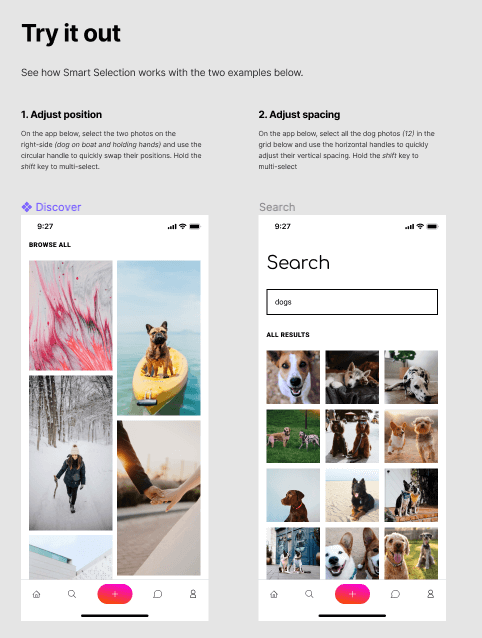
CHECK OUT: The Figma + Bubble Integration that lets you import your figma files to your Bubble app!
Alternatives to Figma:
Alternative interface design applications or tools that allow you to create an online platform include the following tools:
If you are looking for no-code tools that create native or mobile-optimized apps, consider Adalo, Glide, Thunkable, or Leadpages.
If you need a premade basic landing page template for your website, popular website creators like Squarespace, Wix or Weebly will let you create your website quickly.
If you seek to create a full marketplace with a robust CMS and fully-built-in database functionality without coding, Bubble is the right choice.
If you plan to create a blog with an open-source CMS platform with extensive plugins, try Wordpress.
About Bubble
Bubble is a leader in the no-code movement. Bubble offers a powerful point-and-click web editor and cloud hosting platform that allows users to build fully customizable web applications and workflows, ranging from simple prototypes to complex marketplaces, SaaS products, and more. Over 400,000 users are building and launching businesses on Bubble - many have gone on to participate in top accelerator programs, such as Y Combinator, and even raise $365M in venture funding. Bubble is more than just a product. We are a strong community of builders and entrepreneurs that are united by the belief that everyone should be able to create technology.
Disclaimer: The goal of these reviews is to provide an honest, practical, differentiated comparison of features and educate readers on tools in the no-code ecosystem so that you can evaluate how these services fit together and serve your needs.
Build your app on Bubble's Free plan. No need to upgrade until you're ready to launch your app.
Join Bubble