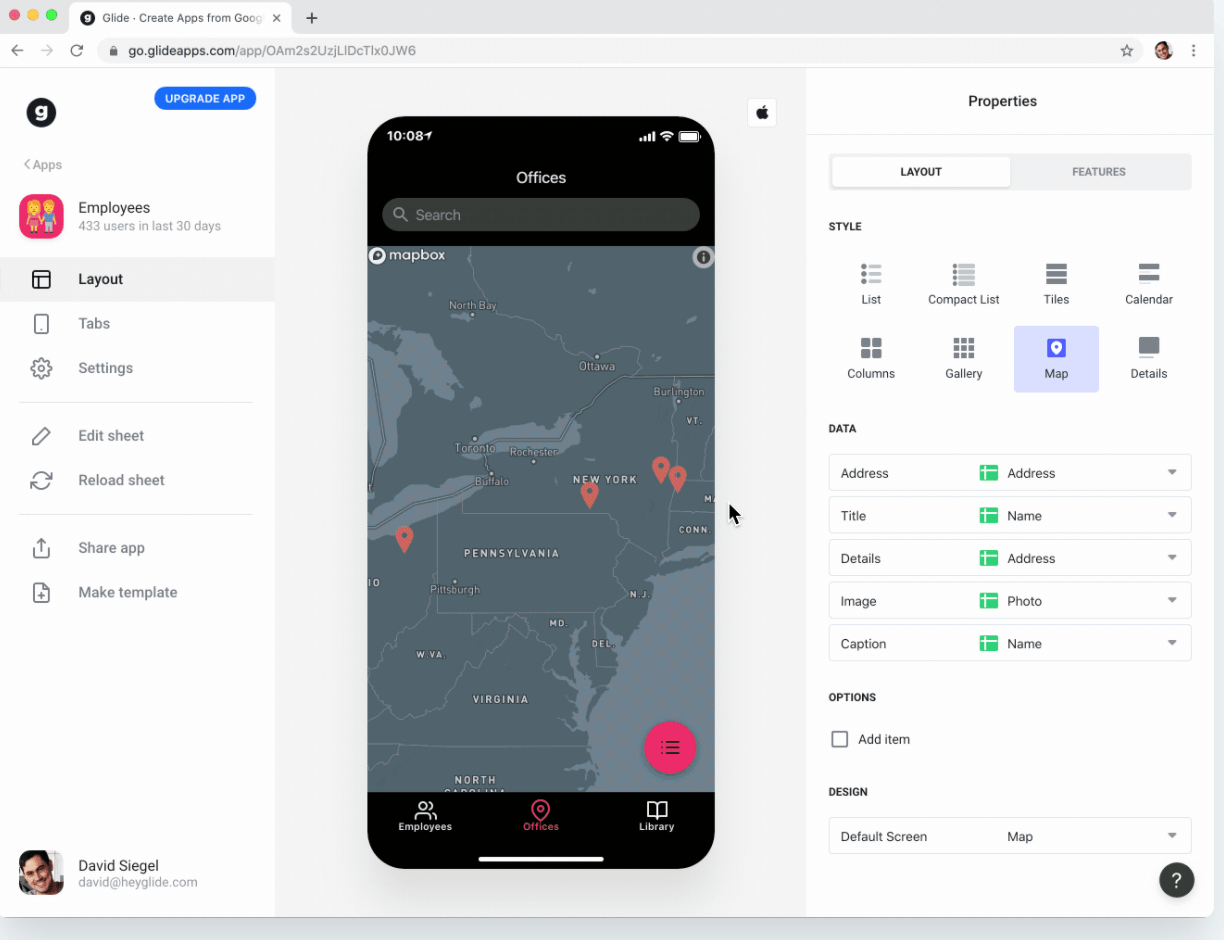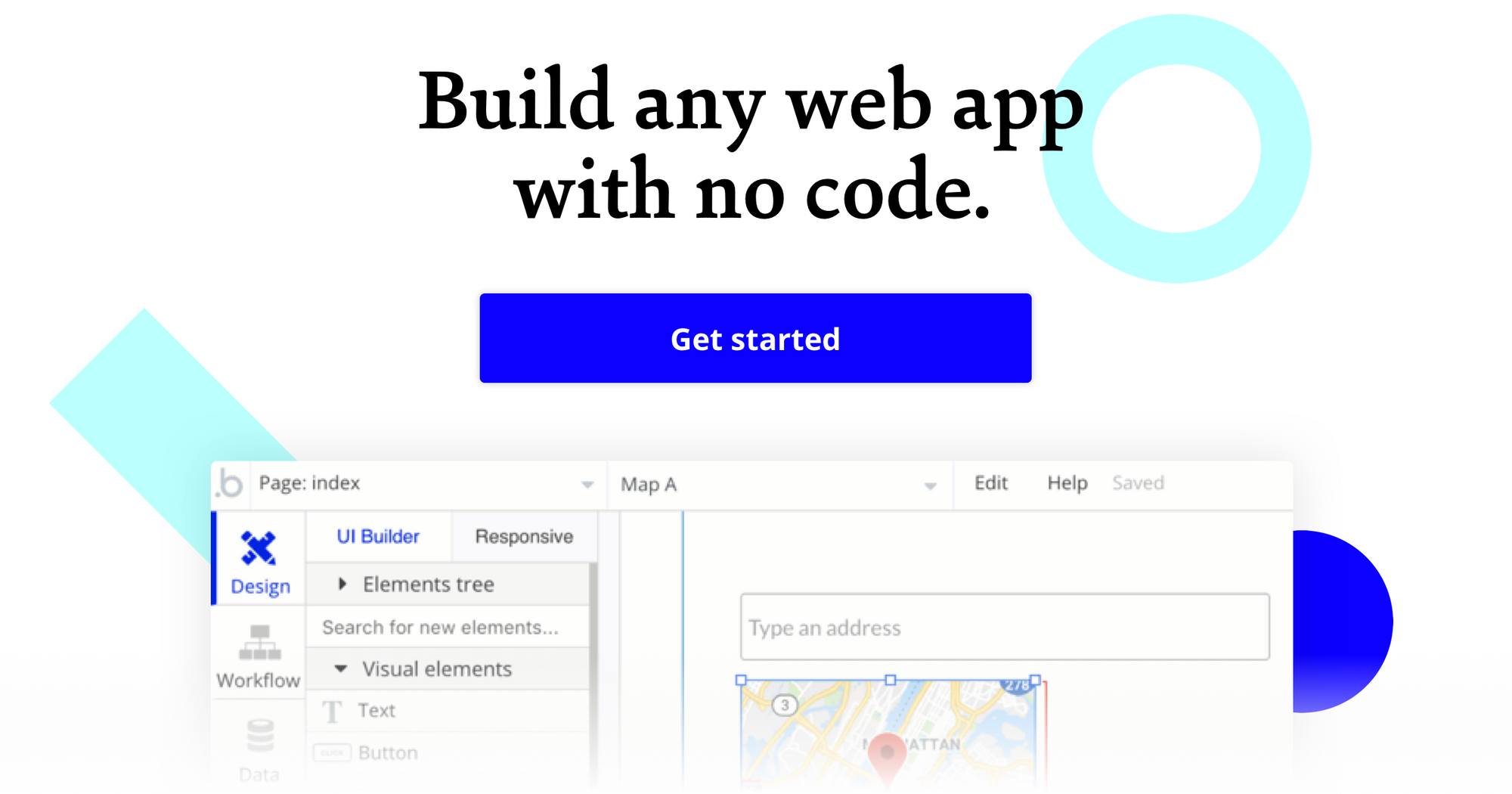Bubble wants to enable potential builders to create their ideas without code, so we are exploring and reviewing the many tools and software that teachers, freelancers, and entrepreneurs might use to build apps.
What is Glide?
Glide is a no-code platform that helps you, they say, “create an app from a Google sheet in five minutes, for free.” The no-code tool enables you to convert a Google Sheet into a beautiful, easy-to-use mobile app with simple UX.
With Glide, you can make changes on your app by modifying the Sheet, which functions as your database, but the no-code platform only allows for CRUD (create, read, update, delete) interactions with the backing Sheet.
On your Glide app’s spreadsheet, the rows function like objects. You select layouts for objects like lists, titles, calendars, details, maps, galleries, and columns. For any given object type, you need to assign columns to their respective display fields. Each tab of the Sheet becomes a “page” on the app.
The Glide Dashboard allows you to access your apps, watch video tutorials with instructions for using the no-code platform, and peruse templates.
Glide offers a number of free and paid templates for building a wide range of apps, including ones that take attendance, track spending and budgets, split expenses, manage party invites, and create daily quizzes.
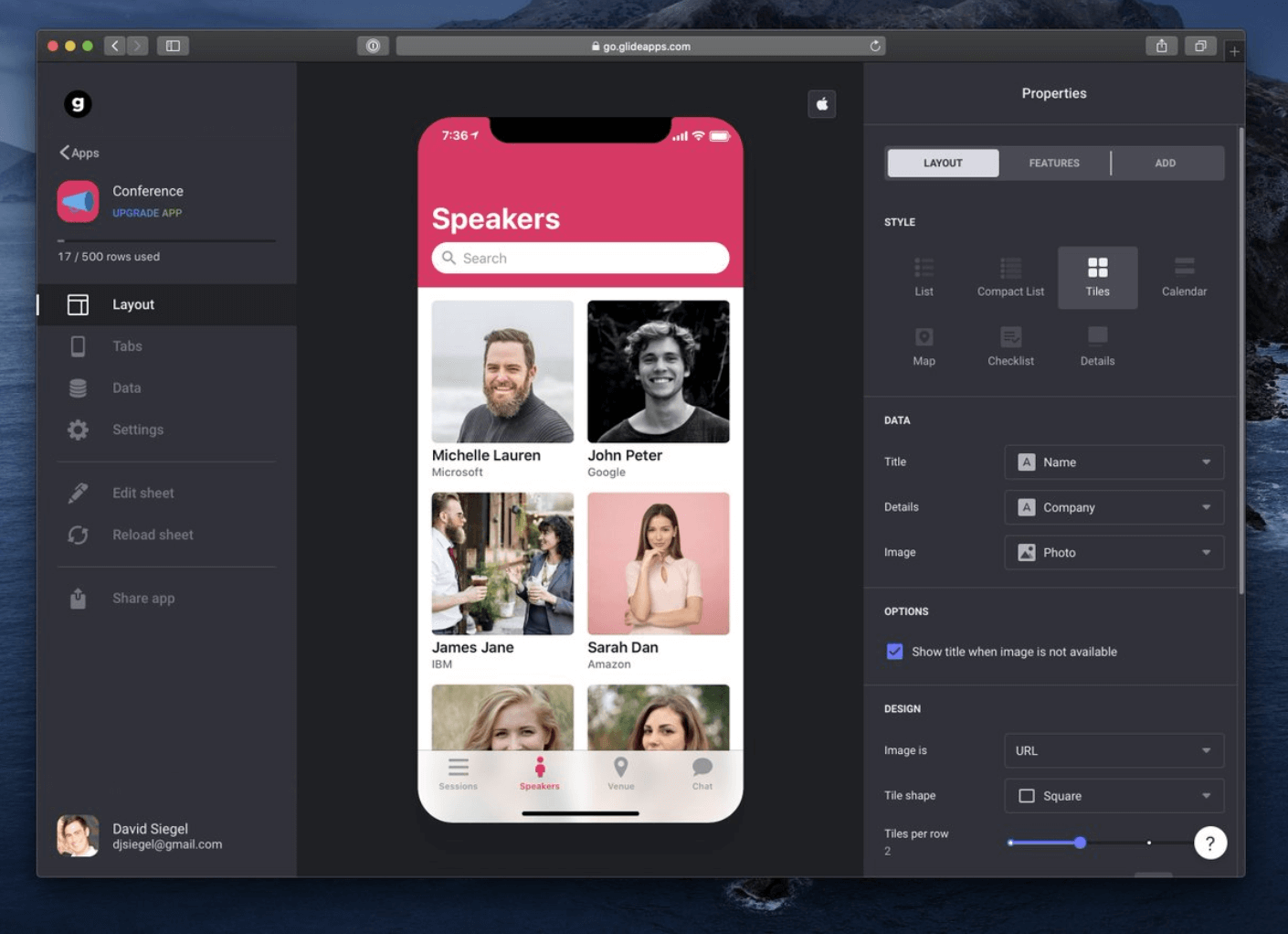
Unlike Thunkable and Bubble, Glide does not provide a drag-and-drop editor, so the layout choices are more constrained. On the plus side, this means that Glide offers an incredibly fast time-to-launch.
To share your Glide app, simply copy, paste, and send the app’s link to anyone, anywhere. Glide apps function as PWAs (progressive web apps) and run on both iOS and Android devices. While you can’t build your own native mobile app with no-code platform, you can fill out this form if you’re interested in submitting your Glide app to the app store.
Who is Glide for?
Glide is a convenient no-code platform for people who want to build simple apps quickly, for work, travel, leisure, or setting personal goals (such as fitness and savings).
Thanks to the no-code platform's nifty features, different types of people can benefit from using Glide, including educators, HR/operations specialists, startup employees, small business owners, foodies, and young parents.
Glide Cost and Pricing?
(Pricing model evaluation: May 2020)
Glide offers monthly and yearly subscription options with two tiers of price structuring, as well as a free option.
All free and paid options include shareable, password-protected apps, unlimited users, and integration with Stripe and Zapier.
Free: One potential downside of the free option is that you must use Glide branding, which makes the app less suitable for professional purposes. Free users receive 500 rows of data, 100MB of file & image storage, and other essential features.
Glide users pay a monthly subscription for each Pro or Business app that they maintain on the no-code platform.
Pro app: Those who select the Pro app option pay $19 per app/month (billed annually) or $29 (billed monthly). Pro app users can remove the Glide branding and receive additional Pro components, including: 25,000 rows of data and 10GB of file & image storage, as well as a custom domain, a branded login, and an extended icon set. They can integrate their app with Google Analytics and G Suite Shared Drives.
Business app: Business app subscribers receive all Pro features, as well as email support, a planning session with a Glide expert, 50000 rows of data, and 100GB file & image storage. The price for a Business app plan is $199/app per month (paid annually) or $299 for those making month-to-month payments.
Glide vs. Bubble: A Comparison
How does Glide compare to other no-code app development platforms, like Bubble?
Similarities between Glide and Bubble:
Both Glide and Bubble offer a community forum where users can ask questions and offer advice.
Both allow for integration with Zapier and Stripe, which is helpful for online businesses.
Both Glide and Bubble currently have a free plan option.
Both enable you to build apps visually and without code.
Both provide free templates to help you get started.
Neither Glide nor Bubble currently support native app development. While Bubble community members have found ways to convert their apps to mobile app stores, Glide users can submit a form and work with the Glide team on publishing their app.
The key differences between Glide and Bubble are:
Templated Onboarding: Glide provides templates that limit layout choices but make it incredibly easy to launch your app. You can choose a template and create your first app in minutes. Unlike Glide, Bubble provides a drag-and-drop interface editor that requires some lessons to learn, but then allows for full design freedom. Templates for Bubble apps are also available for purchase by third-party creators, such as Rapid Dev.
Database: Glide apps use an existing Google Sheet as their database and basically only allow for CRUD (create, read, update, delete) interactions with the backing Sheet. In addition to allowing for both front and back-end events, Bubble comes with full database functionality beyond CMS and allows you to accomplish things like handling conditional situations, connecting to any API or backend, and building features such as a comments system or an upvoting system.
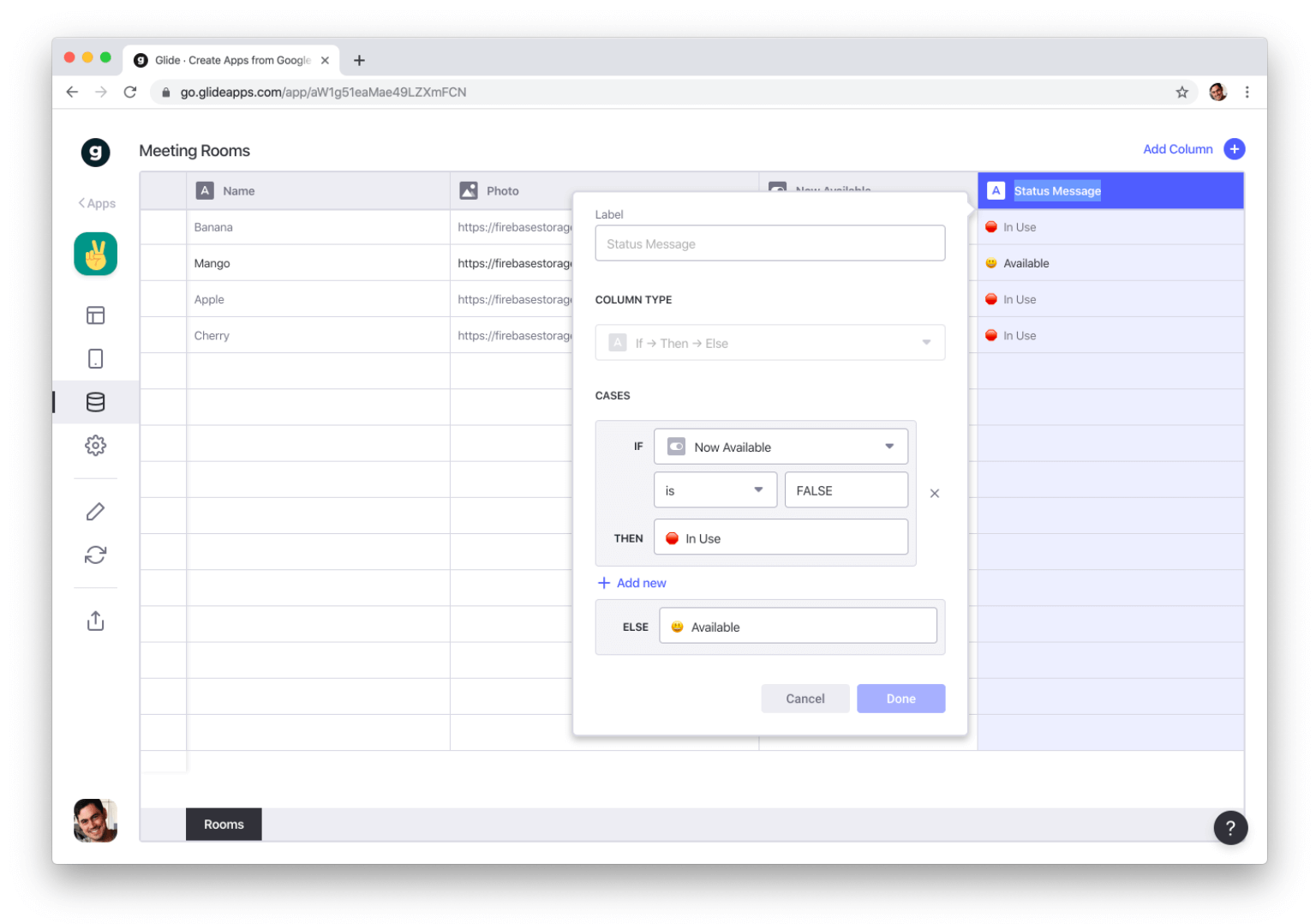
Tutorials: Bubble provides educational content geared towards all different kinds of learners. You can check out Bubble’s e-book manual and collection of short video lessons, as well as interactive, guided lessons, which provide step-by-step instructions for using the no-code platform’s drag-and-drop editor and other core features. With Glide, you can learn how to use the no-code platform through short YouTube videos, readings, and animations, but you are unable to practice using the platform itself.
Alternatives to Glide
Alternative no-code CMS platforms or tools that allow you to build a web application without code include the following tools:
If you’re looking for an alternative platform that has support for native or mobile apps, consider using no-code tools like Adalo or Thunkable.
If you only need basic landing pages and simple CMS, or would rather use a website template to build your personal website or online business, Squarespace, Wix, or Weebly are good options.
If your needs extend beyond CMS (like creating an interactive online learning platform) and you require full back-end database functionality built-in that goes beyond spreadsheets, no-code platforms like Bubble are a good alternative to Glide.
If you want to start a blog and need an open-source CMS platform with powerful plugins, try WordPress.
If you’re looking for a no-code platform with an enterprise focus, Unqork, Retool, and Betty Blocks are good options.
About Bubble
Bubble is a leader in the no-code movement. Bubble offers a powerful point-and-click web editor and cloud hosting platform that allows users to build fully customizable web applications and workflows, ranging from simple prototypes to complex marketplaces, SaaS products, and more. Over 400,000 users are currently building and launching businesses on Bubble - some have gone on to participate in top accelerator programs, such as Y Combinator, and even raised $365M in venture funding. Bubble is more than just a product. We are a strong community of builders and entrepreneurs that are united by the belief that everyone should be able to create technology.
Join the no-code movement today.
Disclaimer: The goal of these reviews is to provide an honest, practical, differentiated comparison of features and educate readers on tools in the no-code ecosystem so that you can evaluate how these services fit together and serve your needs.
Build your app on Bubble's Free plan. No need to upgrade until you're ready to launch your app.
Join Bubble