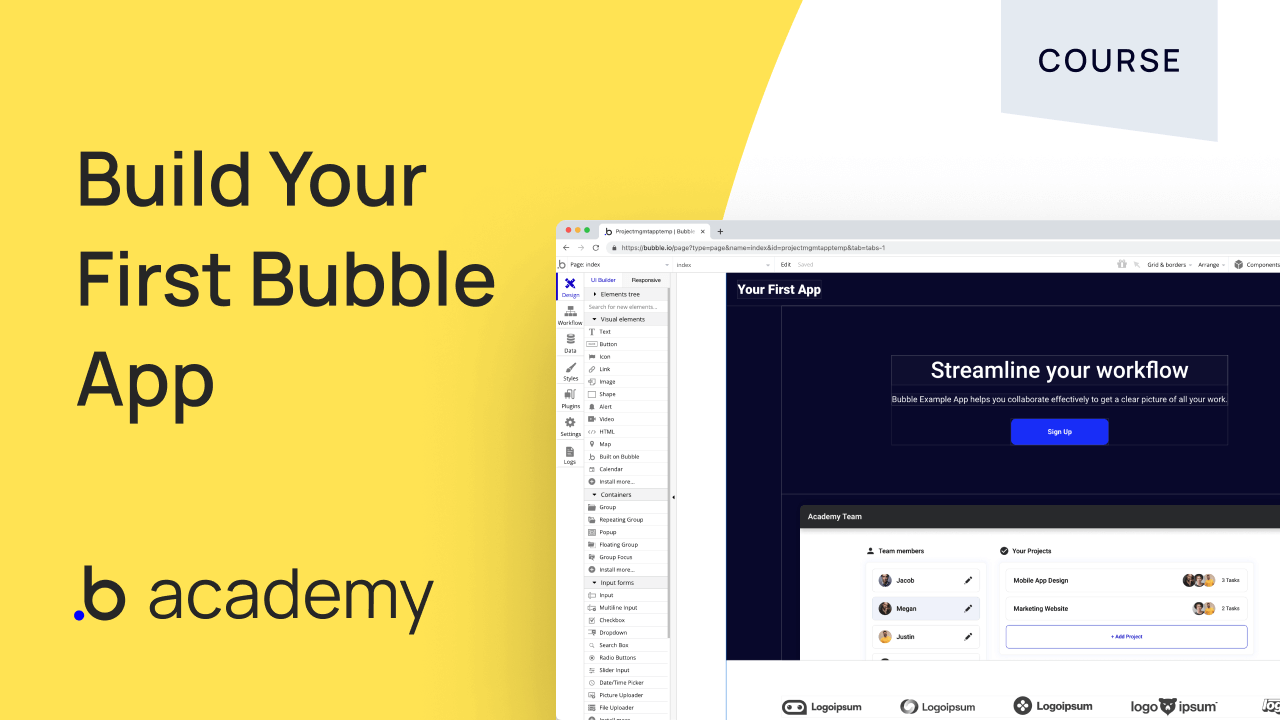New to Bubble? No worries—our updated onboarding course walks you through the key concepts you need to get started before you build your first app.
If you’d like to learn about the nuts and bolts of Bubble before jumping into a build, check out part 1, Getting Started: Key Concepts in the Editor.
This course will walk you through all the steps needed to create a project management app where teams can collaborate. Don’t forget to install the template so you can build along. By the end of the course, you’ll actually have your own project management app to show for it!
Watch the full video here, broken down into chapters:
In this video, you’ll learn to:
Build a Landing Page
- Build your page with components
- Customize your design
Build a Signup Flow
- Build your signup form
- Build your header
- Set up autobinding
Create Login and Password Reset Forms
- Set up the login page and workflows
- Set up the reset password workflow with custom states
Build a Dashboard
- Displaying projects and users
- Adding and editing users
Build a Project Page
- Create, show, and edit tasks
- Set up Repeating Groups
- Edit projects
- Set up your calendar
Build a Profile Page
- Set up Repeating Groups
Testing Your App
- Setting up blank states
- Testing your signup flow and blank states
- Testing users, projects, and tasks
- Testing the 404 page
Deploying Your App
- How to handle your first deploy
- So I've deployed. What's next?
By the end of this course, you’ll know how to design a project management app, create workflows to make it function, and test your app out. You’ll also have built your first Bubble app!
Build your app on Bubble's Free plan. No need to upgrade until you're ready to launch your app.
Join Bubble