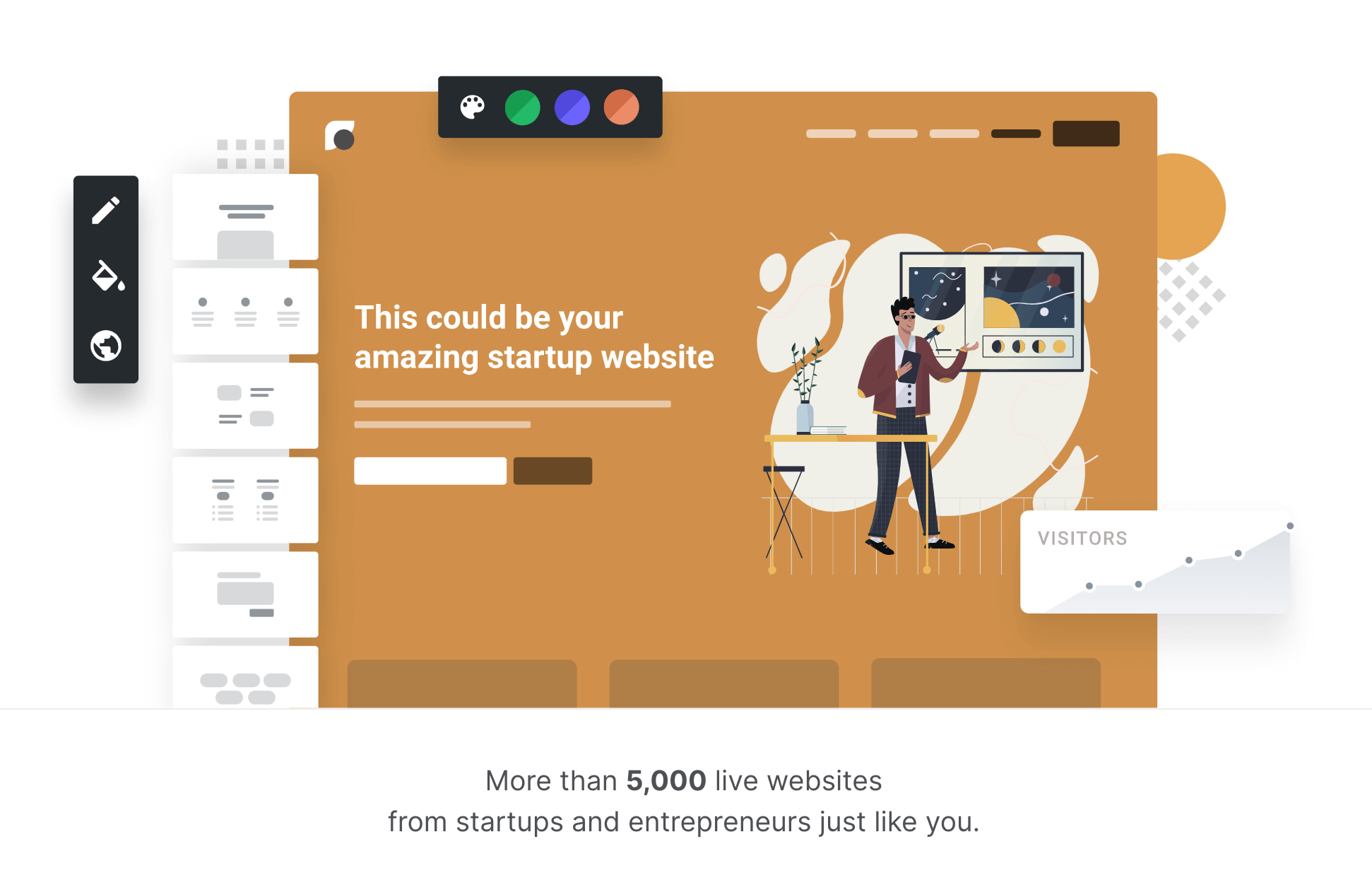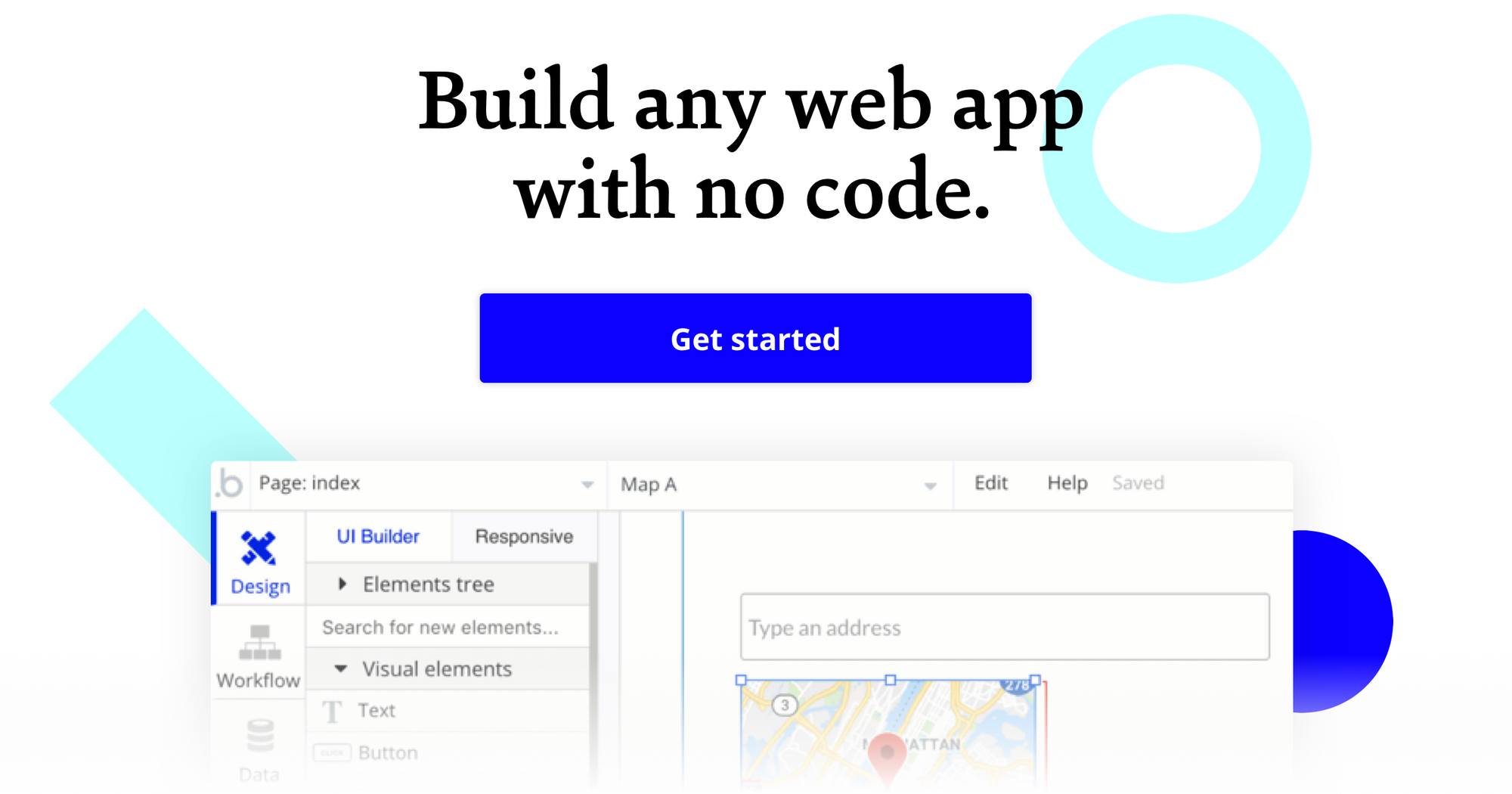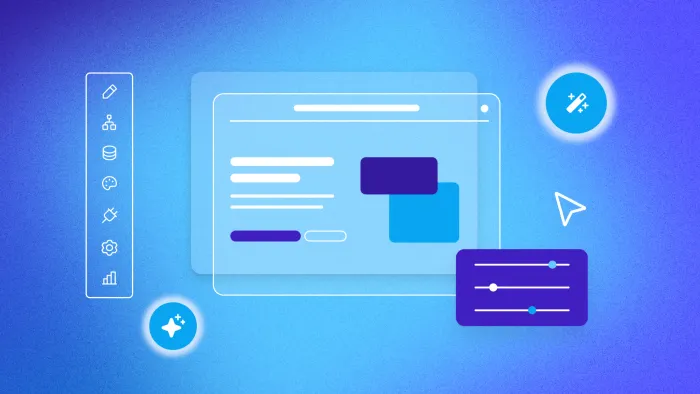At Bubble, we want to enable potential builders to create their ideas without code, so we are exploring and reviewing the many tools and software that entrepreneurs might use to build apps.
What is Landen?
Geared towards startups and solo entrepreneurs, Landen is a no-code website builder that allows you to generate, edit, and publish websites with slick landing pages.
The platform comes with a variety of features for growing your business, including blogging tools, email lists that collect information within Landen or through third-party services like MailChimp, and basic website analytics.
Besides offering an efficient onboarding experience, Landen provides an editor that helps you select color schemes, fonts, art styles, and other features. You are free to select from a wide range of illustrations, images, videos, and icons as well. Each website’s images are optimized and full responsive on smartphones and tablets, as well as desktop computers.
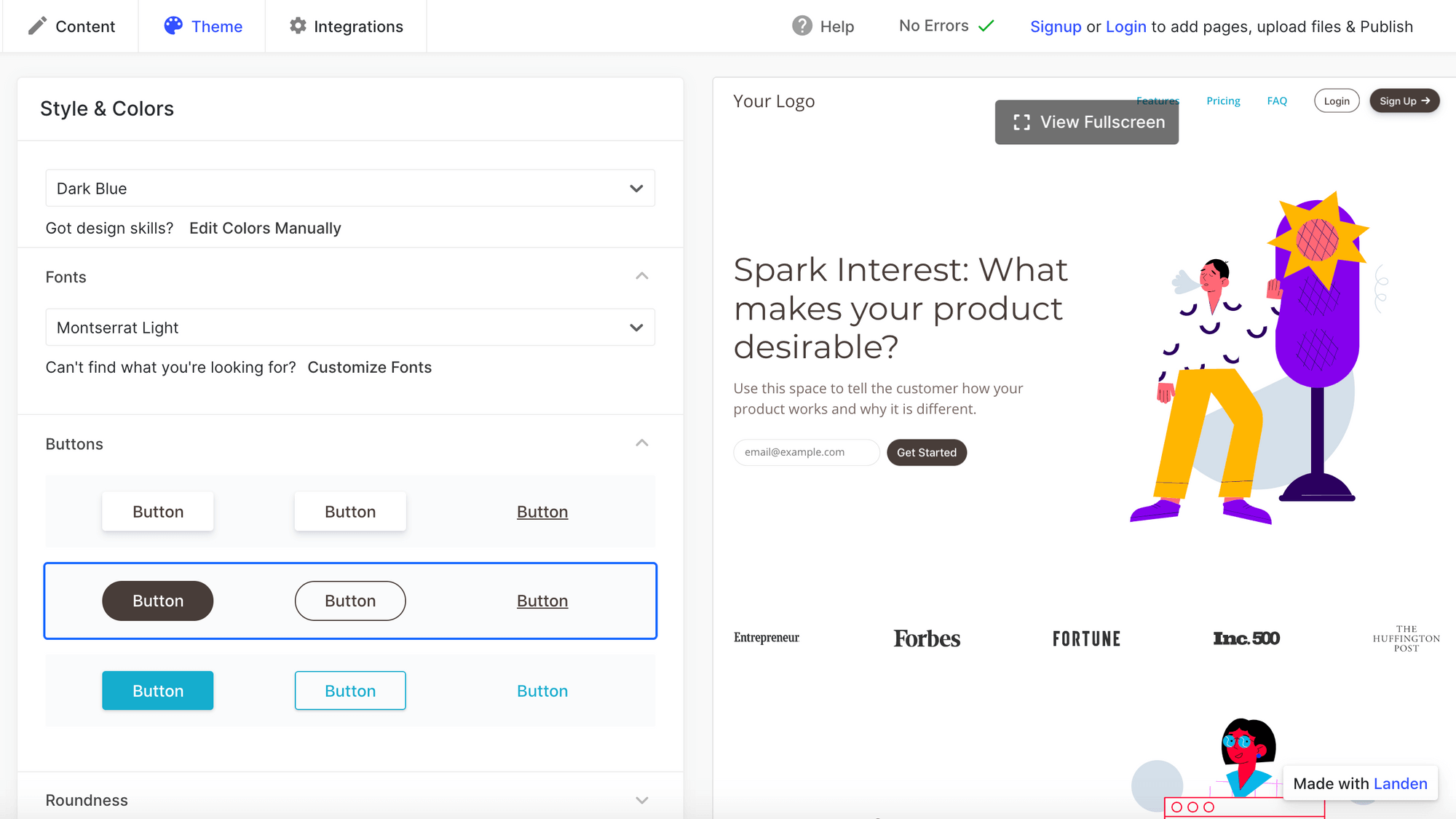
While CMS platforms such as Squarespace, Wix, and Weebly allow users to choose templates from a gallery, Landen creates a unique website that matches the needs of your specific use case; to generate a custom website, you need to fill out a brief questionnaire about your product.
With Landen, you are able to publish your site to a free Landen subdomain, though you can use your own domain with a paid plan.
Who is Landen for?
Landen users include solo entrepreneurs, freelancers, startups, and established businesses.
People who will find Landen useful for framing their website include those looking for a simple CMS with attractive landing pages built around a specific use case or those who want to launch a blog and capture users’ email addresses.
Landen Cost and Pricing?
(Pricing model evaluation in USD: June 2020)
Landen allows you to make payments based on the number of features you would like included, or the number of teammates and clients that are involved in a project. All plans, including the free option, come with free hosting.
Free: With the Free option, you receive 1 site, but only 1 team member can access your account. You are limited to Landen’s most basic features and must use the no-code platform’s branding.
Startup: The price for the Startup plan is $29/month and comes with 3 sites, custom domains, custom code, email lists, blog tools, and analytics features. With this plan, you are free to remove Landen branding.
Growth: The Growth plan costs $49/month and comes with the same benefits as the Startup plan, but with the ability to build 15 sites. Up to 3 team members can use your Landen account with the Growth option.
Business: At $99/month, the Business plan authorizes you to build up to 75 websites, with 5 team members. Otherwise, you receive the same benefits as the Growth option.
If you bill your Startup, Growth, or Business plans annually, you receive 2 months free, meaning that the annual prices are $290, $490, and $990 respectively.
Flexible Pricing: Landen permits you to create a custom payment plan that is based on how many team members and clients are involved in a given project. You pay $29/month per team member, who is authorized to manage client projects, as well as edit sites and blogs. The price per client (per project) is $10/month. Clients receive 1 published site, as well as access to blog, analytics, and email tools.
So, if you have 2 team members and 10 clients, you’ll pay 2 x $29 for your team, and 10 x $10 for your client projects, for a grand total of $158 per month.
Landen vs. Bubble: A Comparison
How does the CMS-focused model of Landen compare to a more comprehensive no-code platform like Bubble?
Similarities between Landen and Bubble:
Both Landen and Bubble currently have a free plan option.
Both can help startups drive user signups.
Both Landen and Bubble allow for integration with third-party email services, like MailChimp.
Both have hosting integrated on their platforms for a monthly subscription price.
Both are no-code platforms that can benefit freelancers and entrepreneurs without technical backgrounds.
The key differences between Landen and Bubble are:
Frontend vs. Backend Capabilities: Landen is focused on front-end design and comes with limited backend capabilities, making it at most a CMS for a blog. Bubble allows for both front and back-end events and element triggers, and Bubble comes with full database functionality beyond CMS. Things like handling conditional situations, connecting to any API or backend, and features such as a comments system or an upvoting system are easier to build in Bubble, but impossible to achieve in Landen.
Visual Editor Capabilities: Landen allows you to customize your website by selecting from a wide range of preset fonts, styles, images, etc. With Landen, you are free to use the “wizard” to change colors, fonts, button styles, as well as edit the content and appearance of individual sections, but it is not drag-and-drop. Bubble comes with a drag-and-drop visual editor that grants you full authority over where items are placed and what styles and colors you can use.
E-Commerce Capabilities: Bubble equips you with the necessary tools to build a full marketplace, with integrations for third-party payment plugins like Stripe and PayPal. Unlike e-commerce-focused CMS platforms such as Squarespace, Wix, and Weebly, Landen does not provide robust e-commerce tools or features.
Building from Templates: Instead of offering templates, Landen asks you to answer some basic questions about your products and generates a unique website that matches the needs of your specific use case. With Bubble, you can start off with a boilerplate, blank page, or find templates for free and for purchase by third-party creators, such as Rapid Dev.
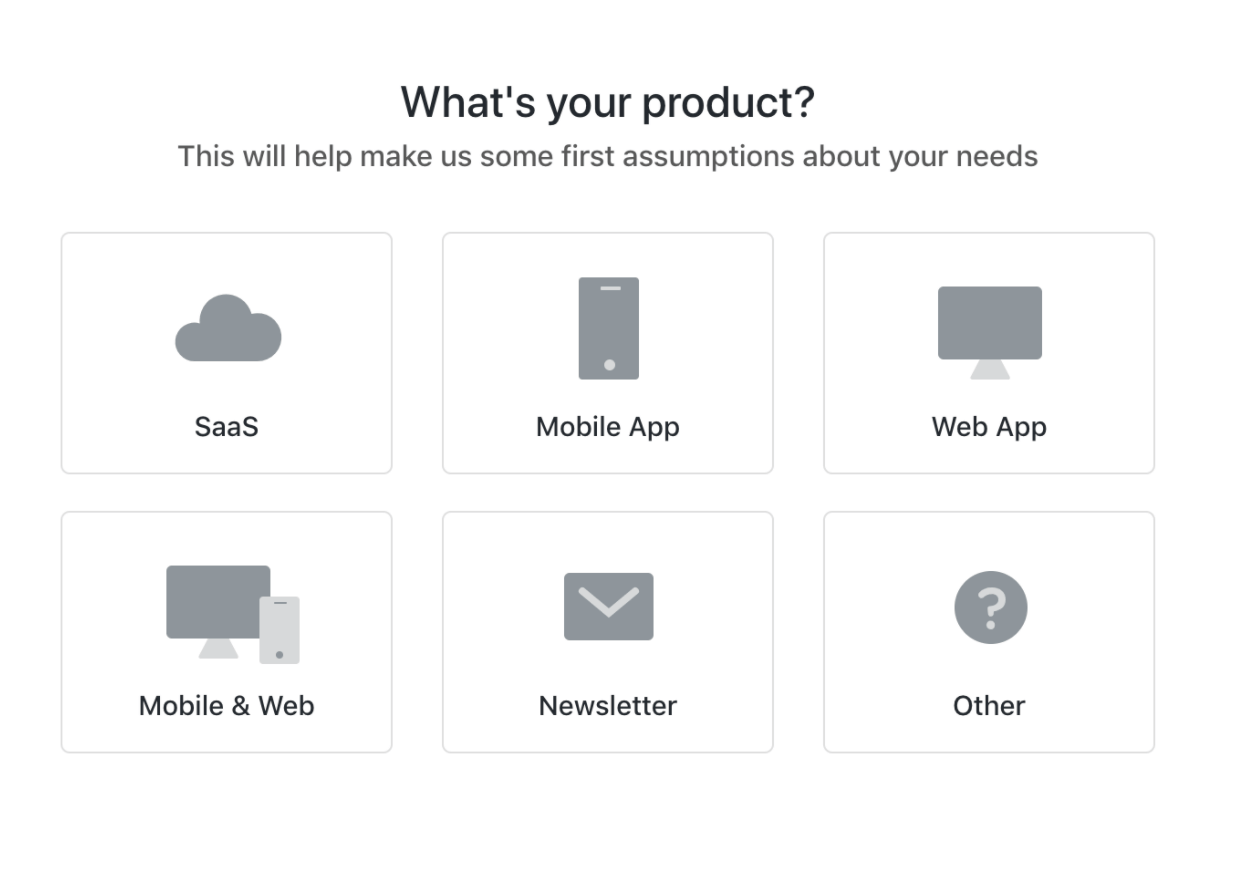
Alternatives to Landen
Alternative no-code CMS platforms or tools that allow you to build a web application without code include the following tools:
If you’re looking for a platform that has support for native or mobile apps, consider using no-code tools like Adalo, Glide, or Thunkable.
If you want to build an e-commerce platform with simple CMS and would prefer to use a website template, templated website hosts like Carrd, Squarespace, Wix, or Weebly are good alternatives to Landen.
If your needs extend beyond CMS (like building a full marketplace or a social network with upvoting features), and you require full backend database functionality built-in, no-code platforms like Bubble are a good alternative.
If you are planning to launch a blog or an e-commerce site and want an open-source CMS platform with robust plugins, take a look at WordPress.
If you need a no-code platform with an enterprise focus, Unqork, Betty Blocks, and Retool are good options.
About Bubble
Bubble is a leader in the no-code movement. Bubble offers a powerful point-and-click web editor and cloud hosting platform that allows users to build fully customizable web applications and workflows, ranging from simple prototypes to complex marketplaces, SaaS products, and more. Over 400,000 users are currently building and launching businesses on Bubble - some have gone on to participate in top accelerator programs, such as Y Combinator, and even raised $365M in venture funding. Bubble is more than just a product. We are a strong community of builders and entrepreneurs that are united by the belief that everyone should be able to create technology.
Join the no-code movement today.
Disclaimer: The goal of these reviews is to provide an honest, practical, differentiated comparison of features and educate readers on tools in the no-code ecosystem so that you can evaluate how these services fit together and serve your needs.
Build for as long as you want on the Free plan. Only upgrade when you're ready to launch.
Join Bubble