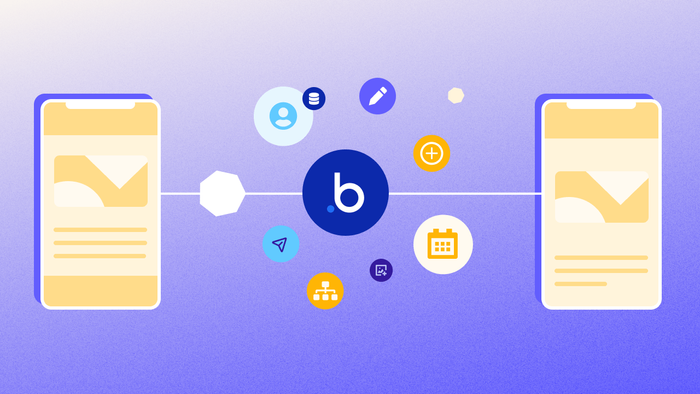The apps we use on our phones, tablets, and other mobile devices allow us to access information, connect with others, and perform a huge number of tasks for both business and leisure. But not all apps are created equally, and different types of apps all come with their own sets of limitations and advantages for both developers and end-users.
Native mobile apps are developed specifically for a given mobile operating system — typically iOS or Android — and are optimized to run as seamlessly as possible within that OS. Traditionally, these optimization-related benefits have come at the expense of a more complicated, time-consuming, and expensive development process. But this is changing thanks to Bubble’s support for no-code development of native mobile apps.
In this article, we’ll compare and contrast native mobile apps with different kinds of apps that run on mobile devices, examine the pros and cons of native mobile apps, and consider how Bubble’s no-code solution allows you to bypass the most difficult and expensive aspects of native mobile app development.
What is a native mobile app?
A native mobile app is an app developed specifically to work within the architecture of a given mobile device, meaning it leverages the unique frameworks, programming languages, and system libraries intrinsic — or “native” — to that device’s operating system. This approach allows the app to fully integrate with the device’s hardware and features, allowing for optimized performance and a seamless user experience.
Native mobile apps are typically published via app stores, and they’re installed directly on a user’s mobile device.
Most of the apps you download from the Apple Store or Google Play Store, as well as those that come preinstalled on your device, are native mobile apps. Many native apps also have a web app counterpart that can run in your browser (more on that later).
Native mobile apps vs. other app types
Native mobile apps aren’t the only kind of app that run on mobile devices. We’ll take a look at how they compare to traditional web apps, progressive web apps, and wrapped or hybrid apps.
Native mobile vs. traditional web apps
Traditional web apps run entirely within a web browser, much like websites. But unlike static websites that only present information (like company sites and blogs), web apps provide interactive experiences (like SaaS tools or marketplaces). Web apps are inherently cross-platform (meaning they can run on any device with a modern browser), and unlike native mobile apps, they don’t need to be installed on a device before use.
Ideally, web apps should be developed to be responsive — which means they automatically scale to look great on any screen size. So whether you’re viewing content on a phone, a tablet, or a computer, it’ll adjust to perfectly fit your device and browser. Web apps developed without responsive design may leave vital information cropped off at the edges of the screen.
Because traditional web apps are hosted remotely and accessed via the internet, they can’t be used offline. That means factors like network speed, server response times, and browser capabilities can impact performance. Although traditional web apps can be granted access to some device features like camera, microphone, or GPS, they generally aren’t able to access more advanced system-level integrations like push notifications or biometric authentication like Face ID.
It’s common for businesses to offer both a web app and a native mobile app that provide the same basic functionality, although specific features may vary between them. For example, the native mobile app for Facebook mimics the experience of using Facebook on a desktop browser, with the added benefit of push notifications and access to the device’s camera. The web app allows for basic access to Facebook without installation, but it’s more limited and lacks many of the full features of the native mobile app.
Native mobile vs. progressive web apps (PWAs)
Progressive web apps (PWAs) provide more advanced features and functionality than traditional web apps. Although they remain browser-based, PWAs can be added to the home screen of a mobile device to provide offline access and faster, more reliable performance. They’re typically installed directly from the browser, but they can also be published via app stores to make them more easily discoverable.
As with traditional web apps, organizations will sometimes release a PWA as well as a native mobile app. For example, Spotify offers a PWA that offers basic streaming functionality and a more slimmed down interface that a lot of users appreciate. But it doesn’t include all the features of the native mobile app, such as offline downloads.

Native mobile vs. wrapped or hybrid apps
Wrapped or hybrid apps combine the technology of both web apps and native mobile apps in order to allow a web app to run directly on a device.
Web apps normally run in a browser, but hybrid apps package a web app inside a wrapper that functions like a mini browser. This wrapper makes the app look and work more like a regular mobile app, so it can be added to app stores and installed on devices just like native apps. Although this provides a more seamless user experience than web apps, performance will typically lag behind a true native mobile app.
The terms “wrapper” and “hybrid” apps describe essentially the same technology and are often used interchangeably.
Benefits of native mobile apps
Since native mobile apps integrate directly with the device they're downloaded on, they have a number of advantages over the other types of mobile apps we've discussed so far. Let’s take a closer look at how those benefits play out in a few key areas.
Optimized performance
Web and hybrid apps are a step removed from the mobile device they’re being used on, which can limit performance and efficiency. That’s because they rely on web technologies like HTML, CSS, and JavaScript, running in either a browser or a wrapper, to function.
By contrast, native mobile apps are written in mobile platform-specific languages (like Swift or Objective-C for iOS, or Kotlin or Java for Android) or in cross-platform languages (like React Native). This removes the browser barrier that holds back performance for web apps, and it gives native apps direct access to the mobile device’s CPU, GPU, sensors, and other hardware components. They’re also able to use platform-specific APIs and libraries to fully take advantage of the platform’s architecture.
Consistent user experience
Web apps are all over the place in terms of the user experience they provide. Some may be intuitive and easy to use while others are frustrating and poorly designed, but they have no consistency from one web app to another to give users an idea of what to expect. That’s because there is no canonical UX standard that all web apps must adhere to.
Native mobile apps, on the other hand, must adhere to a dedicated design language for the platform they’re on — either Apple’s Human Interface Guidelines (HIG) for iOS or Google’s Material Design guidelines for Android. While these guidelines still allow for a good bit of freedom in individual design, they ensure that the overall user experience will be consistent from one app to the next. This means that users can learn what to expect and don’t have to learn new gestures and ways of navigating for each new app they use.
Enhanced security
A web app or hybrid app is only as secure as the browser or wrapper it’s running on. This means that any vulnerabilities or exploits the browser is susceptible to can affect your web app as well. And because web apps don’t have to go through an app store, they often lack the vetting to ensure they’re following best practices.
By contrast, native mobile apps are developed specifically for the operating system they’re running on, and they must adhere to strict security protocols in order to pass the review process for admittance into their respective app stores. Additionally, native mobile apps are able to take advantage of local encryption mechanisms provided by the operating system, like Keychain on iOS or KeyStore on Android.
Offline functionality
Although we tend to take internet access for granted these days, that isn’t always a guarantee, especially for people who live or work in low-coverage areas. Traditional web apps, along with many progressive and hybrid apps, rely on an internet connection in order to work, which means your users lose access to the app entirely any time they lose network coverage.
Whether it’s a CRM app for a field sales team that loses coverage, or a navigation app that can no longer provide directions once driven out of range, this can cause major headaches and frustrations for your users. But native mobile apps are able to circumvent this by storing everything locally on a user’s device, allowing them to work without Internet connectivity.
How do native mobile apps compare?
The benefits of native mobile apps really stack up when compared with other app types. And this is especially true for native mobile apps developed on Bubble — gaining all the benefits without the difficulty and expense of traditional development.
Native mobile app development and no-code
The development of native mobile apps has historically been a much more complex process, requiring greater effort and expense than developing web or hybrid apps. However, this is changing thanks to Bubble’s newly added support for no-code development of native mobile apps. We’ll take a look at what has traditionally made native mobile apps so much harder to build, and see how Bubble is simplifying the process.
Simplified development
App developers have traditionally needed to use separate tech stacks for the web and mobile versions of their apps with separate tech stacks, as the database and logical workflows don’t transfer between the two. And for native mobile apps to run on both iOS and Android, they’ve had to develop separate codebases, each with platform-specific development environments, APIs, design languages, and hardware integrations.
Newer cross-platform frameworks like React Native are helping to simplify this process, by providing a single development environment that can be used to produce both iOS and Android apps. And with Bubble’s no-code mobile app builder (which is built on the React Native framework), you don’t have to develop even one codebase, let alone two. Instead, you’ll build your app with a visual UI editor and plain-language logical conditions.
On Bubble, you can create a web app, a native iOS app, and a native Android app with the same database and core logical workflows. What’s more, Bubble is a full-stack solution, drastically simplifying your required mobile app tech stack.
Less effort to maintain
When you develop two codebases, you then have two codebases to maintain, each of which is sure to reveal unique problems to overcome. Additionally, all updates to your app have to be installed separately on every user’s device. Users who have opted into automatic updates will have the latest version instilled relatively soon after you release it, though not instantly. And other users without automatic updates may lag far behind, potentially running old versions of your apps for months or even years after a newer version has been released.
With Bubble, maintenance is much more straightforward, as you’re working with simple logic, not complicated code. And any updates you make once are reflected across all variants of the app. You will still need users to periodically update their native mobile apps, but the web app version gets updated as soon as you publish your changes.
Lower costs
Developing an app for two separate platforms has historically cost more than developing for only one platform. It requires either developers who have expertise in all the specifics of both platforms or multiple teams of developers, each dedicated to a separate platform and working simultaneously with each other. Either way, it’ll double the work that needs to be done, and you’ll have to be careful to keep the app as similar as possible across platforms while also ensuring it adheres to all the specific requirements of each.
The specific costs of native mobile app development can vary widely depending on the nature and complexity of the app, but according to some estimates, you can expect to pay between $5,000 and $50,000 for traditional development for a very simple app, between $50,000 and $120,000 for a medium-complexity app, and as much as $300,000 for a more complex app. And that’s just for development. You’ll also pay ongoing fees for hosting your app, which can vary from tens to thousands of dollars per month depending on factors like users, app size, and more
Native app development costs a fraction of that overall price estimate when you develop on Bubble — and it’s far faster.
Bubble helps you drastically reduce overall development costs. Our no-code solution is straightforward enough that anyone can learn how to develop apps with it. So instead of hiring teams of developers, you can build the app yourself, or work with a small team of people if you prefer. Where traditional development takes months, you can have a fully functional MVP up and running in mere days on Bubble. And hosting for your app is included by default — at no extra cost.
Native mobile app development with Bubble
Native mobile apps provide a streamlined and optimized experience for your users, but the difficulty and expense of traditional native mobile app development puts them out of reach for many would-be developers.
Bubble’s full-stack programming platform offers an alternative, allowing you to build true native mobile apps without needing to manage different sets of platform-specific criteria, develop two different codebases — or even touch any code at all.
Bubble uses a visual drag-and-drop UI editor, conditional logic, and a built-in database to let you build your app from scratch in no time, even if you have no previous development experience. And AI-powered custom build guides, templates, and plugins make it even easier to get your native mobile app up and running.
Bubble for native mobile apps (beta) is officially available to all users. Start building →
Build for as long as you want on the Free plan. Only upgrade when you're ready to launch.
Join Bubble