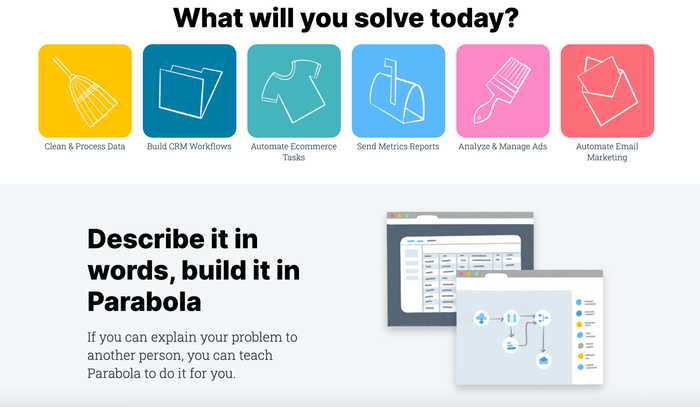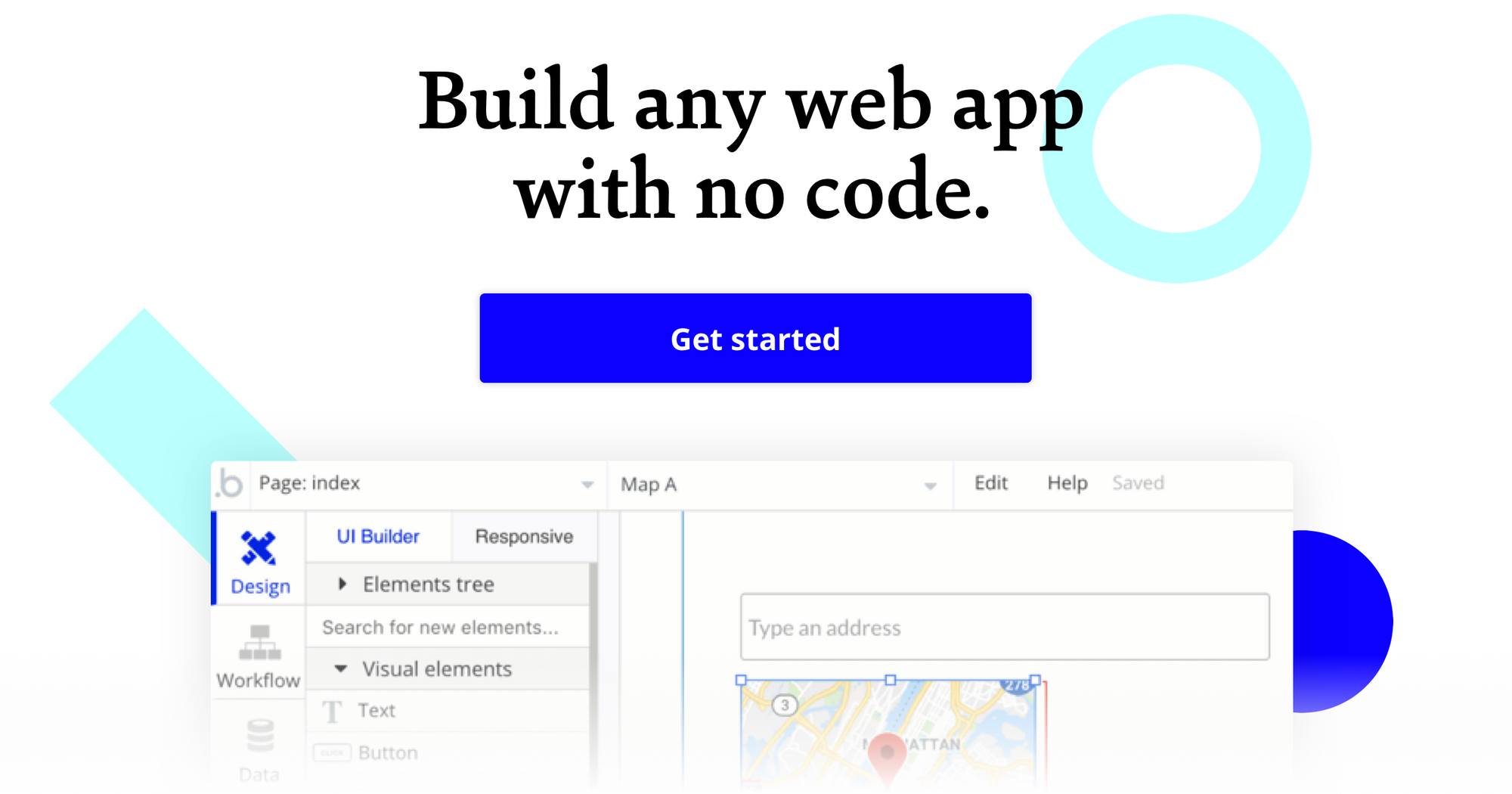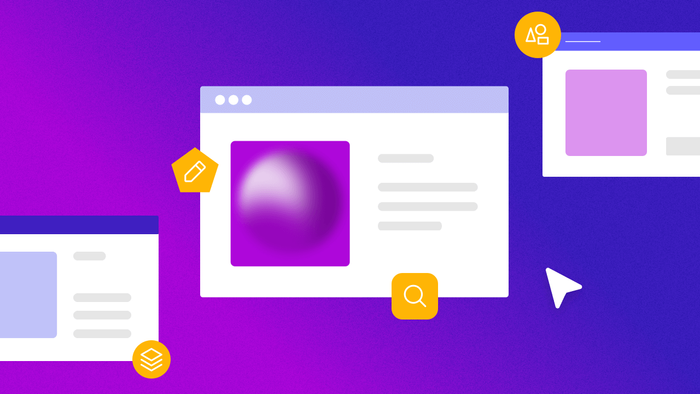At Bubble, we want to enable potential builders to create their ideas without code, so we are exploring and reviewing the many tools and software that entrepreneurs might use to build apps.
What is Parabola?
Parabola is a visual programming language, integrated development environment (IDE), deployment process, and serverless computer environment. The no-code tool describes itself as a drag-and-drop workflow builder that allows you to hand off routine data tasks by describing them (with words) in Parabola and teaching the platform how to solve your problem.
With Parabola, you are able to build your initial workflow once and reuse it as many times as you would like. Parabola workflows can accomplish a number of tasks, including cleaning & processing data, building CRM workflows, automating ecommerce tasks, sending metric reports, analyzing & managing ads, and automating email marketing campaigns.
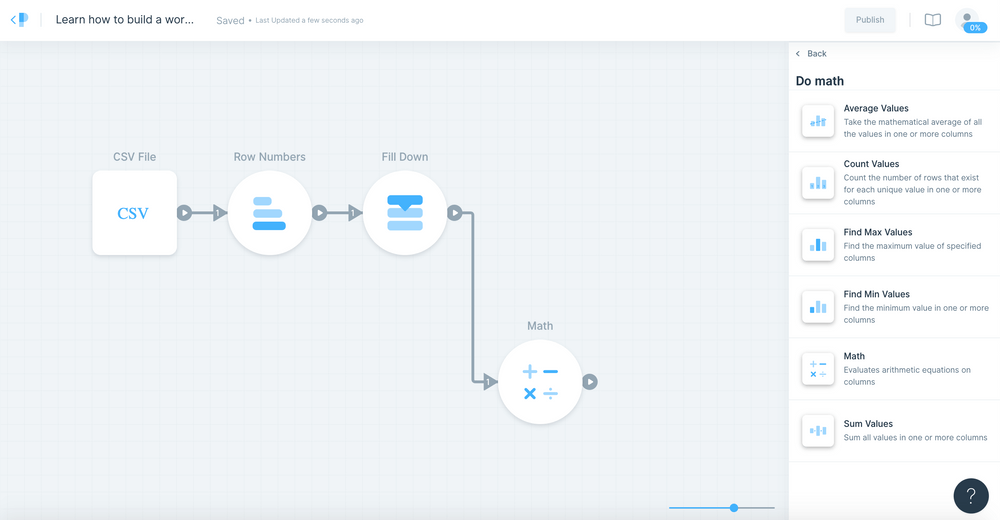
An alternative to spreadsheet tools like Excel or Google Sheets, Parabola lets you pull data from files, tools, APIs, JSON, and databases, as well as integrate your platform with third-party services such as MongoDB, Shopify, Box, MailChimp, Salesforce, and Airtable.
Parabola’s drag-and-drop editor enables you to merge, clean, sort, or enrich your data. Some commonly used data tools include: JSON flattener, text casing, sentiment analysis, table flip, and column merge. In general, tasks like these require a data analyst or developer.
Parabola also allows for integration with no-code CMS platforms, like Webflow.
Who is Parabola for?
Parabola users include small and medium-sized business, startups, food chains, enterprises, and tech companies.
People who work in marketing, sales, and operations, as well as developers and data analysts, can benefit from building workflows with Parabola.
Parabola Cost and Pricing?
(Pricing model evaluation: July 2020)
Parabola pricing is based on a credit system, and you pay monthly; all Parabola features are included with the free and paid options.
The first 15 Parabola credits each month are free, and after that, you should pay for the monthly subscription that meets your specific needs.
The number of credits that are required to run a flow is based on the number of data rows that are processed by your workflow.
Here’s a quick breakdown of the number of rows vs. credits:
<500 rows = 1 credit/run
500-5,000 rows = 2 credits/run
>5,000-50,000 rows = 4 credit/run
>50,000 rows = 16 credits/run
If the flow runs at the beginning of the week and processes 400 or fewer data rows, that's one credit. If the flow runs at the end of the week and processes 600 data rows, that’s 2 credits.
In general, 15 credits is enough to run 3 small flows once a week, or one medium flow daily for one week each month.
At $0.08 per credit, the price is $4-$38/month and you receive 50-500 run credits.
At $0.07 per credit, the price is $75-$500 per month and you receive 1000-7500 run credits.
At $0.06 per credit, which is the best deal, the price is $800-$1800/month and you receive 12.5k- 30k run credits.
Parabola vs. Bubble: A Comparison
How does the workflow model of Parabola compare to a more comprehensive no-code platform like Bubble?
Similarities between Parabola and Bubble:
Both Parabola and Bubble provide drag-and-drop editors that help to build and automate workflows.
Both provide a community forum where users ask questions and share insights.
Both Parabola and Bubble integrate with Airtable and other third-party services.
Both have hosting integrated on their platforms for a monthly subscription price.
Both currently offer a free plan option.
Both no-code platforms make it possible to accomplish things like handling conditional situations or connecting to APIs.
The key differences between Parabola and Bubble are:
Entrepreneur vs. Enterprise: Parabola is designed for people who are working in small-to- medium-sized businesses, startups, and larger tech companies. Bubble users include startups and small businesses, as well as hobbyists, solo entrepreneurs, educators, and others. With Bubble, you can also build robust prototypes and MVPs.
Internal Use vs. End Users: While Parabola allows you to automate complex data-driven tasks, you are not able to build web applications for end users; Parabola workflows are geared towards internal use. Bubble’s drag-and-drop editor grants you full freedom over your app’s front and back-end design, which means that you can build apps for internal use, as well as for end users. Bubble users have built short-term rental marketplaces like Airbnb, social networks with upvoting features, interactive online learning platforms, and other apps that require built-in database functionality.
Integrating with other no-code tools: Bubble can serve as a backend for no-code platforms such as Thunkable.
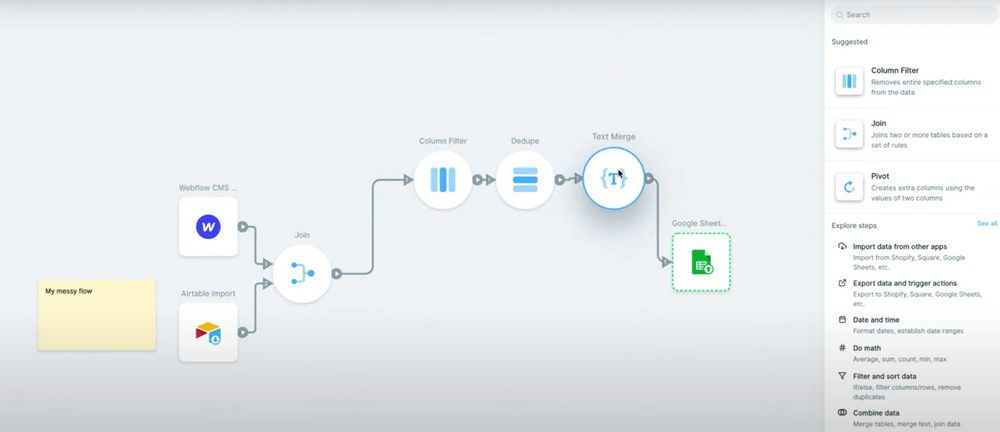
Similarly, you are able to import data from no-code CMS platforms like Webflow into Parabola workflows, but Parabola does not function as a comprehensive backend for your Webflow application.
Alternatives to Parabola
Alternative no-code workflow builders or tools that allow you to build a web application without code include the following tools:
If you’re looking for a platform that allows you to build workflows with no-code, take a look at no-code tools such as Clay and Zapier.
If you need an enterprise no-code tool or a CRM platform, check out Microsoft Power Automate, Betty Blocks, or Salesforce Lightning.
If you want an open-source CMS platform with robust plugins, including MongoDB, try WordPress.
If your needs extend beyond building and automating workflows (like building a marketplace or social network for end users), and you need to fully integrate your front and backend, no-code platforms like Bubble are a good alternative to Parabola.
If you want a no-code CMS platform that integrates with Parabola, then Webflow might meet your needs.
About Bubble
Bubble is a leader in the no-code movement. Bubble offers a powerful point-and-click web editor and cloud hosting platform that allows users to build fully customizable web applications and workflows, ranging from simple prototypes to complex marketplaces, SaaS products, and more. Over 400,000 users are currently building and launching businesses on Bubble - some have gone on to participate in top accelerator programs, such as Y Combinator, and even raised $365M in venture funding. Bubble is more than just a product. We are a strong community of builders and entrepreneurs that are united by the belief that everyone should be able to create technology.
Join the no-code movement today.
Disclaimer: The goal of these reviews is to provide an honest, practical, differentiated comparison of features and educate readers on tools in the no-code ecosystem so that you can evaluate how these services fit together and serve your needs.
Build your app on Bubble's Free plan. No need to upgrade until you're ready to launch your app.
Join Bubble