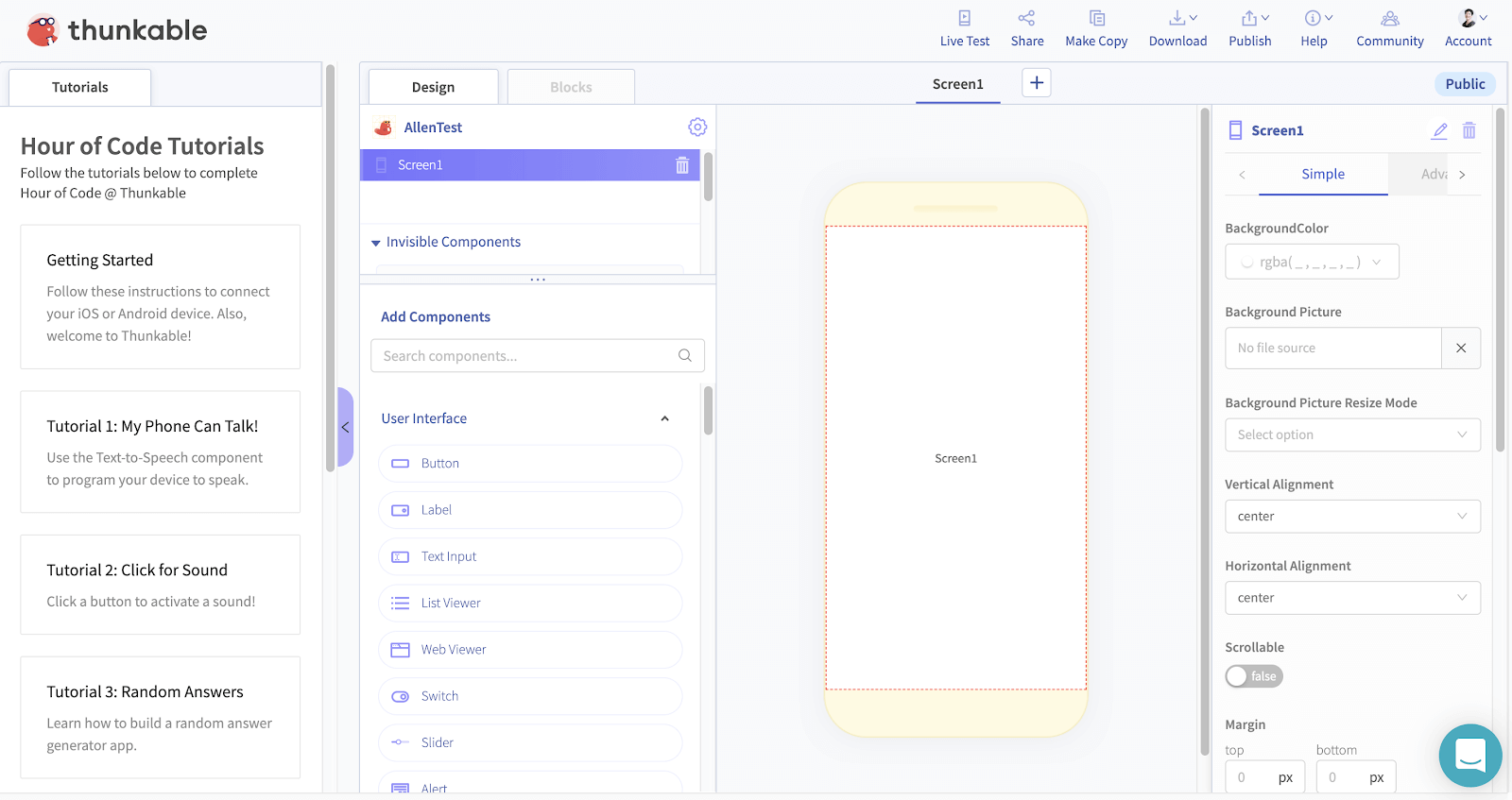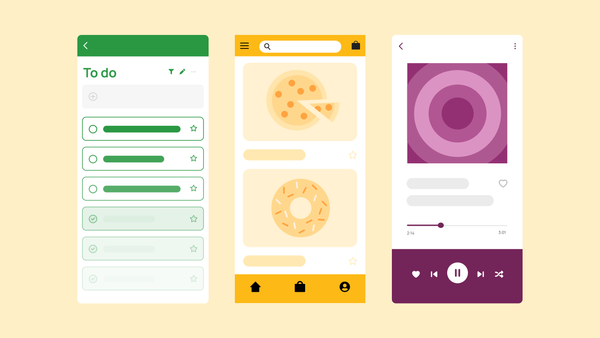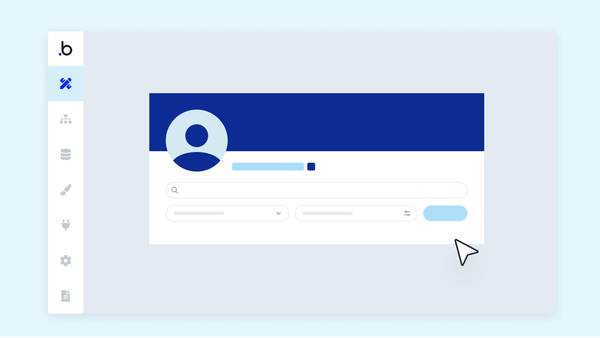At Bubble, we want to enable you to create all your ideas without code, so we’re exploring and reviewing the many tools and software that freelancers, startups, and entrepreneurs might use to build websites. The goal of these reviews is to provide an honest, practical, differentiated comparison of features and help you learn about tools in the no-code ecosystem so that you can evaluate how these services fit together and serve your needs.
What is Thunkable?
Founded in 2016, Thunkable is a San Francisco-based company that describes its product as an “all-in-one app development platform” that enables anyone to create beautiful and powerful native apps. (Btw: A native app is one that's built for a specific platform, like an iPhone app or Windows app.)
Compared to platforms such as Squarespace, Wix, and Webflow, which only support web apps (those accessible via web browser), Thunkable helps people build native mobile apps for both Android and iOS, as well as mobile-responsive web apps.
Theoretically, you can build complex apps with Thunkable by dragging and dropping different logical components as if they were blocks. Using these building blocks is reminiscent of the visual programming language known as Scratch, which is largely an educational tool that creates limited logic and helps teach some basic coding.
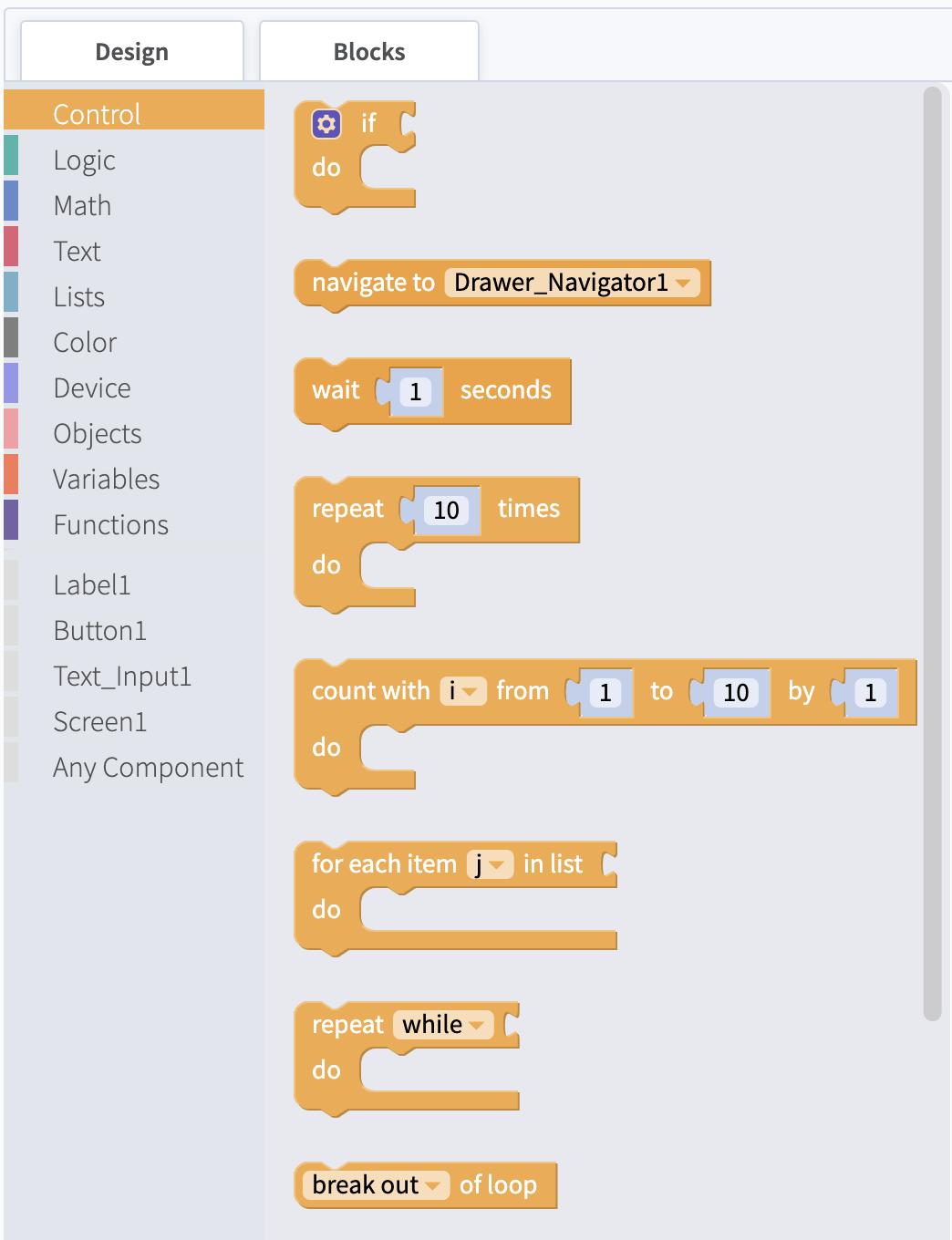
Every Thunkable app project can be downloaded for Android and iOS devices and exported to the Google Play and Apple App Stores. You can start new projects from scratch or customize an existing sample app from the growing gallery of open source projects.
Who is Thunkable for?
Thunkable can benefit teachers, artists, small business owners, freelancers, startup founders, and anyone interested in building apps, whether for a hobby or for your business.
People who want to publish native apps for both iOS and Android or have existing open-source projects will find Thunkable helpful for building and framing their projects. You can use Thunkable to showcase your businesses online, re-design similar apps that already exist, or create educational games that teach topics such as foreign languages, music, or spelling.
Thunkable Pricing
(Pricing model evaluation: September 2023)
Thunkable offers five subscription options: free, Starter, Pro, Business, or Team (paid annually or monthly). Educational groups can create a custom plan by reaching out to the Thunkable Team. They don't offer free trials for their Pro subscriptions.
Free: Thunkable gives you 200MB of account storage, up to 10 projects, and some live testing features. However, you must use Thunkable App Branding, including their logo, and your app is automatically viewable to the public.
Starter: Thunkable’s basic paid option costs $13 per month (when billed annually) or $15 monthly and allows users to create 1 private project, in addition to up to 20 public ones. You receive 500MB of account storage and increased Live Testing features.
Pro: The Pro plan costs $38 per month (when billed annually) or $45 monthly. This is Thunkable’s classic tier and allows users unlimited projects (with up to 50 private projects), 1GB of account storage, and crucially, Apple App Store and Google Play Store publishing. If you want to create native mobile applications, you’ll need to have at least a Pro subscription. In addition, users will have access to advanced building and publishing features such as requests to fix critical bugs, and PRO components like AdMob.
Team and Business: Thunkable’s enterprise plans start at $167 per month and $500 per month, respectively. Both of these plans offer unlimited projects (public and private), unlimited account storage, and dedicated onboarding and support. You can also create custom branding with these plans, as opposed to using Thunkable branding. The Team plan includes three licenses and collaboration tools.
Thunkable vs. Bubble: A comparison
How does Thunkable compare to other no-code app development platforms, like Bubble?
Similarities between Thunkable and Bubble:
- Both Thunkable and Bubble can develop web apps using visual programming.
- Both Thunkable and Bubble currently have a free plan option.
- Both have hosting integrated on their platforms for a monthly subscription price.
- Both offer step-by-step tutorials that walk users through the app development process.
- Both have an active community of builders who offer advice and answer app-building questions.
- Both provide educational resources for all kinds of learners.
The key differences between Thunkable and Bubble are:
Native Apps: Thunkable allows each app to work on every mobile platform, including native Android, native iOS, and mobile web apps. After making any updates, you can preview your app by downloading the Thunkable app and pushing changes from the web editor. Bubble has a response editor to see how your app will appear across a variety of mobile platforms, but does not yet support native app development (as of September 2023). Some Bubble community members have found ways to convert their apps to mobile app stores using wrappers like Median, Dropsource, or Cordova.
Remixing Templates: On Thunkable, you can customize an existing sample app from their growing gallery of open source projects, or build your project from scratch. They provide a list of “Top Community Projects” that can be used as reference. With Bubble, templates are available for free and for purchase by third-party creators, such as Rapid Dev.
Web Editor and Workflows: Thunkable’s design allows you to build apps by dragging and dropping your favorite components. Building workflows through blocks seems very similar to the logic-based educational programming language Scratch, but using them can get a bit unwieldy.
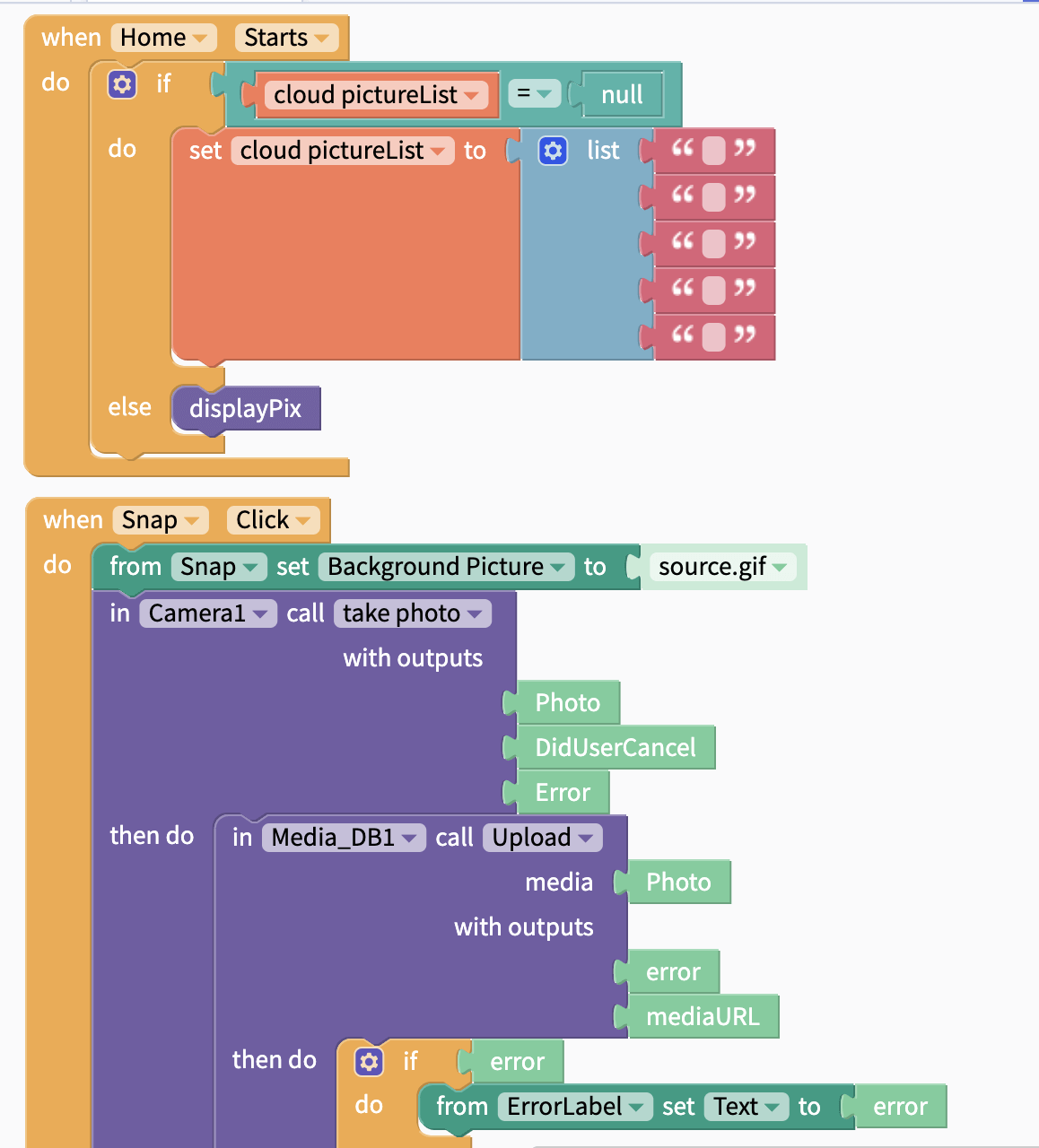
Thunkable’s frontend editor is also not free-form. As you add elements, they get added to the stack and all elements seem to appear in a single column. Thunkable doesn’t have the same level of backend database support as Bubble. Bubble allows for both front- and back-end events and element control with full database functionality. Things like handling conditional situations or connecting to any API are easier to build in Bubble, but harder to achieve in Thunkable.
User management system: Bubble comes with a pre-made signup and login workflow for users, including connecting to external services (signing in with Facebook, Twitter, Google, Plaid, Stripe, etc.). With Thunkable, there's a space to input your credentials for Stripe and Firebase, but you need to build your own user management system.
Alternatives to Thunkable
Top alternatives to Thunkable that allow you to build a web application without code include:
If you’re looking for a different platform that has support for native or mobile apps, consider using alternative no-code tools like Adalo or Glide.
If your project just needs a website landing page with a mobile-responsive design, then a templated website host with responsive mobile designs like Squarespace, Wix, or Weebly should meet your needs.
If you’re launching a blog and want an open-source CMS platform with powerful plugins, try WordPress.And if you want greater depth to your workflows and require full backend database functionality for managing users or data, a no-code platform like Bubble (with a third-party mobile wrapper) is the best alternative.