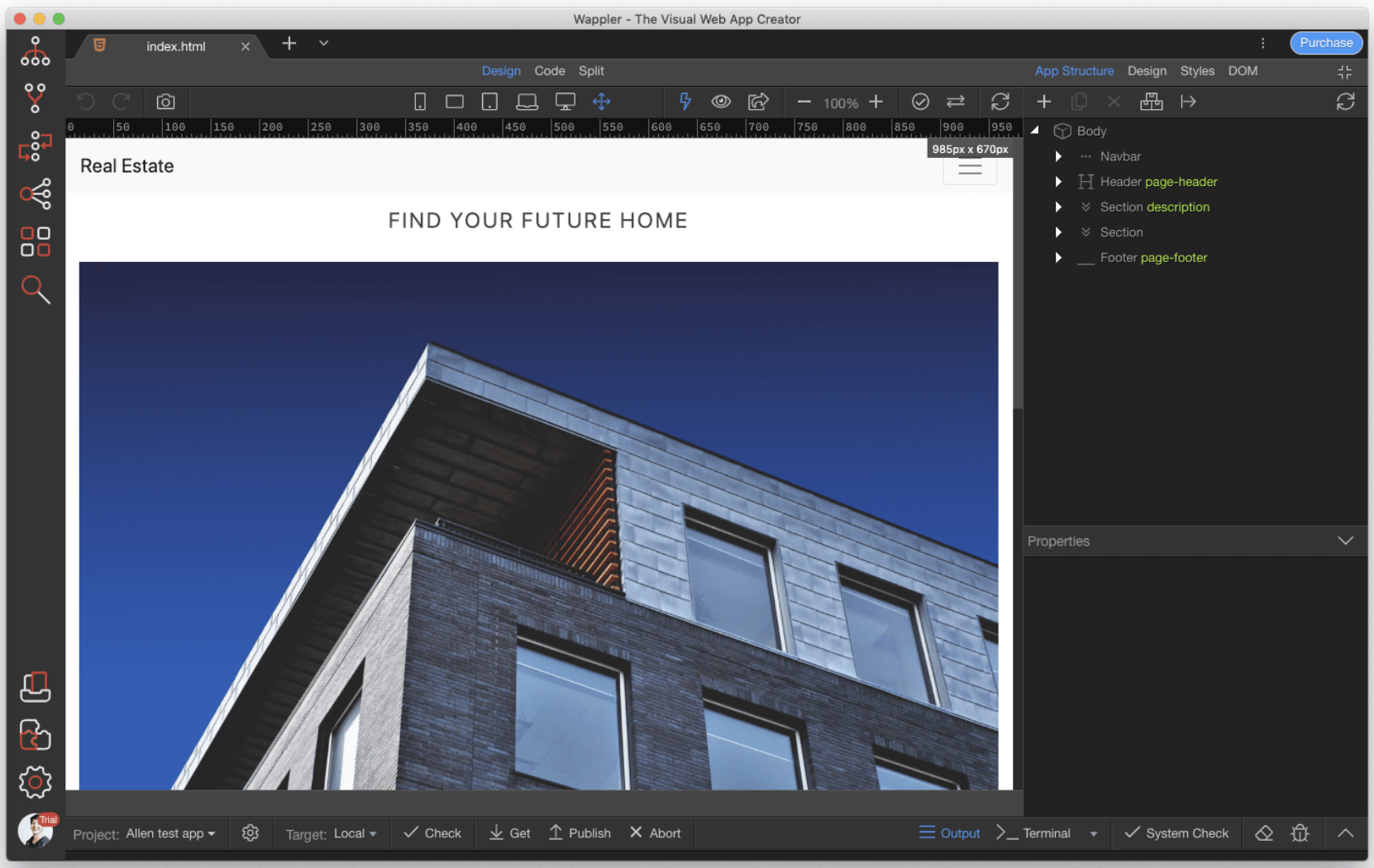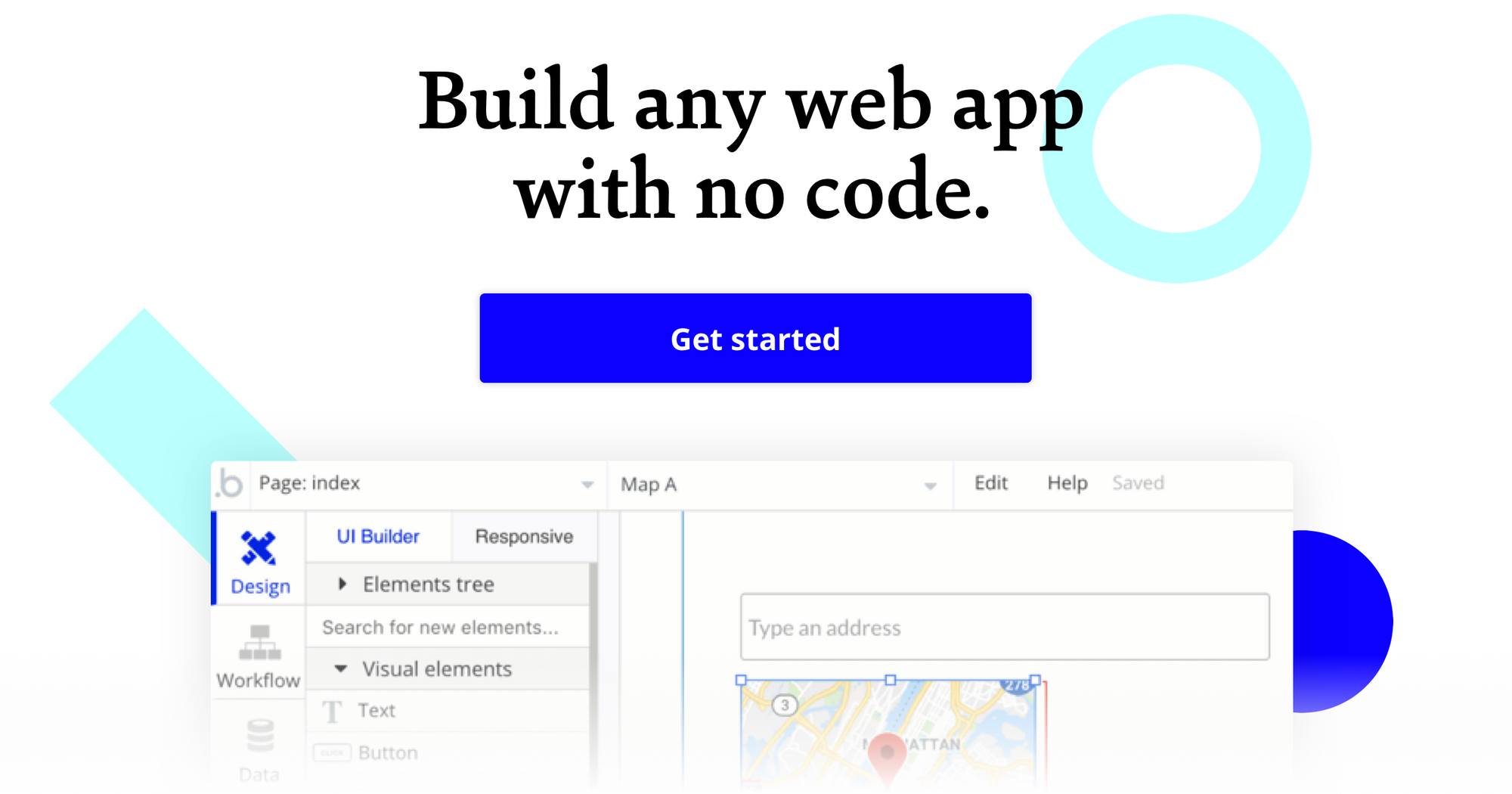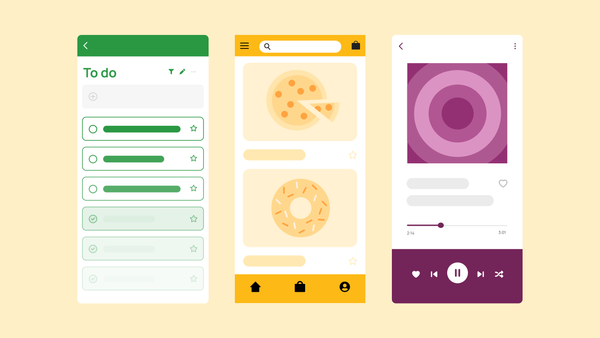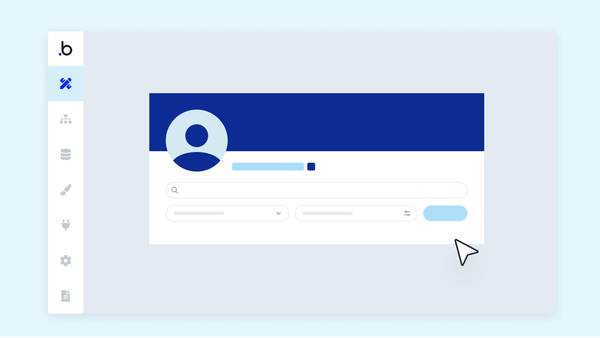At Bubble, we want to enable potential builders to create their ideas without code, so we are exploring and reviewing the many tools and software that entrepreneurs might use to build apps.
What is Wappler?
Designed for designers and web developers with some background in programming, Wappler is a visual programming tool with a drag-and-drop canvas, visual design tools, themed components, reusable elements, and bootstrap support.
People are equipped with the necessary tools to prototype, as well as create fully functional websites and mobile apps, which can be published on the Apple App Store or Google Play. You can use Wappler’s responsive design tools to control your page layout and element properties across multiple devices.
With front and back-end capabilities, Wappler’s editor immediately generates native code, so you can select “split mode” and begin changing the code directly; this means that you have complete freedom over the source code and are able to export it to GitHub repositories.
Besides building custom CMS for blogs, e-commerce sites, and admin panels, the visual editor helps you set up the position of page elements, including margins, padding, width, and height. Wappler makes it possible to add background images and generate CSS gradients as well.
Powered by PHP and .NET frameworks, Wappler also enables you to work on server-side development. You have access to live data feeds and integration with API tools, including 18 predefined services like Google, Facebook, and Amazon, as well as any custom service.
Besides featuring a template gallery for web and mobile applications, Wappler comes with a component library with pre-built features such as text area, button, select, form, and alert.
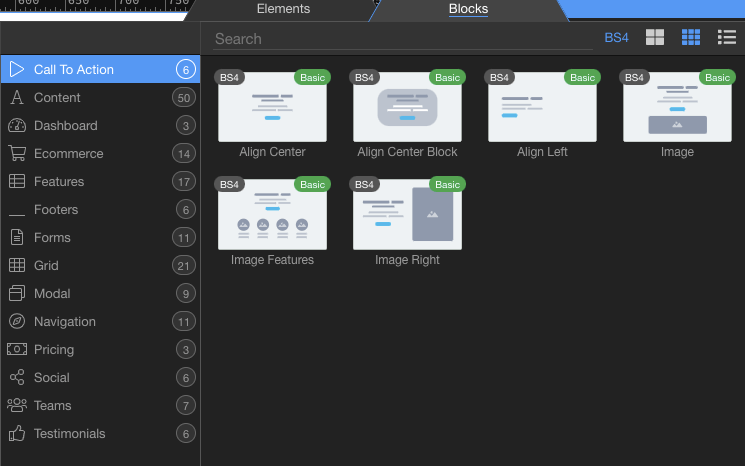
You are also welcome to use blocks, which are collections of elements and function like mini-templates, to create things like dashboards, e-commerce tools, and more. But, some blocks, including database actions like database query and database update, cost extra.
Who is Wappler for?
Wappler users include freelancers, agencies, designers, developers, teachers, and nonprofits. While designers can use Wappler to create prototypes quickly, experienced developers are able to use Wappler’s pre-built components to expedite the development process.
People who are familiar with programming languages like HTML, CSS, JavaScript and PHP, as well as those who have some background in database and hosting infrastructure, will find Wappler useful for building websites and applications that require both front- and back-end elements. Wappler users are equipped with the tools to build blogs with simple CMS, e-commerce sites that integrate with databases, admin panels for internal workflows, and much more.
Wappler Cost and Pricing?
(Pricing model evaluation: June 2020)
For the purpose of pricing, Wappler divides its users into 3 broad groups: individuals (freelancers and solo entrepreneurs), companies, and education/nonprofits. Both groups choose between Wappler Basic and Pro. And although there is not a free option, you are invited to participate in a 7-day free trial by downloading Wappler and building up to 5 projects; no credit card is required.
Basic plans limit what you can do with Wappler, meaning that you are only able to build static responsive websites. Pro plans come with the required tools to build dynamic websites and mobile apps, though users need to pay extra for certain features, such as database components.
With all plans, you are allowed to use Wappler on up to 3 devices, as long as you remain signed into the same account. Individual and Company plans allow you to build an unlimited number of projects, whereas education/nonprofit plans limit you to 5 projects per account.
If you make yearly payments, as opposed to monthly ones, you receive 2 months free.
Individual Basic: This option costs €19 (billed monthly) or €199 (paid annually).
Individual Pro: Billed monthly, this option costs 39 euro, whereas the prices for those who make 1 yearly payment is €399.
Company Basic: People who subscribe to this plan pay €29 per month or €299 each year, if paid annually.
Company Pro: The most expensive plan, Pro subscribers on the company plan make monthly payments of €59 or yearly ones of €599.
Student and Nonprofits Basic: At €9 per month (or €99 paid annually), this option is the cheapest one available, but you must have proof that you are a student, teacher, or an employee at a nonprofit organization.
Student and Nonprofits Basic Pro: The price for this plan is $19 (billed monthly) or $199 (billed annually), and you must be affiliated with an educational institution or a nonprofit organization.
Wappler vs. Bubble: A Comparison
How does Wappler compare to Bubble?
Similarities between Wappler and Bubble:
Both Wappler and Bubble allow you to build your app from scratch or from templates.
Both provide responsive editors to see how your app will look like across a variety of platforms.
Both Wappler and Bubble offer e-commerce tools, including integration with Stripe and PayPal APIs.
Both come with version control tools that enable you to return to a previous iteration.
Both have active communities of builders where you can offer advice and ask questions.
Both empower you to build apps that require front- and back-end elements.
The key differences between Wappler and Bubble are:
Technical vs. Non-Technical Users: Wrappler requires more technical background because they do not take care of the database layer or hosting (as of June 2020), though they’re working on both. While some Bubble users have coding backgrounds, many Bubblers have no prior background in programming.
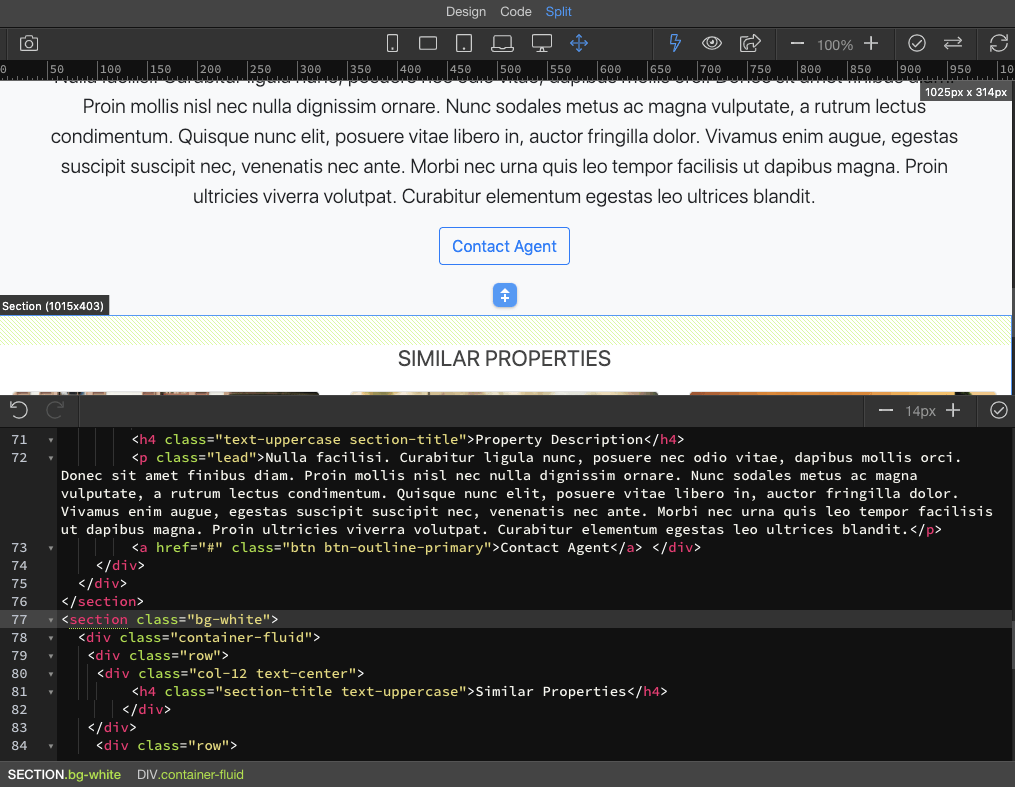
Integrated Hosting: A complete platform, Bubble has hosting integrated on its platforms for a monthly subscription price. With Wappler, you’re basically paying for their editor, as they do not manage hosting. If you decide to build your app using Wappler, you must set up hosting yourself and point Wappler towards the right server URL by selecting the “Targets” tab, which is located in “Project Settings.” You are free to run your app on servers such as Digital Ocean, Amazon Web Services, Microsoft Azure, and Google Cloud.
Free Option: Bubble offers a free plan that includes access to the core platform features, community support, and “Built with Bubble!” branding. Wappler does not offer a free option, but users can participate in a 7-day free trial for their Individual Pro plan.
Plugin Marketplace: Bubble users are able to choose from 1000+ plugins that help extend Bubble’s functionality by connecting to external services. Wappler comes with 18 prebuilt API integrations, though you can use their API tools to connect to any external service.
Drag-and-Drop Editor: Bubble’s drag-and-drop visual editor allows for full freedom and pixel-perfect placement of any element, so Bubble users are responsible for enforcing styles. Wappler’s drag-and-drop front-end editor is not visual, so you must drag and drop each component into the element tree, and whichever section is “active” in the element navigator is where a new element/block will get added. While you’re free to adjust the size and content of your elements, a bootstrap grid appears as you’re editing and constrains where you can place certain components.
Mobile App Development: Wappler uses Cordova to turn your web application into a mobile one by clicking one button. This feature makes it possible to deploy your app in regular HTML5 and CSS so that it can run on all major mobile platforms. Some Bubble community members have found ways to convert their apps to mobile app stores using Cordova and other wrappers, including Median and Dropsource.
Onboarding: Bubble provides educational content geared towards all different kinds of learners. You can check out Bubble’s e-book manual and collection of short video lessons, as well as their interactive, guided lessons, which provide step-by-step instructions for using the no-code platform’s drag-and-drop editor and other core features. Wappler includes some documents with screenshots and explanations, but their lessons are not interactive.
Database Integration: Wappler separates the server-side development from the front-end, which means that it is possible to have multiple versions of your application, including the web app, mobile app, and desktop versions, call back to the exact same server logic, though you need to use external tools to create the database itself. Bubble comes with built-in database management tools to make managing your database easier. According to one user, Bubble also “blurs the line between traditional ‘front-end/back-end’ development in the sense that so much time is saved on both ends that breaking it up and focusing on one or the other as separate projects isn’t necessarily time efficient by any means.”
Alternatives to Wappler
Alternative no-code CMS platforms or tools with front and back-end capabilities that allow you to build applications without code include the following tools:
If your project requires a platform that supports native or mobile apps, consider using no-code tools like Adalo, Glide, or Thunkable.
If you’re building an e-commerce site that only needs basic landing pages and simple CMS, or would rather use a website template, consider templated website hosts like Carrd, Squarespace, Wix, or Weebly as alternatives.
If your needs extend beyond CMS (like building a full marketplace or a social network) and you do not have any programming experience, no-code platforms like Bubble are a good alternative to Wappler.
If you want to launch a blog on an open-source CMS platform with robust plugins for integrating with databases, such as WP-DB Manager and Participant Database, check out WordPress.
If you’re surveying options for a no-code platform with an enterprise focus, Unqork, Retool, and Betty Blocks are good options.
If you’re looking for no-tools that streamline internal workflows, try Clay or Coda.
About Bubble
Bubble is a leader in the no-code movement. Bubble offers a powerful point-and-click web editor and cloud hosting platform that allows users to build fully customizable web applications and workflows, ranging from simple prototypes to complex marketplaces, SaaS products, and more. Over 400,000 users are currently building and launching businesses on Bubble - some have gone on to participate in top accelerator programs, such as Y Combinator, and even raised $365M in venture funding. Bubble is more than just a product. We are a strong community of builders and entrepreneurs that are united by the belief that everyone should be able to create technology.
Join the no-code movement today.
Disclaimer: The goal of these reviews is to provide an honest, practical, differentiated comparison of features and educate readers on tools in the no-code ecosystem so that you can evaluate how these services fit together and serve your needs.