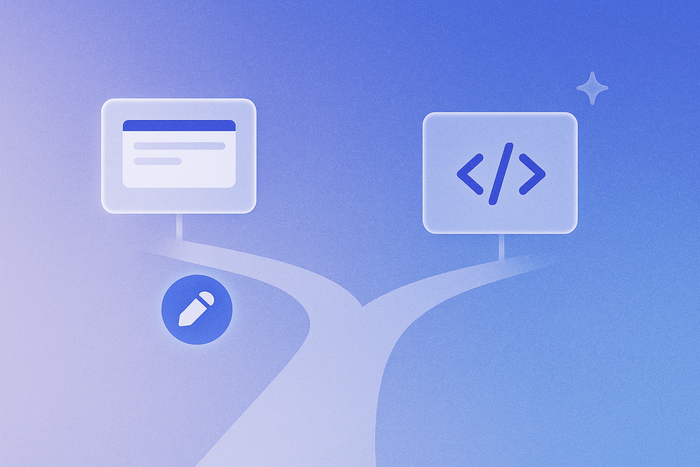Web design and development continue to advance by leaps and bounds. Even the most basic custom website development projects in 2022 are far more polished and impressive than some of the best websites in the world were a couple of decades ago. Some modern websites are supported by many professionals who span various roles. The two most prominent roles usually are web designers and web developers.
What Is Website Design and Development?
Web design and web development are related functions, but they aren't the same. To understand the difference, it helps to define both, as well as to cover the key components, skill sets and tools required for each.
Website Design
Web designers focus on creating and arranging the graphical elements that make up a website's user experience (UX): infographics, logos, colors, and layouts, for example. To establish the look and feel of a website, web designers create wireframe designs for every website page.
Web designers use prototyping tools such as Adobe XD, Photoshop or Illustrator to design elements and consider how a visitor can move through the site to have a good UX. From there, the designers work with project managers and developers to bring their visions to life.
Web design sometimes requires coding skills, especially CSS and HTML, and primarily focuses on aesthetics and web design norms. Actually executing the design and user interface is where website development comes into play.
Custom Website Development
Web developers bring design ideas to life. For example, if the navigation needs to move as the page scrolls or clicking a button needs to take you to a particular page, the developer makes those things happen. Most web developers rely on multiple programming languages — like HTML, CSS, PHP, JavaScript and Java — to make websites functional. Beyond representing designs in code, web developers build user interface (UI) interactions and performance into the site.
Developers may use content management systems like WordPress, Magento, Joomla, or Drupal to help with some of the heavy lifting that goes into site creation. In some cases, building an entire site with a no-code web design tool like Webflow or Bubble can keep the development work to an absolute minimum. Once a site is live, developers are often tasked with maintaining it. That means managing updates and security and making changes to the website, as required.
Solutions for Website Design and Development
The traditional way to approach web design and development is to hire a team of UI/UX designers and developers. Unfortunately, designers and developers can be costly, and building a team can stretch a small IT budget in a hurry. For this reason, many organizations outsource their website design and development.
Working with an agency can be less expensive than hiring a team, especially if you don’t have enough work to make building a team necessary. When working with an agency for web design and development, you can scope out the project and only pay for what you need. Even so, hiring a respected website development agency can be costly.
To avoid the costs of hiring a team or an agency, many organizations elect to develop websites themselves without adding new employees. This is especially common among lean startups that don't have significant budgets. Fortunately, building a custom website by yourself has become much easier in recent years because of the rise of no-code solutions like Bubble.
Why Use No-Code Solutions Like Bubble?
The no-code movement empowers teams with little to no development skills or programming expertise to build products for the web. In other words, tasks that used to require coding, such as building a website, no longer require website development teams. Instead, anyone with an idea can go into a visual editor and get to work. The visual editor is writing code in the background along the way, all in real-time.
No-code platforms have yielded massive cost savings for a number of companies. Just look at Bubble’s features to see what people have built without touching a single line of code. Startup founders and business owners turn to no-code and low-code solutions to bring their ideas to life without shelling out the money for designers, developers, and agencies.
Producing a product with a no-code solution makes it possible to get started with almost nothing, and it’s easier to get funding once you have a functional product to show investors.
How to Get Started
Thanks to no-code solutions like Bubble, it’s possible to build and launch your app in 10 days — all from scratch, without hiring designers or developers. From there, you’re ready to continue making tweaks and additions until your vision is complete.
Other resources, including no-code development courses and UI/UX design information, will help you improve your skills and add depth to your project along the way.
About Bubble
Bubble is a leader in the no-code movement. Bubble offers a powerful point-and-click web editor and cloud hosting platform that allows users to build fully customizable web applications and workflows, ranging from simple prototypes to complex marketplaces, SaaS products, and more.
Millions of users are building and launching businesses on Bubble — many have gone on to participate in top accelerator programs, such as Y Combinator, and even raised $365M in venture funding. Bubble is more than just a product. We are a strong community of builders and entrepreneurs who are united by the belief that everyone should be able to create technology.
Build for as long as you want on the Free plan. Only upgrade when you're ready to launch.
Join Bubble