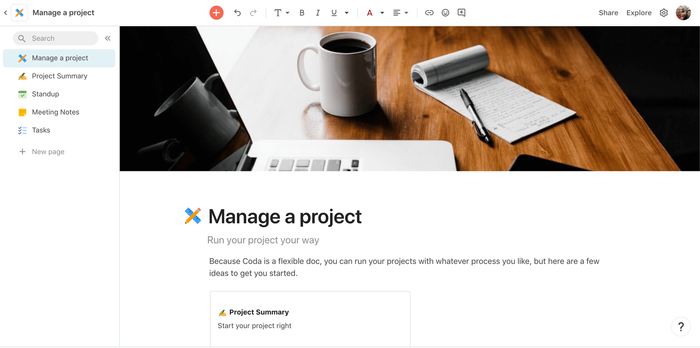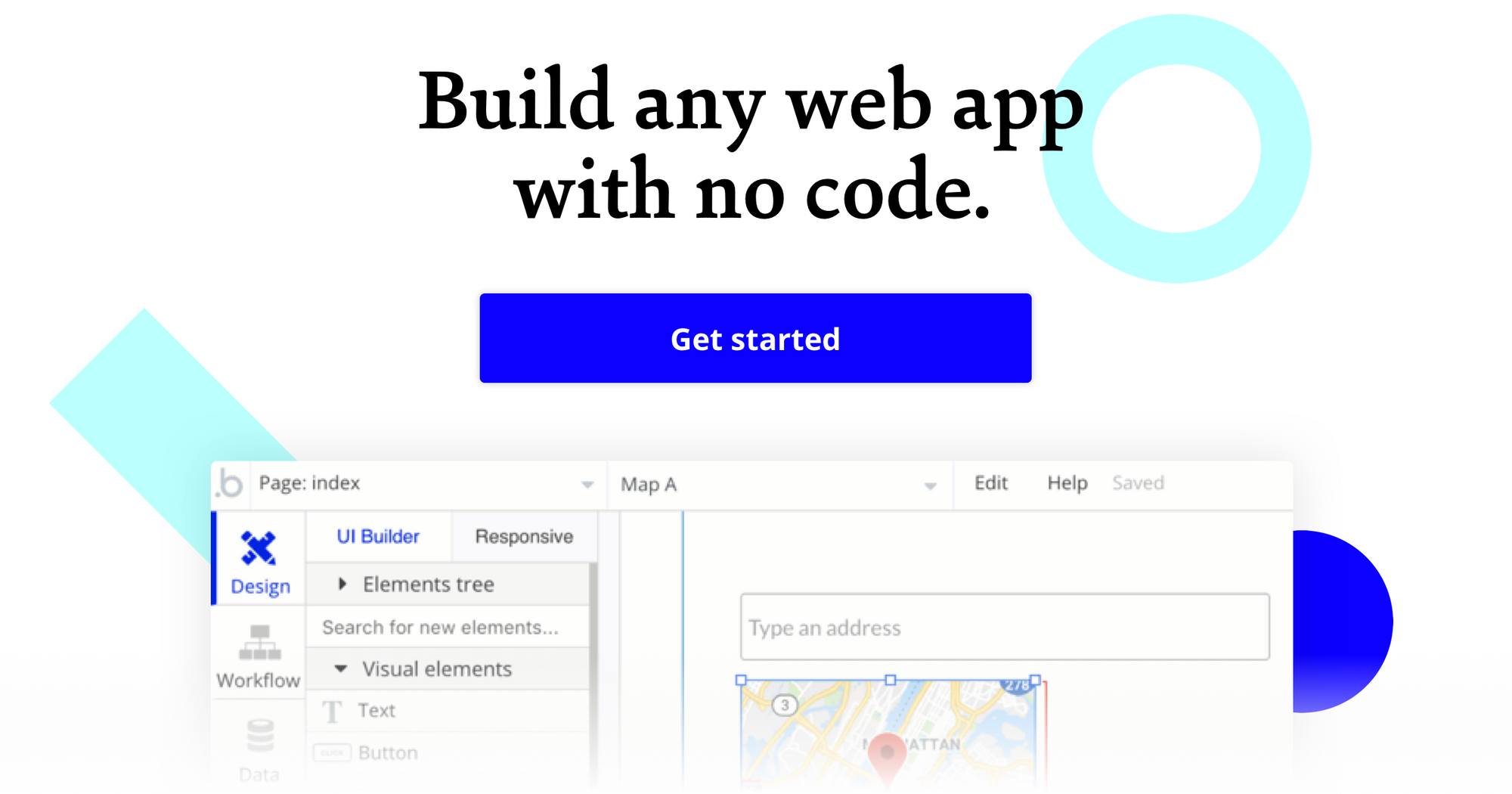Bubble wants to enable potential builders to create their ideas without code, so we are exploring and reviewing the many tools and software that students, entrepreneurs, startups, and tech companies might use to build apps and workflows.
What is Coda?
Coda is a no-code tool that creates powerful documents and can be used to launch products, scale small businesses, and even study for tests. More powerful than traditional spreadsheets, Coda docs have some but not all the functionality of full-fledged niche apps.
To create a unified workspace, the Coda canvas blends tables and text docs together. Teammates are able to access docs on the go, as each Coda file comes with a mobile-friendly view.
With Coda, you can create simple lists and bona fide databases, equipped with customizable views that allow you to see data in the way that best suits your needs.
Each doc can handle tables (spreadsheets), kanbans, and other elements. Like Notion, Coda gives you the ability to trigger certain actions via buttons.
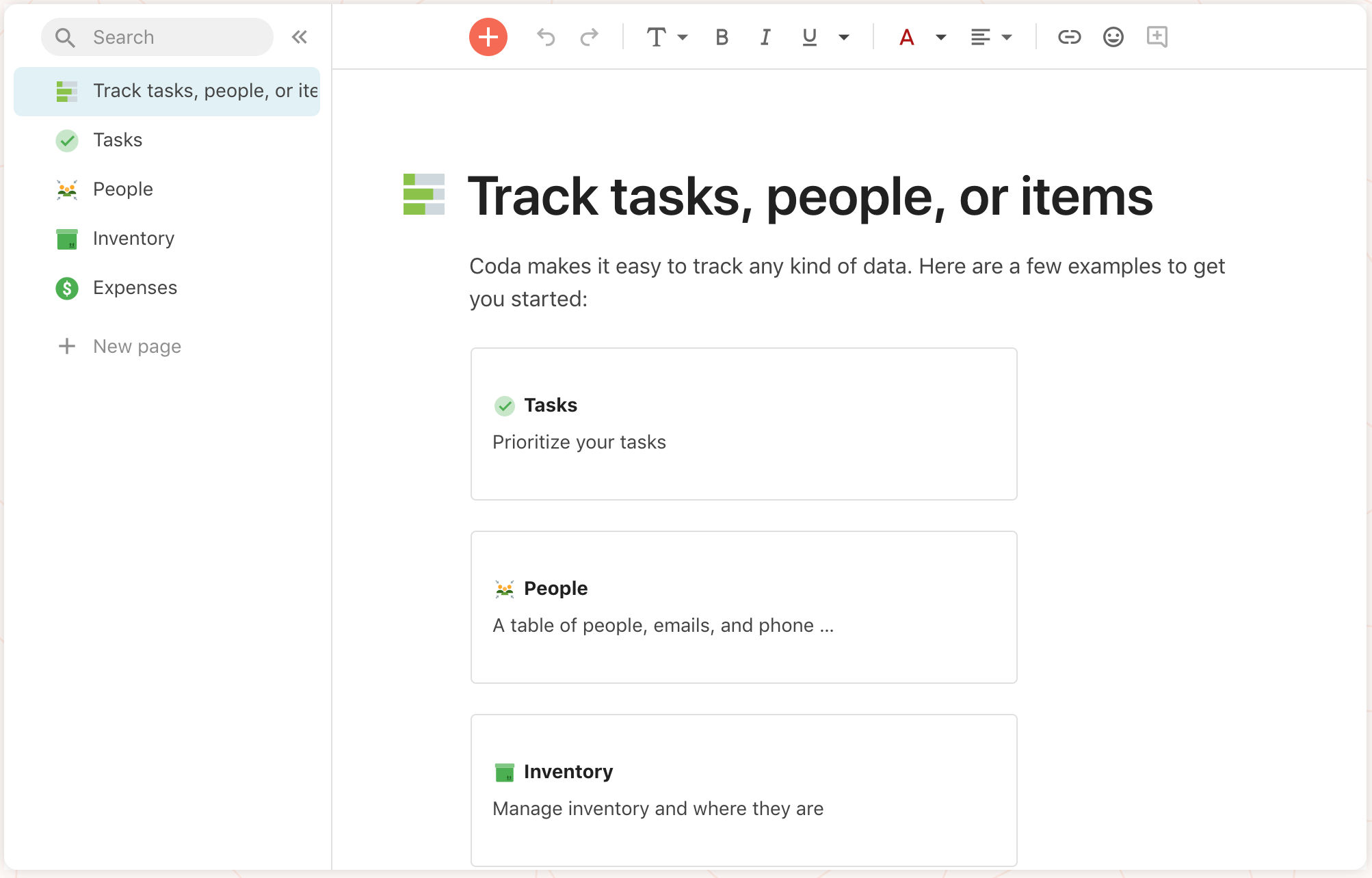
Coda lets you customize your document by adding elements like buttons and integration packs (plugins) as if they were building blocks. These customizable elements permit your doc to accomplish things like email your timesheet to HR or nudge your coworker on Slack. For packs, Coda offers plugin integrations with a number of tools, including Spotify, Wikipedia, Twilio, Github, and Figma.
Who is Coda for?
Coda can benefit students, solo entrepreneurs, startups, tech companies, and anyone that finds themselves jumping between documents and spreadsheets at work.
People who want to create niche workflows that bring all of their words, data, and ideas into one flexible document, and those who want to integrate their docs with popular tools like Slack, Spotify, and Figma, will be able to use Coda to streamline internal communications.
Coda Cost and Pricing
(Pricing model evaluation: May 2020)
Coda prices are based on which features you would like included, as well as the number of people on your team who are actually creating documents. Those who create documents are referred to as Doc Makers. Teammates who simply edit and view documents are not considered Doc Makers.
All plans come with unlimited editors, viewers, Doc Makers, and folders, as well as community support.
Free: The Free plan limits the “doc size” to up to 50 objects and 100 rows per doc. You are allowed to sync up to 100 rows of a table across an unlimited number of docs. With this option, you are able to retrieve 7-days worth of revision history, in case you accidentally delete important information. Up to 35 time-based and 100 row-based automations are included each month, per doc.
Pro: People who select the Pro plan either pay $10/month per Doc Maker (paid annually) or $12 for those making monthly payments. The Pro plan enables unlimited synching between tables across docs, as well as the ability to access 30 days of your doc’s version history. Each doc comes with up to 100 time-based and 500 row-based automations per month. Additional features that do not come with the Free option include hidden pages that archive old content, as well as priority support from the Coda team.
Team: The Team plan costs $30/month per Doc Maker (paid annually) or $36 for teams with a month-to-month subscription. This plan comes with an unlimited number of time- or action-based automations, unlimited access to your version history, private folders that require an invite to access, one complimentary training session with a Coda expert, and locking features that prevent accidental edits. Coda is currently in the process of offering an internal template gallery, which will allow you to internalize workflows within company
Enterprise: To set your team up with an Enterprise plan, you need to schedule a demo with a Coda sales rep in order to determine your company’s specific needs. This option comes with the same features as the Team plan, as well as support from a customer success manager and Single Sign-on (SSO) capabilities. Additional features, including an IT-Admin console, unified billing, and SOC II Compliance Certification, are coming soon.
Coda vs. Bubble: A Comparison
How does the internal docs-model of Coda relate to a broader no-code platform like Bubble?
Similarities between Coda and Bubble:
Both Coda and Bubble allow for integration with plugins like Slack and Spotify.
Both currently offer a free plan option.
Both Coda and Bubble allow you to build a project from free templates or from scratch.
Both provide an engaged community of builders who offer building suggestions and answer questions.
Both come with version control features so that you can revert back to previous iterations of your project.
The key differences between Coda and Bubble are:
Internal vs. External Use: Coda is mostly focused on internal use and helps teams streamline their workflows. Bubble’s platform has broader uses; with Bubble, you are able to build a variety of CRM tools and fully-functional web applications (including marketplaces and social networks) for both internal and customer-facing situations.
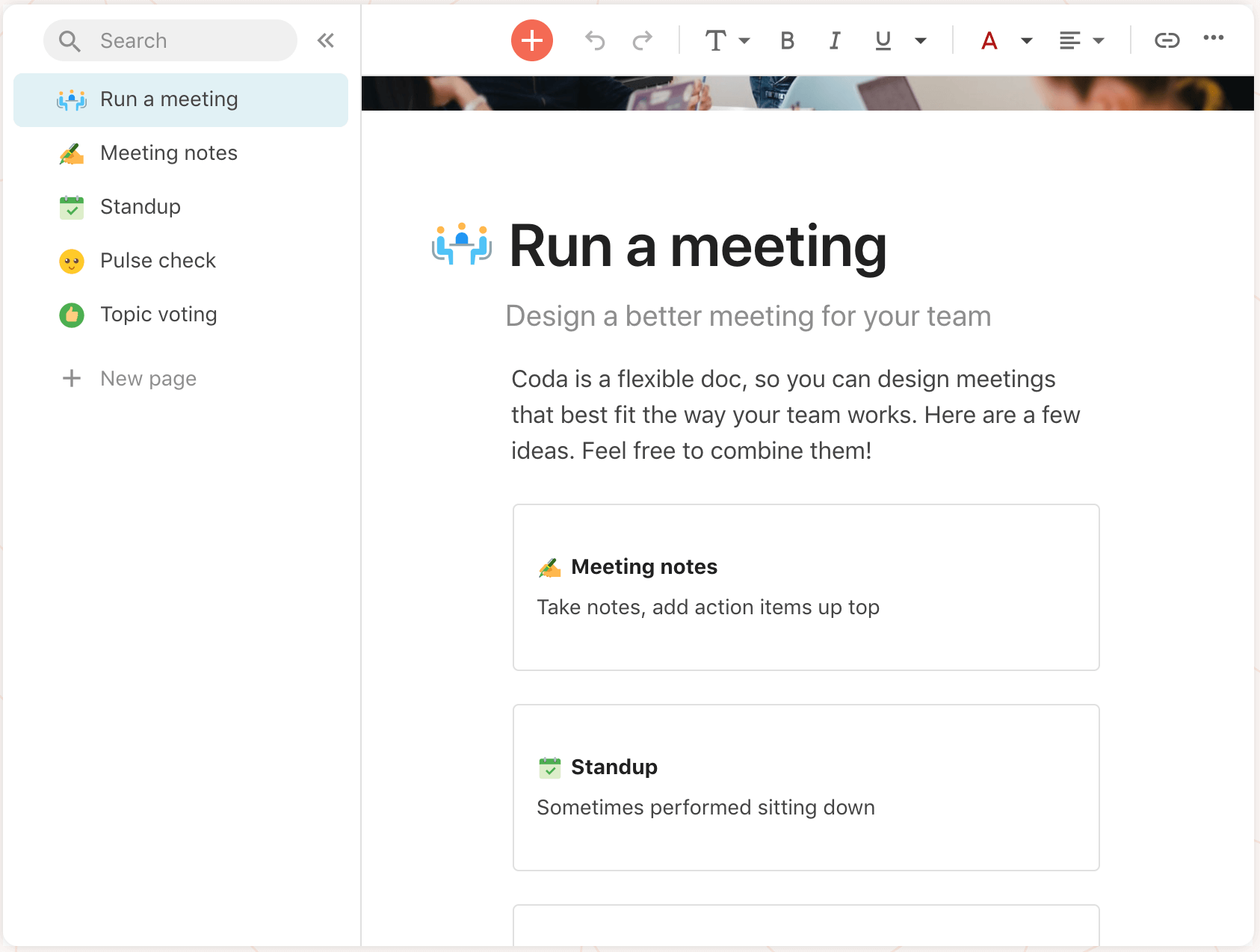
Rules vs. Workflows: With Coda, you are able to create rules that automate certain work-related tasks, like submitting your weekly timesheet, Slacking coworkers before your weekly meetings, or even texting weather updates before an outdoor photoshoot. Bubble functions as an abstraction of visual programming, so the platform allows for both front and back-end events and element triggers for any use case, but you build the logic yourself. The no-code platform comes with a library of almost 1,000 plugins and full database functionality beyond internal workflows and CRM.
Apps vs. Docs: Coda docs are more powerful than simple spreadsheets, but are not quite as all encompassing as most applications. Bubble allows you to build robust web applications, and while the no-code platform does not yet support native app deployment (as of May 2020), some Bubble community members have found ways to convert their apps to mobile app stores using wrappers like Median, Dropsource or Cordova.
Coda Alternatives
Alternative no-code CMS platforms or tools that allow you to build a web application without code include the following tools:
If you’re looking for another no-code tool for building internal workflows, consider Retool, Notion, or Clay.
If your project requires a platform that supports native or mobile app development, no-code tools like Adalo, Glide, or Thunkable are good options.
If you’re creating an e-commerce platform or a personal website, and need a templated website landing page with a mobile-responsive design, then website hosts like Carrd, Squarespace, Wix, or Weebly are good alternatives.
If your needs extend beyond internal CRM (like building a social network, directory, or marketplace), consider no-code platforms like Bubble.
About Bubble
Bubble is a leader in the no-code movement. Bubble offers a powerful point-and-click web editor and cloud hosting platform that allows users to build fully customizable web applications and workflows, ranging from simple prototypes to complex marketplaces, SaaS products, and more. Over 400,000 users are currently building and launching businesses on Bubble - some have gone on to participate in top accelerator programs, such as Y Combinator, and even raised $365M in venture funding. Bubble is more than just a product. We are a strong community of builders and entrepreneurs that are united by the belief that everyone should be able to create technology.
Join the no-code movement today.
Disclaimer: The goal of these reviews is to provide an honest, practical, differentiated comparison of features and educate readers on tools in the no-code ecosystem so that you can evaluate how these services fit together and serve your needs.
Build for as long as you want on the Free plan. Only upgrade when you're ready to launch.
Join Bubble