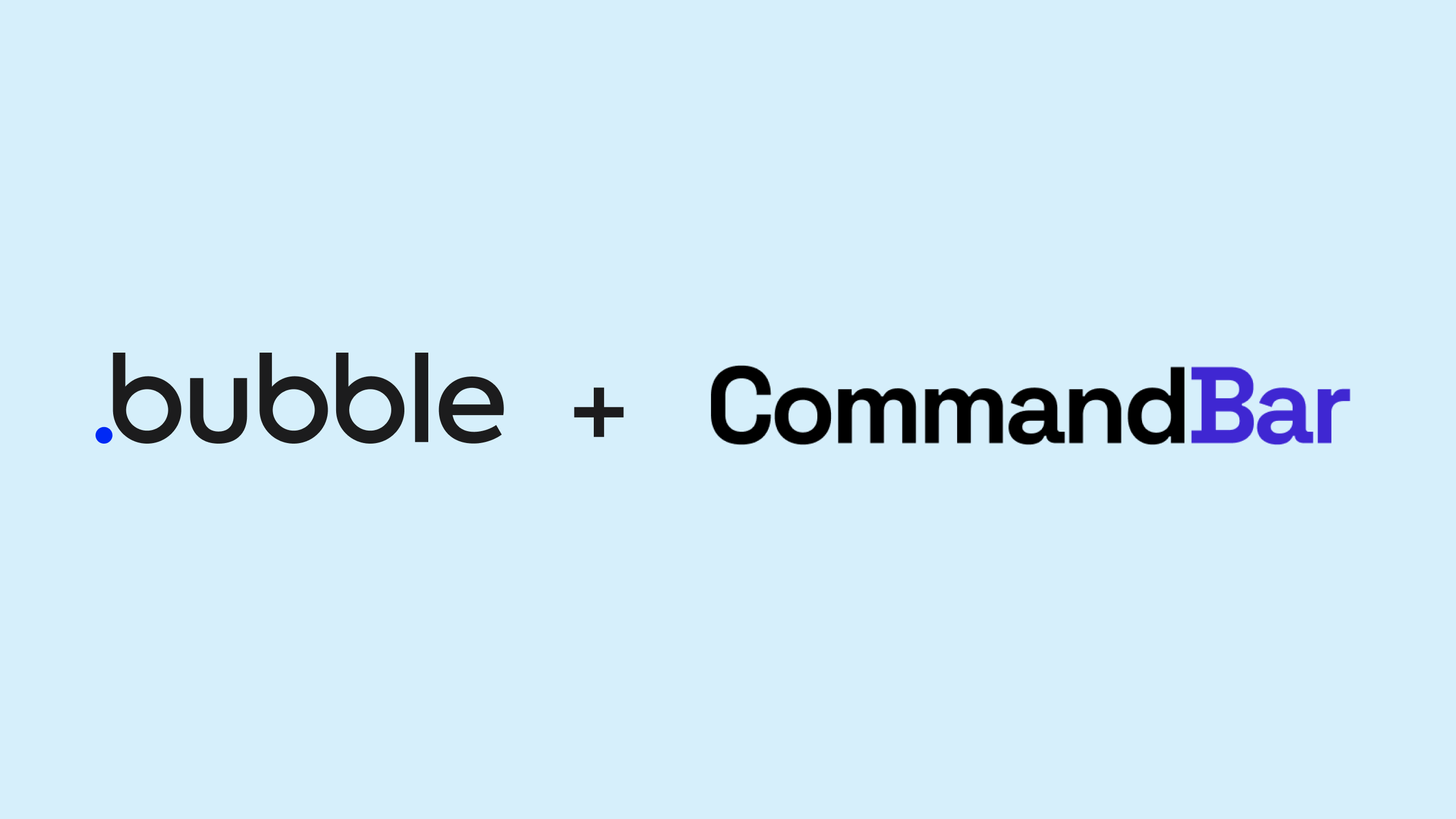Used by leading PLG companies like, Netlify, Gusto, and Freshworks, CommandBar makes any app easier to use.
With this new plugin, Bubble builders can activate and retain more users faster by embedding a configurable widget into their UI that provides onboarding and discovery nudges, a delightfully fast universal search bar, and a command palette for executing actions.
Perfect for any company looking to make key features more discoverable and increase user retention, the Buble CommandBar plugin includes:
- Magical universal search so users can find anything, like data, pages, features, and help, from anywhere in your app
- Nudges to guide users in the right direction
- Checklists to help users onboard quickly
How the CommandBar Bubble plugin works
Once the CommandBar plugin is installed, go ahead and configure any widget in your Bubble app.
You can use any information from your Bubble app’s database in CommandBar, for example, create commands that are personalized to the current user. Create and trigger custom workflows within your app by wiring up commands with the Bubble workflow editor.
We especially recommend setting up the Magic Searchbar widget which enables you to make your entire app searchable. You can supercharge commands with information from your database, showing relevant metadata in results, like categories or preview images and title text or set up multi-step commands using option sets defined in Bubble.
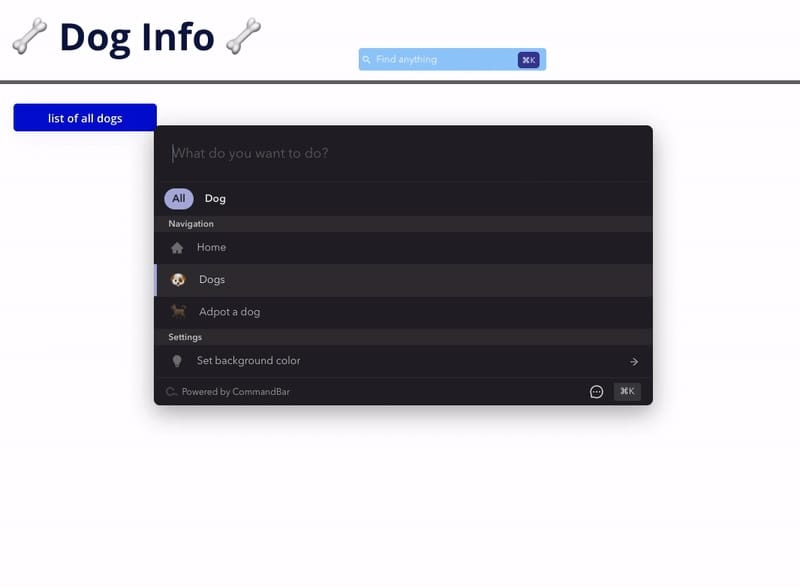
The searchbar is fast. When apps use CommandBar for page navigation to quickly move between pages within your app or after selecting an entry from the database, you can configure it to navigate to a detail page specific to this database item (for example a user’s social profile page). Once the user arrives on this detail page, you can show contextually-relevant actions in the CommandBar searchbar that relate to the purpose of the page a user is on (example, follow/unfollow the profile the user is visiting).
How to Getting Started with CommandBar
To get started, you’ll need a CommandBar account. CommandBar has a generous free tier, which enables you to use commands and unlimited nudges/questlists with up to 2500 monthly active users.
Download the CommandBar plugin from the Bubble Plugin Marketplace. If you need help, take a look at our help docs. Or get in touch – we will roll out the red carpet for any Bubble users.
Build your app on Bubble's Free plan. No need to upgrade until you're ready to launch your app.
Join Bubble