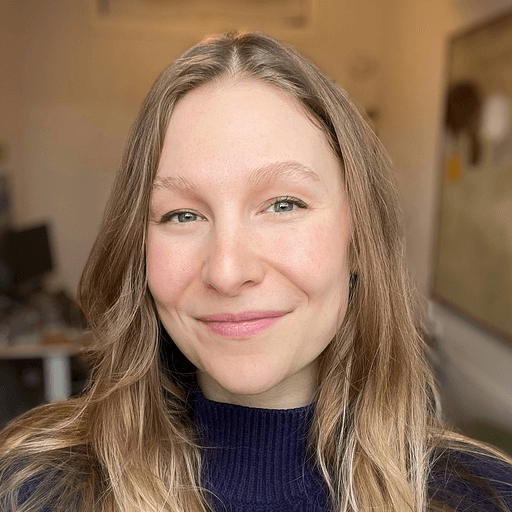We’ve heard from the Bubble community loud and clear about a desire for an easy-to-use Loops integration and have good news: That day has come.
I just integrated @sendwithloops into my @bubble application. It basically allows me to manage all transactional and interactive emails (e.g. notifications, or onboarding or whatever) with one API endpoint.
— Chris Strobl (@nocodechris) January 22, 2023
Thanks for allowing me in the early beta @frantzfries
From welcome emails to password reset emails and everything in between, the Loops plugin for Bubble allows you to manage your entire email marketing strategy in one place — including both transactional and marketing messaging.
An all-in-one email tool
Used by software companies like Framer, Stability.ai, Perplexity, and more, Loops offers a fresh take on email that doesn’t split your contacts, marketing campaigns, or transactional emails across multiple tools. Now, instead of having to configure Loops and your Bubble app via the API connector, there’s a direct plugin to make setup and execution simple and smooth. With Loops, Bubble users can:
- create, find, and update contacts
- send one-off email marketing campaigns to your users
- create and send drip campaigns to welcome new users
- send transactional emails to keep your users tied into your app without the need for additional customer support
All of your email marketing in one place. No strings attached.
How the Loops for Bubble plugin works
After installing the Loops plugin, you can begin using it in your workflows.
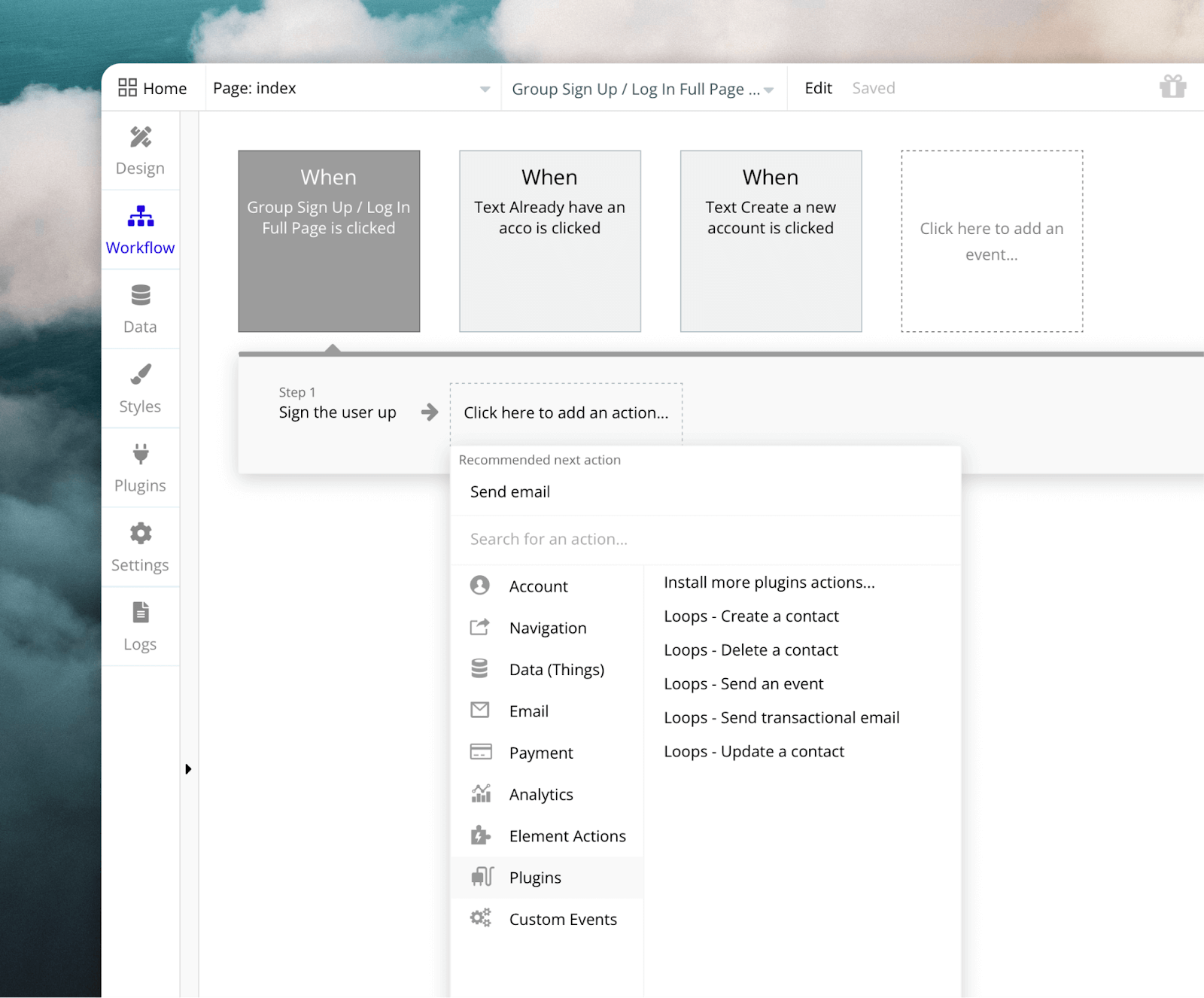
One common use case for the plugin is to add all of your app users into your Loops audience — allowing you to message them with product updates, password reset emails, onboarding steps, and more.
After your initial user sign-up action, you can add a new Loops - Create a contact action.
In the form, add your user email into the Email field and user ID into the User ID field.
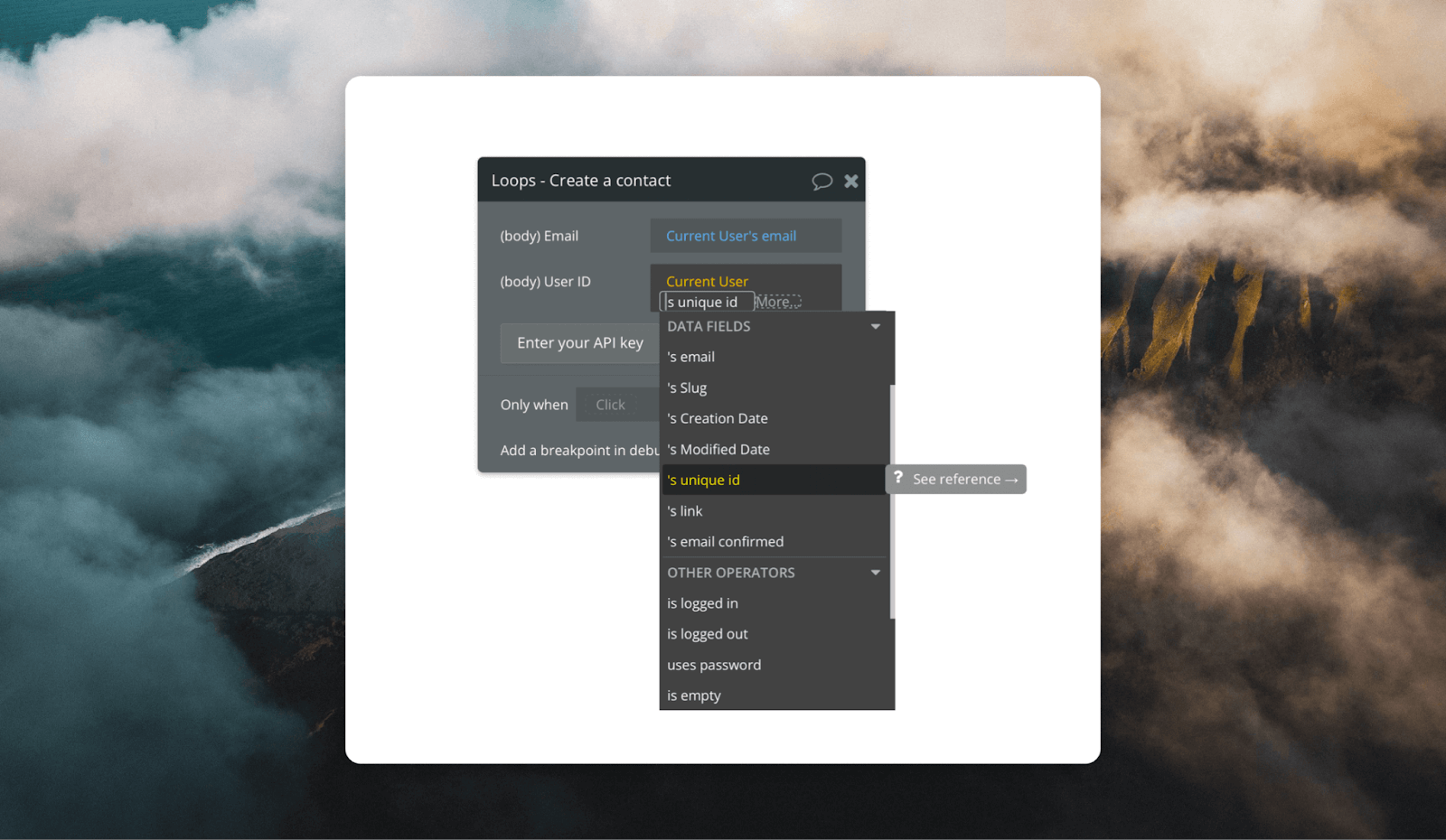
You can repeat similar steps to find contacts, update contacts, delete contacts, send emails, and more.
Getting started with Loops for Bubble
Using Loops with your Bubble app is easy.
- Register for a free Loops account. Loops has a free tier that allows you to send up to 2,000 emails a month, so you can immediately begin scaling your email marketing alongside your app’s growth.
- Head over to your Loops API settings page and grab your API key.
- Download the Loops plugin. Finally, in the API key field, type “Bearer” followed by a space. Then paste in your API key.
Happy emailing!
Build your app on Bubble's Free plan. No need to upgrade until you're ready to launch your app.
Join Bubble