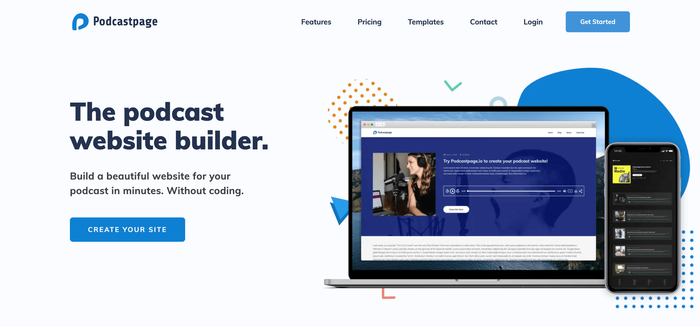At Bubble, we want to enable potential builders to create their ideas without code, so we are exploring and reviewing the many tools and software that entrepreneurs might use to build their ideas.
What is Podcastpage?
Podcastpage is a no-code, website building platform that specializes in the creation and management of podcast websites. Traditionally the podcast community has had to choose between website design platforms that are either too complex or too simple, but Podcastpage is aiming to exist happily in the middle. The platform simplifies the website design process for content creators and small teams, while also providing the tools necessary for users to customize, monitor, and ultimately grow their podcasts.
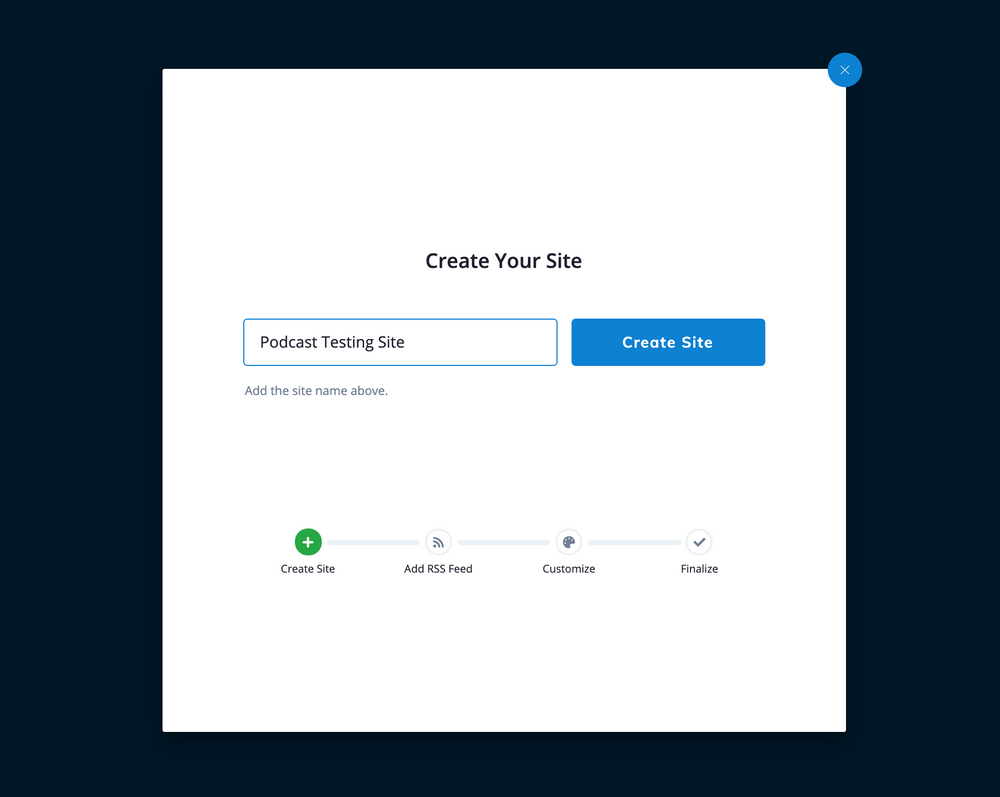
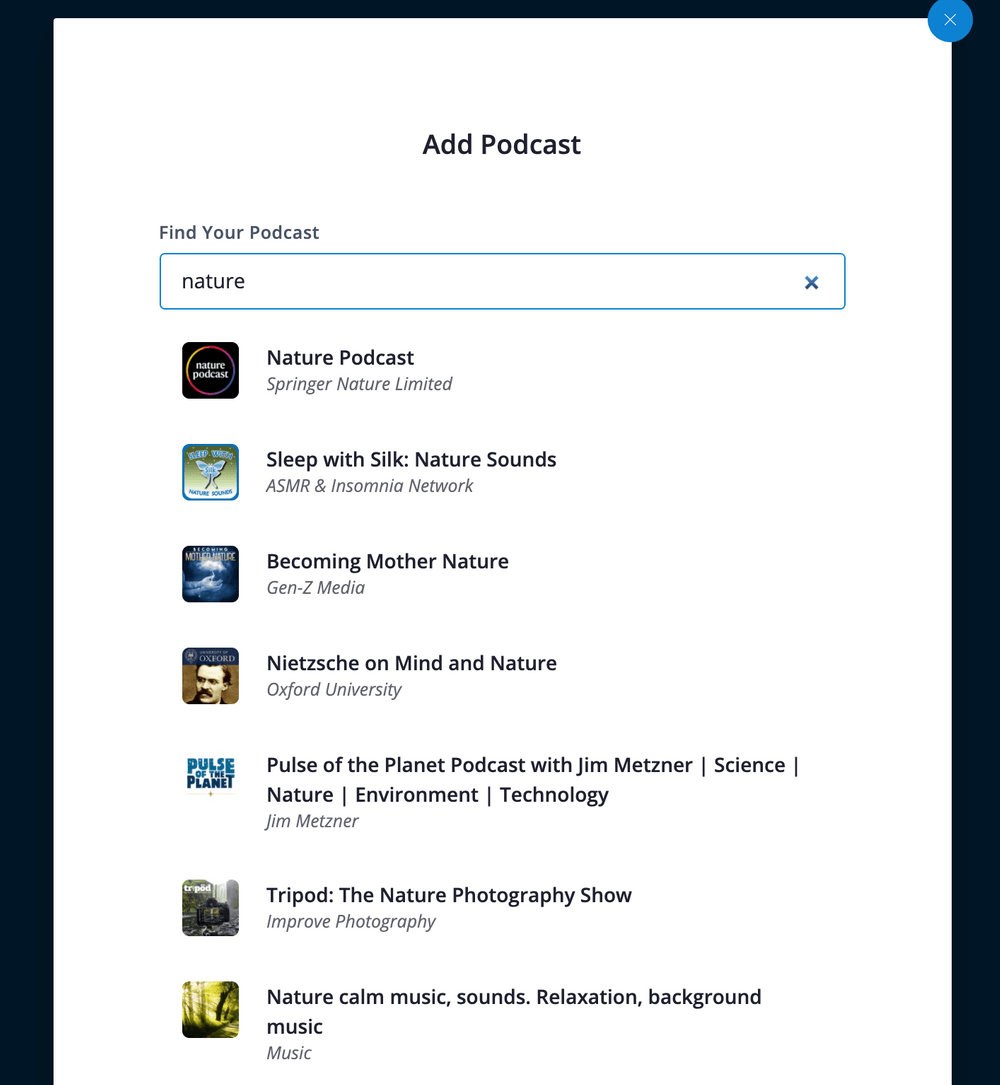
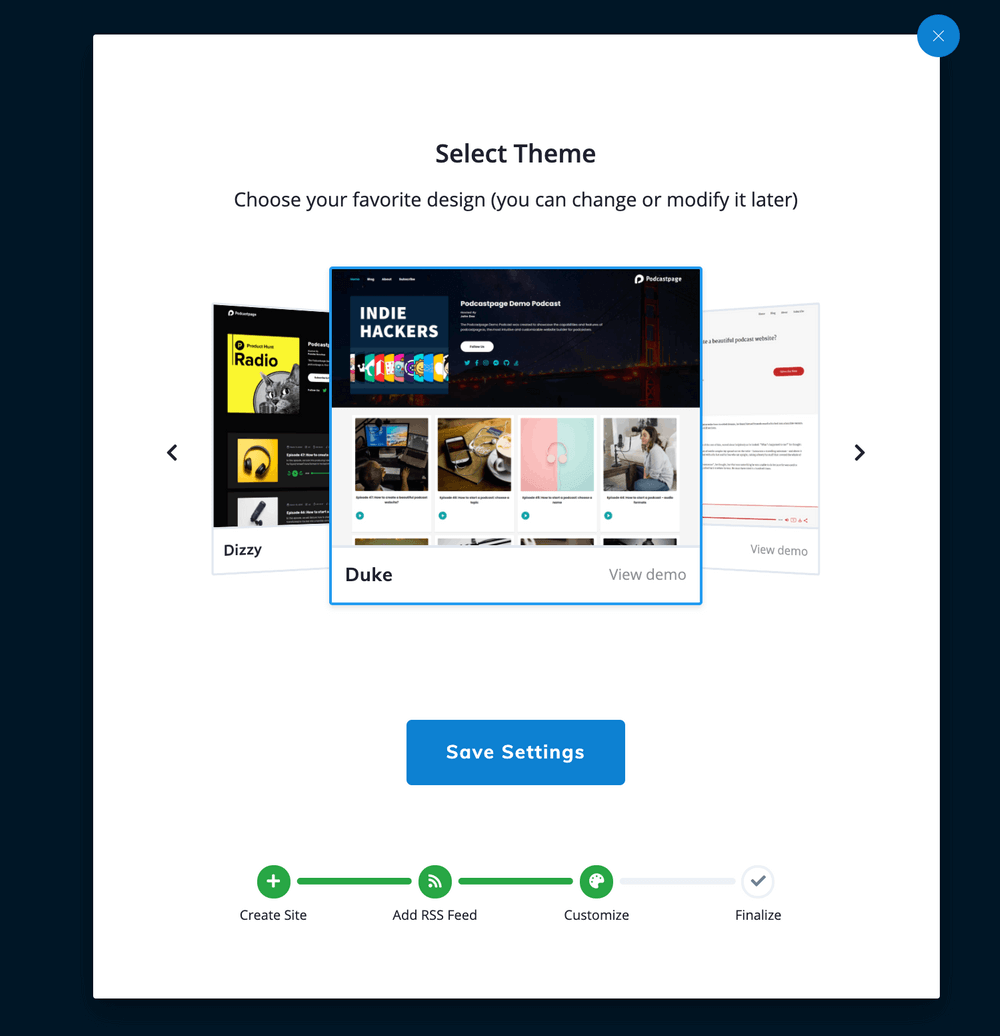
Users can easily create a name for their site, find their podcast RSS feed, and choose a template to start with.
Podcasters are given a wide range of creative control when it comes to editing pre-built templates and designing the look and feel of their websites, freedoms that would traditionally require a heavy financial investment or technical expertise. The platform also takes on the responsibility of hosting, securing, and managing your podcast website, including things like securing email subscribers and SEO optimization, allowing creators to focus on their craft.
When users start their free trial they are prompted to add their podcast RSS feed URL, choose a layout, and then they are off to the races. Podcastpage’s built-in podcast capabilities are a major component for creators that are familiar with podcast hosting but unfamiliar with web design. Users have the option to embed an audio player or simply use the provided sticky player. As mentioned earlier, podcast creators can import their work from any podcast host, but the platform also automatically updates the website as creators upload new content, eliminating the need to constantly update your library. One of the real differentiators for the platform can be seen in its built-in podcast features, some of which are only available on Podcastpage. Users can add in subscribe buttons, episode timestamps, customized pages, and more. Podcastpage was built with podcasters in mind, and it’s clearly reflected in the platform's design capabilities. Content creators can get their own website domain or choose a sub-domain to append onto another website. Another major feature about the platform is its podcast SEO optimization, which all Podcastpage sites are equipped with, as well as built-in caching and a content delivery network.
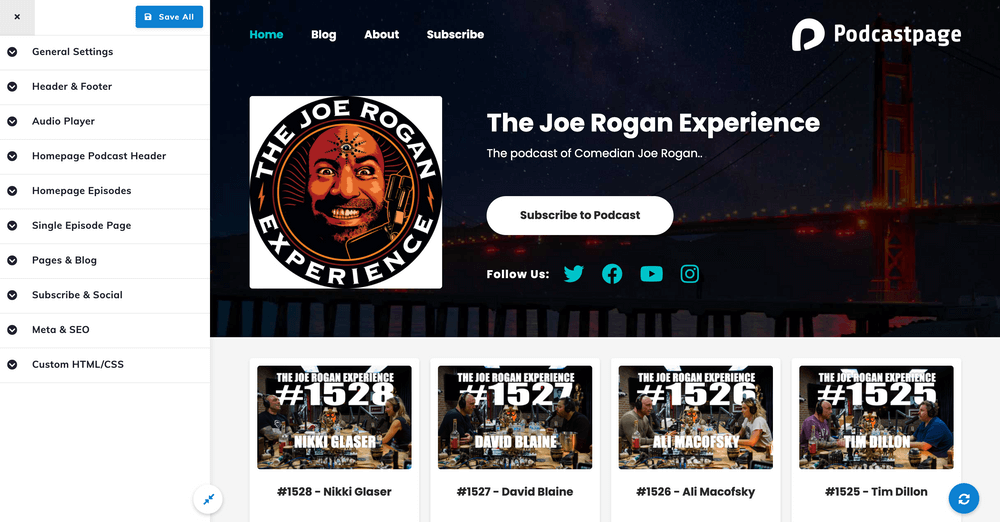
The platform also allows creators to publish fully-fledged blog posts and written content to complement their podcast library, a useful tool for those who wish to create a community around their work. In fact, Podcastpage heavily encourages community growth and retention, offering integrations and tools that allow users to collect email subscribers and monitor performance. The platform currently supports integrations with tools like Google Analytics and Mailchimp, and is gearing up to support Zapier and Supercast in the near future.
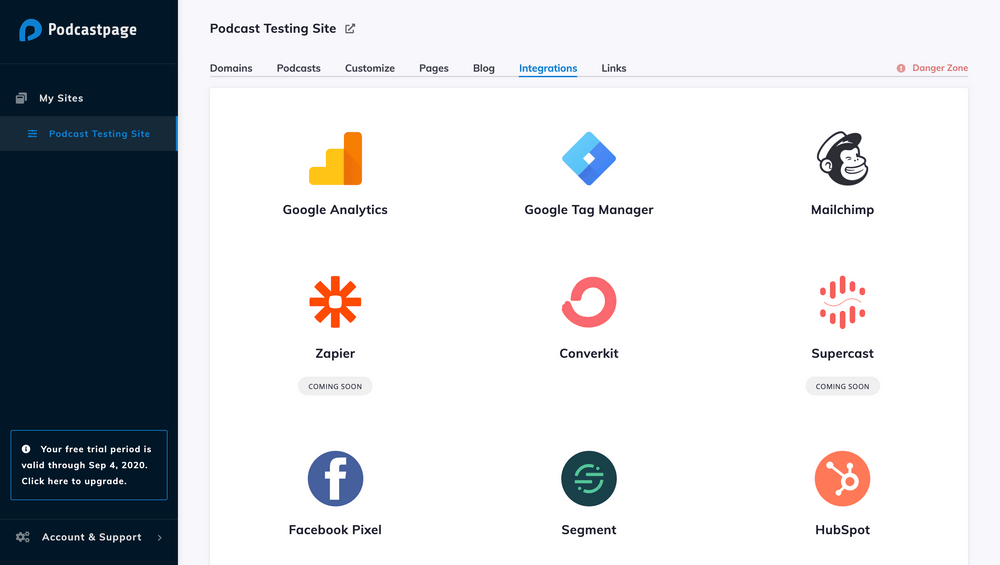
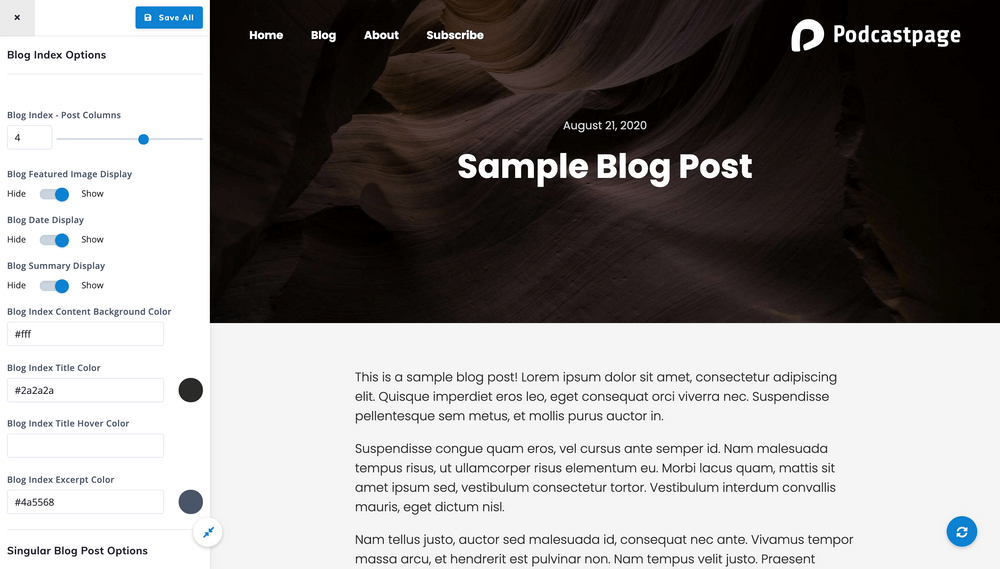
Users can manage corresponding blog posts and integrate with analytics tools via the Podcastpage platform.
Who is Podcastpage for?
As you’ve probably guessed from the platform name, Podcastpage exists primarily to serve creatives within the podcast community. Podcasters of all skill-sets can work their way through the platform's intuitive design, but Podcastpage also offers tools that would be useful for larger teams and small businesses; more specifically those that may not have the budget or expertise to build a podcast site in the traditional sense, but have a clear vision for how it should should be executed.
Podcastpage’s platform brings simplicity to the technical side of website building, while holding on to the tools necessary to scale one's brand. The platform's emphasis on usability and customization make it an interesting option for both individual podcasters and larger creative teams.
Podcastpage Cost and Pricing
(Pricing model evaluation: August 2020)
While Podcastpage does offer a free two-week trial that doesn’t require credit card information, the platform has no free layer of service. Podcastpage offers three different pricing tiers: Personal, Podcast Network, and Enterprise. Novice users who are just starting out on their podcast journey would likely be suited for the personal plan, whereas those with more experience will benefit from the increased features of the Podcast Network plan. Different pricing tiers include:
Personal: $8/month if paying monthly or $80/year if paying annually
- One website
- One podcast (show)
- Custom domain
- Website hosting included
- Unlimited podcast episodes
- Unlimited custom pages
- Unlimited blog posts
- Basic integrations
- Email / chat support
Podcast Network: $18/month if paying monthly or $180/year if paying annually
- Pro integrations
- Multiple shows (coming soon)
- Up to 3 websites
- 2 team members (coming soon)
Enterprise: $39/month if paying monthly or $390/year if paying annually
- Priority support
- Up to 7 websites
- 5 team members (coming soon)
- API Access (upon request)
Podcastpage vs. Bubble: A Comparison
How does Podcastpage compare to a no-code platform like Bubble?
Similarities between Bubble and Podcastpage include:
Both Bubble and Podcastpage offer intuitive, no-code website building functionality.
Both Bubble and Podcastpage offer educational content and materials to help users grow their skill sets.
Both Bubble and Podcastpage offer front-end and back-end functionality.
Both Bubble and Podcastpage offer integration with popular analytics tools.
The main differences between Bubble and Podcastpage are:
Market Audience: Podcastpage specializes in website creation for podcasters, but that is the extent of their primary user base. With Bubble, you can build apps and websites of all kinds, including podcast websites (Bubble’s own podcast series page was built using Bubble). Bubble’s interface offers drag-and-drop elements and point-and-click interface building similar tos Podcastpage, and Bubble allows for greater customization and back-end monitoring.
Templated Layouts vs. Open-Ended Design: Podcastpage users have a wide range of flexibility when it comes to editing templates and pre-designed layouts, but Bubble’s customization capabilities allow you to create pixel-perfect designs that can be completely built from the ground up. Bubble has an ecosystem of third-party templates that can be used for free or purchased for a price.
Free Tier Availability: Podcastpage doesn’t offer its users a free option for the service, outside of a free two-week trial. Additionally, users that sign up for the basic Podcastpage plan are limited in the number of podcast’s they can host, the amount of websites they can have, and their access to advanced integration tools. At Bubble’s free tier, users enjoy all of the core features of the platform, allowing them to create any number of free apps, in exchange for Bubble branding and hosting on a bubbleapps.io domain. Upgrading to a paid Bubble plan for your apps allows you to host on a custom domain when your app is finished, but you can build almost everything out for free.
Alternatives to Podcastpage
Alternative website builders and podcast hosting platforms that allow you to manage your podcast include the following tools:
For larger teams looking for a podcast-specific website builder try out uStudio.
If you’re at the early stages of your podcast journey and want a simple website builder, check out Squarespace or Wix.
If you’re looking for a similar podcast hosting option without the website design, check out Buzzsprout.
If you’re looking for a traditional podcast hosting site that’s easy to use, give PodBean a try.
About Bubble
Bubble is a leader in the no-code movement. Bubble offers a powerful point-and click web editor and cloud hosting platform that allows users to build fully customizable web applications and workflows, ranging from simple prototypes to complex marketplaces, SaaS products, and more. Over 400,000 users are currently building and launching businesses on Bubble - some have gone on to participate in top accelerator programs, such as Y Combinator, and even raised
$365M in venture funding. Bubble is more than just a product. We are a strong community of builders and entrepreneurs that are united by the belief that everyone should be able to create technology.
Disclaimer: The goal of these reviews is to provide an honest, practical, differentiated comparison of features and educate readers on tools in the no-code ecosystem so that you can evaluate how these services fit together and serve your needs.
Build your app on Bubble's Free plan. No need to upgrade until you're ready to launch your app.
Join Bubble