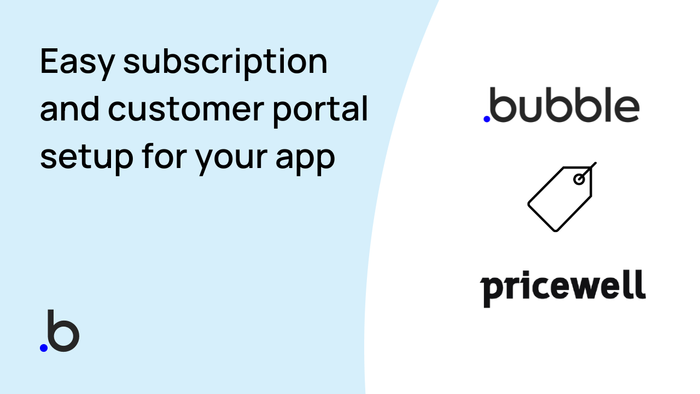No matter what sort of business you're building, it's important that billing is easy and effortless for your customers. It's also vital to be able to test and adjust your pricing for profit, especially at the MVP stage.
That's where the PriceWell plugin for Bubble comes in. PriceWell allows users to configure and collect subscription payments using Stripe Billing. It's never been easier to set up a subscription service with no code.
What is PriceWell?
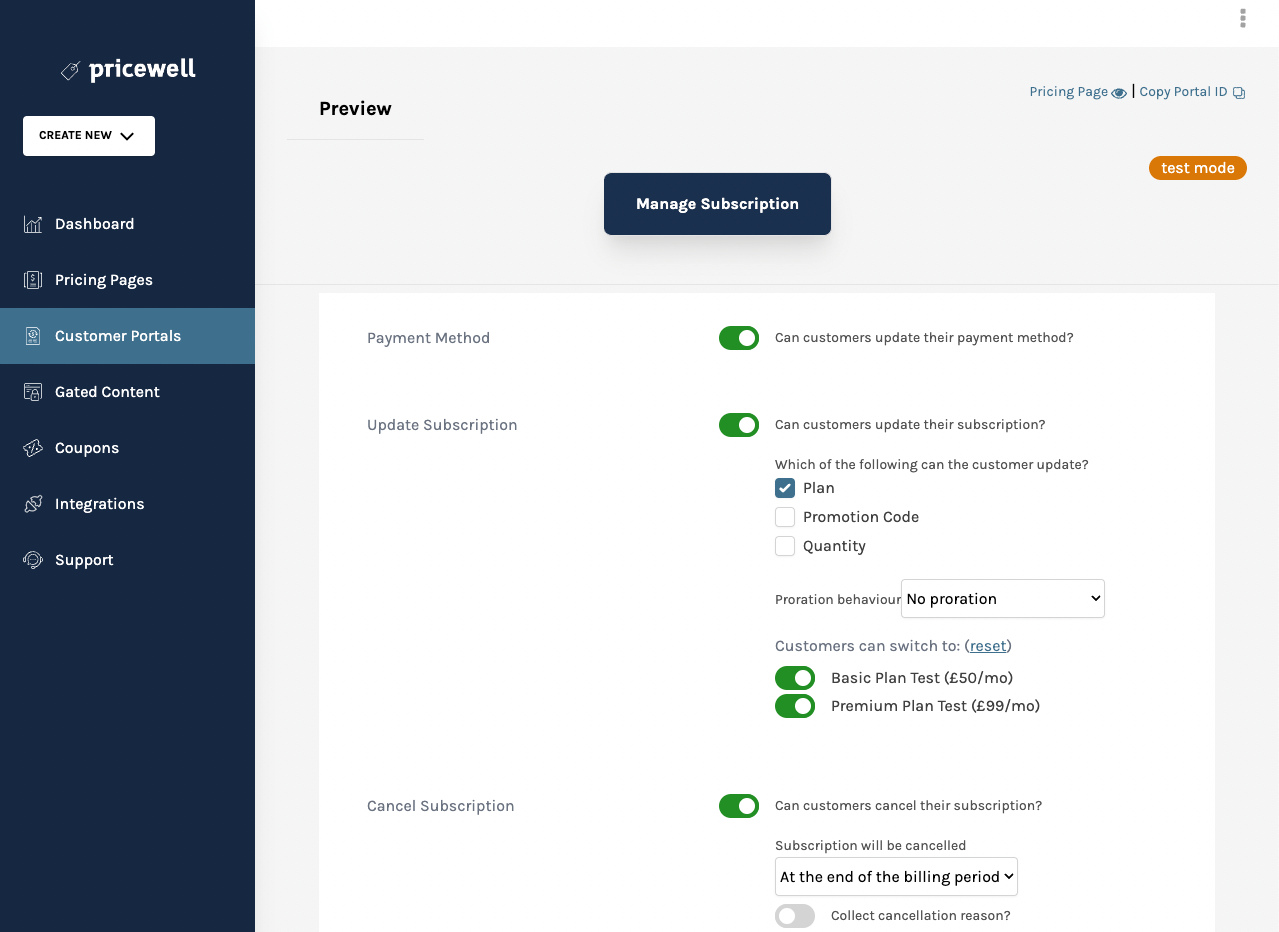
PriceWell helps anyone collect subscription payments from their application without writing a single line of code. The PriceWell platform sits on top of the Stripe Billing product and provides a complete no-code layer and data sync. Once connected to your Stripe account, everything from Pricing tables to Customer Portals is designed within the app. On top of that, Pricewell's experts provide world-class support to help you get up and running in no time.
With PriceWell, you can change pricing at any time without having to go hunting for all the places you copy-pasted your Stripe product IDs. The PriceWell platform also provides advanced features like price testing, analytics, and subscription-gated content.
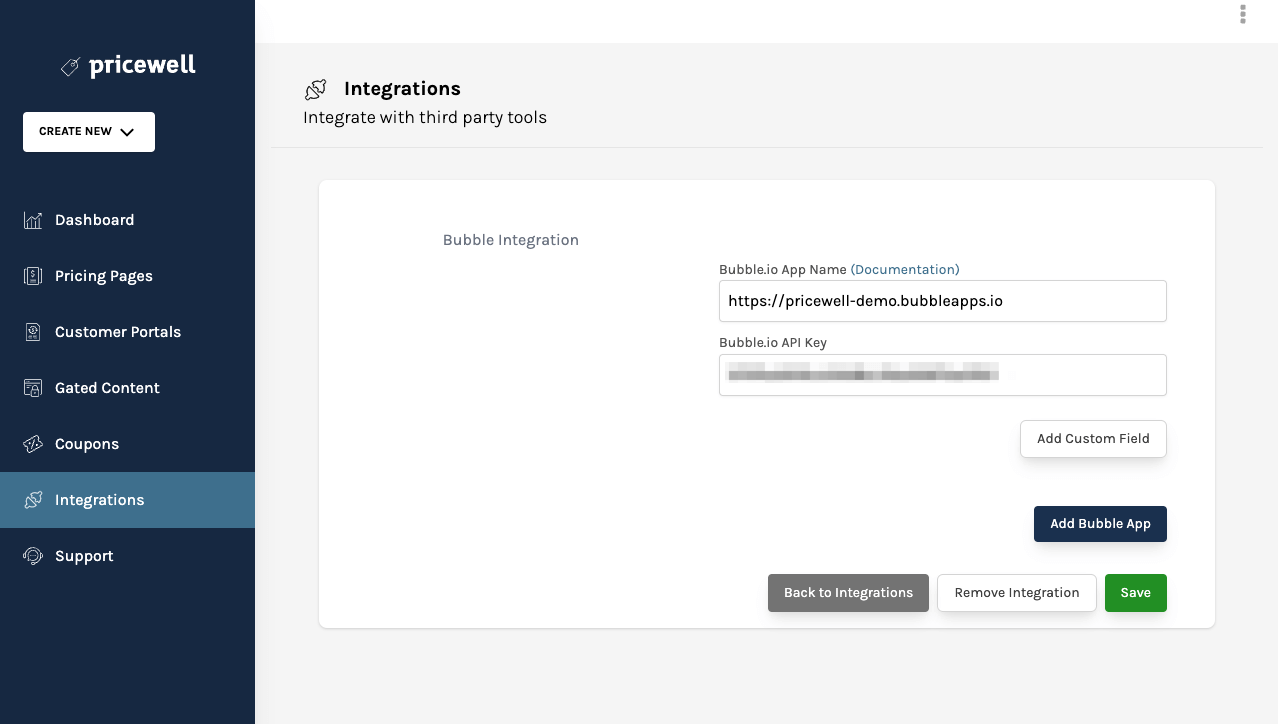
What does the PriceWell plugin for Bubble do?
Using the plugin, you can avoid any copy-pasting of code snippets as well as sync all the data from your Stripe account to your Bubble database.
- Pricing Table component - Design your pricing table in PriceWell and drag-drop the component into your Bubble app for a working pricing table. Switch between "test" and "live" mode easily in PriceWell to test out those tricky credit card flows.
- Customer Portal component - Linked to your pre-established prices to make it super easy to alter pricing as needed. Additional churn-busting features include the ability to collect feedback prior to account cancellation, among others.
- Stripe Data Sync - The missing piece of the puzzle. Stripe's customer ID and subscription status are automatically synced to your Bubble database, making conditional logic a breeze (eg: show "X" if Current User is subscribed).
"I highly recommend PriceWell for any Bubble apps that charge their users monthly. Save yourself the 50+ development hours."
Jon Melo - Founder, Payhouse
How to use the Plugin
Subscription products will make the most out of the plugin and save hours of development time compared to other methods of integrating Stripe with Bubble. For example:
BuzzyCats is a SaaS product that generates cat GIFs for its users. For this service it charges $9 per month. The BuzzyCats website and app are built with Bubble.
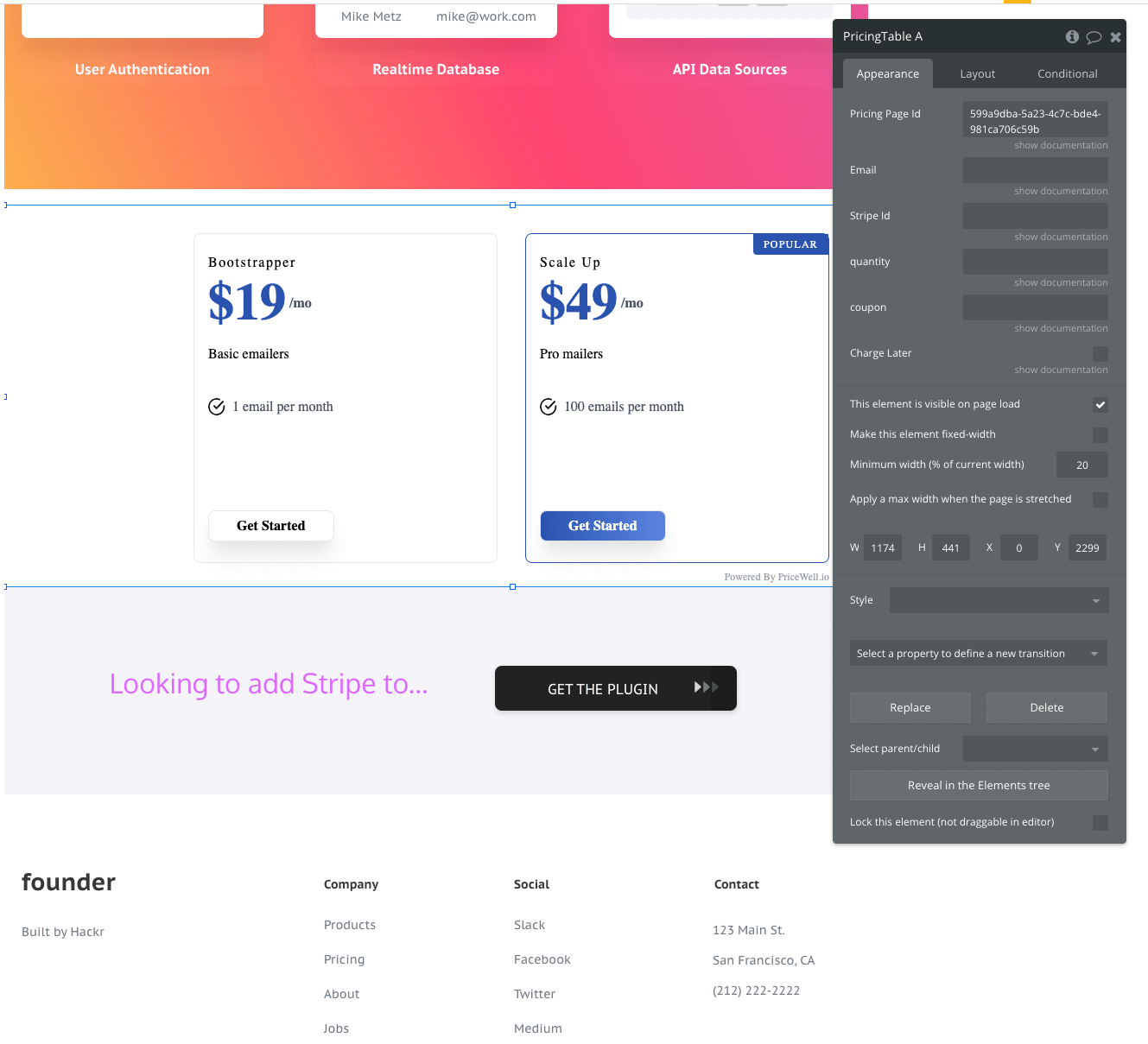
Instead of spending hours building a table on their homepage to display their pricing, they use PriceWell to generate a pricing table in just a few minutes, which they can then easily display on their homepage.
When a user registers a free account with BuzzyCats, they receive the ability to generate one cat gif, which is logged and tracked in their Bubble-built database.
If a user tries to generate another cat gif, they must subscribe to BuzzyCats and are thus shown a pricing table (displayed using the PriceWell plugin). Once they complete checkout, the plugin automatically updates their subscription status in the Bubble database, allowing them to generate another cat gif.
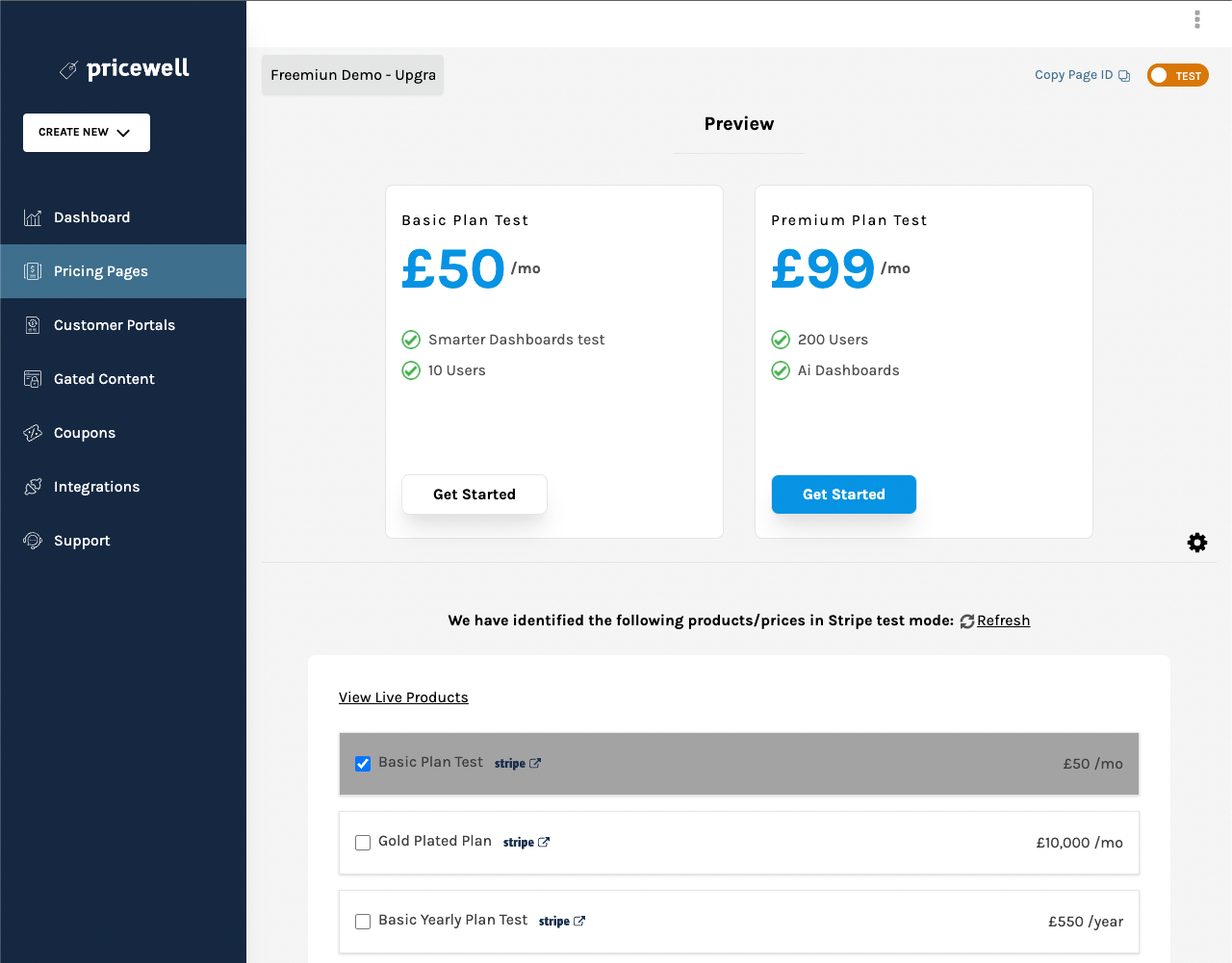
Let's say the user gets a new credit card and they are desperate to generate even more cat GIFs. When they login to BuzzyCats, they are immediately taken to the Billing Portal. Thanks to the PriceWell plugin, this was as easy as dropping in a new component to the app.
Now let's say the user no longer has a need for cat gifs and wishes to cancel their subscription. Using PriceWell’s "cancel reason" feature, the business is able to collect feedback about why they want to cancel (cats are so last week, we want dog GIFs, I have too many cat gifs than I know what to do with) which can help inform product improvements, ultimately increasing revenue (hello BuzzyDogs).
The PriceWell plugin and complete setup guide are available now on the Bubble Marketplace.
Build for as long as you want on the Free plan. Only upgrade when you're ready to launch.
Join Bubble