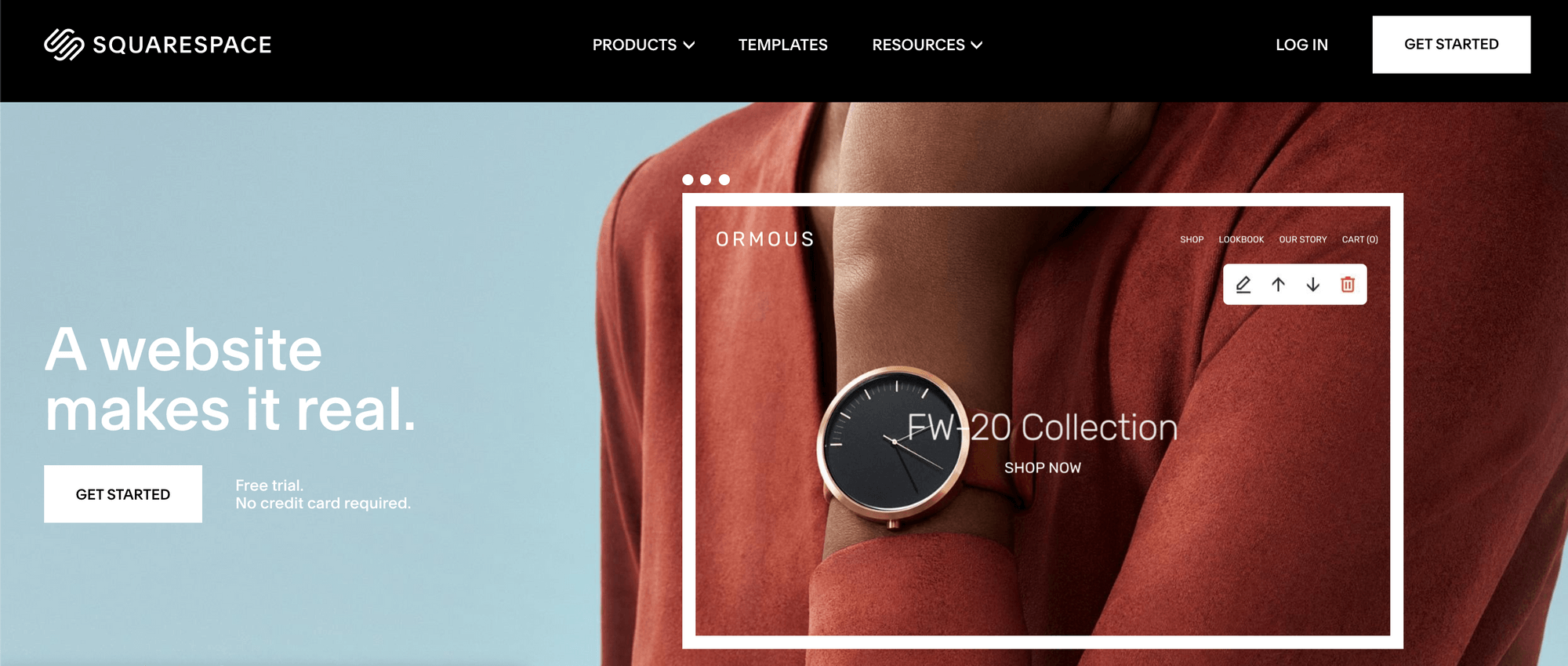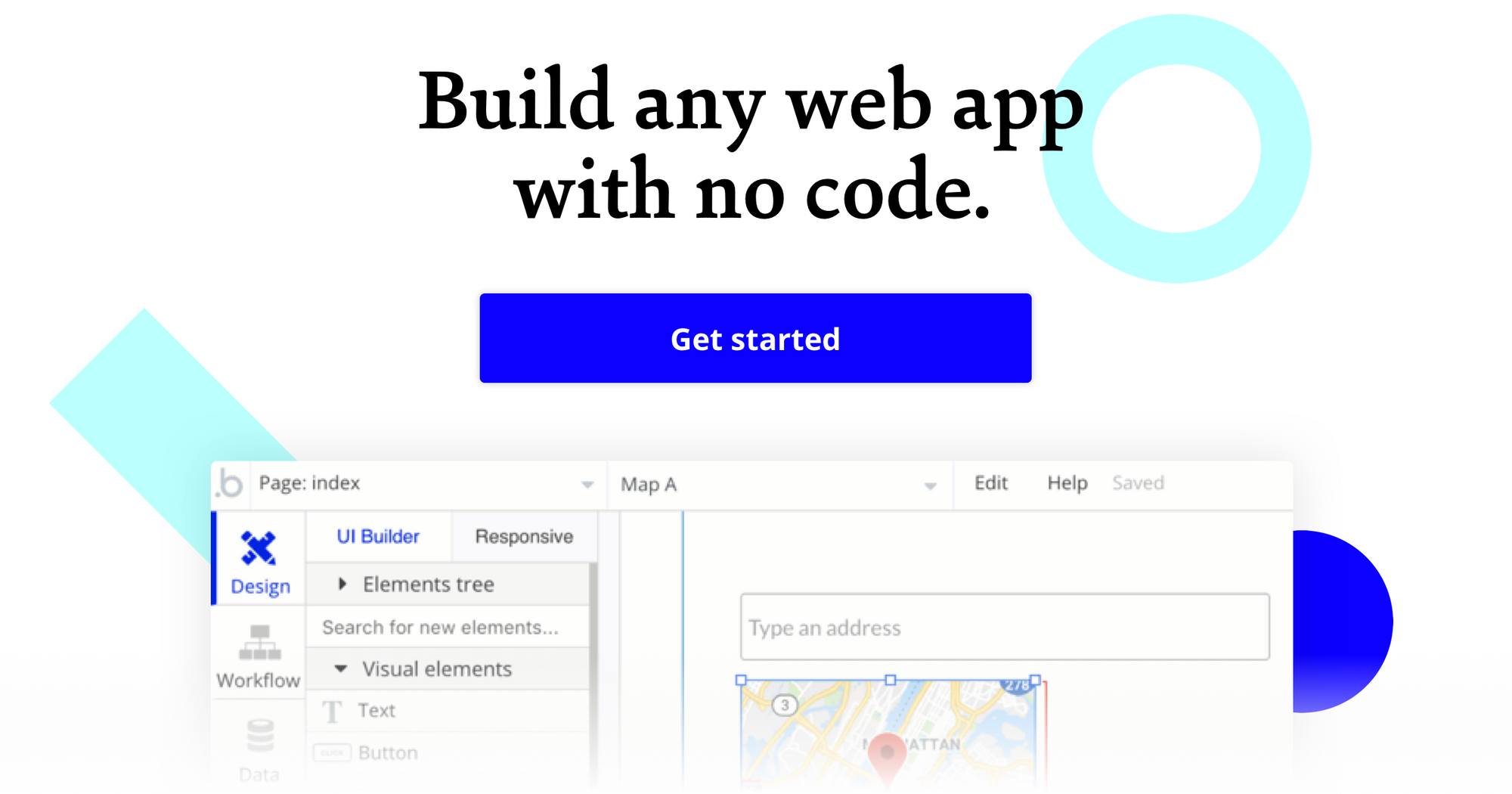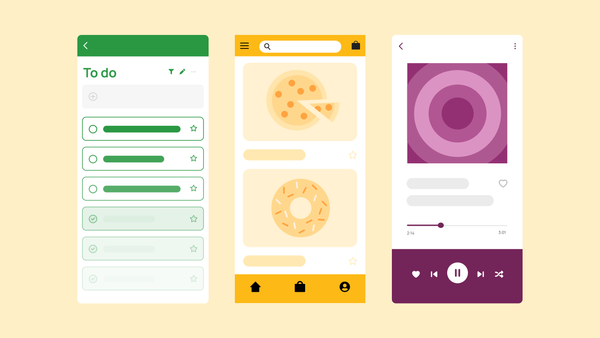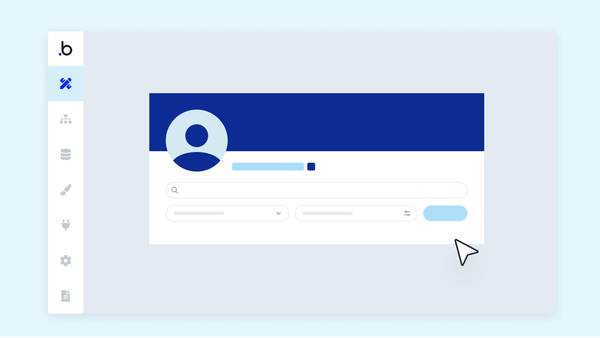Bubble wants to enable potential builders to create their ideas without code, so we are exploring and reviewing the many tools and software that freelancers, entrepreneurs, and organizations might use to build websites.
What is Squarespace?
Squarespace characterizes itself as a website builder that makes it easy to create a website, blog or online store. Their platform is similar to Wix or Weebly, but Squarespace heavily emphasizes its templates as the foundation for designing and building websites.
With Squarespace, there is less freedom in site design, as all elements conform to your chosen template’s styles, but their templates are all completely mobile-optimized and responsive, making them more consistent across the board than competitors. Squarespace is a good option for hosting a blog or a site that requires a standout, visual-heavy landing page. It’s less good for international sites that require multiple languages, as each page has to be manually translated or each language must be hosted on entirely separate domain.
Another one of the drawbacks of Squarespace is that the templates tend to have similar design principles but lack customization. While all templates strive to be trendy and modern, Squarespace websites tend to look “same-y” and you cannot mix and match themes. Customizing the styling on a template essentially requires you to enter Squarespace “Developer mode” and write custom HTML, CSS or Javascript code; at that point, you might as well build an entirely custom site and host it on your own.
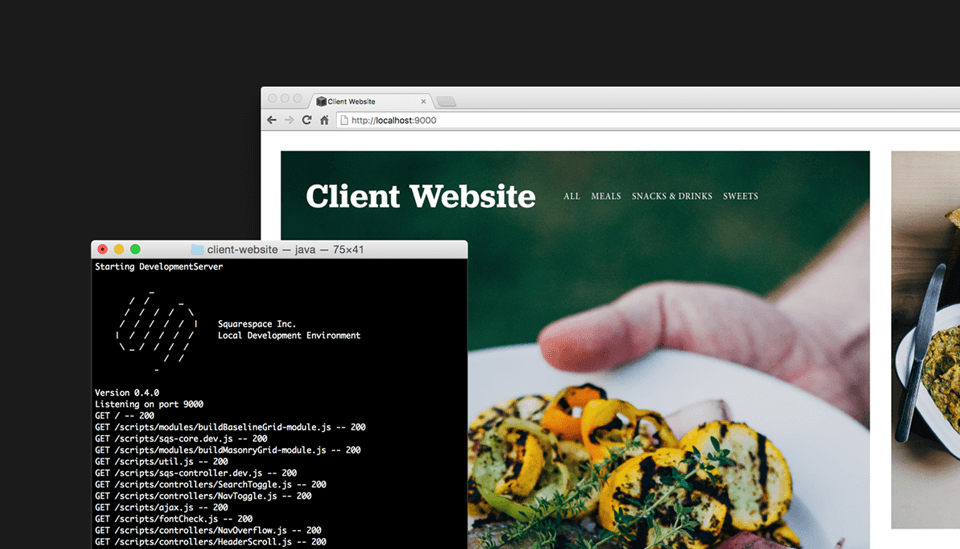
Online businesses that use Squarespace can pay a premium for ecommerce features, such as the ability to sell products and services, collect payments online or through point-of-sale integration with Square, and import/export product data.
Who is Squarespace for?
Squarespace can benefit people and organizations who want to create professional websites, portfolios, and blogs, as well as small business owners that need to build a landing page for their store or a basic ecommerce platform for their product.
People who need visually-heavy landing pages and simple CMS such as artists or designers, or those who would prefer to use a website template to help ensure design consistency, will find Squarespace helpful for building their personal websites and online businesses.
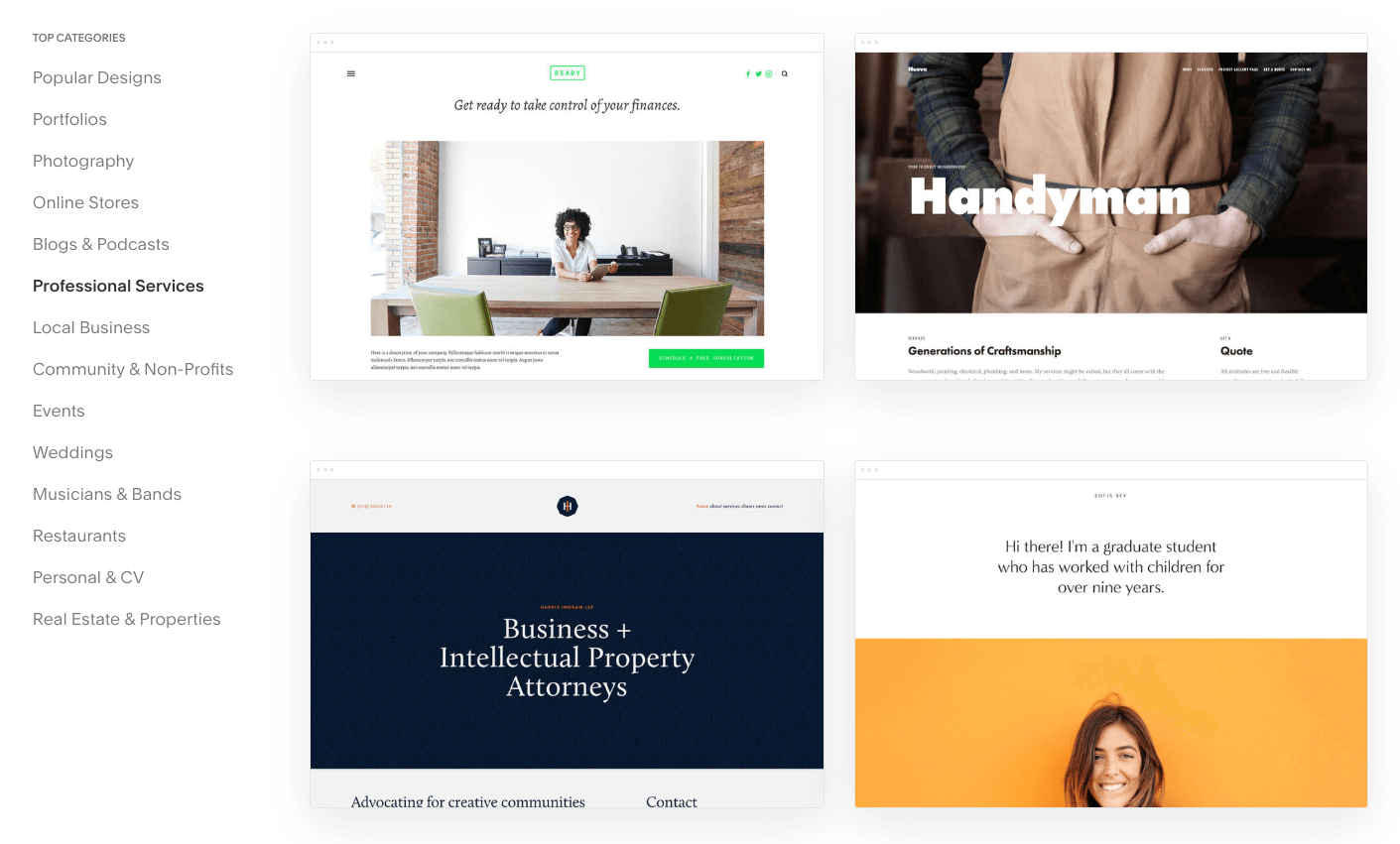
Squarespace Cost and Pricing
(Pricing model evaluation in USD: June 2020)
Squarespace follows a subscription-based model and offers 4 options: personal, business, and a basic and advanced commerce tier. There is no free option beyond the 14-day free trial.
All tiers come with a free custom domain (which you can buy via Squarespace or connect through other domain services like GoDaddy or NameCheap), customer support, and unlimited bandwidth and storage.
Personal: The personal option costs $12/mo (paid annually) will be good for a majority of individuals building simple sites and blogs. The personal plan does not include customization through CSS or Javascript, and you can have up to two contributors working on the site. Squarespace provides basic website metrics like page views and extensions. If you want to use the eCommerce features and marketing tools such as popups, advanced analytics, and Google Adwords, you will need to pay for a higher priced plan.
Business: At $18/mo (paid annually), the business tier unlocks the ability to use Squarespace’s marketing and basic ecommerce features, and is suitable for larger groups/organizations. This pricing plan does not include the Point of Sale integration via Square or the creation of customer accounts, but it will allow you to accept donations and sell gift cards. There is a 3% transaction fee on all ecommerce related exchanges at this tier.
Commerce (Basic and Advanced): Squarespace’s Commerce Basic plan costs $26/mo and lets you gain access to most of the ecommerce features, including a customer account system, check out on your domain, analytics, and no transaction fees. This commerce package includes almost all the features needed to run a basic ecommerce site.
The Advanced plan offers a few more bells and whistles on top of the Basic Commerce plan at $40/mo, including Abandoned Cart Retrieval, Advanced Discounts, and integrations with Commerce APIs.
At the enterprise level, Squarespace is only just beginning to offer “Select” plans with dedicated account managers and prioritized technical support, with the option for bulk enterprises purchases upon consultation.
Squarespace vs. Bubble: A Comparison
How does Squarespace compare to a no-code web app development platform like Bubble?
Similarities between Squarespace and Bubble:
Both Squarespace and Bubble enable users to build websites and blogs without writing code.
Both can function as e-commerce sites and allow customers to securely input their payment credentials.
Both Squarespace and Bubble support templates and pre-made designs.
Both Squarespace and Bubble have integrations that extend the functionality of their basic offerings.
The key differences between Squarespace and Bubble are:
Functionality: Squarespace is optimized to make it extremely easy to create certain types of websites, such as landing pages, blogs, and ecommerce sites, but it struggles to support more complex websites and applications. Bubble can be used to build all of the above, but it is also geared toward creating web applications, allowing for complex marketplaces, social networks, and directories that work on your browser and on mobile. Bubble’s How To Build series outlines how you could use Bubble to create the functionality of sites like Twitter, AirBnB, and Uber, sites which do not fall under Squarespace’s design umbrella.
Web Editor: Squarespace’s templates snap elements to a grid and customization is limited without a paid plan. While Bubble’s ecosystem has templates available for free and for purchase via third-parties like Rapid Dev, Bubble’s main editor allows for pixel-perfect drag-and-drop placement of any element and full customization of colors, styles, themes, and page logic without needing to code. In Bubble, you must build all your page navigation logic through the Workflows and Design tab, whereas in Squarespace you build your pages in different "folders," which will display these pages in your template's navigation menu.
Database: Squarespace does not provide server-side database access, unless you set up an external database or use their Commerce plans. Bubble provides full database functionality beyond ecommerce, and allows you to designate both front and back-end events and element triggers individually. Things like creating conditional triggers, connecting to any API or backend, and features such as mapping tools, search functions, a comments section, and dynamic data are possible with Bubble, but not possible with Squarespace alone.
Alternatives to Squarespace
Alternative platforms that allow you to build a website without code include the following tools:
If you’re looking for an alternative templated website host with responsive mobile designs to launch your personal website or ecommerce site, then Weebly and Wix are good alternatives to Squarespace.
If you want greater depth to your workflows and require full back-end database functionality for managing users or data, or if you need to connect your templated website host with an external database, no-code platforms like Bubble are the best alternative.
If you are launching a custom site and want an open-source CMS platform with powerful plugins, try WordPress.
If you want to build mobile apps without writing code, check out no-code tools that support native integrations like Adalo, Glide, or Thunkable.
About Bubble
Bubble is a leader in the no-code movement. Bubble offers a powerful point-and-click web editor and cloud hosting platform that allows users to build fully customizable web applications and workflows, ranging from simple prototypes to complex marketplaces, SaaS products, and more. Over 400,000 users are currently building and launching businesses on Bubble - some have gone on to participate in top accelerator programs, such as Y Combinator, and even raised $365M in venture funding. Bubble is more than just a product. We are a strong community of builders and entrepreneurs that are united by the belief that everyone should be able to create technology.
Join the no-code movement today:
Disclaimer: The goal of these reviews is to provide an honest, practical, differentiated comparison of features and educate readers on tools in the no-code ecosystem so that you can evaluate how these services fit together and serve your needs.