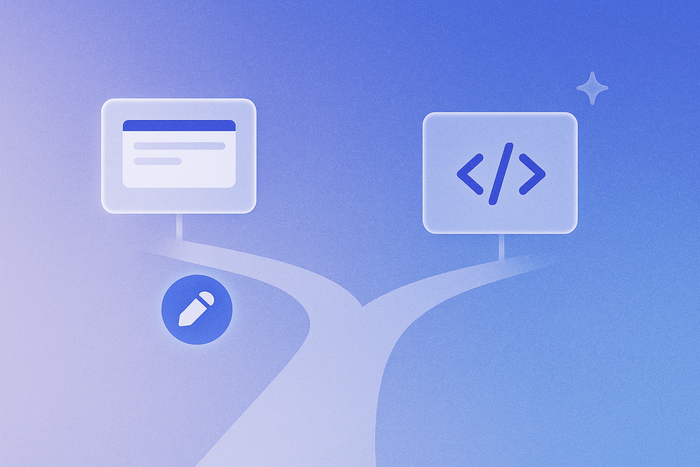Most people think of the internet as a great big collection of websites. But if you’ve been around the web development space for any length of time, you’ve probably heard the term “web app” thrown around a lot.
But how exactly does this differ from a website?
Since these terms are used differently by different groups of people, it’s pretty easy to get confused about what each concept means.
In this article, we’ll clarify the difference between web apps and websites and help you decide which is right for your goals.
What is a website?
You might be thinking, “OK, who doesn’t know what a website is?”
But “website” is often a colloquial term for “anything online that I access via a browser,” which isn’t quite true.
Technically speaking, a website is a group of related and interlinked web pages published by the same owner, on the same domain (e.g., MyWebsite.com). Most websites are static pages typically used for information or marketing purposes. Website visitors are passive: They may read or view content on the website, but they don’t interact with the site data or create it.
Typically:
- Websites have limited interactivity beyond displaying content, such as subscribing to a newsletter or sharing a post to social media
- Only a website’s owner can add and edit content
- Websites deliver a standard experience to every visitor (each visitor sees the same information)
For example, websites include sites like:
Most local restaurants, small businesses, service businesses, and blogs qualify as websites.
Some companies may have both a website and a web app, such as Hubspot or Bubble. They have static websites for marketing, with content and information you can access passively. But they also have a web app that allows you to log in, create and edit your own data, and have an interactive experience.
What is a web app?
Sam Morgan, one of our internal Bubble Developers, sums it up well:
“A web app is an interactive piece of software that runs in your browser.”
Web apps offer interactive features and complex functionality that allow the user to complete certain tasks.
Web applications tend to also:
- Allow users to log in and take actions like making purchases, connecting with other users, adding and editing data, and so on
- Allow user interaction with content (i.e., creating and sharing their own posts vs. just reading posts)
- Allow users to create custom experiences based on their data and user input
Common web applications include:
- Gmail (your email inbox is unique from everyone else’s, and you can add and edit emails)
- Facebook (everyone’s Facebook experience is unique, and you can add your own content and interact with others’)
- Bubble (you can use the tool to create and publish your own web apps, not just view static content)
- Airbnb (you can add your own listings, book trips, interact with other users, and so on)
There’s no one “universal” experience of these web applications: Everyone’s experience is shaped by their own data and interactions with the product.
In the next section, we’ll break down some of the nuances between the two to make it easier to distinguish them on a technical level.
Web app vs. website: 7 key differences
In short: A website displays static content for visitors — every single person sees the same thing. A web app provides an interactive experience that allows users to accomplish specific tasks.
Sam Morgan describes the difference like this:
“A website is something that a user reads; a web application is something that they interact with. There are a lot of nuances to this, though. A simple contact form that a user fills out may not be enough on its own to make something a web app."
This chart helps summarize some of the key differences:
Let’s break down each of these differences.
Interactivity
This is probably the biggest distinction between websites and web apps. With interactions, you can consider both who can interact and how much interaction is possible.
❌ Websites allow interactions only from the site’s owner, and basic interactions from visitors.
Website interactions typically include things like:
- Clicking on links
- Using menus to navigate between interlinked web pages
- Clicking to share a post on a social media feed
- Filling out a form
Web app interactions are much more complex, and can include virtually anything. Some common examples:
- Creating a user profile
- Adding friends to your network or team
- Adding and organizing your own data (photos, to-do lists, posts)
- Clicking on buttons that allow you to accomplish tasks
- Adding products to carts or wish lists
If you want your product to be interactive, rather than static, you need a web app.
Scalability
Scalability between websites and web applications highlights how many users you’re able to serve with your platform.
❌ Websites only provide a solution for one individual or team.
Andrew Vernon, senior Bubble Developer, contrasts them this way:
“For instance, a real estate website might allow one company to post their home listings and take requests about those listings. Whereas a real estate web app (like Zillow) might allow thousands of companies to post all of their home listings, along with information about their business, and to dynamically take requests about any of those listings.
For founders and developers, it's the difference between being able to build a site for one company and their users, or building software that could serve many companies and ALL of their users. The opportunities and end results of the dynamic systems that come from web applications provide a massive opportunity to serve a much larger user base.”
By building a web app, you’re creating a customizable product that's scalable and can serve as many users as you want. And, unlike mobile apps, web applications are globally accessible via a web browser on any device, so your audience is virtually unlimited.
User profiles and authentication
Looking at how user profiles work is a good key to determining if something is a website or a web app.
❌ Websites don’t allow sign-ons, or offer limited functionality once you’re logged in.
For example, many online publications (i.e., The Verge, The New Yorker) allow visitors to sign in, manage their subscription, and maybe comment on content. However, that’s not enough to be considered a web app.
However, on a web application like Medium or LinkedIn, users can create their own profiles, add content, interact with other users directly, send messages, and so on. Their experience of the app is changed and shaped by their actions.
Functionality
Web applications offer much more complex functionality than websites.
While websites may offer some functionality, they’re much more limited than a web app.
❌ Websites don’t have much functionality beyond displaying static content.
John Carter, associate Bubble Developer, expands on this:
“Both are accessed in a similar way. However, a web app allows far more complex and custom functionality to happen. You can participate in social networks (follow friends, share media posts), keep track of sales leads (create new leads and update existing), and view last month's sales metrics (change table filters and create new visualizations).
The way web applications shine is by giving the ability to the end user to truly customize their experience and contribute to the web app's ecosystem.”
Web app functionality is pretty unlimited. For example, on Bubble’s web app, you can:
- Sign up for an account to store your personal projects
- Design wireframes and mockups of your own web app
- Add databases and data to your own app
- Share your designs with other team members
- Launch and host your own web applications
Underlying technologies
The underlying technology of a website is much simpler than a web app. With a web app, more complex technology supports the increased functionality and interactivity of the app.
❌ Websites can be built using basic HTML or CSS.
For example, a productivity web application might have data types like users, projects, and teams.
These data types will have additional data fields and relationships to allow them to interact with one another and create functional experiences.
On Bubble, our visual editor makes it easy to create and modify databases. You can even use database triggers and workflows to let users edit and interact with data through your app’s interface. For example, database triggers and workflows allow you to:
- Connect different types of data
- Hide, show, or animate elements on the page
- Create search functionality for your app
- Manipulate personal data and view other users’ shared data
- Add and edit their profile for your web app
- … and more!
Cost
Generally, web applications are more expensive to develop than websites.
❌ Websites can be built with simple, drag-and-drop website builders.
Traditional development for web applications has to cover:
- The cost of development — which can require multiple developers over months or years
- Ongoing maintenance and updates
- Hosting and server costs
However, that’s changing in the world of low-code and no-code tools, which makes building a web application a cost-effective option. They provide support in the same way that Wordpress or Squarespace do for building modern websites.
Tools like Bubble allow you to build and develop your web app for free until you’re ready to launch. Once you launch, hosting starts at just $29 a month.
Development requirements
Web apps are generally more complicated to develop than websites as well.
❌ Websites are traditionally easier to build and maintain.
If you’re coding from scratch, building all of this out requires a team of developers and designers, plus servers, a hosting solution, and so on.
However, with no-code tools like Bubble, you can consolidate all of your web app development into a single full-stack development platform. This makes developing a web application almost as straightforward as building a website.
Website vs. web app: Which is right for you?
So, which is right for you?
When thinking through whether you need to develop a web app or a website, start by thinking through what functionality you need — both now, and in the future.
If you’ll only ever need a website, use a simple website builder so you don’t introduce unnecessary complexity.
However, if you’ll want any interactivity or functionality now or later, it’s best to start with a web application right away to avoid lots of re-working.
The following comparison chart can help you decide which is right for you:
In short: Websites are the right choice for teams who want a quick, static solution that delivers a simple, consistent experience for every visitor.
Web apps are the right choice for teams who are looking to build a tool that solves a specific problem for users. Web apps provide a complex, multi-functional product that users can interact with and customize to meet their needs.
Build your web app on Bubble
While web application development is traditionally more complicated and costly than building a website, a web app offers way more possibilities and functionality than a website does.
A no-code development platform like Bubble allows you to create your web app without an expensive development team or long development timelines. Our visual, drag-and-drop editor makes building your UI and databases simple. So simple, in fact, that you can do it on your own in a matter of weeks or months — without knowing how to write code.
Don’t believe us? Just ask other founders who have built, launched, and scaled their web apps on Bubble.
- Messly's founders moved their web app to Bubble and say that app development is “probably 12 to 20 times faster than what we did before,” even with just their founder, Abrar, working on development.
- BluBinder brought on a Bubble Developer from the beginning. They developed their app in just a few weeks (as opposed to the 6+ month timeline a traditional development team quoted).
- CircleHome built the first version of their app in just four months — with a single founder working on it part-time. This V1 earned them a spot in one of Europe’s biggest startup accelerators, and €120,000 in pre-seed funding.
Whatever your web app idea, Bubble can help you bring it to life.
Build for as long as you want on the Free plan. Only upgrade when you're ready to launch.
Join Bubble