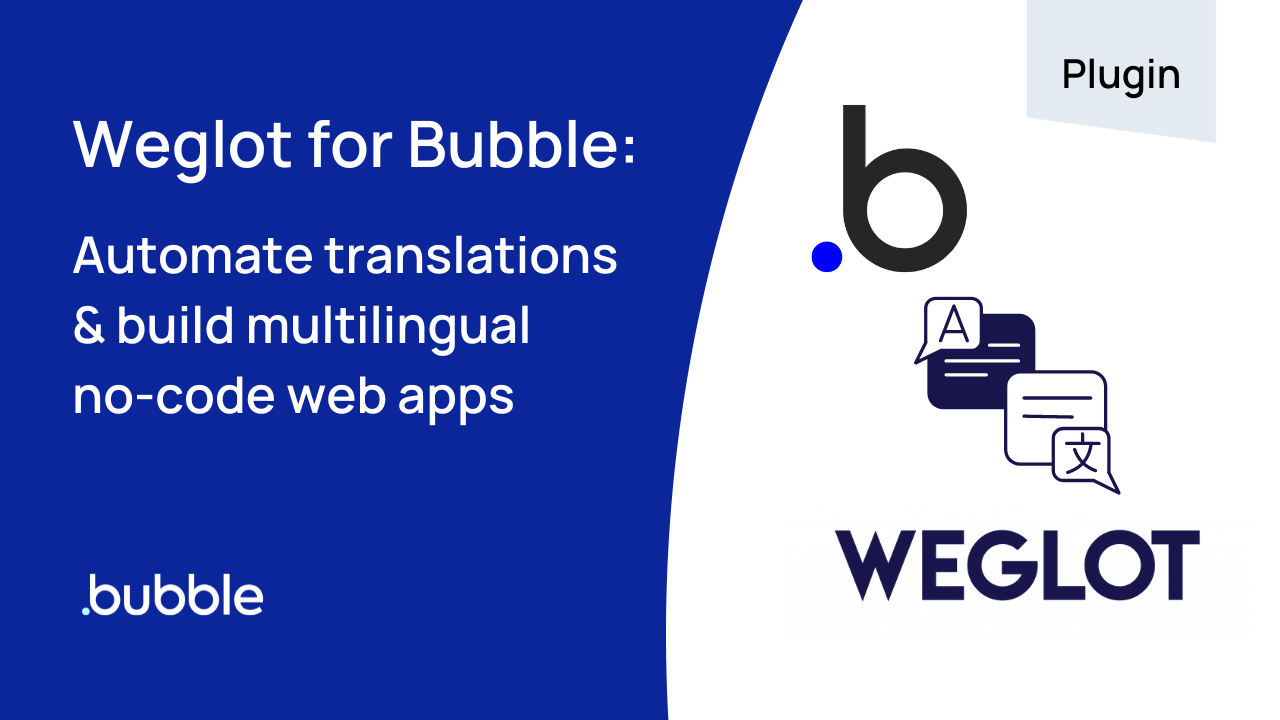Translation tool Weglot now offers an easy and fast way to make your Bubble web application multilingual with the Weglot Translate Bubble plugin. Simply add the plugin to your app and in (actual) minutes, Weglot detects the content, translates it using neural machine translation, and then displays it under language subdomains – no more multiple pages for multiple countries!
Traditionally, adding languages to a website or application is time-consuming and resource intensive. With Weglot, anyone from your team can add languages to your site and Weglot does all the hard work for you – that’s the beauty of no-code. Weglot creates and displays your site under language subdomains, takes care of the translations, and gives you all the translation management tools you’ll need.
What does the Weglot plugin for Bubble do?
Translating the words on your Bubble web application is just part of what Weglot does. The no-code plugin also offers:
- Full editing control: Set your translation quality with access to machine translation, human editing, and pro translation
- Multilingual SEO: Weglot adds hreflang tags and translates your metadata giving you visibility on international search engines
- Automation: Weglot continuously syncs with your site so any new or updated content is always translated.
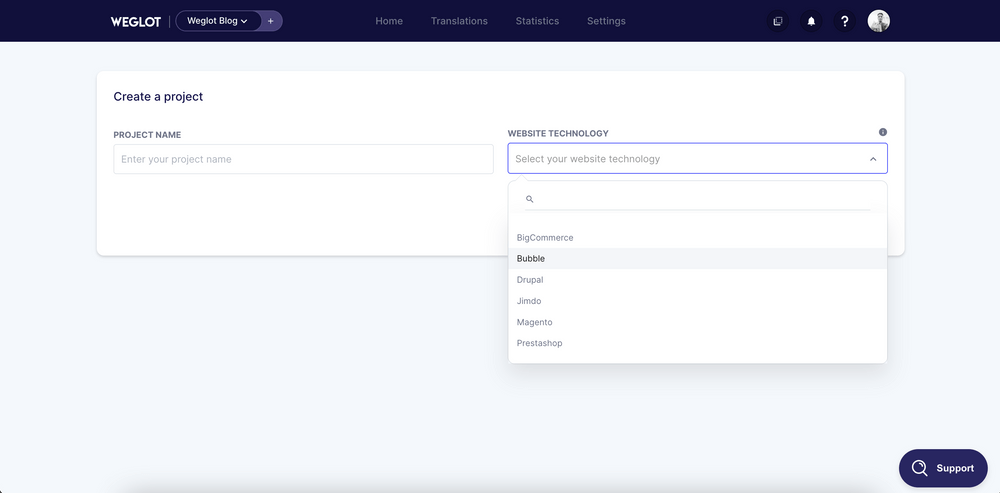
Why add multiple languages to your app?
A multilingual web application is key for international growth. If you’re selling products or services you can quickly expand your opportunities in multiple regions and countries.
This is also important for those looking to serve multilingual communities, whether in a country with more than one official language or one with large populations of non native speakers. Adding languages guarantees inclusion.
How does the Bubble Weglot plugin handle translation management?
Weglot gives users full control over their translations. First, your Bubble app is translated using Weglot’s neural machine translation from leaders DeepL, Google Translate, and Microsoft to give you a near-perfect first layer of translation.
You then get full editing control for adding nuance. With numerous translation management features available through your Weglot Dashboard, everything is centralized for maximum efficiency.
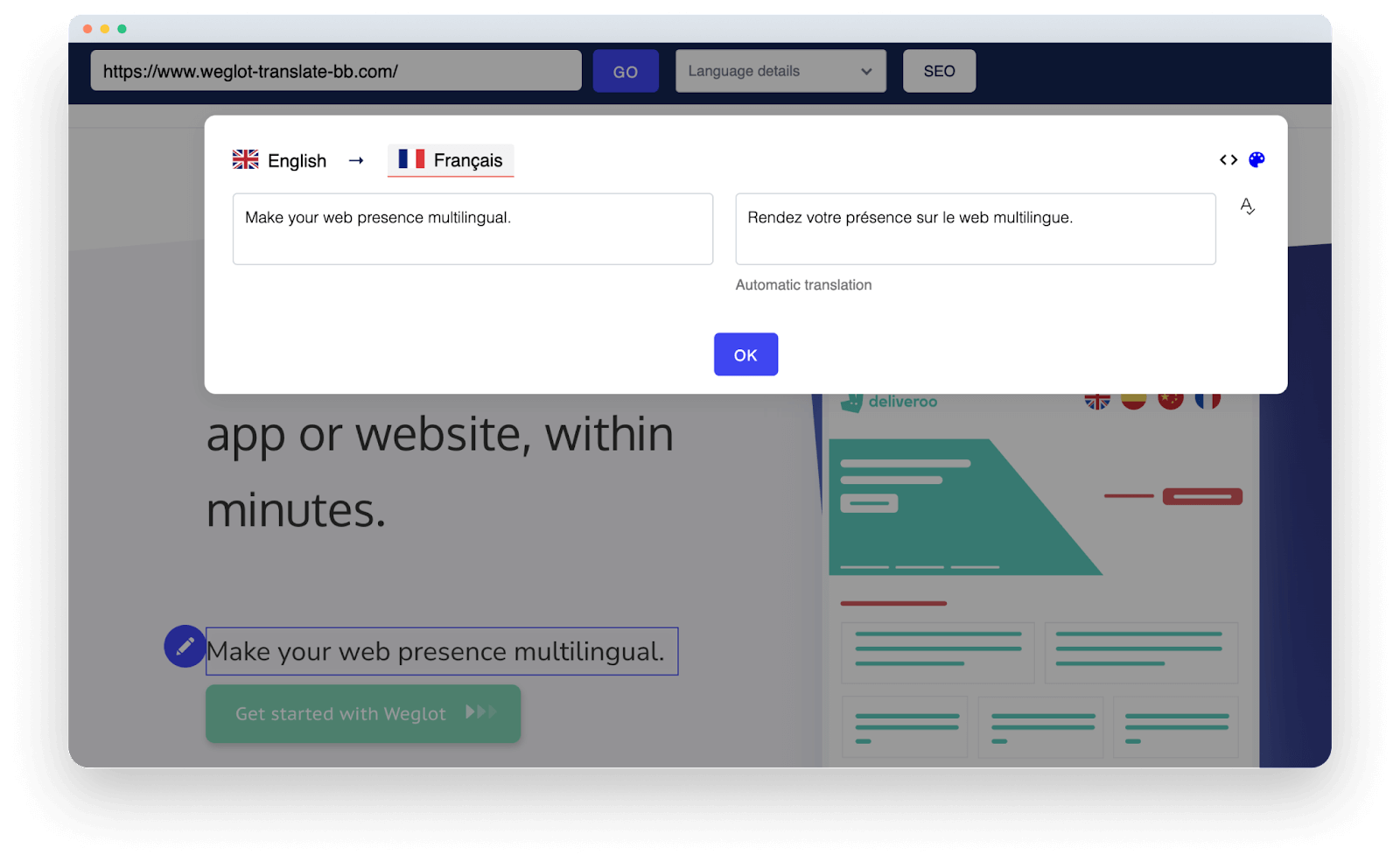
You can create translation glossary rules, edit visually through a live preview of your site, add your translation team, order professional translations, and exclude certain pages or blocks from translation altogether.
And, if you never want to display machine translation, you can just switch off the option. You can find out more about how to manage your translations through Weglot’s help center.
How much does Weglot cost?
Weglot offers a free version that covers 2,000 words and a single translation language. If you need additional languages or have more content, pricing for Weglot’s services can be found on their site, with plans starting at $15 a month or less billed annually.
Users of the Bubble Weglot plugin can get started with a 10-day free trial.
Try Weglot and Bubble out today in Bubble's plugin marketplace and see how quickly you can be reaching new markets with multiple languages!
Build your app on Bubble's Free plan. No need to upgrade until you're ready to launch your app.
Join Bubble