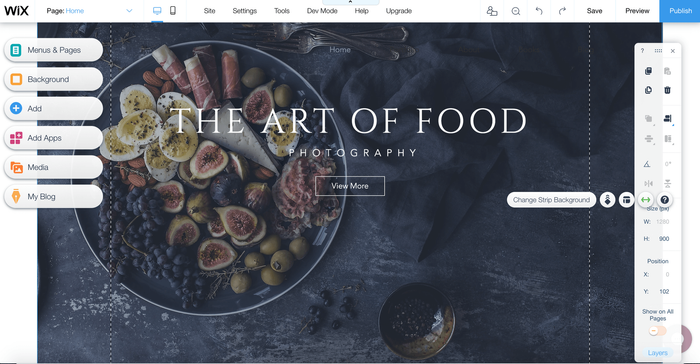At Bubble, we want to enable potential builders to create their ideas without code, so we are exploring and reviewing the many tools and software that entrepreneurs, freelancers, and enterprises might use to build apps.
What is Wix?
A CMS platform, Wix is a website builder that grants you the freedom to create, design, manage, and develop your web presence without relying on coding. With Wix, you are able to promote your small business or freelance services, open an online store, launch a blog, and more.
To get started, you can choose a template that suits your specific usecase, or answer a few questions about your business and have the Wix ADI (Artificial Design Intelligence) generate a website for you. Wix will also ask for your business’s target keywords and help you develop an SEO strategy.
After selecting your template, you are free to start customizing your site with the help of Wix’s drag-and-drop editor, which allows you to add elements such as video backgrounds, scroll effects, animations, galleries, and vector art, among other features.
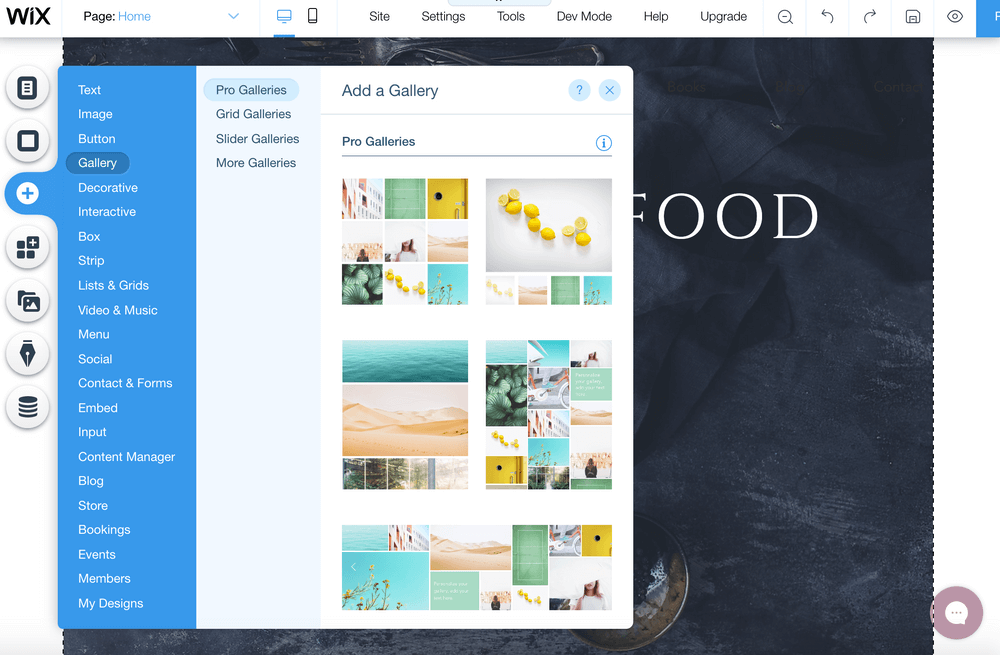
Wix enables you to build web applications with serverless computing and traditional programming methods as well. You can connect to 100s of APIs and manage content from your integrated databases by adding code in Wix’s built-in IDE (integrated development environment), or by working in your own coding environment.
Other Wix features that can help you grow your business include a logo maker, the ability to connect to your own domain name, and a mobile editor that allows for additional customization of your website’s mobile version.
Who is Wix for?
Wix is a no-code platform that can benefit hobbyists, freelancers, entrepreneurs, startups, small businesses, and enterprises.
People who want to build personal websites that showcase their portfolios or CVs, or businesses who want to expand their online presence and utilize SEO-drive strategies, can use Wix to frame their ideas and create websites.
Wix Cost and Pricing?
(Pricing model evaluation: June 2020)
Wix has multiple pricing tiers that are divided into 2 categories: Website and Business & E-Commerce.
Under the Website umbrella, Wix offers 5 options: Free, Combo, Unlimited, Pro, and VIP.
Free: The free option comes with Wix Ads, access to 100s of templates, 500MB of storage, 500MB of bandwidth, 10 minutes of live video streaming, and unlimited pages, but you must use the Wix domain, as opposed to your own.
Combo: The cheapest paid option, the Wix Combo Plan costs $13/month and includes 2GB bandwidth, 3GB of storage, and 30 minutes of live video streaming, as well as the ability to connect your website to a custom domain name and remove Wix Ads.
Unlimited: For entrepreneurs and freelancers, the price for the Wix Unlimited plan is $17/month. Along with the benefits of the Combo plan, this option comes with unlimited bandwidth, 10GB of storage, 1 hour of live video streaming, $300 in ad vouchers, visitor analytics tools, and other features.
Pro: At $22 per month, the Wix Pro option comes with the same benefits as the Unlimited plan, as well as 20GB of storage, 2 hours of live video streaming, and additional tools, including an events calendar, a professional logo builder, and social media logo files.
VIP: The Wix VIP plan, which costs $39 per month, comes with the exact same benefits as the Pro plan, in addition to priority support from the Wix team.
As for Business and E-Commerce plans, Wix offers the following options: Business Basic, Business Unlimited, Business VIP, and Enterprise.
Business Basic: At $23/month, the Wix Business Basic plan comes with unlimited bandwidth, 20GB of storage, the ability to connect to a custom domain and remove Wix Ads, 5 hours of live video streaming, Google Analytics tools, $300 in ad vouchers, and site booster & visitor analytics tools.
Business Unlimited: The Wix Business Unlimited plan costs $27/month and includes 35GB of storage, 10 hours of live video streaming, professional logo building tools, and social media logo files, as well as all of the other benefits offered by the Business Basic option.
Business VIP: In addition to coming with the same features as the Business Unlimited plan, Wix’s Business VIP option offers 50GB of storage, unlimited live video streaming, and VIP support from the Wix team.
Enterprise: For end-to-end business solutions, the Enterprise option costs $500 per month and is the most expensive plan offered by Wix. The Enterprise plan comes with onboarding support from the Wix team, assistance with tracking your website’s performance and functionality, additional security benefits such as annual security audits and advanced web protection features, and an expert solutions partner from Wix who is dedicated to your account. Most importantly, you receive all of the benefits offered by the Business VIP plan.
Wix vs. Bubble: A Comparison
How does the website-building model offered by Wix compare to the web app development model offered by Bubble?
Similarities between Wix and Bubble:
Both Wix and Bubble are good options for launching e-commerce sites.
Both come with drag-and-drop editors.
Both Wix and Bubble currently have a free plan option.
Both platforms can integrate with APIs.
Both allow you to build your website from templates or from scratch.
Both offer version control tools that enable you to revert your website back to a previous iteration.
Both equip you with response editors so that you are able to see how your website looks across multiple platforms, including desktop and mobile browsers.
The key differences between Wix and Bubble are:
Payment Plugins: With Wix, you can accept payments using PayPal and a few other third-party services, many of which charge hefty monthly fees. Bubble allows for integrations with a wide range of payment gateways, including PayPal, WordPlay, Alipay, Amazon Pay, and Stripe; you can even integrate your app with plugins that specialize in cryptocurrencies, like Coinbase.
Getting Started: Like Landen, Wix invites you to answer a few questions about your business so that it can generate a website that meets your specific needs. Besides empowering you to build apps from templates or from scratch, Bubbles offers step-by-step tutorials that show you the ins and outs of building and cloning different kinds of web apps, including social networks and marketplaces.
Backend Functionality & Programming: Bubble comes with full database functionality built-in and makes it possible to connect to any API or backend, handle conditional situations, and build features like an upvoting system for a social network, all without writing one line of code. To build complex web applications with Wix, you must connect to Corvid by Wix, a comprehensive web development platform that allows you to install npm packages, connect to third-party APIs, and much more. Working in the built-in IDE or in your own coding environment (e.g., working locally with your own development tools), you are free to build custom features using JavaScript. Wix users can connect to Corvid by opening the Wix editor, selecting “Dev Mode,” and clicking “Enable Corvid.”
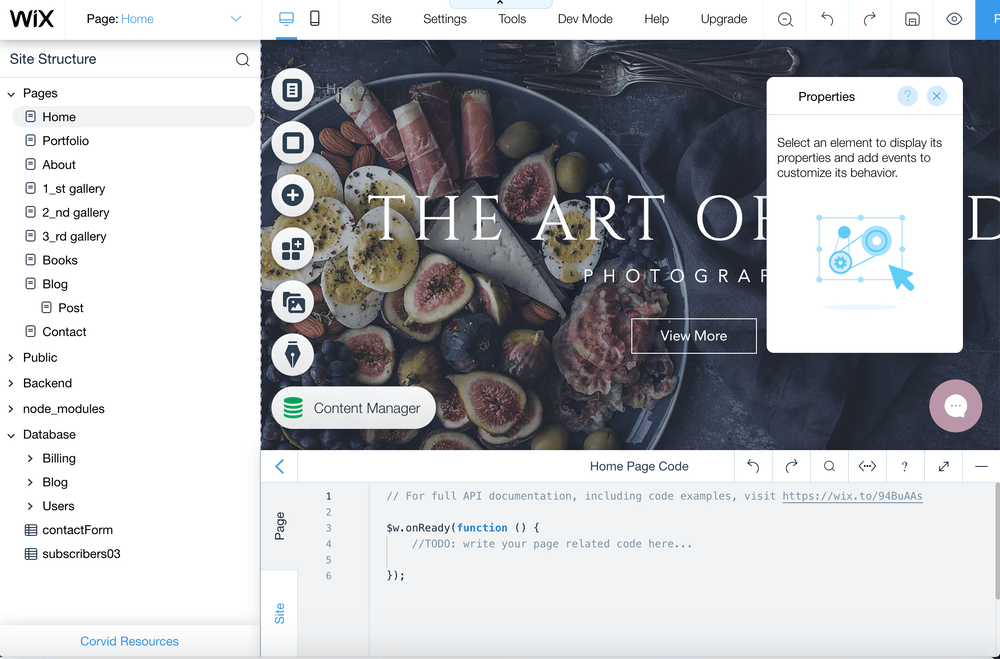
Live Debugger vs. Traditional Debugging: With Bubble, you are able to check your work as you build by using the live debugging feature in the browser. Because Corvid by Wix enables you to debug your Wix websites as you would any other JavaScript web-based application, you must use traditional in-browser tools.
Alternatives to Wix
Alternative no-code CMS platforms or tools that allow you to build websites and applications without code include the following tools:
If you’re starting an e-commerce business and require basic landing pages and simple CMS, or would rather use a website template, Carrd, Squarespace, and Weebly are good alternatives.
If you’re in need of a platform that has support for native or mobile apps, consider using no-code tools like Adalo, Glide, or Thunkable.
If you want a platform that can use answers from a brief questionnaire to generate customizable websites for startups and small businesses, take a look at Landen.
If your needs extend beyond CMS (like building a full marketplace) and you require full backend database functionality built-in, no-code platforms like Bubble are a good alternative to Wix.
If you’re launching a blog or e-commerce site and want an open-source CMS platform with 55k+ plugins to choose from, try WordPress.
If you’re looking for an enterprise-focused no-code platform, Unqork, Retool, and Betty Blocks are good options.
About Bubble
Bubble is a leader in the no-code movement. Bubble offers a powerful point-and-click web editor and cloud hosting platform that allows users to build fully customizable web applications and workflows, ranging from simple prototypes to complex marketplaces, SaaS products, and more. Over 400,000 users are currently building and launching businesses on Bubble - some have gone on to participate in top accelerator programs, such as Y Combinator, and even raised $365M in venture funding. Bubble is more than just a product. We are a strong community of builders and entrepreneurs that are united by the belief that everyone should be able to create technology.
Disclaimer: The goal of these reviews is to provide an honest, practical, differentiated comparison of features and educate readers on tools in the no-code ecosystem so that you can evaluate how these services fit together and serve your needs.
Build for as long as you want on the Free plan. Only upgrade when you're ready to launch.
Join Bubble