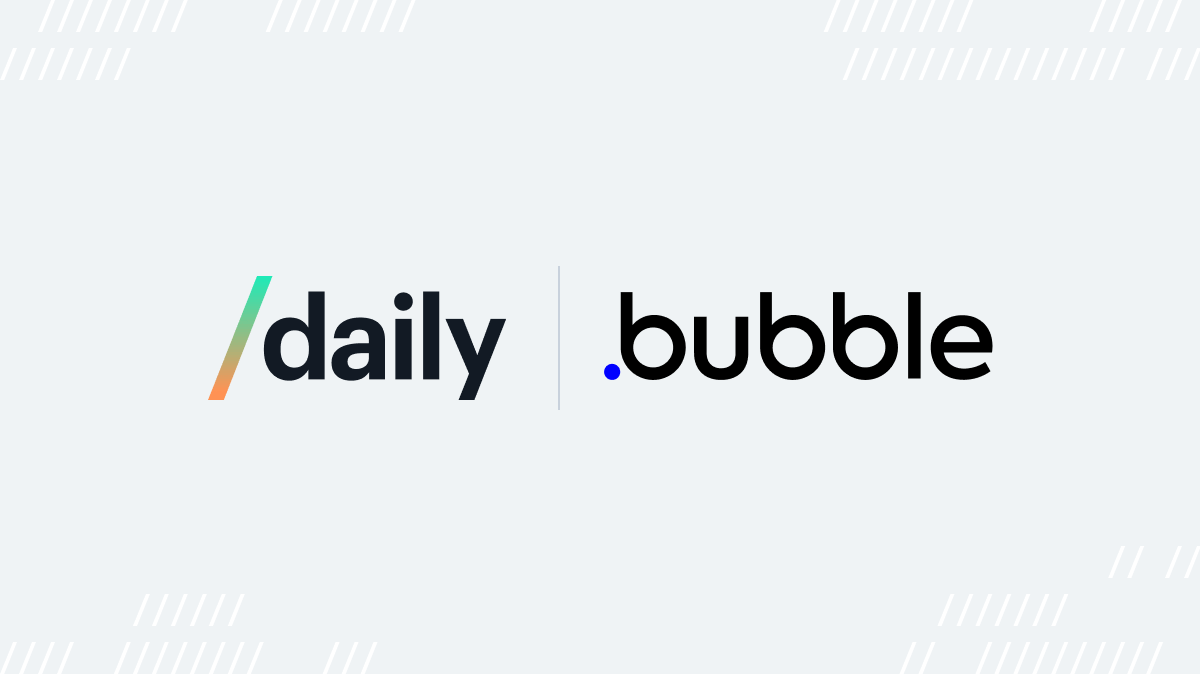Daily's plugin for Bubble lets you create video or audio calls, live-stream, manage moderator controls, and host webinars directly in your no-code app. The Daily plugin makes it easy to integrate WebRTC technology into your Bubble app and create video chats right in the web browser. If you’ve been wanting to make the next Clubhouse, Icebreaker, or Omegle, you can use the Daily plugin to create similar experiences in your Bubble app.

Daily shortens the time to value for any developer building with audio and video. The plugin for Bubble takes Daily’s video API and packages it into a nice no-code bundle so that you can bring video conferencing functionality to your app in minutes! You can also use the plugin to embed Daily Prebuilt, which comes with built-in features like screen sharing, participant views, host controls, and a pre-join call UX.

Daily's plugin for Bubble can be used for:
- Creating drop-in audio apps
- Video networking
- Hosting and creating webinars
- Booking platforms
- Focus rooms and virtual co-working
- Live-streaming
- Audio-only calling
- No-code video conferencing
- Live shopping and e-commerce
- E-learning end live education platforms
- Virtual fitness platforms
Setting Up the Daily Plugin for Bubble
The plugin requires little setup. Once you’ve installed it on Bubble, you just need to go to Daily and sign up for an account (it’s free!). From the developer dashboard, you’ll copy your API key and add it to the plugin with "Bearer" in front. It will look like this:
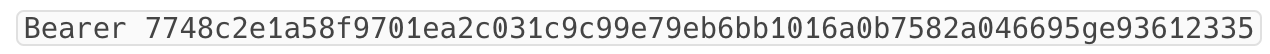
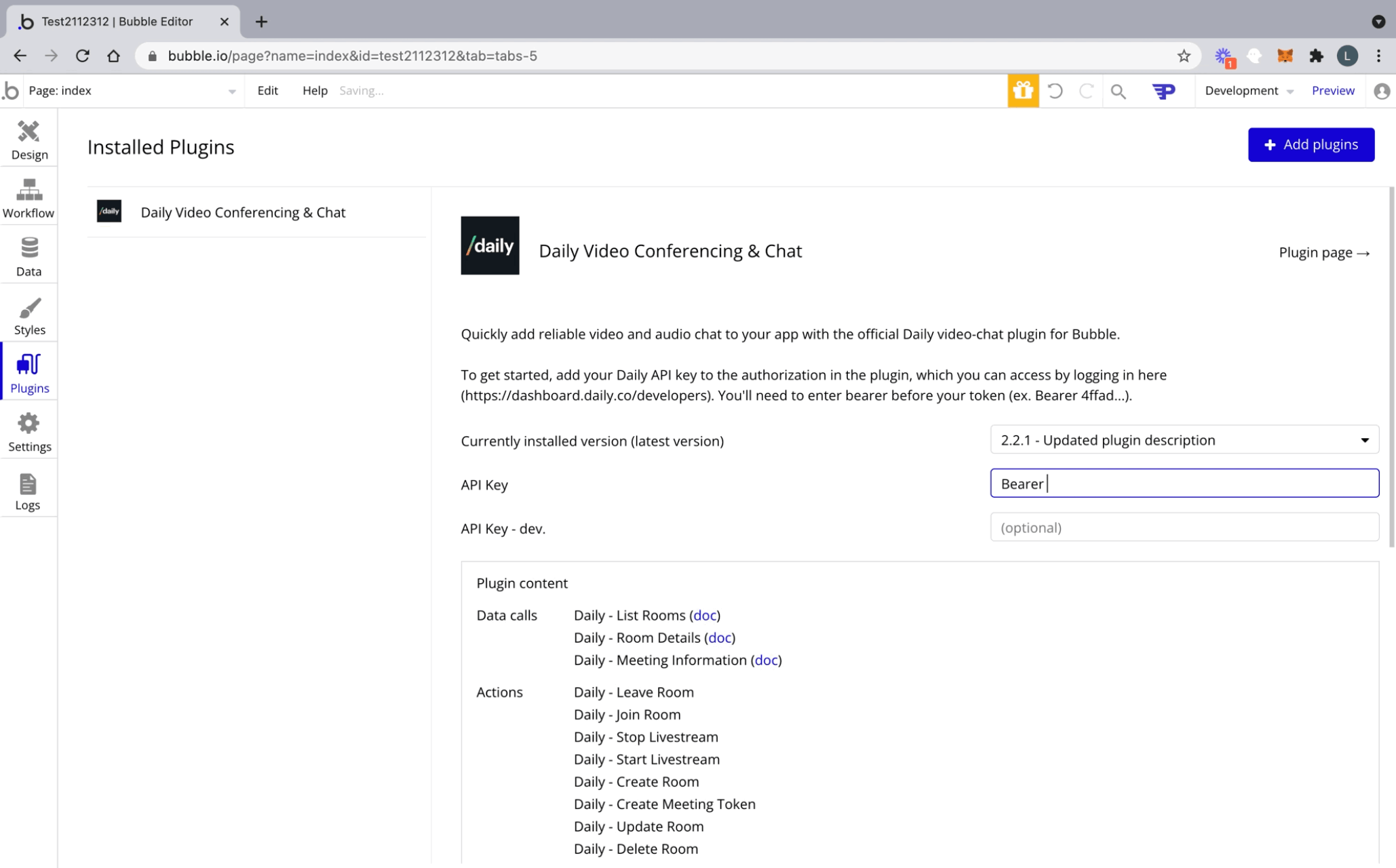
Once that’s finished, you’ll be able to start using the Daily plugin for Bubble. You can then access a variety of data calls and actions that will let you control meeting rooms, start and stop live-streams, and more. To add an action to a workflow, search for Daily and select the action you want for your app.
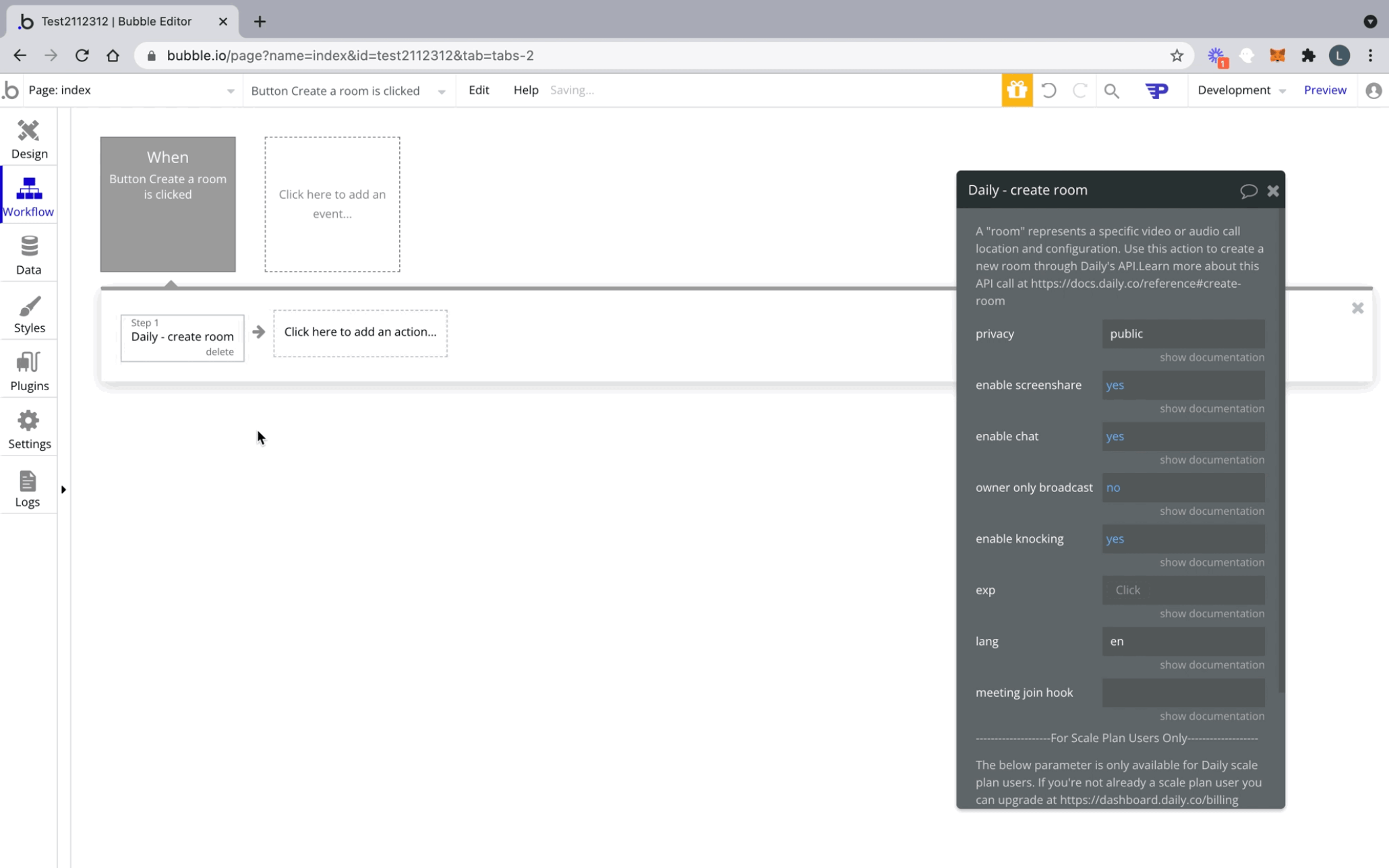
For more detailed guides on integrating the plugin into your Bubble app, Daily has video and blog tutorials on adding video chat functions. You can also view a demo page created with the Daily plugin for Bubble, as well as the demo page's Bubble editor.
Daily's team is always looking to add more functionality to the plugin. You can leave a comment on Daily's post on our forum for feature requests, or you can email the team at Daily to share feedback with them directly. They'd love to know what you're building!
If you're ready to start building in no-code with audio and video, get Daily's plugin for Bubble.

About Bubble
Bubble is a leader in the no-code movement. Bubble offers a powerful point-and-click web editor and cloud hosting platform that allows users to build fully customizable web applications and workflows, ranging from simple prototypes to complex marketplaces, SaaS products, and more. Over 900,000 users are currently building and launching businesses on Bubble – many have gone on to participate in top accelerator programs, such as Y Combinator, and even raise $365M in venture funding. Bubble is more than just a product. We are a strong community of builders and entrepreneurs that are united by the belief that everyone should be able to create technology.
Build your app on Bubble's Free plan. No need to upgrade until you're ready to launch your app.
Join Bubble