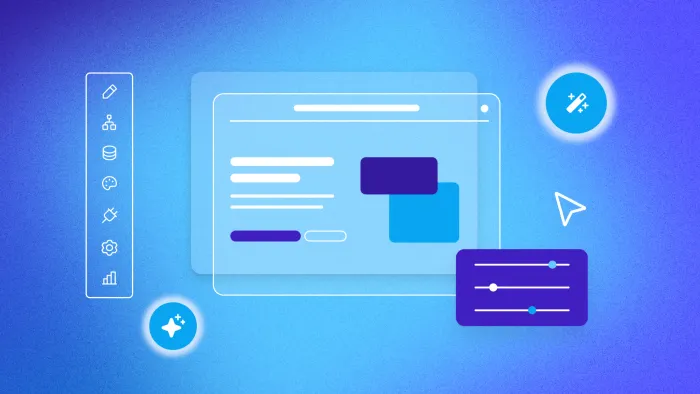Retool is a low-code platform for developers looking to build internal tools and frontend interfaces for databases. It was founded in 2017, and it’s a great resource for developers looking to increase their productivity and make many mundane projects simpler.
Bubble’s no-code platform has been used to build and scale more than 5 million applications over the last 10+ years, with startups and enterprises alike choosing to build on Bubble. Bubble’s a proven, scalable solution for everything from internal apps to native mobile apps and all manner of web apps, from client portals to SaaS tools and more.
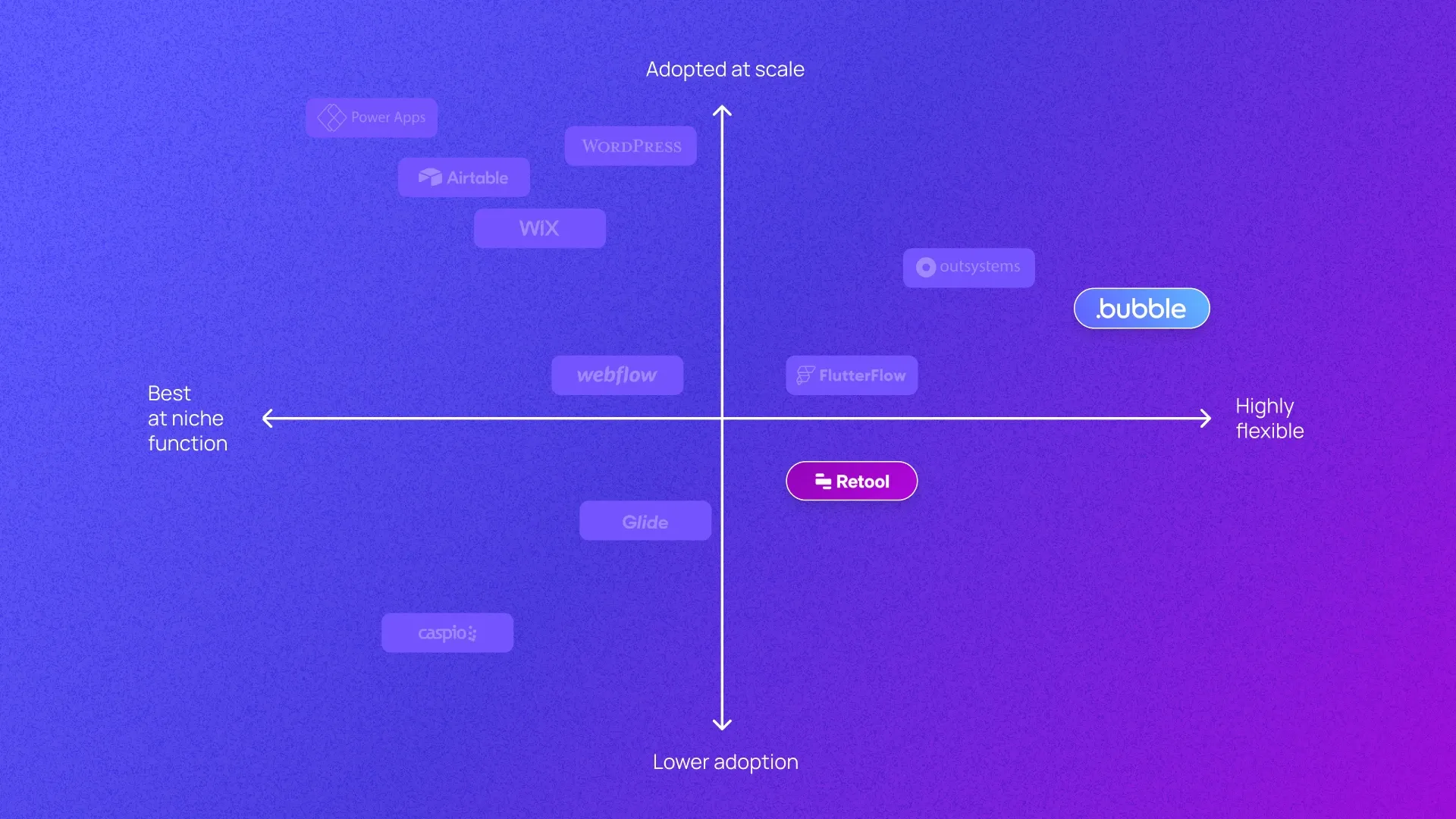
Plus, Bubble offers true, no-code development, meaning you can use the full capabilities of the tool through the visual editor — you only have to use custom code if you want to.
As such, both platforms shine for different use cases, with Bubble taking the lead for:
- Learning curve and accessibility
- Customizability and versatility
- Cost and scalability
- Full-stack coverage
- Ability to build absolutely anything
Of course, we are Bubble, and so naturally, we’re big fans of our own platform. That’s why we tapped the wider no-code community to find out what mattered most to them when choosing a platform. Then we used their responses to develop a rubric that more objectively compares Bubble to solutions like Retool.
In this article, we’ll show you how these two platforms stack up — and you’ll see why no matter what you’re trying to build, Bubble is a fantastic option. If you want to learn more about the process of choosing the right tech for your use case, check out our full buyer’s guide to 23 different no-code development platforms.
Retool vs. Bubble: At-a-glance comparison
Let’s start with a high-level overview of how Bubble and Retool compare.
| Retool | Bubble | |
|---|---|---|
| Common use cases | Retool is a popular solution for developers looking to build internal apps for startup or enterprise teams. | Bubble is one of the fastest ways to build custom, production-grade apps for web and mobile. |
| Where they shine | Retool is well-known for offering low-code solutions for quickly building internal tools and dashboards. | Bubble accelerates speed to market and lets even non-technical founders build highly custom apps affordably. |
| Overall score | ⭐⭐⭐💫 (3.48) | ⭐⭐⭐⭐ (4.00) |
| Use-case versatility | 🟨🟨🟨⬛⬛ | 🟩🟩🟩🟩🟩 |
| Full-stack coverage | 🟨🟨🟨⬛⬛ | 🟩🟩🟩🟩🟩 |
| Performance | 🟩🟩🟩🟩⬛ | 🟩🟩🟩🟩⬛ |
| Ecosystem | 🟨🟨🟨⬛⬛ | 🟩🟩🟩🟩⬛ |
| Cost | 🟨🟨🟨⬛⬛ | 🟨🟨🟨⬛⬛ |
| Customizability | 🟨🟨🟨⬛⬛ | 🟩🟩🟩🟩⬛ |
| Compliance | 🟩🟩🟩🟩⬛ | 🟩🟩🟩🟩⬛ |
| Code ownership | 🟩🟩🟩🟩🟩 | 🟨🟨🟨⬛⬛ |
| Learning curve | 🟥🟥⬛⬛⬛ | 🟨🟨🟨⬛⬛ |
| Resources | 🟨🟨🟨⬛⬛ | 🟩🟩🟩🟩⬛ |
| Community | 🟩🟩🟩🟩🟩 | 🟩🟩🟩🟩🟩 |
We wanted to compare these platforms based on what matters most to actual no-code developers — so we asked them. In our 2024 State of No-Code Development Survey, more than 350 no-code founders, developers, freelancers, and hobbyists rated the importance of 17 factors when choosing a no-code builder. We developed these categories using their feedback.
In the fall of 2024, we scored Bubble and Retool from 1–5 in each of these areas, with 5 being the best score. Each score had specific requirements, and we’ll explain more about those below.
We also gave each platform an overall score using a weighted average. This was based on how important the category was to no-code developers in the survey. Here’s how Bubble and Retool compared.
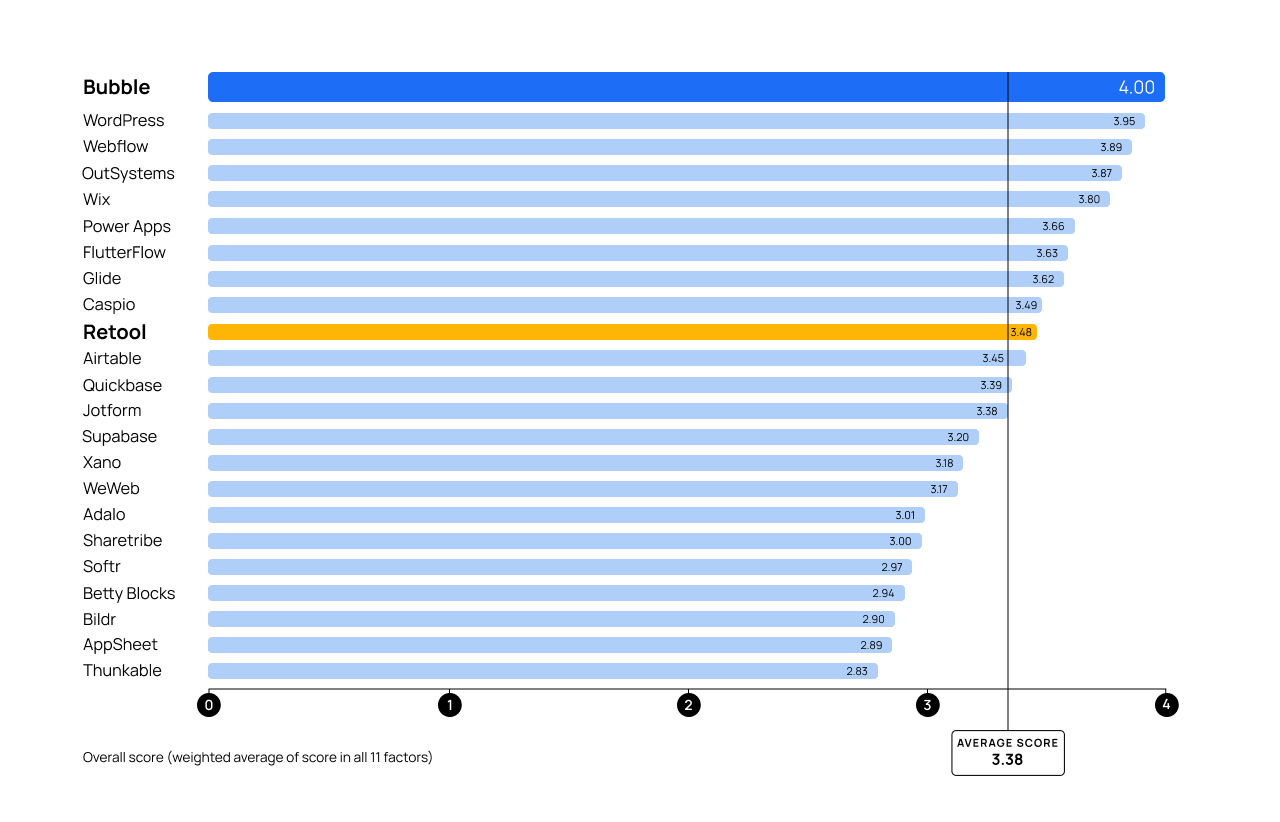
Retool vs. Bubble on use-case versatility
When choosing a no-code platform, you have two options when it comes to versatility:
- Choose a platform that perfectly suits your needs and use case (assuming it exists!), or
- Choose a flexible platform that can be used to build all kinds of apps and tools, so you have the flexibility to build lots of different things.
There isn’t a wrong answer here, just different solutions. Some no-code platforms are mostly for specific kinds of apps, such as internal tools or simple apps for small businesses, while others are more versatile and can be used for many different use cases.
A big benefit of a versatile platform is that you can learn it once and then use it for everything. If your needs or use cases change, you don’t have to find, learn, and rebuild on a new platform.
Our scores for use-case versatility try to take this into account, rating each platform based on the range of use cases most people use them for.
Bottom line: Retool is designed for a specific use case: Building internal tools that will be used by a limited number of users. Bubble shines as a truly versatile solution that can be used to build web apps or native mobile apps of any kind.
| Score | Criteria |
|---|---|
| 1 | Not particularly well-known or well-perceived by the market for any use cases |
| 2 | Narrow set of use cases as perceived by the market |
| 3 | Use-case versatility across app types or industries, but not both. |
| 4 | Use-case versatility across either app types or industries, with some use-case versatility in the other category |
| 5 | Shown to be proficiently versatile across both app types and industries |
How Retool stacks up: Retool is a good example of a platform designed primarily for a single use-case. For Retool, that’s internal tools and apps. Although teams from various company sizes — startups to enterprise — and various industries have used Retool successfully, it’s designed for a very specific app type.
You can build dashboards, customer support tools, trackers, admin panels, and more, but Retool is designed for internal apps that work with your company’s data. If you want to build something scalable for external users, Retool’s a poor choice.
Retool’s versatility score: 3/5
How Bubble compares: Bubble, on the other hand, is a great example of a platform that can be used for almost any kind of app development. Bubble is used by individuals, startups, and major enterprises to build web apps for just about anything: from specialized, industry-specific apps and internal tools, to social apps and marketplaces, SaaS tools, websites, FinTech, and more.
For example, on Bubble you’ll find folks building things like:
- MyAskAI, an AI-powered customer support SaaS app
- A procurement portal for the City of Atlanta
- Flexiple, a global platform for finding tech jobs or talent
- Internal admin and management consoles, plus dozens of customer-facing micro-apps, for major enterprise Seagate
- A custom ERP solution for Athena
Bubble can also be a frontend only solution, a backend only solution, or a full-stack solution. You have the flexibility to build different kinds of software in a wide range of industries, and it shows in the kinds of products our users create.
Bubble’s versatility score: 5/5
Retool vs. Bubble on full-stack coverage
When it comes to software development, there are three main pieces of your “tech stack” you need to cover: design (the frontend), data (the backend), and logic (the workflows that connect those two pieces and make your app work).
Ideally, you want to cover all three of these pieces within a single platform to reduce tech bloat, speed up development time, and help your app run more smoothly. However, many platforms only cover one or two of these areas. Our scoring criteria for this category focuses on how much of the development process the platform lets users access — in other words, how close the platform is to being a “full stack” solution.
Bottom line: Retool offers built-in design and logic, with the option of managed PostgreSQL databases or another external database. Bubble offers a full-stack solution, with design, data, and logic all completely hosted in one platform for ease and no-code solutions across your entire tech stack.
| Score | Criteria |
|---|---|
| 1 | Capabilities in one area: design, data, or logic |
| 2 | Capabilities in one area, gives user limited access to another |
| 3 | Capabilities in two areas |
| 4 | Capabilities in two areas, gives user limited access to the third |
| 5 | Full-stack: Capabilities in design, data, and logic |
How Retool stacks up: Retool offers complete built-in functionality for design and logic. That is, it allows you to build a frontend to make it easier to interact with your team’s data, and it allows you to create low-code workflows to power your app.
Keep in mind that although Retool offers drag-and-drop design components to set up the frontend of your app, workflows and logic require some coding and programming knowledge to use.
As for the actual data itself, you’ll need to host that in a separate database. If you don’t have one, Retool lets you combine PostgreSQL databases with their spreadsheet-like interface to make it easier to manage. Or, you can import existing databases to power your Retool apps.
Retool’s stack coverage score: 3/5
How Bubble compares: By contrast, Bubble is one of the few full-stack, no-code development tools on the market. You get complete control of your software’s design, data, and logic, without having to use code or combine it with other solutions.
Bubble’s drag-and-drop visual editor allows you to design the frontend of your app by using pre-built components and allowing you to customize as much or as little as you need. Then, using the same visual editor, you can set up your database with a clean, graphical interface — no JavaScript and SQL queries needed. Then, you can combine your data and your design with workflows that make the magic happen. And — you guessed it — workflows also happen via Bubble’s intuitive visual editor, so you don’t need to code to build complex business logic or complex workflows.
As a result, Bubble can be used as a standalone tool, or you can use it to fill in gaps in your development stack. But you aren’t required to manage separate platforms to build your apps, and as such, you only ever need to pay for one tool.
Bubble’s stack coverage score: 5/5
Retool vs. Bubble on performance
Unsurprisingly, a no-code platform’s technical performance can make or break your experience with it.
A reliable platform gives you a strong foundation for building a reliable app. But if your no-code platform experiences frequent outages, your app will too — and that’s a big problem for your workflows and your end users.
When comparing Bubble and Retool, we also took into account how the platform performs as you scale up server demand. That is, can the platform grow with you, or does performance take a hit when your user base grows too large?
Bottom line: Bubble and Retool both offer reliable platforms that have infrequent outages. When outages do occur, they’re transparently explained.
| Score | Criteria |
|---|---|
| 1 | Frequent outages |
| 2 | Outages scale with user growth and/or company has no status page |
| 3 | Infrequent outages, but communicated with limited transparency to the user or sporadic outages, but quickly and transparently addressed |
| 4 | Infrequent outages, with any that do occur quickly and transparently addressed |
| 5 | Rare outages |
How Retool stacks up: Retool is a stable and reliable platform for building internal apps. They experience infrequent outages, but when outages do occur, they’re active in their community forum to keep users updated around what the problem is and how it’s being addressed.
They also have a status page where users can check into performance history and get details on current issues.
Retool’s performance score: 4/5
How Bubble compares: At the time of this article’s publication, Bubble had a 99.88 % uptime over the last 90 days. As such, Bubble rarely experiences outages, especially ones that affect a large number of users. But if they do happen, our team does two things especially well:
- We detect and resolve the issue quickly to get you back online.
- We clearly communicate what’s happening and what we’re doing about it, so you’re never in the dark.
We know that our operations directly impact yours, so we heavily invest in our network infrastructure and react fast to unforeseen issues. What’s more, Bubble is built for scalability and large-scale apps and products, so you won’t experience slower or more sporadic performance with larger databases or number of app users.
If you’re experiencing an issue, start by checking Bubble’s status page. You can also keep up to date on outages via @BubbleStatus on X and the forum.
Bubble’s performance score: 4/5
Retool vs. Bubble on ecosystem
An easy-to-overlook element of choosing a no-code platform is the platform’s ecosystem. A great platform doesn’t just give you an out-of-the-box solution — it also provides you with an ecosystem of third-party tools, services, integrations, and partnerships to extend the capabilities of your platform and the apps you build.
Our ecosystem quality scores are based on what third-party services a vendor offers, the third-party products that have been created, how accessible they are, and what partnerships they have.
Bottom line: Retool and Bubble both offer strong ecosystems. Bubble’s plugins and integrations are more extensive, so you’re more likely to find what you need without having to code your own integrations (as you might with Retool).
| Score | Criteria |
|---|---|
| 1 | Minimal third-party services that are challenging to use |
| 2 | Minimal third-party services, but they’re easier to use |
| 3 | Robust third-party services, but they’re challenging to use |
| 4 | Strong strategic partnerships; robust third-party services, but not perfectly seamless |
| 5 | Strong strategic partnerships; robust third-party services that are easy to use |
How Retool stacks up: Retool has a fairly strong ecosystem. They offer several database and API integrations for other common internal tools such as Salesforce, Slack, Zendesk, Asana, Oracle. If you can’t find a pre-built integration available for what you need, you can build your own using REST or GraphQL APIs.
They also offer more than 300 templates and an agency network if you need support building your app.
Retool’s ecosystem score: 3/5
How Bubble compares: Bubble’s ecosystem gives you everything you need to extend your Bubble apps and connect them to any other tool in your tech stack.
With thousands of plugins and integrations, you can create complex web apps and connect them to any other services you need, including Stripe, Zapier, Mixpanel, ChatGPT, Hubspot, and many more. If you want to, you can also code your own plugins — but you shouldn’t need to.
Plus, the Bubble community’s massive collection of templates also helps you build the pages, layouts, workflows, and designs you want even faster. And Bubble has strategic partnerships with startup programs and universities including Microsoft For Startups, Harvard University, and Columbia University.
If you need to build your app even faster, our agency database helps you filter and compare agencies that use Bubble by experience, services, cost, language, and region, so you can quickly find a partner that’s right for your project. You can even submit a request for proposal right on Bubble’s site.
Bubble’s ecosystem score: 5/5
Retool vs. Bubble on cost
The cost grades we gave Retool and Bubble consider the cost of using the tool, with higher scores reflecting lower costs. While there are many factors that impact cost, we primarily took into account the pricing model and the platform’s price and how much free access the vendor allows.
Bottom line: Retool and Bubble’s pricing highlights their different use cases. Retool is pay-per-user, so it’s not a scalable option, but it works for internal tools with limited and stable user bases. Bubble is pay-per-app, so it’s better for growing and scaling a public-facing product or tool.
| Score | Criteria |
|---|---|
| 1 | No free tier |
| 2 | Free tier, deployment on custom domain costs more than $50 per month |
| 3 | Free tier, deployment on custom domain costs less than $50 per month |
| 4 | Free tier, deployment on custom domain costs less than $10 per month |
| 5 | Free deployment on custom domain |
How Retool stacks up: Retool’s plans are based on number of users and workflow runs. Their free plan is great for testing out the tool and offers up to 500 workflow runs per month and five editors.
For more users and workflow runs, you’ll need to upgrade to a paid plan, which starts at $10 or $50 per user, per month. Retool also offers Enterprise plans.
Using Retool to scale an app with end-users is usually cost-prohibitive. But for internal tools where you have a stable number of editors and users, it can be a good solution.
Retool’s cost score: 3/5
How Bubble compares: Bubble offers a free plan, which gives you all the access you need to build and test your app, until you launch it for use. Paid plans are workload-based, which essentially means you pay based on how much server resources your app uses.
Put simply: Bubble servers have to scale with your app as it grows, and that means pricing does, too. Plans start at $29 a month, but can also exceed $349 a month on the powerful Enterprise plan.
The good news is that you won’t be paying for higher tiers unless you’re really scaling and growing your app, which hopefully means that your app sales and revenue are also scaling to help cover costs.
Bubble’s cost score: 3/5
Retool vs. Bubble on customizability
Every no-code platform offers some customization. However, the level and difficulty of those customizations varies widely from platform to platform.
On one end of the spectrum, you may have a tool that’s very easy to use, but not very customizable. On the other end, you may have a tool that allows a lot of customization, but only if you use custom code — which somewhat defeats the purpose of a no-code platform. Ideally, you’ll look for a tool that falls right in the middle: with lots of customization options that are built-in to the visual interface and don’t require coding. Even better: options to customize your app using AI, creating new components, features, and even complete apps through prompts.
In this comparison, our customizability scores are based on how flexible a platform is — both in terms of what you can build with it, and how easy it is to add new features throughout your software’s lifecycle. We also considered whether the platform makes customization easier with AI.
Bottom line: Retool offers plenty of customization options, but much of it requires SQL queries, POST requests, or other custom code. Bubble offers complete customization for design, data, and logic without having to use custom code, so it’s both versatile and accessible.
| Score | Criteria |
|---|---|
| 1 | Minimal ability to customize frontend, minimal ability to add new functionality, high level of difficulty to build beyond templates |
| 2 | Customizable frontend, minimal ability to add new functionality, limited generative AI assistance |
| 3 | Customizable frontend, open to adding new functionality, robust frontend AI use cases |
| 4 | Everything from 3, plus AI-generated logic and data schema |
| 5 | Everything from 4, plus conversational editing that allows for entire AI-generated apps |
How Retool stacks up: Retool offers built-in components and functionality, as well as customizable design (i.e., how your app looks) and features (i.e., what your app does). However, most of this customization is navigated through custom code. Custom components can be built in React using your native development environment and then deployed to Retool.
Custom CSS lets you add styles and customizations to your frontend design. For any other customization, you can use custom code anywhere throughout the Retool editor, and write in Python, SQL, JavaScript, and more.
Retool’s customizability score: 3/5
How Bubble compares: Bubble gives you all the tools needed to customize to your heart’s content. With Bubble, you can build exactly what you envision and add whatever capabilities you want.
The best part? You can do it all from our visual, drag-and-drop editor, no custom code needed (though it’s always an option if you want to use it).
Plus, Bubble’s new AI app builder makes it easier than ever to add customization through prompts, whether you’re building landing pages or mobile apps.
With nearly 5 million apps created on Bubble, our users have built social platforms, marketplaces, KPI monitoring apps, apps that use generative AI, enterprise-level internal tools, and more. Think of an app, and odds are you can build it on Bubble.
Bubble’s customizability score: 5/5
Retool vs. Bubble on compliance
Data security is one of the most important — and unseen — elements of your app. Whether you’re building internal tools or launching to hundreds of thousands of users, you need to keep your user data secure.
But you can only do that if you build your software on a secure development platform. Compliance standards help establish a baseline for security capabilities, and you can often harden a platform with additional security features as needed.
Our compliance scores are based on which standards a platform complies with (by default) and whether it offers a path to compliance with additional standards. Higher scores correspond to more sophisticated standards.
Bottom line: Retool and Bubble both offer secure platforms that align with foundational security and compliance standards. For building tools that comply with additional standards, like HIPAA, both tools offer solutions — Bubble in how you build, Retool in where you host.
| Score | Criteria |
|---|---|
| 1 | No stated native compliance certifications |
| 2 | No native compliance certifications, but either 1) can be made compliant with plugins or 2) gives instructions for hosted apps to become compliant by themselves |
| 3 | SOC 2 Type I compliant |
| 4 | SOC 2 Type II compliant or ISO 27001 compliant |
| 5 | SOC 2 Type II compliant and HIPAA compliant |
How Retool stacks up: Retool offers built-in SOC 2 Type II compliance, plus CCPA and GDPR compliance.
It isn’t HIPAA-compliant. However, if you’re hoping to use Retool to help you build internal apps that need to be HIPAA compliant, you can self-host them and deploy them on private servers to maintain full control over your data, while still using the Retool tools and platforms to build your apps.
Retool’s compliance score: 4/5
How Bubble compares: Bubble has built-in compliance with SOC 2 Type II, which means it can pass long-term security audits. We’ve implemented numerous solutions to help protect your data, and if you want to build software that follows other frameworks, like HIPAA, you can follow along with our series of compliance articles to see how to do this on Bubble.
Plus, every Bubble pricing plan comes with access to some or all of Flusk’s best-in-class security-check features.
Bubble’s compliance score: 4/5
Retool vs. Bubble on code ownership
Code ownership may or may not be a big factor for you in choosing a no-code tool — it really depends on your use case.
If you’re quickly testing and validating ideas, for example, you might not need a long-term solution or care if you can export your code or data. But if you’re planning on building important, long-term solutions, you should know what the platform promises if you ever need or want to move your apps elsewhere.
In short, it’s smart to go in knowing what you can take out. Our scoring criteria for the ownership category are based on how much freedom a platform gives you to export your work — specifically your code and your data.
Bottom line: Bubble and Retool both allow you to export your data from your apps at any time. With Retool, you can also export code, since you’ll be using custom code to build many pieces of your app anyways. With Bubble, you can’t export code, since it’s powered by Bubble’s proprietary source code.
| Score | Criteria |
|---|---|
| 1 | No exports supported |
| 2 | Allows partial data exports |
| 3 | Exports data, but not code |
| 4 | Exports data and code, but in limited languages and formats |
| 5 | Exports all data and code |
How Retool stacks up: Retool’s reliance on custom code means you can export your app code and data if necessary. When you export, that export includes your components (design), queries (logic), and modules (reusable components).
Your export will not include resources, which are custom-set properties for how Retool’s queries should interact with which data sources — basically, links between your workflows and your data. If you export your app, you’ll either need to re-build these in the Retool account you’re importing into or custom-code them.
Retool’s code ownership score: 5/5
How Bubble compares: On Bubble, you can export your data at any time, but you can’t export your code.
This is because when you build on Bubble, our platform’s proprietary source code abstracts your source code. This is what allows you to build and customize with a completely visual editor — but it also means we can’t export your code without either releasing our source code or separating your code from ours, which would break your software.
However, we do have a promise to our customers that if your organization outlasts Bubble, we’ll release our source code under an open-source license. That way, you’ll never be in the position of having to start from scratch.
Bubble’s code ownership score: 3/5
Retool vs. Bubble on learning curve
No-code development will always be easier and faster than traditional coding, but it still takes time to fully learn any given platform.
Every no- and low-code platform uses visual programming in different ways, with different levels of abstraction. This means that some platforms may require a more technical background, while others are so intuitive that you can start building right away, especially with the right resources and support.
There will always be some learning curve, but it’s important to consider how steep of a curve you’re willing to take on.
Our learning curve scoring criteria is based on how difficult a platform is to learn and how fast you can start building.
Bottom line: Bubble is by far the easier platform to learn, especially for non-developers. Retool is built for developers, so if you don’t have technical expertise, it’s going to be nearly impossible to use even the basic key features. With Bubble, you can get started building right away, even without a coding background.
| Score | Criteria |
|---|---|
| 1 | Extremely difficult to learn (comparable to learning code), demands significant technical knowledge, extensive time investment |
| 2 | Very difficult to learn, demands strong understanding of logic and some technical familiarity, extensive time investment |
| 3 | Moderately difficult to learn, demands moderate technical familiarity, moderate time investment (courses, tutorials, community support, etc.) |
| 4 | Somewhat easy to learn, demands minimal technical familiarity, allows you to start building on your first day |
| 5 | Extremely easy to learn, no technical familiarity needed, allows you to build something in your first hour |
How Retool stacks up: Retool is really a low-code development platform, not a no-code platform. It’s built for developers, by developers — and as such, it comes with a steep learning curve and requires an existing knowledge of programming and coding before you can get started with it.
Even basic first steps in Retool, like connecting an SQL database or setting up basic workflows with code, would be difficult to achieve for someone with limited or no coding knowledge.
For developers looking to speed up their work and productivity, Retool offers a great way to abstract away some of the more time-consuming parts of building custom, internal tools, and an IDE to build and reuse custom components to easily create GUIs for your team’s data.
If your eyes are glazing over reading those last few paragraphs, Retool will be a steep learning curve for you. But if you already have at least an intermediate understanding of SQL and JavaScript, or another coding language, you’ll find Retool a great way to speed up some of your work.
Retool’s learning curve score: 2/5
How Bubble compares: By contrast, Bubble is designed for anyone looking to build software, regardless of previous background or knowledge.
If you are a non-technical founder or want to create some internal tools for your team, but don’t have programming experience, Bubble is perfect for you. It’s easy to get started with, thanks to our intuitive editor that allows you to start designing or adding functionality right away.
That said, managing and iterating your app on Bubble does take some time (although it’s much quicker and easier than traditional development, or even learning how to manage AI-generated custom code).
For developers, your technical background will help you get more from the platform, faster, and you always have the option to break out the custom code if you want.
Either way, Bubble offers lots of resources and scaffolding to align your work on the platform to your experience. If you want to add custom code, you can! If you want to work from a template and simply customize as needed, you can do that too. You can even use Bubble’s AI app generator to describe what you want to build. Bubble AI will create an overview of key features. Add, remove, or edit key features as much as you want, and generate when you’re ready. In moments, you’ll have a beautiful, responsive, and functional application that’s ready for you to iterate on.
In short, you don’t need experience to hit the ground running — but if you have experience, you won’t find Bubble limiting, either. In fact, many longtime users say Bubble has helped them develop faster, learn technical concepts, and become better developers.
Bubble’s learning curve score: 3/5
Retool vs. Bubble on education and documentation resources
No matter how experienced you are, or how easy a platform is to use, you can’t be expected to understand the ins and outs of a new tool or platform right from the start. Whether you’re getting started with the basics, or trying to add complex custom functionality to your app, you’ll want to be confident that the platform you choose has self-guided education and technical support when you run into challenges or need to do something new.
Bottom line: While both platforms offer strong technical documentation, Bubble offers more resources for more skill levels and learning styles. Since Retool is built for developers, they haven’t focused on comprehensive resources, and instead offer high-quality documentation geared toward developers.
| Score | Criteria |
|---|---|
| 1 | Low-quality educational resources |
| 2 | Medium-quality resources |
| 3 | High-quality resources, low coverage |
| 4 | High-quality resources, medium coverage |
| 5 | High-quality resources, comprehensive coverage |
How Retool stacks up: Retool maintains fairly comprehensive documentation on how to use the platform, adding custom features, and more. The documentation isn’t beginner-friendly, but again — it’s not designed to be.
For developers using Retool, the official documentation should give you everything you need to get started and build whatever internal tools or dashboards you need. For anything you can’t figure out, you can always use custom code, or turn to their community or office hours to ask for support from other devs.
Retool’s education and documentation score: 3/5
How Bubble compares: One of Bubble’s documentation strengths is that we’ve created a huge library that supports builders of all different experience levels and learning styles. You’ll find both high-level educational content and extensive technical support documentation. For example: We have hundreds of videos, dozens of tutorial articles, a comprehensive online user manual, and a series of courses for getting started.
If you’re looking for step-by-step guidance as a complete beginner, check out our videos or step-by-step lessons, or join a bootcamp. If you’re a developer looking for detailed documentation on more complex and powerful functionality, check out our manual.
When you’re ready to level up your capabilities with Bubble’s powerful visual programming, the Bubble Developer Certification program is an excellent way to show you know the platform.
Bubble’s education and documentation score: 4/5
Retool vs. Bubble on community
No matter what you’re building, when you get stuck or need feedback, you want to be sure there will be other people you can turn to that can offer support. Most no-code platforms will offer some community channels — but the robustness and purposes of those communities can vary.
Active, engaged, and robust communities mean you’re more likely to get recommendations, tips, and feedback when you need it. It’s also worth understanding how active the vendor is within that community. The more engaged the vendor is, the more likely they’ll know and understand users’ needs and ideas — which can mean a more innovative and useful platform for you.
Our scores reflect how active a platform’s developer community is and the degree to which the platform vendor participates in the community.
Bottom line: Bubble and Retool both offer valuable and engaged communities — the main difference is that Retool’s community is made up mostly of other developers, while Bubble has a highly active community of developers as well as founders, CEOs, product managers, hobbyists, and more.
| Score | Criteria |
|---|---|
| 1 | No community channels |
| 2 | Community channels exist, but participation is low |
| 3 | Active community, some company participation |
| 4 | Robust community, regular and valuable company participation |
| 5 | Everything in 4, plus in-person company events |
How Retool stacks up: Retool offers an online forum for developers that’s fairly active and sees regular and valuable company participation. Since there are many people posting on the forum, you’ll also see many posts that only have one, a few, or no responses — but in general, you’ll find good engagement and lots of questions answered.
Retool also hosts some virtual events and developer meetups, and you can connect with company leadership directly via their office hours.
Retool’s community score: 5/5
How Bubble compares: Bubble’s developer community is one of our greatest strengths. Not only is it filled with a diverse group of developers, founders, builders, product managers and more, but there are so many places to find Bubbler’s online. Besides our own highly active forum where posts regularly see thousands of views and hundreds of comments, Bubble users are also active on multiple subreddits, Discord groups, WhatsApp, Slack, Facebook, and more.
We also host in-person events, which you can learn more about here. And when there are important announcements, we make sure to share them with our followers on X and LinkedIn, too.
Bubble’s community score: 5/5
Bubble vs. Retool: Which one is for you?
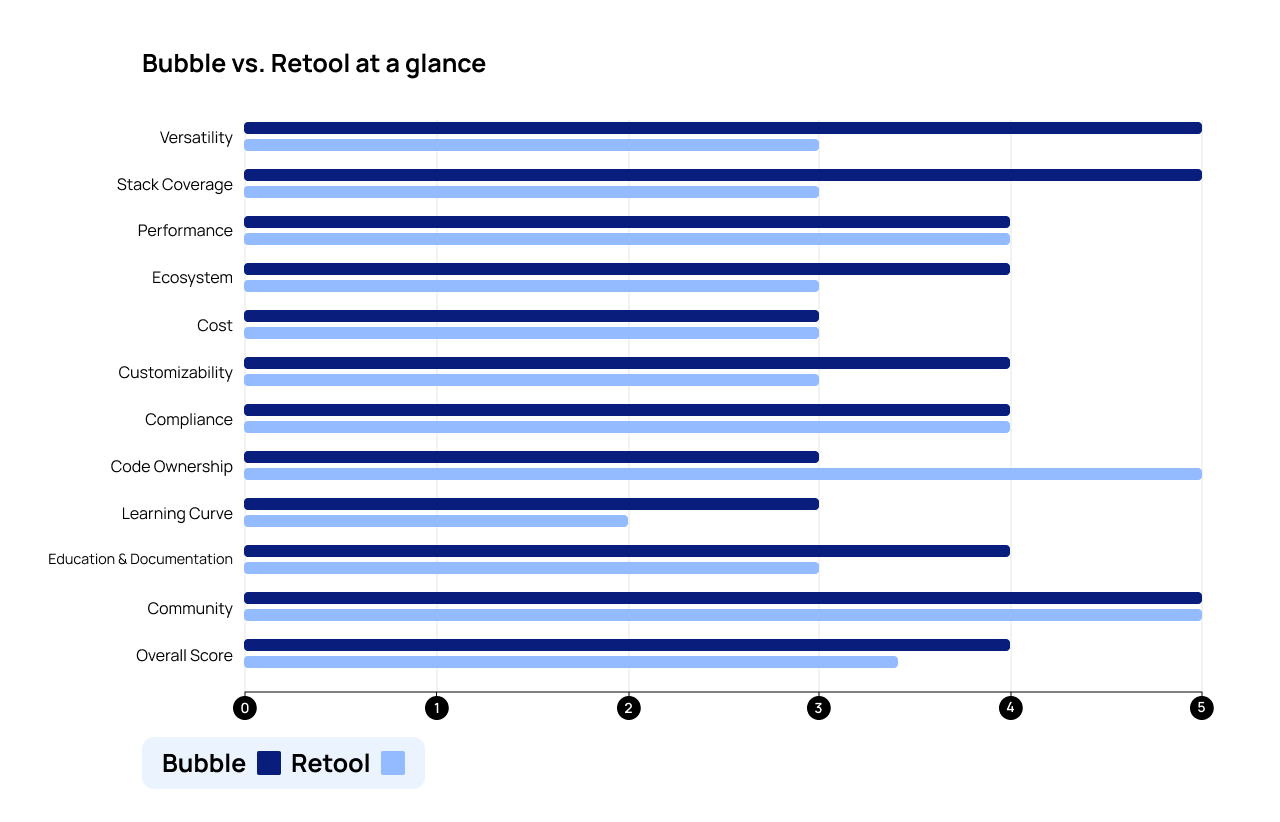
Bubble and Retool are both stable, reliable, and secure platforms that offer no-code tools to speed up your development process. However, these tools aren’t truly an apples-to-apples comparison, since they are designed for different use cases and user groups.
Retool is best for developers who need a quicker solution for building custom internal applications and frontend interfaces for existing data. On many internal teams, developers spend a ton of time bogged down with mundane tasks, and Retool is a great way to speed up the process while also creating custom internal tools for your company that exactly meet your needs.
Since you can (and in many cases, have to) use custom code throughout Retool, it’s flexible and offers a lot of customization, while allowing you to create reusable components, use pre-made templates and logic, and more. All of this can save you a lot of time and become a valuable part of your development ecosystem if it fits your needs.
However, Bubble offers true no-code development for any type of app or industry and aims to democratize development so anyone — from founders to product managers to hobbyists — can create the web apps and tools they envision.
If you’re not a developer, Bubble is definitely the better option. With extensive resources, a visual and intuitive editor, and a full-stack solution, you have everything you need to get started, learn, and scale in one tool. Bubble offers complete customization and versatility without having to custom code, which Retool doesn’t offer.
You can use custom code at any point to get things just right — but you never have to, so non-technical builders and founders have just as much building power on Bubble as an experienced developer.
And if you’re looking to build something beyond internal tools — or maybe scale up your internal tools for customer- or client-facing use — Bubble offers a more scalable price structure that isn’t based on the number of users. It also offers the versatility to build anything you imagine, not just internal dashboards and portals.
In short: Bubble gives you more customization, flexibility, and versatility, making it better for wider use cases and giving you unlimited options for how you use it. While Retool can definitely speed up work for developers, Bubble provides an all-in-one platform for software development that caters to both non-technical founders and developers alike.
Want to see how Bubble compares to other no-code platforms? Check out some of our other comparisons:
- Bubble vs. Glide
- Bubble vs. Caspio
- Bubble vs. Quickbase
- Bubble vs. FlutterFlow
Choose the no-code development platform that’s right for you
The no-code platform you choose completely shapes what your products and tools can do, the speed with which you can bring them to market, the ongoing impact development has on your budget, and the experience you’ll have for years to come.
Want to learn more about what goes into choosing a no-code development platform, along with a more detailed breakdown of the choices available to you? Check out our buyer’s guide to no-code development platforms.
The best way to decide which no-code platform is right for you? Try them yourself. You’ll see the difference, especially if you start with these comparisons in mind.
Start developing your first app with Bubble — for free! — today →
Build for as long as you want on the Free plan. Only upgrade when you're ready to launch.
Join Bubble