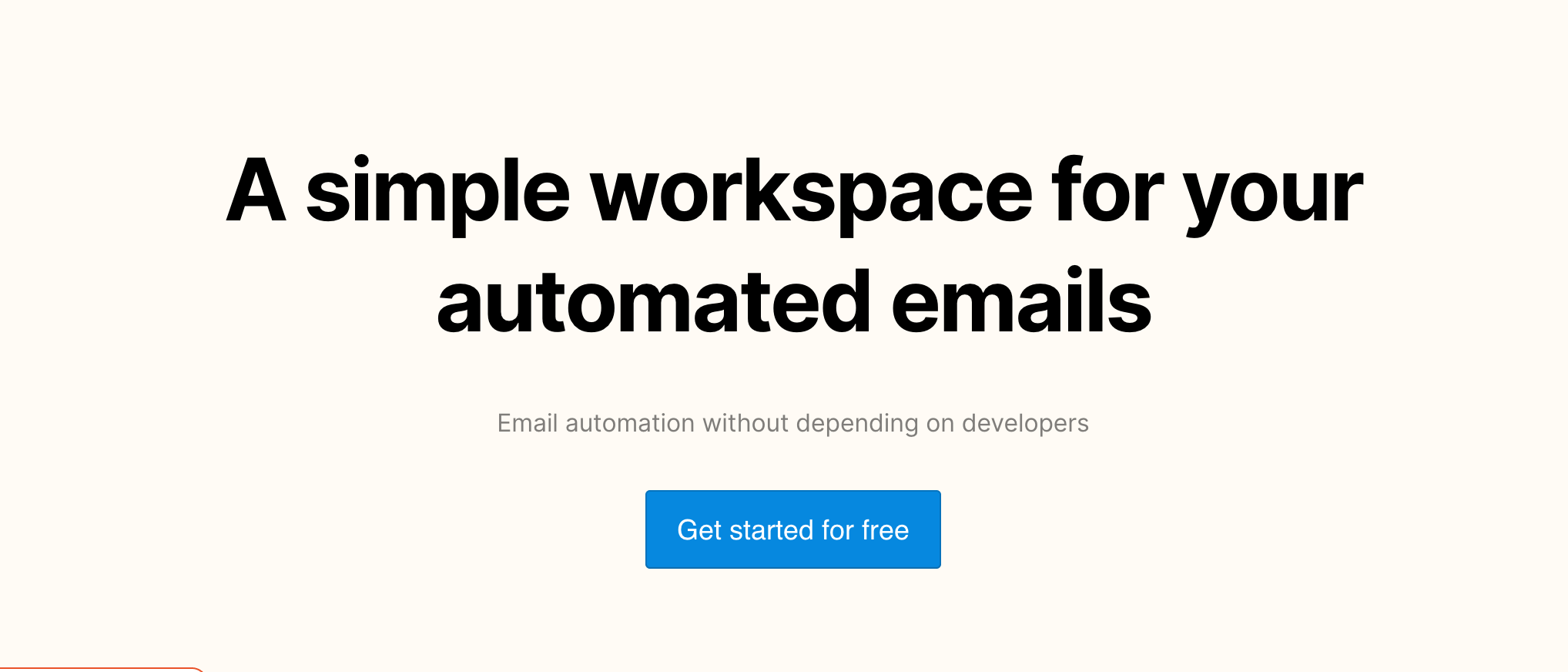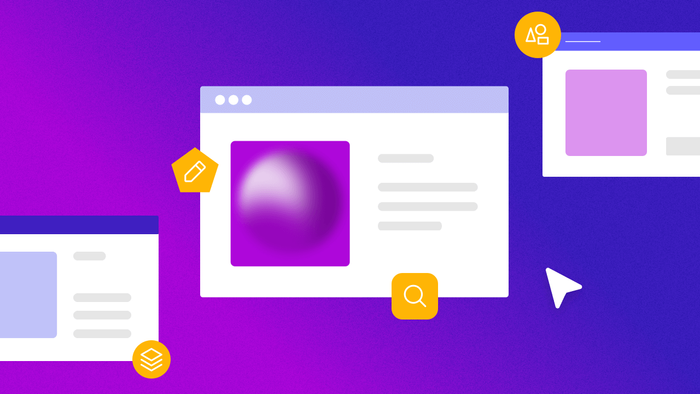At Bubble, we want to enable potential builders to create their ideas without code, so we are exploring and reviewing the many tools and software that entrepreneurs might use to build their ideas.
What is Palabra?
Palabra is a no-code friendly email automation tool that allows users to streamline their email communications between customers and clients. The tool can connect with over ten apps including Webflow (link), Stripe, Zapier, Typeform, and Bubble. Palabra uses data from these apps to help users more easily schedule and manage their email workflows.
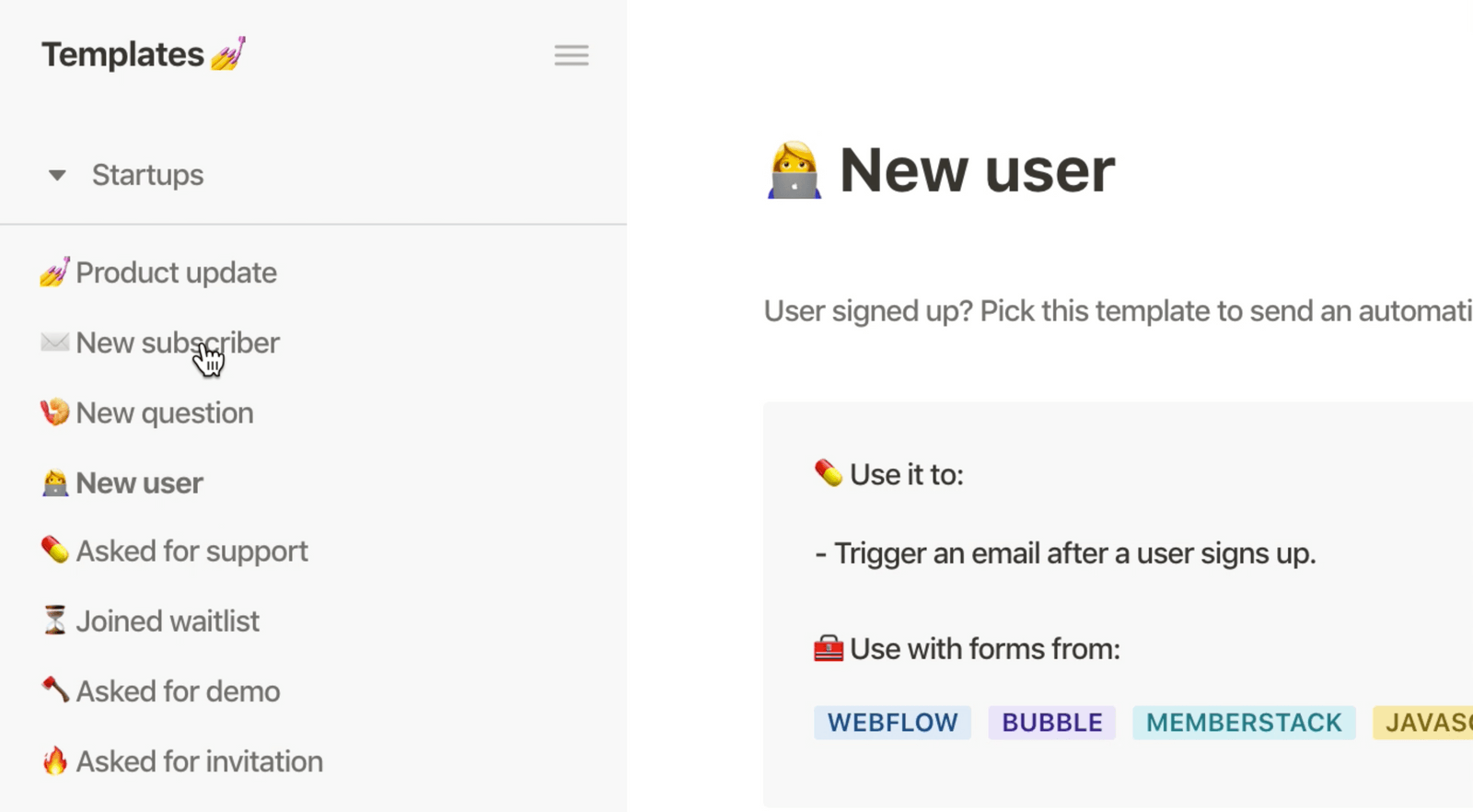
Palabra allows users to choose from a list of pre-built templates that capture standard email workflows.
Palabra’s system reacts to triggers or customer behavior that’s reflected in your app (Bubble, Webflow, etc). For example, if a customer tries to find a specific product on the Palabra users site, users can have Palabra automatically follow up with them via email with an incentive to purchase. When customers begin their subscription or open an account with a Palabra user, the user can organize the outreach cycle and cadence within Palabra ahead of time. For those who are newer to email workflows with customers, Palabra also offers templated sequences for traditional workflows. The tool can also facilitate outreach when a customer has a complaint or chooses to end their subscription. Palabra is meant to cut down the time it takes to communicate with customers and clients by giving you the option to dictate when and how emails are sent to your customer base.
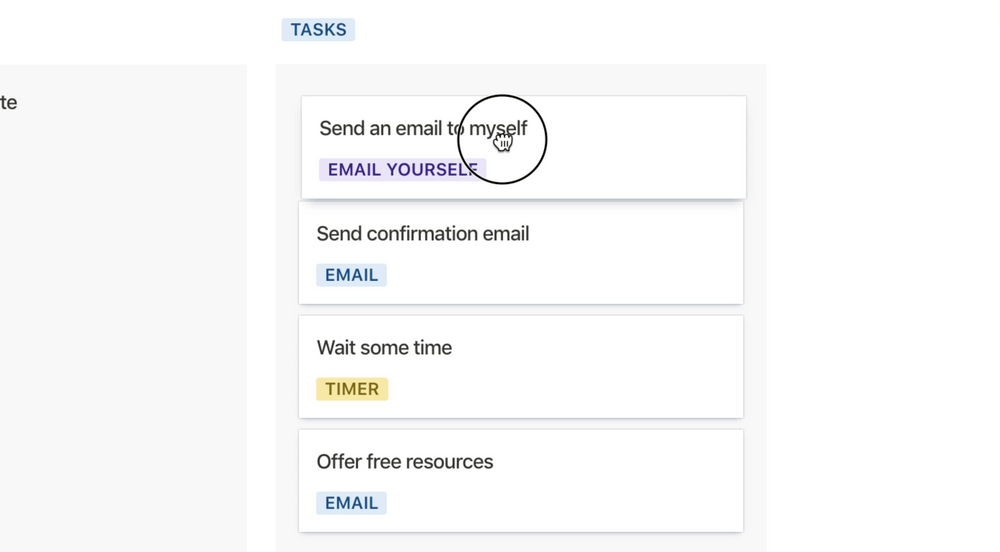
The Palabra team has made a concerted effort to improve users efficiency when it comes to email correspondences. Users can outline email sequences within a board, allowing them to easily drag and drop cards that reflect things like timers, self-reminders, and customer emails when organizing their email workflow. Palabra also offers its users templates for baseline email communications (things like new user sign ups, customer support, and product updates). Users also have access to pre-written emails courtesy of Palabra, a useful feature for correspondences that cannot be scheduled within the email board. But Palabra users can also customize the email templates to their liking, offering the option to add a personal touch without having to take the time to draft an email from scratch.
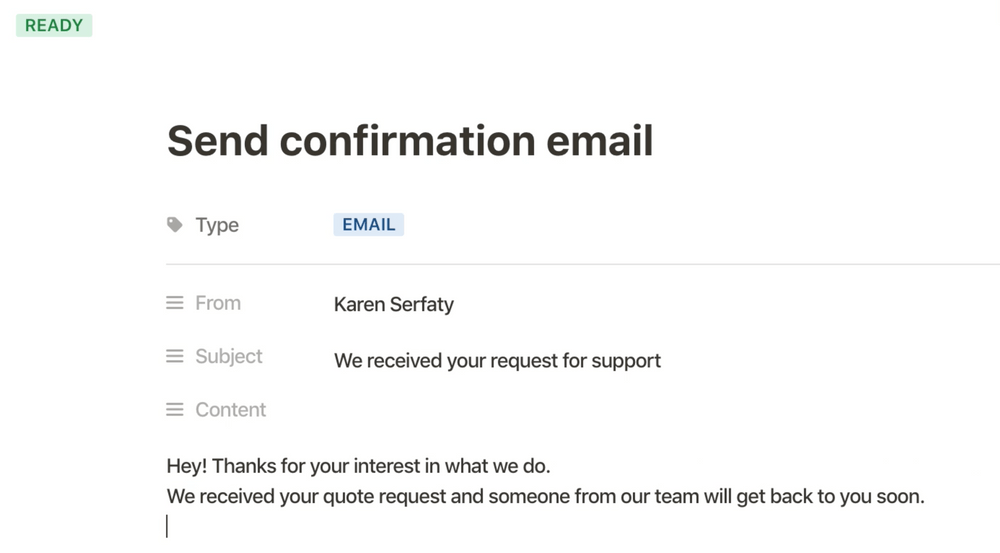
Who is Palabra for?
Palabra can be used by most teams making use of a no-code platform, whether that be at larger corporations or smaller startups. Companies that offer subscription services or online marketplaces can make good use of the tool when trying to streamline customer service or customer retention. Palabra can also be used by businesses that are managing an online marketplace, acting as a useful resource for consistent customer engagement. Companies offering experiential or event services could also use the tool to help track things like registration, customer experiences, and retention. Overall, any team or entrepreneur that is looking to minimize time spent on email correspondences can find a use for Palabra.
Palabra Cost and Pricing
(Pricing model evaluation: September 2020)
Palabra offers its users a two-week free trial before their paid service begins. Users can choose from three different pricing tiers: Early, Startup, and Growth. The pricing varies considerably between tiers, but they basically each offer the same perks and features with the exception of contacts. Additional pricing details include:
Early plan: The Early plan costs $35/month, includes only (1) seat, and users are granted an unlimited number of contacts. Early plan subscribers can send an unlimited number of emails per month and can build an unlimited number of email flows. Users with the Early plan can also remove the Palabra footer from their email and receive access to premium support.
Startup plan: The Startup plan costs $99/month, includes up to (5) seats, and offers all of the same features as the Early plan.
Growth plan: The Growth plan costs $399/month, includes up to (10) seats, and offers all of the same features as the Early and Startup plans.
Palabra & Bubble: How to Use Palabra with Bubble
How does Palabra integrate with a no-code platform like Bubble?
The main similarities between Bubble and Palabra include:
Both Bubble and Palabra offer templated resources to streamline workflows.
Both Bubble and Palabra offer educational content for users.
Both Bubble and Palabra offer integrations with payment systems.
The main differences between Bubble and Palabra are:
Free Option: While Palabra does offer its users a free 2-week trial, there isn’t a free tier available for users that may be operating on a smaller scale (individual contractors, one-person companies, etc). Palabra’s paid tiers may offer similar perks across the board, but it’s pay to play for new users. At Bubble’s free tier, users enjoy all of the core features of the platform, allowing them to create any number of free apps, in exchange for Bubble branding and hosting on a bubbleapps.io domain.
Product Purpose: Palabra exists as a complement to other low-code or no-code platforms, and aims to simplify the email communication process. The tool is hyper-focused on a specific workflow that businesses have to manage. Bubble on the other hand is a powerful no-code app builder that allows users to customize, edit, and manage all aspects of their business.
User-base: Palabra as a tool can be used by teams that are looking to improve the efficiency of their email communications. However, the tool appears to be geared toward the businesses that work extensively in customer service or operate an online marketplace. Those that offer unique services and may not engage with customers often would have little use for the tool. Given the nature of Bubble’s platform, entrepreneurs and businesses of all types can make use of Bubble when it comes to managing and growing their business. Users should note that Palabra can be used in conjunction with Bubble.
Alternatives to Palabra
Alternative no-code email automation tools include:
If you’re looking for a tool that can help you streamline your email marketing with automation, try out HubSpot.
For teams that are looking for a tool that allows for visual customization when it comes to email marketing and customer management, give Sendinblue a try.
For smaller teams that are looking for a free option as in introduction to email automation, Mailchimp could be a useful resource.
If you’re looking for a powerful platform that can automate your email communications and provide important insights, try out Constant Contact.
About Bubble
Bubble is a leader in the no-code movement. Bubble offers a powerful point-and-click web editor and cloud hosting platform that allows users to build fully customizable web applications and workflows, ranging from simple prototypes to complex marketplaces, SaaS products, and more. Over 400,000 users are building and launching businesses on Bubble - many have gone on to participate in top accelerator programs, such as Y Combinator, and even raise $365M in venture funding. Bubble is more than just a product. We are a strong community of builders and entrepreneurs that are united by the belief that everyone should be able to create technology.
Disclaimer: The goal of these reviews is to provide an honest, practical, differentiated comparison of features and educate readers on tools in the no-code ecosystem so that you can evaluate how these services fit together and serve your needs.
Build your app on Bubble's Free plan. No need to upgrade until you're ready to launch your app.
Join Bubble