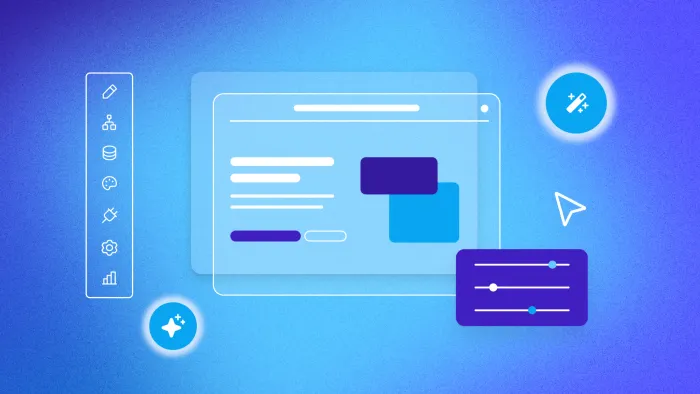Productivity tools that help professionals work from home have skyrocketed in value and demand since the coronavirus crisis. Entire offices have moved to a remote, digital work environment, and the solutions that people need extend beyond just an email client and Microsoft Office suite. Most importantly, all these different pieces of software–from video conferencing to project management–should easily connect together.
At Bubble, we’re helping teams build custom work-from-home apps and remote work tools with all the latest integrations from leading productivity and communication services. Check out these plugins that you seamlessly integrate into your Bubble app with just one click, to turn your productivity tool into a vital part of the remote work ecosystem.
Airtable by Bubble
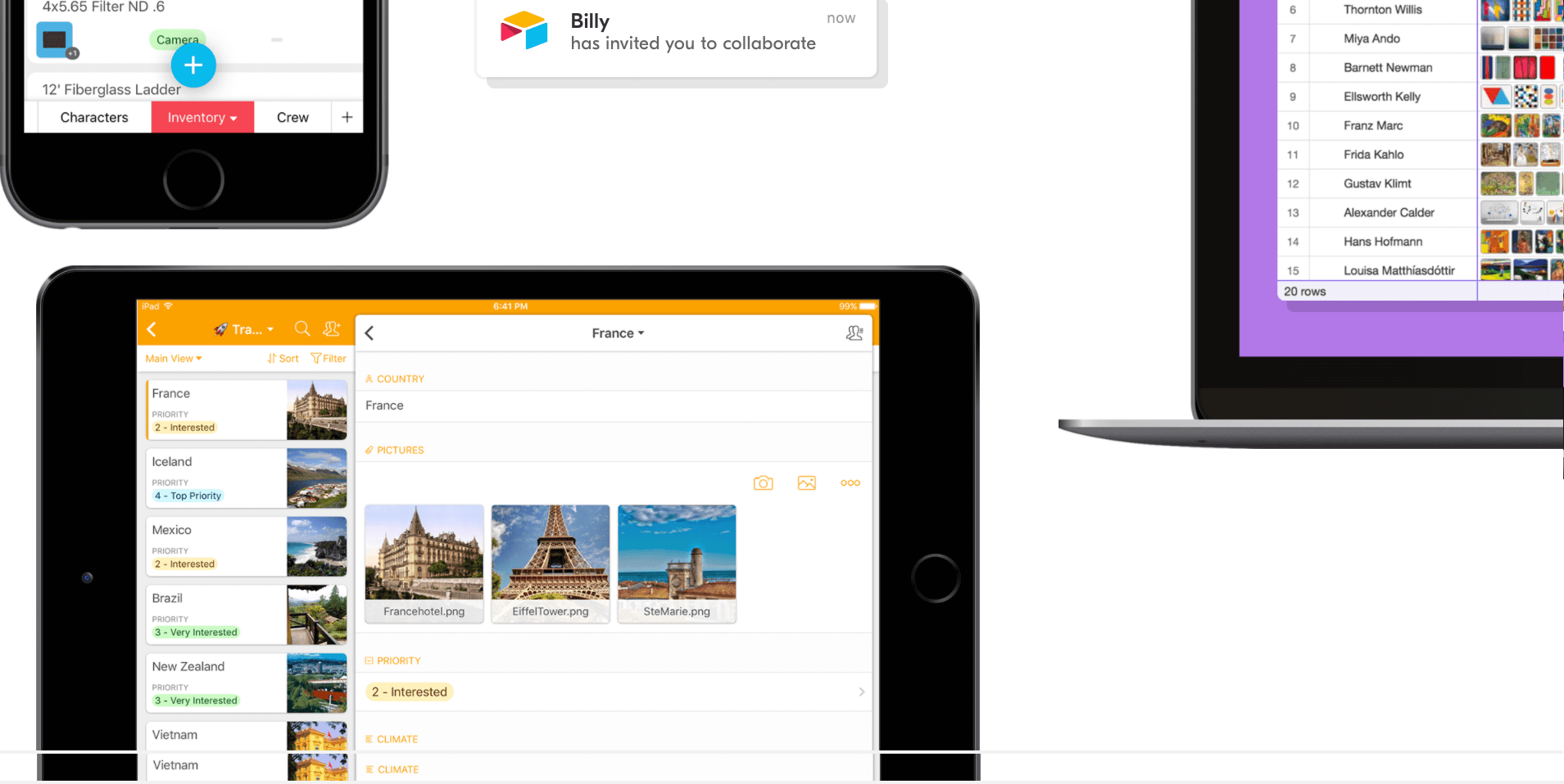
Airtable offers superpowered spreadsheets called “bases” that are incredibly flexible and great for organizing group processes. You can treat them as user-friendlier databases or see different representations of a table, like with their kanban or calendar views.
We recently released this Bubble Airtable plugin, which allows you to connect with one or multiple Airtable bases and fully read from and write to them. You can supplement your Bubble data with information from Airtable or vice versa.
Find this plugin directly in the plugin gallery! The Bubble Manual page on the Airtable plugin offers more setup instructions.
Basecamp by Zeroqode
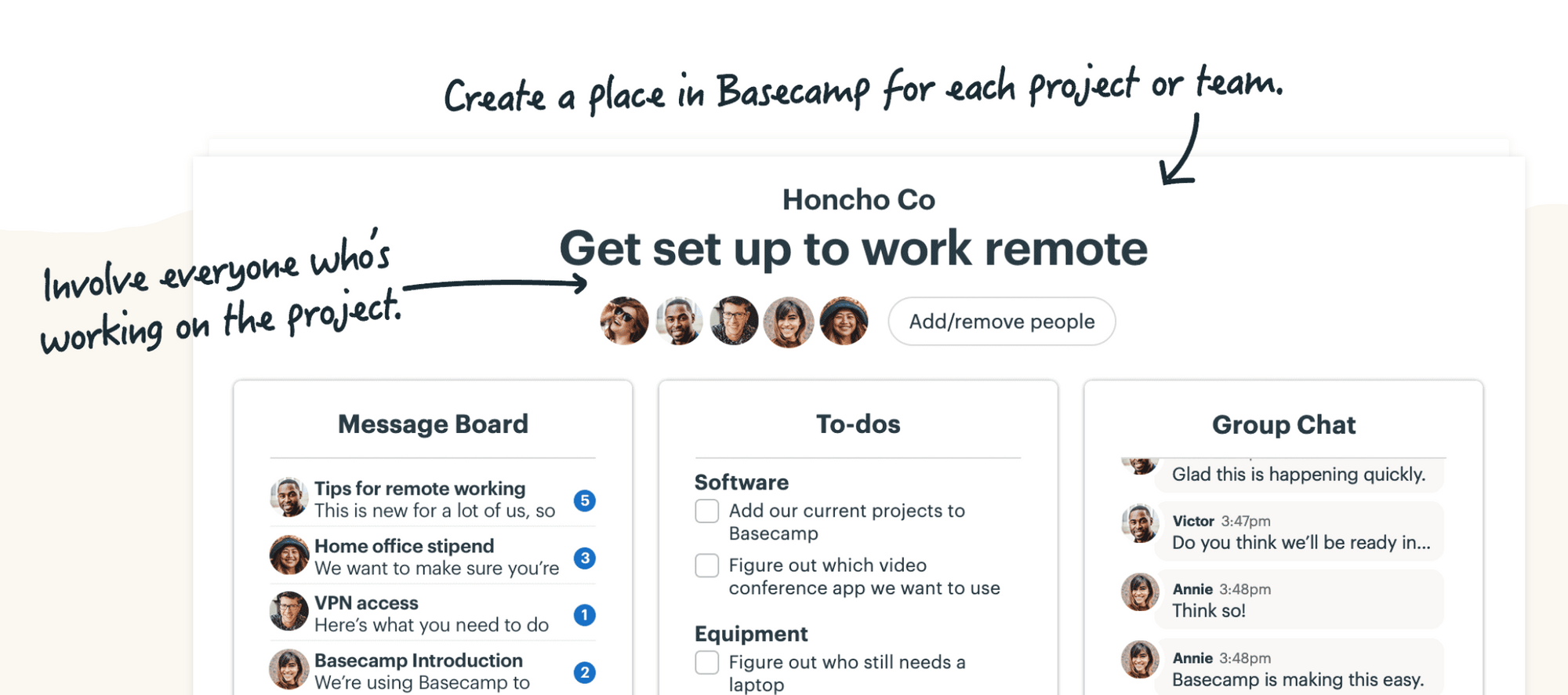
Coordinating a team can be harder when you can no longer “bump into” a teammate at the office. Luckily, there are lots of tools to help you manage projects and tasks.
Basecamp is a project management tool where you have a dedicated space for each project or team. Each space has features like a tasks list, message board, group chat, calendar, file storage, and more.
This plugin allows a Bubble app to be integrated with your Basecamp account, which allows the app to retrieve and create projects, lists, and individual to-dos. Basecamp may be the source of truth for a team’s tasks, but this plugin lets you create an alternative way of interacting with those tasks as well as allow potential workflow automations.
Box by Bubble

While Bubble has native file storage capabilities (via AWS S3), there are times when you might want to use a separate storage service. Box is a leader in cloud file storage with additional features that are especially great for enterprise usage, like security controls and file-based workflows.
Bubble offers this plugin to use Box as your app’s storage service; in other words, your files can be saved to Box instead of Bubble’s native file storage.
Find the Bubble Box plugin directly in the plugin gallery! Here’s an example of where to use this plugin.
Dropbox by SpeechBooth

Storing files in the cloud means that it’s easy to give teammates access to them. Dropbox was built around this idea; it not only offers file storage capabilities, but also has other features to boost collaboration, organization and productivity.
Bubble apps have built-in file storage, but in the event that your users are using Dropbox, this plugin will help you integrate a Bubble app with an individual Dropbox account. This can be very useful if, for example, you have teammates or clients who use Dropbox for whatever reason, and you want to automate how you work with some of these files.
Trello by Coaching No Code Apps
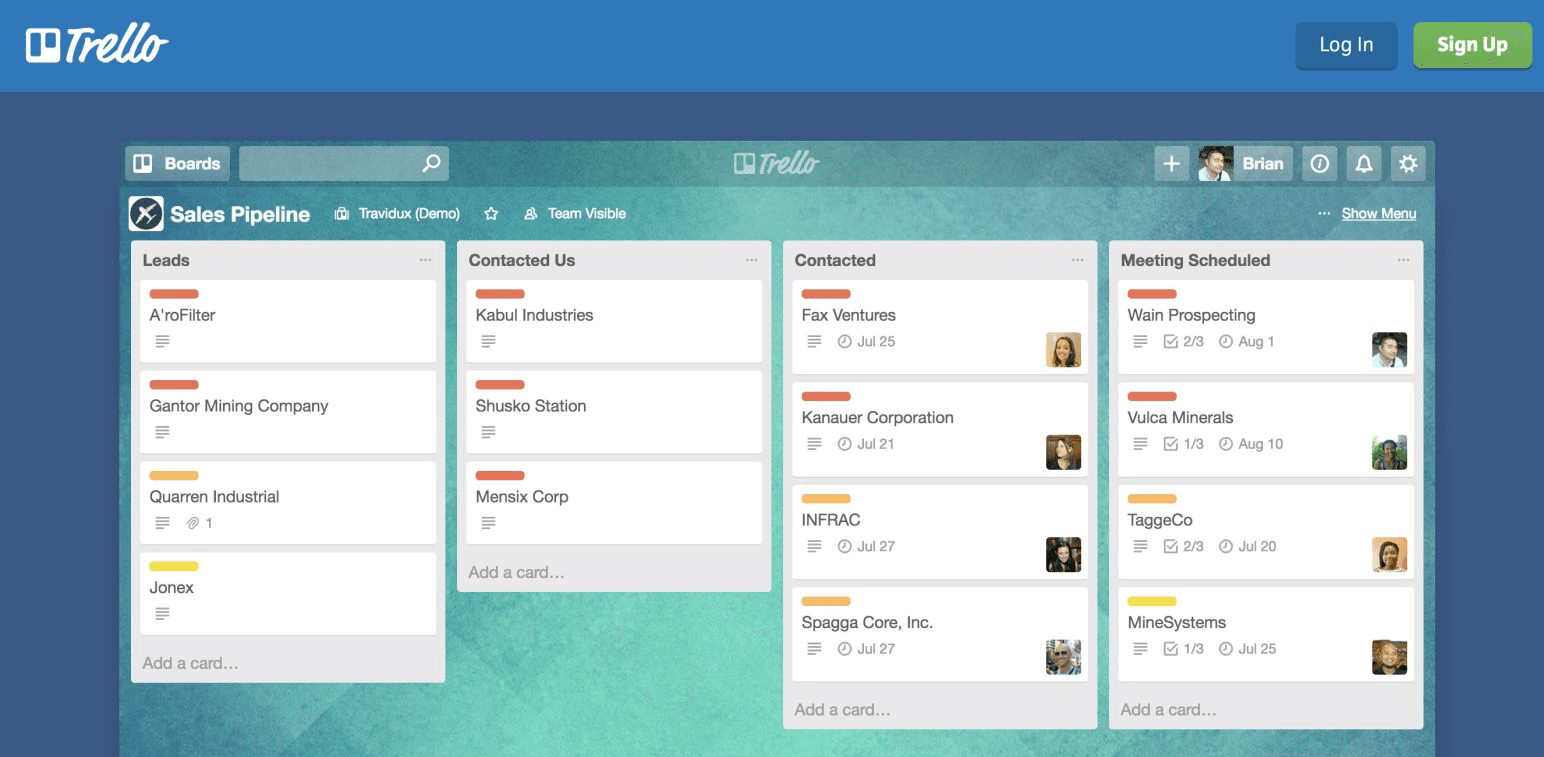
There are plenty of project management tools out there - sometimes it feels like every team has a different one! Trello differentiates itself by offering a visually simple way of seeing lists and tasks for a workflow.
This plugin lets you work with a Trello board from a Bubble app, and can both read from and write to Trello boards, lists, and cards. If you’re trying to connect different teams that use different project management systems, plugins like this one will help you bridge the divide.
Zoom by Copilot
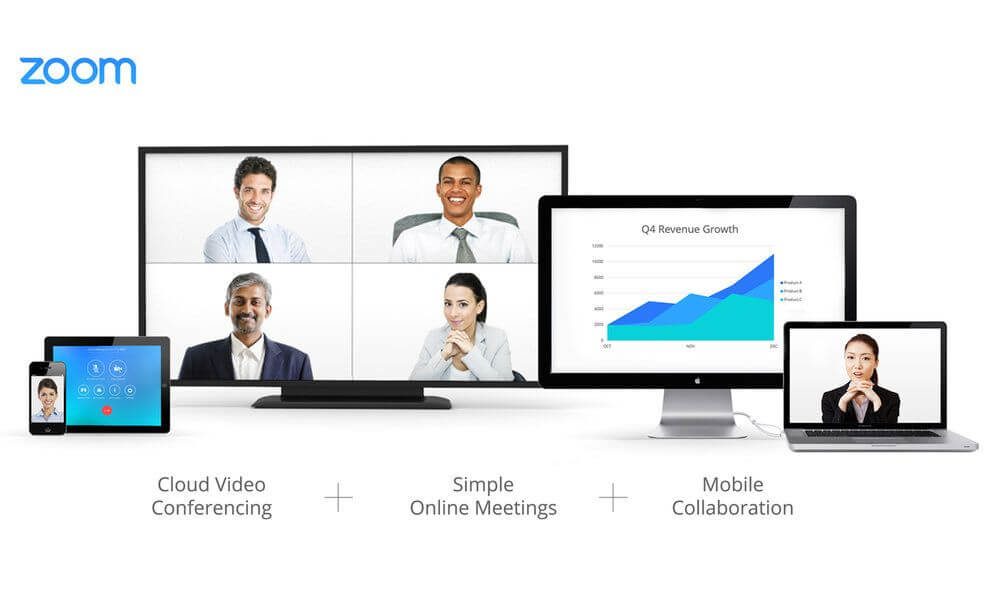
Videochat has proven itself to be one of the core tools to enable teams to work remotely, and Zoom has recently become a household name.
This plugin lets you create and manage video meetings and webinars using Zoom. These features are useful whether you want to enable team members to videochat with each other, clients to chat with you, or a larger audience to join a webinar you’re hosting.
Asana by Makki
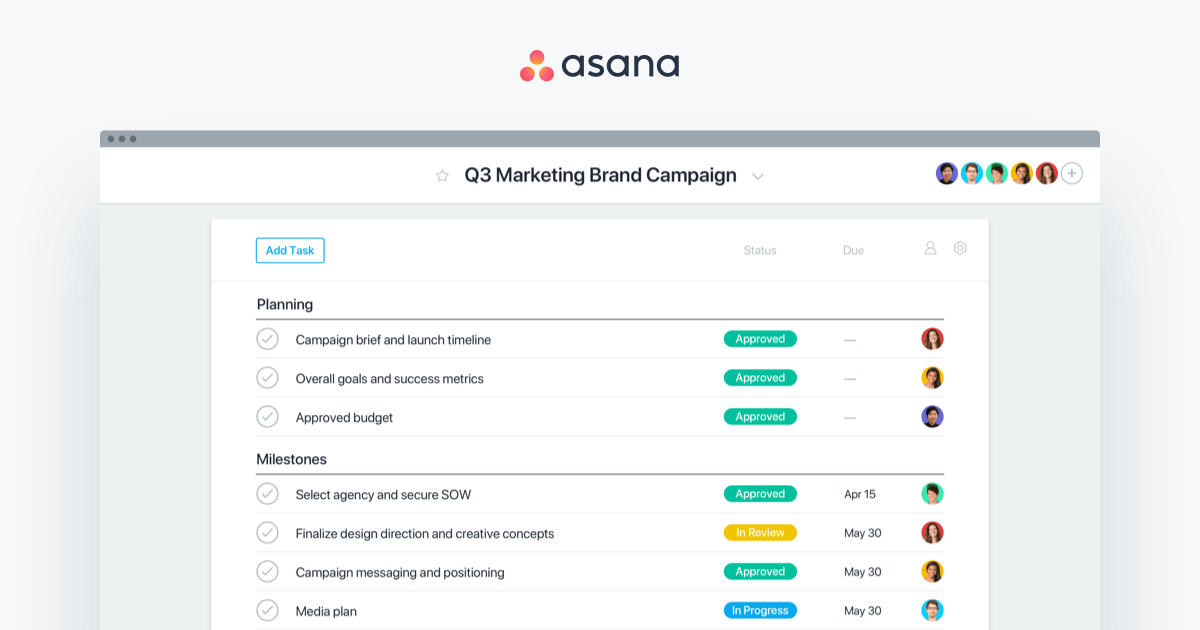
Asana is more than just a to-do list; it's a work management platform that's great for keeping teams on the same page. It even has some super-powered features like automations.
This Asana plugin for Bubble lets you bring in all kinds of information from your Asana projects to your Bubble app. (You can also create a new task in Asana.) This is a great way to build a unique experience on top of an Asana project that your users may already be using.
About Bubble
Bubble is a powerful platform for building web apps and online businesses, letting users create custom online web tools with easy drag-and-drop features and integrated plugins. Bubble seeks to empower all business users–from non-technical startup founders to small business owners to team managers at large companies–to build solutions simply, affordably, and quickly.
Bubble’s plugins allow users to extend the functionality of the core Bubble platform and integrate with other services and tools to help you build the app that serves your needs.
Join the no-code movement today. Build with Bubble!
Build for as long as you want on the Free plan. Only upgrade when you're ready to launch.
Join Bubble