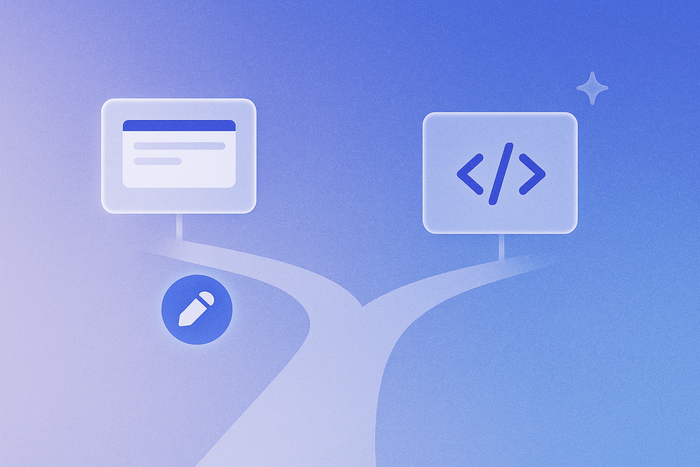For most prototypes, testing is kind of the whole point.
You build a prototype to test it with your target audience, get feedback, validate ideas, and iterate before you build your product.
But how exactly does app prototype testing work?
For this guide, we talked to co-founders and product developers — alongside our internal team — to bring you all the nitty-gritty details on testing prototypes effectively.
What is prototype testing?
Testing prototypes generally consists of sharing your prototype — whether a basic wireframe or a fully-functional V1 — with your target audience and gathering honest feedback. Prototype testing can include specific tasks (i.e., can users add a new task to their workspace?) and targeted asks (i.e., sorting potential features by perceived importance).
Prototype testing can also focus on the overall design, concept, basic functionality, and the product’s usability.
Why is prototype testing important?
Prototypes have long been designed for testing. But at Bubble, we think of prototype testing a little differently than most.
Instead of using your prototype simply for early testing and then scrapping it to build your real product, on Bubble, you can build your prototype as V1 of your final product. This allows you to create an iterative process for learning and testing from day one.
Doing so speeds up product development, launch, and optimization, but it also makes beta testing (that is, bringing real users into a live version of your product to collect feedback and identify bugs) even more important. Instead of being something that just happens during prototype development, testing becomes something you can easily integrate into your ongoing process.
Either way, here are just a few benefits that highlight how important prototype testing is.
Understand what’s working — and what isn’t
For starters, a prototype testing process helps you understand how users interact with your product. It might not always be obvious, but learning what is working is just as important as learning what isn’t.
Keep in mind that your most useful information about what is or isn’t working usually doesn’t come to you directly. As Maria Posa, Bubble’s Development Manager says,
“When you’re testing a prototype with users, pay attention to the things you see the user doing, not just the things they’re saying. If they insist that accomplishing a certain task was easy and straightforward, but you observe them clicking on the wrong things, what you see is more important than what you hear.”
Through both direct and indirect user feedback, prototype testing helps highlight areas of your design or product that need to be refined. Honest feedback from your users also gives you a more accurate picture of what works — and why.
Validate your ideas with real users
Successful prototype testing isn't just about features and bugs. Gathering feedback about the bigger picture and business case for your product is just as important as figuring out what’s working and what’s not with your product itself.
- Does it solve users’ problems in the way they need?
- Does it include the features and functionality they want?
- Does it work in the way they’d expect, given the proposed solution?
Test early and often to validate ideas and gather as much feedback as you can. Don’t be afraid of negative feedback — that’s how you grow!
“Your idea (which can feel like your baby) is [always] wrong, at least to some extent. Be open to feedback and criticism because that’s how you learn and improve your idea. And make sure your users know that you're open to feedback and criticism, so they feel comfortable delivering it to you.” — Maria Posa, Bubble Development Manager
Your users and test participants might have ideas for features you haven’t thought of or hadn’t considered crucial, so let them tell you what they need. On the flip side, a feature or functionality that you assumed was mission-critical might not seem as important to your users.
Strong user research can help validate assumptions and ideas. Continuing to validate them through user testing as you build is a great way to guarantee you’re building something your target audience will love.
Begin to grow an interested audience
Speaking of target audience: prototype testing help nurture awareness and interest among your core demographic.
That’s because prototype testing naturally introduces your app and your ideas to real users. Usually testers are within your target market or demographic, so you slowly start to get the word out about your upcoming product.
This is another reason why we advocate so strongly for reframing your prototype V1 of your actual product. With real functionality behind your prototype, you can launch it into the world and grow a real (paying!) audience from day one, even as you continue testing and iterating.
Prototype testing can also help you connect with more potential investors, provide more solid data for them, and gain increased support.
Identify and fix problems early on
Finally, prototype testing is a great way to identify and fix problems early, when your app is more lightweight and easier to change.
Over time — especially if you’re hard-coding your app — your product is only going to get harder, more expensive, and more time-consuming to change. Coding too soon and then doing a lot of iteration creates layers of technical debt that can make your app slower, clunkier, and more difficult to maintain.
Of course, Bubble’s no-code platform means you never have to hard-code anything into your app, making long-term iterations much easier. That said, being able to identify and fix problems earlier is always better. If you’ve built your whole product around a feature that turns out to not be what customers need, it’s better to find that out sooner rather than later!
Building a prototype and then focusing on prototype testing allows you to test and verify major concepts, ideas, UI, and so on before you implement them into your real product.
When to test your prototype
Trick question: What’s the right stage to test your app?
The answer: every stage.
From an early paper prototype through the design process, digital prototypes, and finally native prototypes (for mobile app prototypes) or interactive prototypes (for web apps) — there’s no bad time to conduct prototype testing.
More importantly, a continuous testing process provides layered data that allows for stronger iteration and more learnings early on. That said, different stages of product development lend themselves well to different kinds of testing.
By integrating testing into every stage of your product development process, you create a stronger foundation for future stages. Plus, you keep the voice of the customer at the forefront, ensuring that you’re working with their needs, interests, preferences, and expectations in mind.
How to test prototypes: 5 steps to keep in mind
With the basics in place, you’re now ready to kick off the prototype testing process. How exactly do you do that? Just follow these five straightforward guidelines.
1. Decide what you’re testing — and what you hope to learn
Step one: Figure out what you're actually trying to understand.
Sounds obvious, but it’s an often overlooked step in designing effective prototype tests.
There are so many different types of testing, which can validate or invalidate different ideas, theories, and hypotheses. Prototype testing often serves to validate the app concept, as well as user flow, and whether the core set of features is the right one, but it can also be used to test the functionality of specific features or design elements.
Many startup founders we talked to cited this as the most important step in prototype testing.
“Understand what exactly you want to validate, be it the color schema, the logo, the slogan, the brand name, or a function. Focus on conscious learning, rather than on abstract observation.” — Vlad Larin, co-founder at Zeroqode
The best tests are narrow, clearly-defined, and with a specific goal. It can help to answer the who, what, when, where, why, and how of the test first.
For example:
- Who are you going to be testing with?
- What exactly are you trying to learn about or understand?
- When will the test start and end?
- Where are the test participants going to come from (current users? A user testing platform? Somewhere else?)
- Why is this test important? What will it impact or change?
- How are you going to design the test to achieve these goals?
2. Decide who you want to test with
Most of the time, you’ll want to target your ICP (ideal customer profile) in prototype testing. After all, who better to validate your ideas with than the people who will actually be using your app in the future?
If you have a functional product that’s already launched, you can also test with current users or, more specifically, power users. This is a great option to inform redesigns, iterations, and new features. Since current users will be familiar with how the app worked previously, they can provide more valuable feedback on how the new features or functions compare.
If you launch your prototype as a V1 of your product with Bubble, this is even easier. When you can grow and connect with your actual users from the very beginning, you can start in-app and unmoderated testing even sooner. The benefit? More valuable user feedback on early iterations, which can lead to stronger product-market fit.
But for some tests, you may want to go broader.
Vlad Leytus, co-CEO of Airdev, told us that “one of the most important steps in testing a prototype is getting a wide range of people to look at it from design, usability, and business perspectives.”
So keep the purpose of your test in mind when deciding who to test with. Feedback from developers can be useful for technical aspects (i.e., How feasible is this? How much work will it be to maintain and develop?), and potential investors can provide valuable business feedback.
The goal is to get a wide range of feedback about all of the key elements of your product, so you can strengthen your app and your value proposition from every angle.
3. Choose the best testing method
As you can guess, the best testing method depends on the type of test you’re running.
Are you looking for high-level feedback on your product concept, or are you hoping to find out if button X or button Y drives more conversions?
For successful prototype testing, there’s a few primary testing methods to consider.
Aside from these broad categories, there are many specific types of tests you can use for user feedback:
- A/B testing: allows you to compare two (or more) versions of a feature or page against each other to see which performs better.
- “Fake door” tests: measures interest and engagement with a new feature by presenting it in-app and seeing how many users click on it. When users click, you can tell them the feature is forthcoming and add them to a beta testing group.
- Heatmap testing: Visualize user behavior on specific webpages or app screens by showing where users scrolled, clicked, or interacted with the page.
- Performance testing: a backend technique to measure app stability, speed, and responsiveness under different workloads, ensuring your app can scale and handle increased traffic or activity.
- Card sorting: a technique where users sort topics or screens of your app into groups that make sense to them, allowing you to see where users expect to find certain pages and organize your app more intuitively.
- Usability testing: asks users or team members to perform certain tasks to ensure your product functions correctly.
- Accessibility testing: helps ensure your app is usable by people with disabilities or those using tools such as screen readers.
- Session recordings: record users completing a task or using your product on their own, allowing you to see where users click, how they try to navigate and use your product, and so on.
For prototype testing, moderated testing is one of the most common mechanisms, as it allows you to collect a lot of feedback at once and gather both qualitative and quantitative data.
Usability tests are also important user testing methods for prototypes. A usability test can help your team gather feedback about the UI and UX of your prototype to support the visual design phase.
Once you’ve launched your V1, though, you can start doing more unmoderated and ongoing user testing — which is much faster and less resource-intensive — with methods like A/B tests, heatmaps, and session recordings.
4. Find the right prototype testing tools
Now that you know what you want to understand and what kind of testing will give you the data you need, you can find the right prototype testing tools to make it possible.
If you’re doing in-person, moderated user testing to get feedback on high-level concepts or design, you might not need many tools aside from your prototype, some willing test participants, and a recording or note-taking device.
But once you’re ready to do more in-depth prototype testing, you may want a prototype testing tool to help conduct user research and manage testing sessions.
Here’s some of the top recommendations from the experts we spoke to:
- Google Analytics — for basic web analytics
- Hotjar — for heatmaps and behavior analytics
- Segment — for overall customer data
- Mixpanel — for testing product hypotheses, user journeys, and user flow completion rates
- Optimizely — for A/B testing
- Userbrain.com — for finding users and running tests
- Feedbucket — for collecting contextual feedback right within your app
- Usertesting.com — for recordings as users interact with your product
Some of the best prototyping tools enable user testing easily within their software. For example, if you’re building on Bubble, plugins and custom APIs let you connect user testing tools like Segment, Mixpanel, and Optimizely directly to your product, making it easy to run the tests you need to understand your data.
5. Evaluate, learn, iterate
Once your test is up and running, the only thing left to do is evaluate your data — and then iterate based on your learnings.
As you’re collecting user feedback and learning from your tests, make sure to consider data that you may not have expected or accounted for initially:
“Think about non-conventional user flows: What happens when the user doesn’t complete the flow or the task the way you expected?” — Arthur Kieffer, founder and CTO at Cube
Sometimes data from users who weren’t able to complete the task as expected tells you more than the data you were expecting.
Most importantly, make testing a continuous, iterative process. Testing should never be a one-off project, or just a stepping stone before you create your “real” product. Prototype or beyond, user testing should be an ongoing element of your design and development process.
With Bubble, continuous learning, iteration, and development is easy. Once you build V1 on Bubble, you’ve got what you need to start user testing and iterating — and you never need to stop or rebuild elsewhere. Just keep learning, iterating, and testing throughout your entire product — and business —jumpstart testing lifecycle.
After all: continuous testing means continuous improvement. A successful product is never done — even if you’re long past the prototype stage.
So don’t feel the pressure to test everything during prototyping or get your prototype perfect. Just start with V1, do some initial testing, and then keep building and iterating from there.
Build and test your prototype on Bubble
Got a product idea you’re eager to start building and testing?
Don’t settle for old-school solutions where you need to prototype and test for months — or years! — before you launch your product to a real audience. Build your prototype on Bubble today, start testing it, and launch it as V1 of your app in just weeks or months.
Other successful Bubblers have built and tested all kinds of apps on Bubble with lightning-fast product development timelines. Synthflow AI built and launched the first version of their app on Bubble in just two weeks — enabling them to go to market quickly and jumpstart testing and iteration. Within six months, they had more than 6,000 app users and $1.8 million in venture capital funding.
What product are you waiting to build?
Build for as long as you want on the Free plan. Only upgrade when you're ready to launch.
Join Bubble