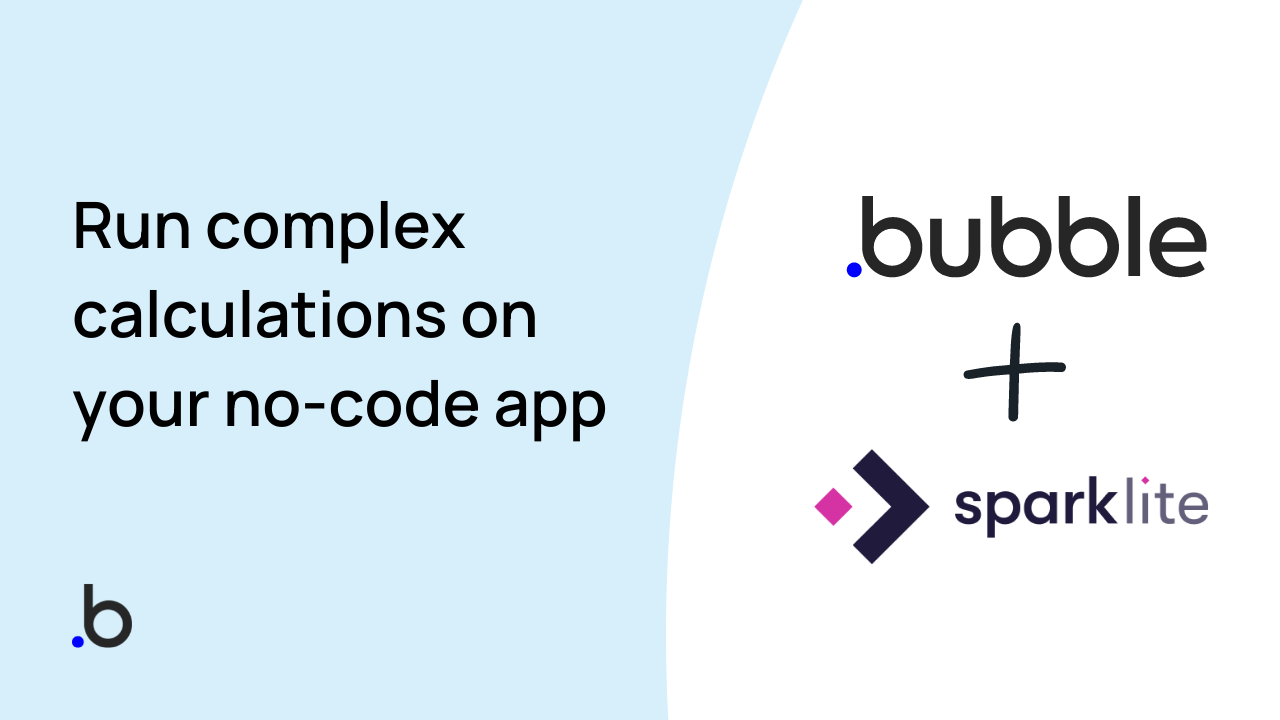If you are building a no-code web app in the world of finance, statistics, or any industry that requires complex data calculations, Sparklite’s new plugin for Bubble is here to help! Sparklite’s no-code API builder and official plugin let you build fast, dynamic calculations into your Bubble app by turning spreadsheet formulas and math into standalone APIs.
Sparklite allows you to be flexible with how your Bubble app should behave by letting you import complex logic from a spreadsheet. If you have existing Excel skills, you can now leverage them to create the app of your dreams.
Sparklite was exactly what I needed to launch my business as a non-technical founder. My database requires somewhat complicated calculations that I feel most comfortable implementing in Excel. I was able to connect my Bubble app to Sparklite within 10 minutes and immediately start providing my customers with deeper financial insights.
—Andrew Arce, Founder, Monitormyrefi
How do I use Sparklite for my app?
You can use the Sparklite API tester to perfect your API, then integrate it into Bubble using the Sparklite official plugin—no coding skills needed. Sparklite also offers user guides and a robust platform to test your calculations and help you get started fast.
To get you inspired on how to use their plugin, Sparklite has built a few example Bubble applications as a demo, including a Solar Power Calculator and Fitness Calorie Tracker. Both these apps leverage Sparklite’s ability to create custom APIs from your own data by defining the inputs and outputs in your spreadsheet, while Sparklite handles the rest.
What does Sparklite cost?
All users get 14 free days on Sparklite's Professional Plan when they sign up, including users who start with a free plan! After 14 days, users can continue on whichever tier they signed up with. Check out Sparklite's pricing page for more information.
Make your Bubble app smarter today with Sparklite’s plugin for Bubble.
Build your app on Bubble's Free plan. No need to upgrade until you're ready to launch your app.
Join Bubble