Until recently, coding has long been hailed as one of the most valuable skills to develop if you want to work in tech. Mastering coding languages like Python, Javascript, and C/C++ was essential to take an idea for an app or website and bring it to life. To build tech products in the past, you either needed to know how to code or hire someone who did.
But no-code development has changed that. Sophisticated no-code platforms like Bubble have made developing websites, mobile apps, and software more accessible than ever. Using visual editors, natural language AI prompts, and drag-and-drop interfaces, people can build software without ever touching code on the backend.
Founders can quickly build affordable prototypes before raising funds for their vision. Employees without coding experience or software development education can build new internal tools to solve problems for their team or department, in both enterprise and startup environments. And all kinds of citizen developers, from hobbyists to entrepreneurs, can turn their ideas into fully functional sites and apps.
In this guide, we’ll cover everything you need to know about no-code, including:
- What no-code development means
- How AI is changing no-code
- Who should use no-code development
- Benefits of no-code development
- Drawbacks of no-code development
- No-code vs. low-code
- What you can build with no-code
- How to choose a no-code tool
- How to get started
- Where to find help with no-code if you need it
What is no-code development?
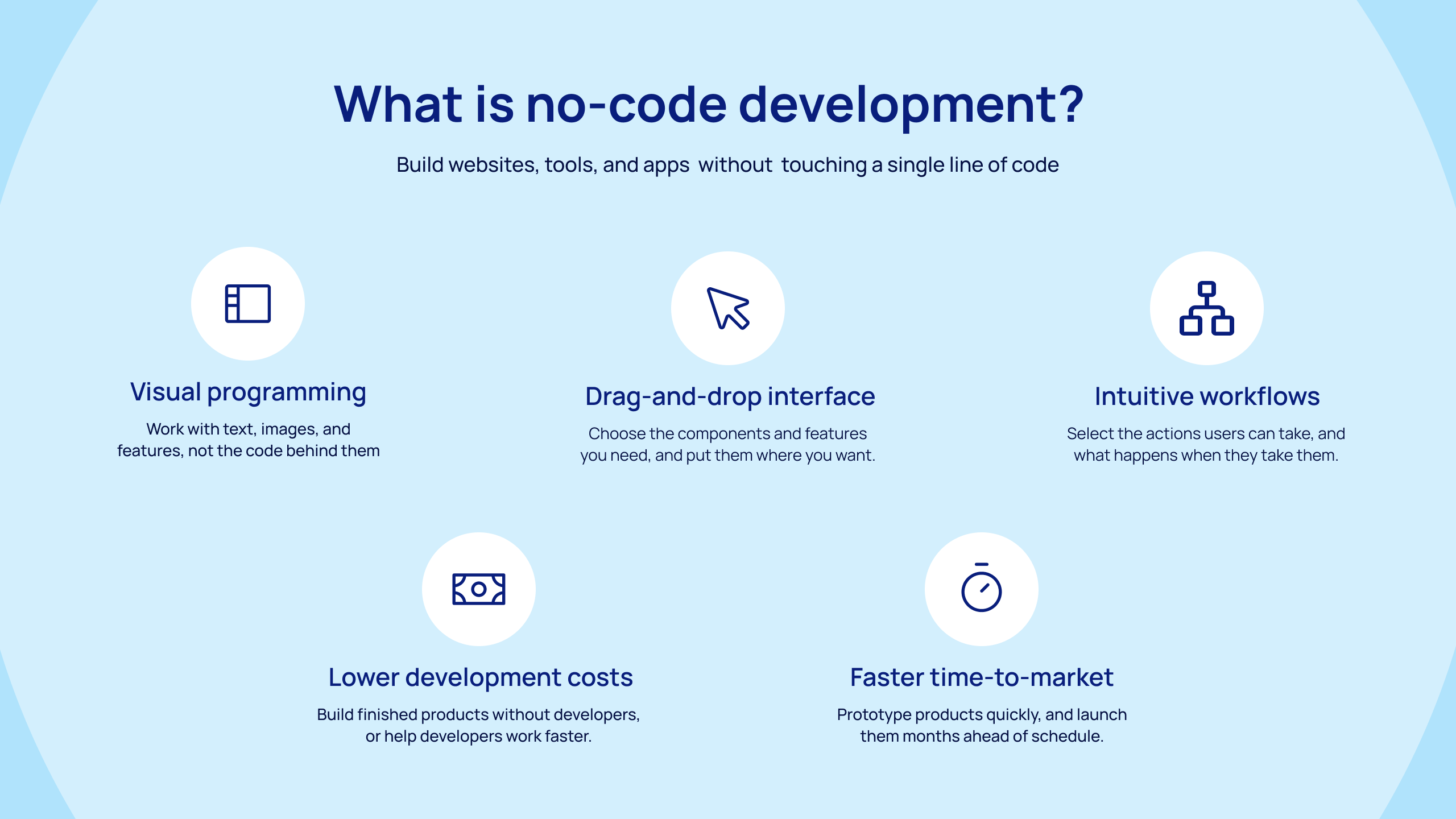
No-code development is an approach to software development that uses visual logic rather than traditional programming languages. As you interact with a no-code builder’s drag-and-drop interface, it updates the code behind the scenes, so you never have to work directly in the code. It allows people to create websites, apps, and tools with minimal training and no coding expertise. From start to finish, no-code developers can build beautiful, functional, scalable products without touching a single line of code. All you need is a no-code tool like Bubble.
Technically, no-code is programming. But it’s merged with its integrated development environment (IDE) — the no-code builder itself — which enables it to offer a higher level of abstraction than the languages that came before. Instead of using code to type commands into the IDE, you simply manipulate components within the IDE, and it changes the underlying code.
In other words, no-code is a programming language in a similar way that a typewriter is a writing implement. Before typewriters, writing a letter involved penning the strokes of individual characters by hand with a pen. But with typewriters people could simply press a key, and the machine would do the work of applying ink in the form of perfectly legible text — without them needing to fuss about penmanship. The typewriter was just as much a writing implement as a pen or a pencil, it just included an interface that allowed anyone to produce legible text quickly.
Instead of coding complex formulas that vary by programming language, no-code tools let you drag and drop the elements you want in your web app and create workflows from there. It maps more directly to the way most of us understand cause and effect. “If I click a button, this should happen.”
This means anyone with an idea and access to a no-code app builder can bring their vision to life without hiring a team of developers or learning to code themselves. People from non-programmers to skilled software developers are embracing the no-code movement to build software faster and more affordably. No-code has democratized development by enabling everyone to participate in the process. And it shouldn’t be seen as a threat to programmers, either. No-code is a natural progression of programming trends, the culmination of advances in ease of use that has opened the door to a whole new method of programming.
“Programming isn’t about typing, it’s about thinking.” — Chris Wransrath, Cofounder, GitHub
How AI is changing no-code
No-code development makes building software more accessible. So it shouldn’t come as a surprise that there is a clear opportunity to advance the capabilities of no-code builders using AI. These two technologies go hand-in-hand. At Bubble, we’ve leveraged AI to get rid of the need to start from scratch. Our AI-powered build guides help you translate app ideas into the specific features you need to bring them to life.
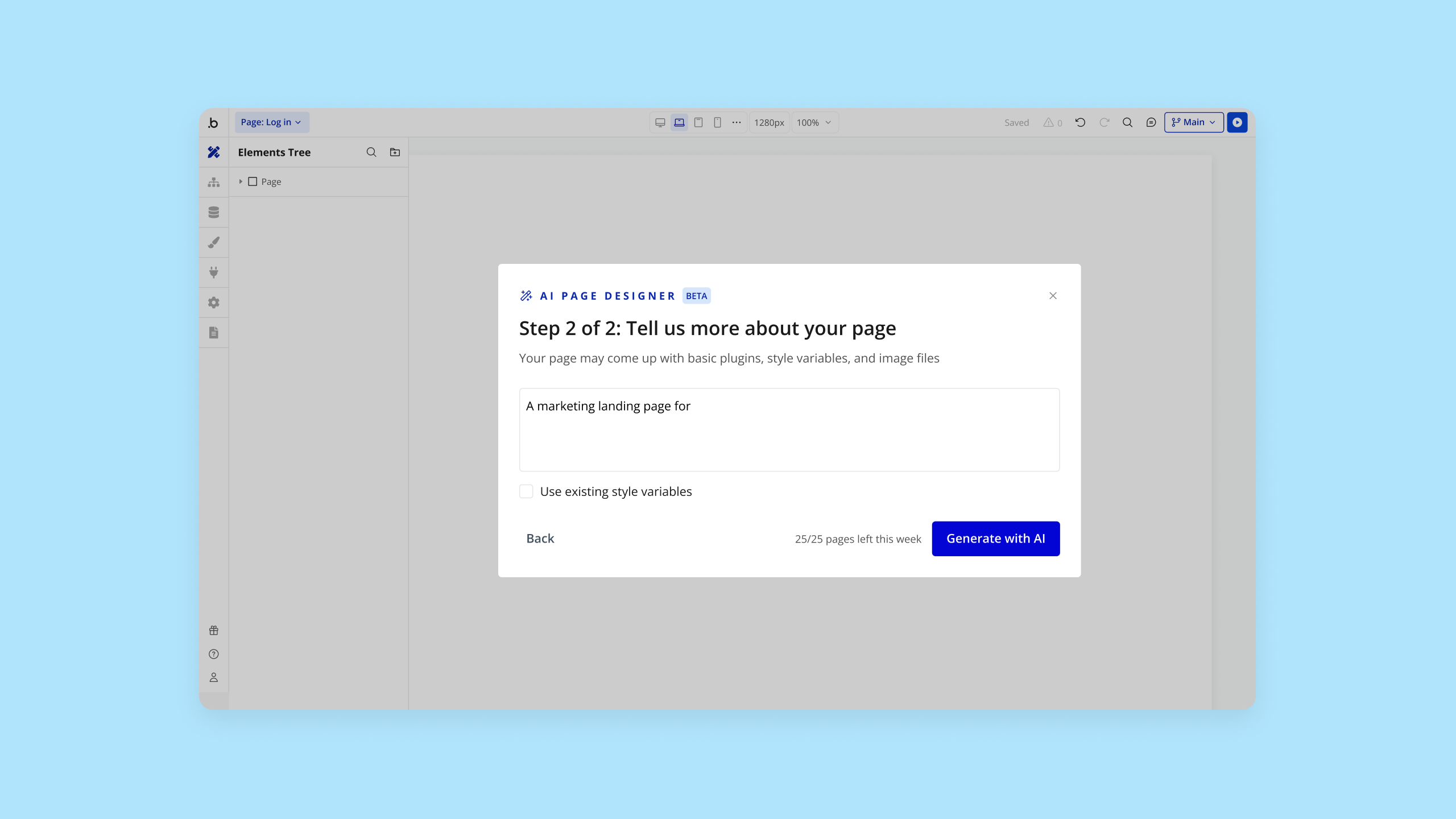
Most no-code builders are beginning to implement AI features — though many don’t yet deliver real value to developers. We’re different: here’s how AI is leveling up no-code development on Bubble:
- It turns your notes about your idea into feature suggestions, complete with sample text and designs that actually fit your concept.
- It estimates the level of technical complexity involved in creating each feature, helping you choose the options that best fit your current skill level and timeline.
- It walks you through suggestions for each component required to build your idea, including the data, design, and logic required for each feature
- Bubble’s AI page builder generates full-page front-ends (including text, images, and design) for you based on a natural language prompt.
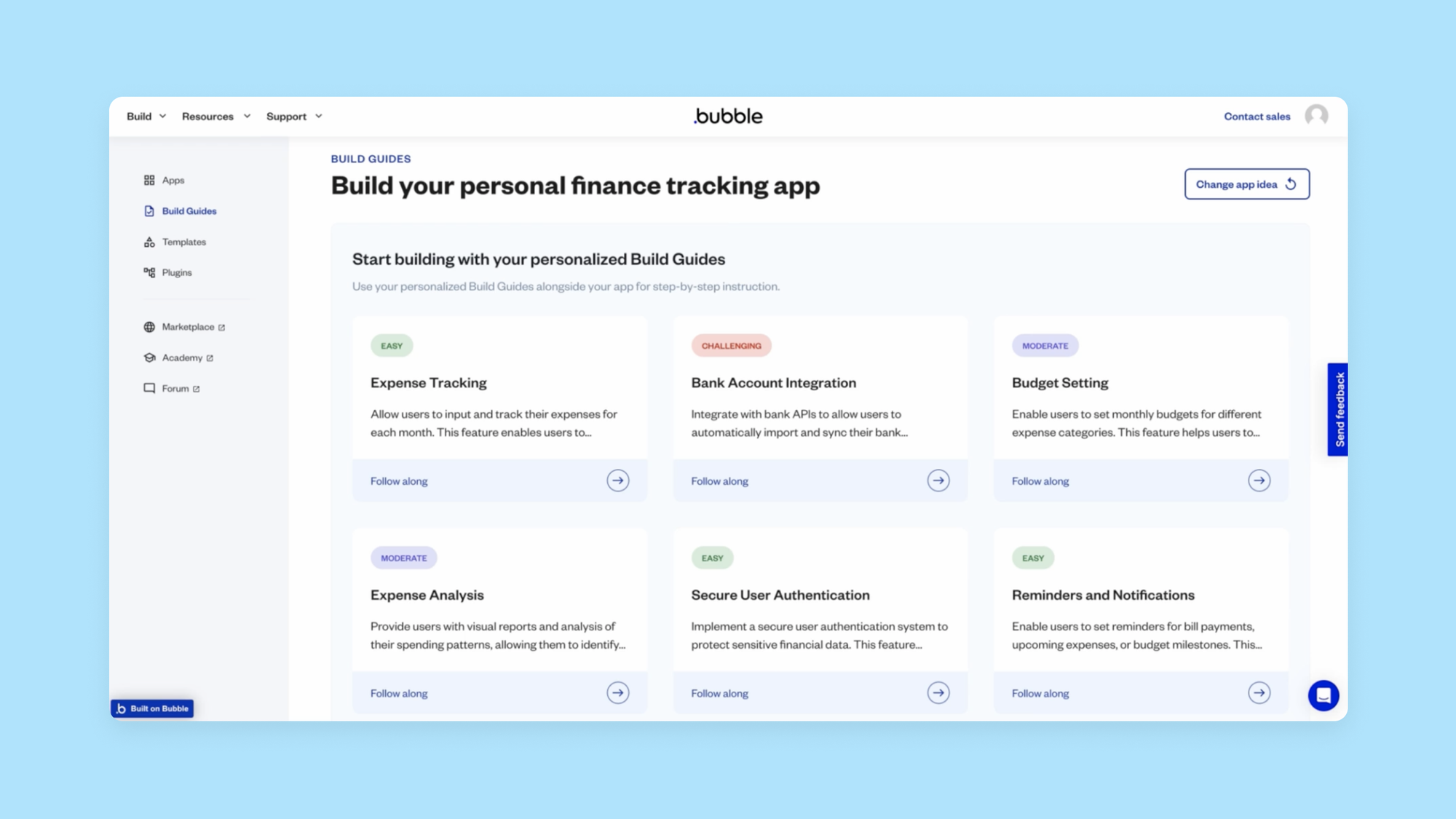
As no-code builders continue to add features like these and keep up with relevant advances in technology, these tools become even more accessible and convenient — for traditional programmers and everyone else. Soon, building apps with AI will be common practice.
Who should use no-code development?
Anyone can be a no-code developer, whether you’ve been programming for years or you’ve never touched code in your life. If you don’t have a background in development, there might be an initial learning curve, but no-code builders like Bubble are intuitive enough to learn as you go. In fact, our training will take you all the way through building your first app.
Non-technical people, known in the dev world as “citizen developers,” can use no-code solutions to develop apps without any help from programmers. This means a founder can develop the technology for their startup idea without hiring a team. Alternatively, a team of non-technical product designers can bring their ideas to life without support from dedicated developers.
Traditional software developers can also use no-code builders to get more done, faster. Often, a business will still have one or more programmers on staff. A no-code solution can help those developers make the best use of their time by reducing the need for manual coding, keeping costs down, and helping the business release software faster without hiring more engineers.
No-code won’t replace developers, but it’s already broadening the definition of what it takes to be one. No-code developers don’t need formal training in traditional programming languages to build software. But even traditional software developers use no-code builders, and there will always be a need for their foundational knowledge of software and the use cases for each language. Tools like Bubble also allow developers to add custom JavaScript to their builds when desired.
Businesses at any stage can benefit from no-code, too. While the emphasis is often on no-code’s value to startups and founders, this approach to development isn’t just for prototyping and rapidly iterating brand-new products. Established enterprises use it, too. Lyft, Hubspot, Shopify, and L’Oreal are just a few brands that have worked with Bubble to build custom apps and internal tools.
Companies that adopt no-code development practices have a clear competitive advantage — which is why its adoption will only continue to grow.
Benefits of no-code development
No-code development has far more pros than cons (in fact, most of the disadvantages are basically myths, but more on that later). Here’s what happens when you empower more people to build software, and enable experienced developers to work faster.
Increased development accessibility
For most of its history, traditional software development has had a pretty high barrier to entry. Setting aside degree requirements for some careers, not everyone has the time or ability to master the foundational knowledge and programming languages needed to successfully code software. Every coding language has its own syntax, and it can take years to learn it well enough to code anything sophisticated.
No-code tools have removed many of the barriers to software development, allowing a wider range of people to build software. It takes far less training — you just have to learn how the no-code builder works — and that training requires less foundational knowledge and expertise.
It’s sort of like how smartphones have empowered people to take quality photos. Everyone didn’t suddenly become a formally trained photographer with a mastery of photography concepts, but regular people now have the tools to capture and edit their experiences in high definition. As for professional photographers, they now have a more convenient way to take incredible shots, and they can use smartphone cameras in ways amateurs may not think to.
Lower development costs
The average salary of a full-time developer in the United States is over $100,000 per year. And the average app requires multiple developers. So building an app with traditional coding could require an entire team of employees who all command high salaries. Relying on teams of developers is wildly expensive, which is why so many tech companies burn cash at such a high rate.
Whether you’re bootstrapping your startup or working with outside funding, you don’t want to pay more than you need to get the same result. No-code solutions reduce or eliminate the need to hire traditional software developers, and they enable technical team members to do more, faster, while focusing on the elements that truly benefit from their attention and expertise.
When you can delegate software development to non-technical employees, and they feel empowered to build sites, apps, and internal tools themselves, that’s work you don’t have to pay a developer’s salary for. And similarly, when a developer can get the job done without having to manually code a solution, you keep dev costs lower.
Reduced time-to-market
With no-code tools, you can cut your development timeline by weeks or even months. That’s perfect for creating a quick-to-market minimum viable product (MVP) or scaling a startup. Working with no-code tools makes prototyping much more practical and can allow you to move from idea to proof of concept in just weeks. You don’t have to worry about changes breaking your code and setting you back, and you can easily iterate until your software looks, feels, and functions exactly how you want.
Simplified prototyping
Compared to traditional “slow code” development, no-code app builders can take you from idea to finished product much more quickly. Creating a static prototype has limitations, and actually coding a prototype before testing your concept can be a huge waste of time and money. No-code tools reduce this risk.
They make it possible to start with a prototype and gradually turn it into a working product without timely handoffs between designers and developers. With no-code, more stakeholders can work on the prototype or MVP together.
And once your app is up and running, no-code means you can more quickly build out and test new features and respond to user feedback.
Improved collaboration between teams
Since designers and non-technical employees can use no-code, you can delegate development tasks more strategically and save your engineers and programmers for the tasks no one else can do. This fosters a natural alignment between business, product, and technical teams. Feedback loops are tighter because there are fewer handoffs. Iterative feedback makes teams more agile and efficient.
Bubble helps facilitate collaboration by letting you invite people to work on your projects. You retain control and have visibility into who changed what and when, and you can merge, integrate, or undo changes as needed, then push them live when ready.
Increased engineer productivity and satisfaction
When your engineers don’t have to use general purpose programming languages for everything, they can create more pages, add more (and better) features, and solve more problems. “Programmers are always more productive working at the right level of abstraction for the problem they are trying to solve,” Bubble co-founder and co-CEO Joshua Haas says. “Historically, each time a new level of abstraction emerged, it unlocked a productivity explosion.” No-code is saving engineers a ton of headaches and providing similar utility to low-code tools for building and customizing software.
“Being able to throw together a user interface in minutes without fumbling with CSS? Delightful. Being able to bang out some business logic without worrying about where your data lives or tripping over syntax? Amazing. Never having to write CRUD logic across multiple layers of the stack ever again? Paradise.” —Joshua Haas, Co-Founder and Co-CEO, Bubble
Reduced shadow IT
Shadow IT describes the nebulous (and often undocumented) assortment of unauthorized software solutions organizations accumulate as employees, teams, and departments download one-off tools for specific tasks and workflows. Years ago, Gartner estimated that shadow IT represented about 30–40% of an enterprise’s entire IT budget. The problem? Each of these tools is a potential security risk, and your IT department often has no idea that your organization is using them. And since they come from different vendors, they all offer varying levels of security.
Non-technical employees turn to unauthorized page builders and one-off tools because it’s too difficult, too slow, or “not worth it” to get the dev time and resources they need. No-code reduces shadow IT by making it easier to build internal tools to address each team’s needs, and ensuring that each tool comes with the same baseline security capabilities (since they’re all made with the same no-code builder). Your IT department can approve a builder and outline the necessary securities for each tool, or even create tools themselves as needed.
The (supposed) drawbacks of no-code development
Most criticisms of no-code development are rooted in either lack of experience with a quality no-code builder, outdated information, or experience with a poor no-code tool. Since no-code platforms have been around for more than a decade (Bubble was founded in 2012), a lot has changed in that time, and many of yesterday’s disadvantages are now just myths.
Integration capabilities
Bubble integrates with hundreds of the most popular platforms and web services via plugins, connects to any API via the API Connector, and has its own API for allowing other applications to connect with your app. But some no-code builders have few, if any integrations, and may not even provide a route to building and maintaining them yourself.
If Bubble’s no-code builder doesn’t already integrate with the tools you use, you aren’t simply out of luck. You can use traditional programming languages within Bubble to build the integration and ensure your tools communicate. (In other words, no-code platforms are at least at parity with traditional coding approaches when it comes to integration capabilities).
Customization and complexity
Many believe that no-code solutions are only for website development. For example, a no-code website builder like Webflow, Squarespace, or WordPress is great for creating static web pages. Squarespace differentiates itself with great templates. Webflow provides more control to people without coding knowledge. WordPress has a steeper learning curve, but is ultimately more powerful.
While these are the no-code solutions people often think of, the no-code space is far more diverse. Those resources are ideal for building websites, but there are other no-code solutions that make more sense for more sophisticated apps.
Even some who know about no-code app builders think these solutions are only suitable for lightweight apps. However, this is also a misconception. No-code builders have built everything from a payroll and time tracking tool used by over 100,000 small businesses to a team engagement platform elevating the remote work experience for teams at Google, Meta, and more. Sophisticated apps might require some support from engineers on top of a no-code solution, but no-code builders have built all kinds of things without code.
That said, no-code builders aren’t ideal for every scenario. Since they provide a higher level of abstraction than traditional programming languages, no-code builders are intended for use cases where the development work culminates in a visual outcome. If your intended outcome involves the underlying computer hardware or allocating and deallocating memory, languages like Assembly and C were designed to provide that level of abstraction, and are far more aligned with your intent.
No-code is highly versatile and broadly applicable for building apps, websites, and internal tools, but for lower level jobs, you may need to occasionally fall back on general purpose languages.
Scalability
As you accumulate users, implement new features, import more data, and establish more connections to other tools, your app needs to scale and consume more server resources. When that’s your own server, you have a lot of control over the scale at which you can operate. With a no-code builder, your app consumes the vendor’s server resources, so it’s often assumed that they won’t be able to keep up with more demanding apps. And depending on the no-code builder you’re working with, that may be true.
The best no-code tools are equipped to handle high signup and login volume. Every Bubble app has a built-in “User” data type, and some Bubble apps currently have hundreds of thousands of active users. We also offer dedicated servers when you need more control. Whether you want to build a global marketplace, a social network, or an internal tool for a growing team, no-code keeps up.
Privacy concerns
You might have heard that no-code platforms aren't secure enough. This argument typically hinges on the assumption that the out-of-the-box security features provided by no-code tools aren’t reliable. But that assumption completely depends on the platform.
At Bubble, for example, we know our users are building apps for business purposes, so we provide enterprise-grade security and scalability. Bubble comes with robust security standards built in. We hold a SOC 2 Type II report for security and have doubled down on our commitment to GDPR compliance. We’ve implemented measures designed to meet the standards of applicable data privacy laws, including those in the EU and the UK. Anyone building on Bubble can take advantage of our platform’s capabilities to meet your GDPR obligations. That means users on all plans can build and scale securely.
This is crucial for businesses like HelloPrenup, whose founders placed a particular emphasis on security because their application involves sensitive legal documents. They appreciated that Bubble already had the security fundamentals covered. Answers to privacy questions founders might not even think to ask are folded into Bubble’s infrastructure.
“Bubble’s comprehensive security measures, including encryption, regular audits, and data protection, ensure our data is safeguarded, enabling us to focus on building and deploying apps for our clients with peace of mind.” — Levon Terteryan, founder, Zeroqode
That said, not all no-code platforms are created equal. If you have questions about security, governance, and related performance metrics, we recommend vetting your no-code builder with care.
Ownership
Imagine if Microsoft claimed ownership of everything you produced in Word, and you could never transfer your work to another word processor. That would be incredibly frustrating and problematic. And that’s kind of how some people imagine no-code builders work. It’s true that not every no-code platform is the same, but the reality is that platforms like Bubble handle your work more like a word processor: Everything you create in Bubble belongs to you. We only own Bubble.
We also give you free reign to export your application into a JSON file, so if you want to take your IP elsewhere, you always can.
No-code vs. low-code: What’s the difference?
Low-code development was a precursor to no-code development, and low-code builders have a lot in common with no-code builders. They both have visual, modular components, but the difference is that low-code development requires some familiarity with general purpose programming languages, while no-code builders like Bubble give the option of using traditional code, but don’t require it.
Put more simply: Modern no-code is more flexible than low-code.
Low-code tools like Appian or Mendix are generally intended to work on or alongside traditional code and are often designed for programmers. Since they emerged to save developers time (not to make development more accessible to non-programmers), making low-code components interact usually takes knowledge of one or more programming languages. With a low-code builder, at times, the platform's limitations will force developers to switch back and forth between traditional coding and visual programming.
This makes a lot of the “advantages” of low-code outdated as well. For example, while low-code may have once been easier for engineers to adopt by building on existing coding knowledge instead of requiring a total shift to visual programming, no-code offers that same option. You can speed up development with visual programming, and then leverage your coding background for more complex tasks if desired.
What can you build with no-code?
With more than 3.3 million apps developed on Bubble’s no-code platform alone, an exhaustive list of what you can build with no-code would be impractical, to say the least. Basically, if it’s a website, web app, or mobile app, you can build it with no-code. You can make everything from:
- Social platforms
- Marketplaces
- Business automation apps
- Customer service solutions
- KPI monitoring apps
- Mobile apps for internal tools
- Apps that use generative AI
- Back-office apps
There are even no-code platforms powerful enough to build other no-code platforms, and Bubble is one of them. If there’s an app you like — for businesses or consumers — odds are you can build something similar with no-code. In fact, to show you how it works and provide some inspiration, we have a huge list of guides to building clones of well-known web and mobile apps with no-code.
A couple of our favorite no-code success stories:
- My AskAI built an AI customer support service with a two person team, and now they support 40,000 users and net $25,000 per month.
- Messly developed an app to match temporary doctors with hospitals in the UK. Now they have more than 25,000 registered doctors, and they’ve been acquired by the biggest global network of physicians.
If you have an app idea that relies on tracking, storing, manipulating, and/or presenting data, you can build it with no-code.
Once a month, we’ll share a roundup of news and resources from the no-code industry, insider tips from the Bubble team, and tricks for getting better at using Bubble.
How to choose a no-code development tool
There are several great no-code app builders on the market, and as no-code grows in popularity, your choice will only increase over time. As you consider which no-code builder is right for you, here’s how to compare your options.
Start with what you want to build
Many no-code builders have been purpose-built for specific aspects of web or mobile development, so it’s important to understand how your choice will impact what you can build. Some cater to designing mobile apps, websites, internal business applications, or video games. They may lean more heavily into design or database management. Others, like Bubble, are more like a no-code sandbox, where you’re free to create almost anything you want. If you don’t already have an idea in mind, you’ll at least want to be aware of how each tool affects the kinds of ideas you can act on.
Compare integration capabilities
Since no-code builders tend to come with preset integrations, your choice determines which tools you can connect your software to. Not all no-code builders come with APIs, either — and if you’ve ever worked with APIs before, you know some vendors do a better job communicating how to use them than others. If you think integrating with a particular tool will be a critical function of your app, you need to make sure your choice provides a clear path to establishing that connection.
Evaluate their security features and practices
Depending on what you’re building, security may not be your top priority. A proof-of-concept website with no user accounts? No big deal. But an internal business application for an enterprise? You better find a no-code builder with security protocols you can trust. Software requires multiple layers of security, and since you aren’t coding those layers, you’re counting on your vendor to protect your data and your users. A secure no-code platform should be very clear about their capabilities and the protections they have in place.
Bubble is built on Amazon Web Services (AWS), which is compliant with certifications such as SOC 2, CSA, ISO 27001, and more. We use automated code testing, vulnerability testing (including OWASP Top 10) and continuous monitoring technologies.
We use AWS RDS' AES-256 encryption to encrypt data at rest. You can see for yourself the encryption we use for data in transit. For issues surrounding the General Data Protection Regulation (GDPR), we have tips for making sure your app handles your users’ data and privacy securely.
If you’re looking for an enterprise solution, our Sales team can tell you more about our Enterprise plans, which features isolated hosting, region-specific servers, enhanced reliability, and more.
Consider your budget
One of the main reasons to turn to a no-code tool is to save money on development costs. But there’s still quite a range in how much these solutions can affect your monthly budget. Costs tend to scale with the number of people you plan to have using the builder. Many (but not all) no-code builders have a free version as well, which may provide limited functionality or limited time access. Bubble has a free plan which gives you access until you push your product live.
Check out their market reputation
Who else has used the no-code builder you’re considering? How did it work out for them? What do traditional developers say about it? Some tools may be preferred by startups or enterprises. They may appeal more to non-technical professionals, hobbyists, or veteran developers. Before you commit to a vendor, see if they have success stories that feel like a good fit for you and your company. At Bubble, we’ve empowered people to build more than 3.3 million apps on our platform. Whether you have an original idea for an app no one’s ever seen, or you’re bringing an existing idea to a new niche, we’ve helped people like you do this before.
Look for an active community
If you’re going to be using a platform to build a product or explore ideas you care about, you want to make sure other people are using it, too.
With digital tools, online communities play a crucial role in the learning process, help vendors focus on what users care about, and show you what others are doing on the platform. An active forum, for example, can grow into a wealth of information that answers highly specific questions that may arise as you get into the no-code platform. You can have back-and-forth discussions with other users or vendor representatives, and old posts let you quickly peruse the end result of days of conversation. Through a community, you can often discover creative new solutions and ideas that apply to your exact situation.
When a vendor doesn’t have a forum of some kind (or worse, it’s inactive), that gives you fewer pathways to navigate challenges and connect with like-minded users. It can also be an indicator that few people are using the platform, or that there’s significant separation between the vendor and its users.
Bubble has a highly active forum where the Bubble team regularly shares updates, and community members post questions, tips, feedback, bug reports, requests, ideas, and more. Our users share their knowledge and experiences, show off what they’ve been working on, point each other to useful articles, and even post job requests for freelancers. Forum posts regularly get thousands of views and hundreds of comments as discussions take off.
Assess the broader ecosystem
A healthy no-code platform should have plenty of third-party apps, services, partnerships, and resources — and it should make it simple to use them. These are signals that the platform is popular and successful enough to justify major investment from others, and that you can easily customize the kind of experience you want with the tool.
Quality platforms encourage the use of quality third-party resources with plugins, integrations, templates, and promotions. When a vendor doesn’t support extensions or makes it difficult to do so, it limits your control, but also restricts the platform's ecosystem to first-party tools, which typically results in fewer capabilities and use cases.
In fact, in our 2024 State of No-Code Development Survey, developers frequently cited the availability of educational resources as an important factor in choosing a no-code platform.
Explore their resources
Any time you’re learning how a new system works, there’s going to be a learning curve. Quality vendors should be invested in making sure you get the most from their tool, and provide a variety of educational resources for you to learn and master the platform. Without these resources, you may find yourself hitting dead ends or feeling unsure how to get started.
In fact, in our 2024 State of No-Code Development Survey, developers frequently cited the availability of educational resources as an important factor in choosing a no-code platform.
Educational resources will most often take the form of an active blog, whitepapers, or videos with practical how-to guides and technical walkthroughs. Take some time to look through a vendor’s educational resources to see what kind of help you’ll have getting started. At Bubble, we maintain an active blog, a growing repository of app and web page templates, a detailed technical manual, an educational YouTube channel, and more.
How to get started with no-code
No-code development makes building software more accessible than ever. Anyone can do it — but that doesn’t mean it’s effortless. You don’t have to learn every building block of software development, but you do need to understand how to manipulate this tool to do what you want. Here’s how to become a no-code developer.
Learn the key concepts
If you’re ready to discover how no-code works, our Getting Started: Key Concepts in Bubble course is the perfect primer. You can learn about responsive design, data types, workflow logic, and versioning on Bubble.
Try a no-code development course
If you’d like a more hands-on learning experience, our new Getting Started: Building Your First App video course is perfect for you. Follow step-by-step instructions to build a project management tool and come out of the course with a working web app. There’s even a template for you to build along with!
Find a developer to build for you
If you’re looking for someone to help build your app or accelerate your startup development, you can submit a “request for proposal” to no-code agencies and developers from around the world. We have a searchable database of certified no-code developers that lets you filter based on your budget, language, country, desired services, partner quality, experience, and more. You can also submit your project, and we can help match you with the right developer or agency.
It’s never bad advice to consider hiring smart and creative people looking for something new and turning them into no-coders — from artists to filmmakers to designers. This route to no-code gives you all the benefits without a personal learning curve.
The most straightforward place to find a no-code freelancer is to check out the Bubble forum — a variety of no-code developers and other agencies use our forum to engage the community.
Start building your first no-code application
If you’re not worried about the learning curve but wondering what to work on, check out our list of no-code app examples or our Showcase page for some inspiration. You can also visit our marketplace to see the plugins we have available, learn how to publish your own, and see the ways other people have extended Bubble.
With no-code, everyone with a good idea and the drive to succeed can build an app. If that sounds like you, then what are you waiting for? Create a free account and start using Bubble today!
Build for as long as you want on the Free plan. Only upgrade when you're ready to launch.
Join Bubble





